Classic View: Student Information > Program Participation > State Programs > STRAP
Search Terms: STRAP
Apprenticeships and Work-Based learning programs assist students with job training from a practical standpoint with hands-on experience (rather than classroom-based experience). The School To Registered Apprenticeship Program allows districts to record a high school student's (grades 9-12) participation in work-based learning.
Additional information on apprenticeship programs can be found on the Next Steps Idaho website.
Apprenticeship records cannot overlap. This means only one open record (no end date) for a student can exist at any time. Also note that STRAP records are NOT tied to a student's enrollment or school calendar records.
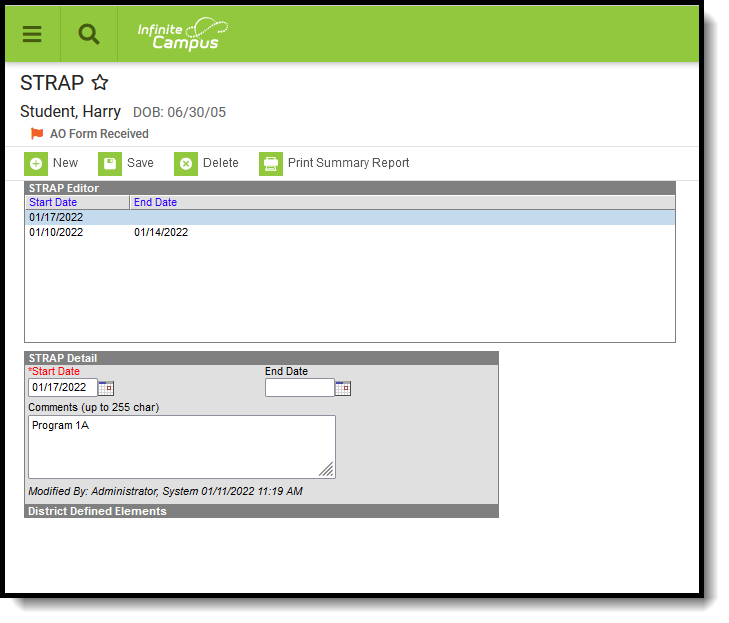 STRAP Editor
STRAP Editor
Use the Federal/State Program Updater tool to import STRAP information to this tool.
Tool Rights for STRAP
Full rights to the STRAP tool require RWAD rights to the Student Information > State Programs > STRAP tool.
- Read rights allow the user to view the STRAP tool.
- Write rights allow the user to modify existing STRAP records.
- Add rights allow the user to add new STRAP records.
- Delete rights allow the user to permanently remove STRAP records.
Users also need at least R rights to Student Information and Modify Rights for the selected calendar.
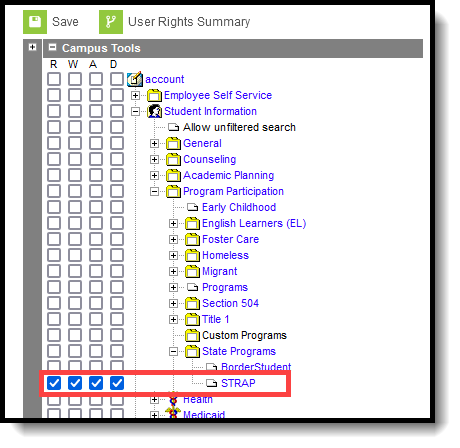 Classic Navigation Tool Rights for STRAP Classic Navigation Tool Rights for STRAP | 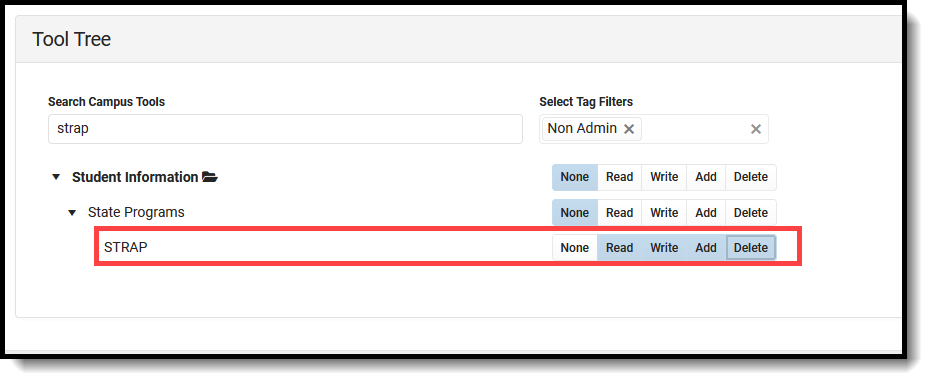 New Navigation Tool Rights for STRAP New Navigation Tool Rights for STRAP |
Manage STRAP Records
To add a new record:
- Click the New icon. A STRAP Detail editor displays.
- Enter the Start Date.
- Enter any Comments related to this record.
- Click the Save icon when finished.
To end a record, edit the existing STRAP entry and add an End Date.
To print a summary of the student's STRAP records, click the Print Summary button.
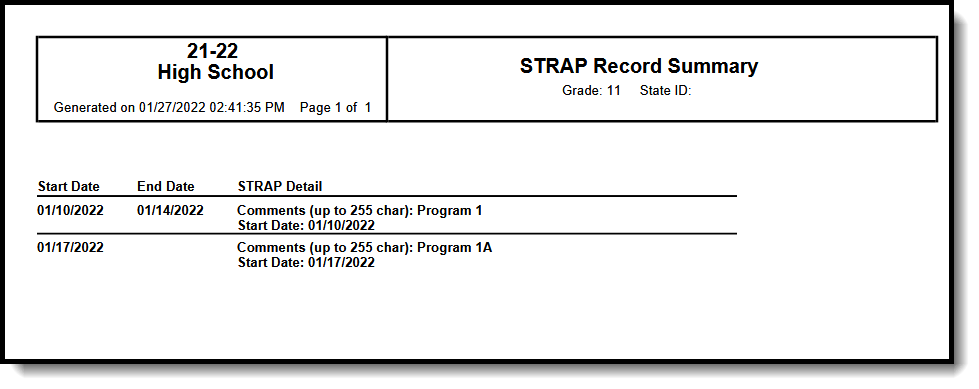 STRAP Print Summary
STRAP Print Summary
STRAP Fields
Start Date
Indicates the first date the student began participation in the STRAP program.
End Date
Indicates the last date the student participated in the STRAP program.
Comments
Provides additional information on the apprenticeship program.
