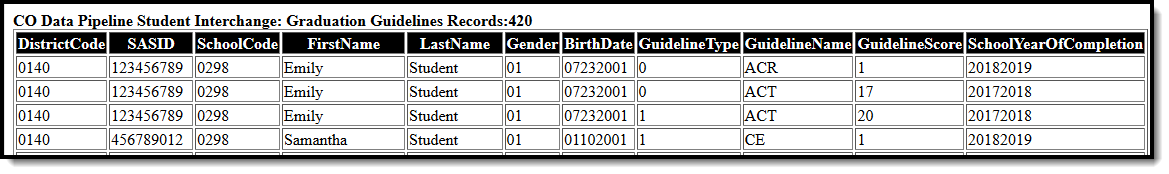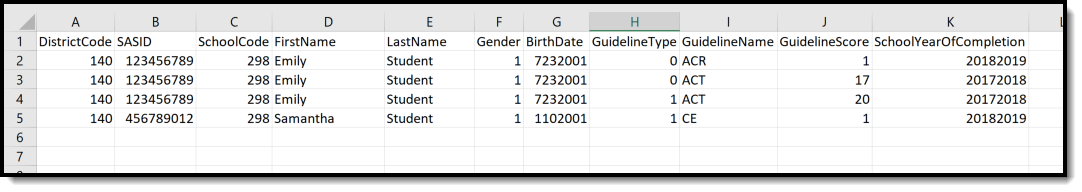Classic View: CO State Reporting > Data Pipeline > Student Interchange > Graduation Guidelines
Search Terms: Student Interchange
The Graduation Guidelines Report tracks graduation requirements for students. The information in this report is not part of the October Count.
 Graduation Guidelines Extract
Graduation Guidelines Extract
Report Logic
One record per Guideline - Assessment, Transcript record or Certificate - reports per student. When a student has more than one guideline, that student has multiple records on the extract.
Only records that have dates on or prior to the entered effective date report. This applies to all assessments, transcript records and courses that are considered for graduation guidelines.
The student must have an active primary enrollment as of the entered effective date on the report editor. When there is no active primary enrollment as of the effective date, the most recent primary enrollment reports based on the start date.
Only guidelines met during the selected reporting school year are included. The School Year is considered to be from the earliest Calendar Start Date of all selected calendars to the latest Calendar End Date of all selected calendars.
Report Editor
| Field | Description |
|---|---|
| Report Type | Selection determines the Student Interchange report that generates. Choose Graduation Guidelines. |
| Ad hoc Filter | Select a saved ad hoc filter to only include those students in the filter in the report, assuming those students meet the reporting logic and business rules of this report. |
| Effective Date | The entered date is auto-populated to the current date and returns those students actively enrolled in the selected calendar on this date. |
| All Guidelines | When marked, student guidelines report for all school years and enrollments.
All instances of a guideline report, regardless of the calendar/school year in which the guidelines were achieved. When a student has three ACT assessments that meet the report criteria, all three report in separate lines. Date restrictions do not apply to guidelines. Concurrent Enrollment guideline for previous school year reports only from student Transcript records.When NOT marked, no Local Measure Guidelines report. Logic for specific guidelines may exist. See the Guidelines table included in the Assessment Reporting Logic section. |
| Report Legal Name | When marked, the student's name and gender report from the Protected Identity Information section on the student's Identities record. |
| Format | The Graduation Guidelines report can be generated in either CSV or HTML formats. |
| Calendar Selection | Select at least one calendar to generate the report. Calendars can be selected by Active Year, School or Year. |
| Report Generation | The Student Layout extract can be generated immediately using the Generate Report button. Or, use the Submit to Batch button to select when the report is generated. See the Batch Queue article for more information on this functionality. |
Generate the Report
- Select the Graduation Guidelines from the Report Type field.
- If desired, select students from an existing Ad hoc Filter.
- Enter the desired Effective Date.
- Mark the All Guidelines checkbox, if desired.
- Mark the Report Legal Name checkbox, if desired.
- Select the Format of the report.
- Select the Calendar(s) from which to report information.
- Click the Generate Extract button or the Submit to Batch button. The report displays in the desired format.
Report Layout
| Data Element | Description | Location |
|---|---|---|
| Reporting School District Code/ BOCES Code | The number assigned to a school district by the state department of education. Numeric, 4 digits | System Administration > Resources > District Information > District Information > State District Number District.number |
| SASID | A unique number assigned to a student by the Department of Education. Numeric, 10 digits | Census > People > Demographics > Person Identifiers > Student State ID Person.stateID |
| School Code | Four-digit number assigned to the school. When a student has a Special Education Attendance Code of 31: Administrative Unit OR 32: State-Operated Program, the four-digit code reports from the Serving District field on the student' most recent enrollment record as of the entered effective date, the end date of report generation, or the most recent enrollment closest to the end date of report generation. For all other students, the student's latest enrollment where the Special Education Start Date is populated and at least one active Special Education date falls within the reporting period or the most recent enrollment closest to the end date of report generation.
Default value: zero fill Numeric, 4 digits | Student Information > General > Enrollments > State Reporting Fields > Serving District Enrollment.serviceDistrict Student Information > General > Enrollments > Special Education Fields > Service Agency/Facility Code Enrollment.serviceFacility Student Information > General > Enrollments > State Reporting Fields > School of Accountability Enrollment.residentSchool System Administration > Resources > School > School Editor > State School Number School.number |
| First Name | Reports the student's first name. When the Report Legal Name checkbox is marked, the student's First Name reports from the Legal First Name field. Alphanumeric, 30 characters | Census > People > Demographics > Person Information > First Name Identity.first Name Census > People > Identities > Protected Identity Information > Legal First Name Identity.legalFirstName |
| Last Name | Reports the student's last name. When the Report Legal Name checkbox is marked, the student's Last Name reports from the Legal Last Name field. Alphanumeric, 30 characters | Census > People > Demographics > Person Information > Last Name Identity.last Name Census > People > Identities > Protected Identity Information > Legal Last Name Identity.legalLastName |
| Gender | Reports the student's gender.
When the Report Legal Name checkbox is marked, the student's Gender reports from the Legal Gender field. Numeric, 2 digits | Census > People > Demographics > Person Information > Gender Identity.gender Census > People > Identities > Protected Identity Information > Legal Gender Identity.legalGender |
| Birth Date | Student's date of birth. Date field, 8 characters (MMDDYYYY) | Census > People > Demographics > Person Information > Birth Date Identity.birthDate Census > People > Identities > Identities Editor > Birth Date |
| Guideline Type | Reports the name of the guideline associated with the student. The type of guideline affects the remaining fields in the extract. This field reports a value of 0 (English) or 1 (Math) depending on whether the assessment or transcript/course record is for English or Math. Numeric, 1 digit | N/A |
| Guideline Name | Assessments, Transcript records, or a Course from the schedule, which at the completion of the course is posted on the transcript can report. The CO Code associated with the assessment or Transcript/Course records reports. The following assessment types report:
The following Transcript and Course Record types report:
See the Assessment Reporting Logic table for additional logic related to these assessments and transcript records. Alphanumeric, 3 digits | Student Information > General > Assessments > Assessment.name Student Information > Counseling > General > Transcripts Transcript.course Assessment > Test Setup > Test Detail > National Code Test.nationalCode Scheduling > Courses > Course > Course Information > Type Course.type |
| Guideline Score | For assessments, reports the scale score of the assessment, if available. If not available, the raw score reports. If that is not available, a NULL value reports. For transcript records, reports the score that is posted to the transcript. See the Assessment Reporting Logic table for additional logic related to these assessments and transcript records. Numeric, 2 digits | Student Information > General > Assessments Assessment.score Student Information > Counseling > General > Transcripts Transcript.score |
| School Year of Completion | Reports the school year in which the student took the assessment or in which the course was taken. A course or assessment taken in the 2018-19 school year reports as 20182019. See the Assessment Reporting Logic table for additional logic related to these assessments and transcript records. Date Field, 8 characters (YYYYYYYY) | Student Information > General > Assessments Assessment.year Student Information > Counseling > General > Transcripts Transcript.year |
Assessment Reporting Logic
Assessments require a Subject of English or Math, or have English or Math as part of the Assessment Name (Assessment > Test Setup) and be listed on the student's Assessment record (Student Information > General > Assessments).
The District of Completion for the Guideline reports from the Testing District field on the student's Assessment record. This field displays when the Testing District field is marked on the Test Detail record.
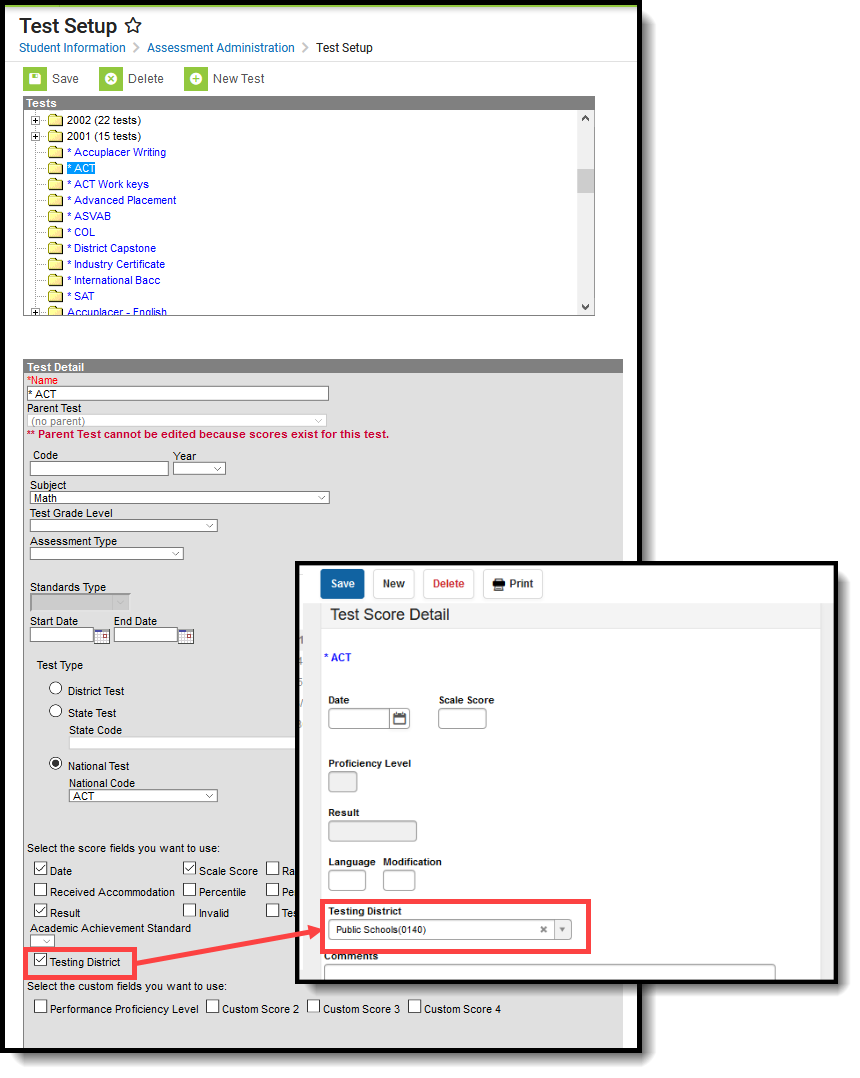 Testing District on Assessment Detail, Testing District on Student Assessment Record
Testing District on Assessment Detail, Testing District on Student Assessment Record
When the Testing District field is not populated, the District of Completion reports from the District Code field on the District Information editor.
| Name (Guideline Name) | Logic | Guideline Score | Reported Value |
|---|---|---|---|
Accuplacer (AAF, ACE, ACR, ACS, ANR, ANW, AR, QAS) National Code: AAF ACE ACR ACS ANR ANW AR QAS | Looks for National code of AAF, ACE, ACR, ACS, ANR, ANW, AR, or QAS and the date falls within the reporting school year, then:
District of Completion reports from the Testing District on the student's Assessment record. If not populated, District of Completion reports from the District Code populated on the District Information editor. |
| Reports the school year in which the assessment was taken. Format = YYYYYYYY |
ACT (ACT) National Code: ACT | When the student has an assessment with the National Code of ACT and the date falls within the reporting school year, then:
When multiple assessments exist in one subject, the most recent assessment reports. District of Completion reports from the Testing District on the student's Assessment record. If not populated, District of Completion reports from the District Code populated on the District Information editor. |
| Reports the school year in which the assessment was taken. Format = YYYYYYYY |
ACT WorkKeys (AWK) National Code: AWK | When the student has an assessment with National Code ACTWorkeys and the date falls within the reporting school year, then:
When the Subject is English/Math, two identical lines report for all values EXCEPT Guideline Type, which reports one line for English as 0 and one line for Math as 1. When multiple assessments exist in one subject, the most recent assessment reports. District of Completion reports from the Testing District on the student's Assessment record. If not populated, District of Completion reports from the District Code populated on the District Information editor. |
| Reports the school year in which the assessment was taken. Format = YYYYYYYY |
Advanced Placement (AP) National Code: AP | When a student has an assessment with a National Code of AP and the date falls within the reporting school year and has a Scale Score of 1-5, then:
When the Subject is English/Math, two identical lines report. One line reports 0 for English; the second line reports 1 for Math. When multiple assessments exist in one subject, the most recent assessment reports. When the Subject is not populated or any other value exists, the guideline does not report. District of Completion reports from the Testing District on the student's Assessment record. If not populated, District of Completion reports from the District Code populated on the District Information editor. | When the Scale Score is a value of 1-5, that value reports. For any other values, the guideline does NOT report. | Reports the school year in which the assessment was taken. Format = YYYYYYYY |
Armed Services Vocational Aptitude Battery (ASV) National Code: ASVAB | When the student has an assessment with National Code ASVAB and the date falls within the reporting school year, then report as follows:
District of Completion reports from the Testing District on the student's Assessment record. If not populated, District of Completion reports from the District Code populated on the District Information editor. |
| Reports the school year in which the assessment was taken. Format = YYYYYYYY |
Concurrent Enrollment (CE) National Code: CE | Transcript If the student has a transcript record that is marked as Concurrent (the Concurrent checkbox is marked) that occurred during the reporting school year, reports as follows:
When a Transcript record exists for the course, a Roster record does not report. Only the current year reports. District of Completion reports from the District Number assigned on the Transcript record. If that field is not populated, District of Completion reports from the District ID (database only value). If that field is not populated, District of Completion reports from the District Code populated on the District Information editor. Roster
|
| Reports the school year in which the assessment was taken. Format = YYYYYYYY If reporting from the Transcript, the calculation uses the Course Information Date on the Transcript. |
District Capstone (CAP) National Code: CAP
| Assessment Logic Whenthe student has an assessment with National Code CAP and the date falls within the reporting school year and has a Scale Score of 0-2, then:
When the Subject is null or contains any other value, the guideline does not report. District Capstone needs to be added to the National Test Dictionary. District of Completion reports from the Testing District on the student's Assessment record. If not populated, District of Completion reports from the District Code populated on the District Information editor. Transcript Logic When a student has a transcript record where Capstone is marked that occurred during the reporting school year, then:
If the Subject is null or contains any other value, the guideline does not report. District of Completion reports from the District Number assigned on the Transcript record. If that field is not populated, District of Completion reports from the District ID (database only value). If that field is not populated, District of Completion reports from the District Code populated on the District Information editor. | Assessment: When the Scale Score is 0 or 1, that value reports. For any other value, the guideline does not report. Transcript: Reports 1 when the Passing Grade is checked on the score the student has received. Reports 0 when the Passing Grade is NULL on the score the student has received. | Reports the school year in which the assessment was taken. Format = YYYYYYYY If reporting from the Transcript, the calculation uses the Course Information Date on the Transcript. |
| Industry Certificate (IC) National Code: CRT, IC | When the student has an assessment with National Code of IC or CRT, and the date falls within the reporting school year and has a Scale Score of 0-2, then:
All other subjects do not report. District of Completion reports from the Testing District on the student's Assessment record. If not populated, District of Completion reports from the District Code populated on the District Information editor. | Reports scale score if score is:
| Reports the school year in which the assessment was taken. Format = YYYYYYYY |
| International Baccalaureate (IB) National Code: IB | When the student has an assessment with National Code IB and the date falls within the reporting school year, then:
When the Subject is English/Math, two identical lines report. One line reports 0 for English; the second line reports 1 for Math. When multiple assessments exist in one subject, the most recent assessment reports. When the Subject is not populated or any other value exists, the guideline does not report. District of Completion reports from the Testing District on the student's Assessment record. If not populated, District of Completion reports from the District Code populated on the District Information editor. |
| Reports the school year in which the assessment was taken. Format = YYYYYYYY |
| SAT (SAT) National Code: SAT | When the student has assessment with National Code SAT and the date falls within the reporting school year, then:
All other subjected do not report. District of Completion reports from the Testing District on the student's Assessment record. If not populated, District of Completion reports from the District Code populated on the District Information editor. |
| Reports the school year in which the assessment was taken. Format = YYYYYYYY |
| Collaboratively Developed (COL) National Code: COL | When the student has an assessment with National Code COL and the date falls within the reporting school year, then:
District of Completion reports from the Testing District on the student's Assessment record. If not populated, District of Completion reports from the District Code populated on the District Information editor. |
| Reports the school year in which the assessment was taken. Format = YYYYYYYY |
| Local Measure (LM) National Code: LM | When the All Guidelines checkbox is NOT marked on the extract editor, no Local Measure Guidelines report (21-22 format and later). When the All Guidelines checkbox IS marked on the extract editor AND the student has a State Seal/Guideline of Local Measure record with any of the following values AND a date that falls within the reporting school year, the guidelines reports as follows:
| Reports a score of 1 for all applicable guidelines. | Reports the school year in which the assessment was taken. Format = YYYYYYYY |
Previous Versions
Graduation Guidelines (Colorado) [.2215 - .2227]
Graduation Guidelines (Colorado) [.2140 - .2211]