Classic View: PA State Reporting > PIMS Extracts > Student Award Fact Template
Search Terms: PIMS Extracts
The PIMS Student Award Fact Template provides information on the Industry-Recognized Credentials and Work-Based Learning Experiences students can earn or be awarded.
See the PIMS Reporting article for additional PIMS Reporting information.
Report Logic
Students do not report when:
- Their enrollment record is marked as No Show or as State Exclude.
- Their grade level of enrollment is marked as State Exclude.
- The calendar of enrollment is marked as State Exclude.
Only students with Enrollment Service Types of Primary and Special Ed Services with End Dates that are within the reporting school year or are null report.
Students must have an Academic Program and the following must be true to report:
- No value is entered in the State Code field.
- There is a value for the associated Cluster field in the attribute dictionary.
- The State Reported checkbox is marked.
A student must have a CTE program that is an Award program on their Academic Planning > Programs tab.
- The Program End Date must be null or within the school year Start Date and End Date of the selected calendar in the report editor.
- Identical records are not reported when the student has multiple enrollments.
The extract may report multiple records for a student if there are multiple award records on the Academic Program and the Student Award Non-CTE code is unique. This requires the Program Start Date to be before the Effective Date entered on the Extract Editor and the Program End Date to be within the reporting school year or blank.
Student Award Program Setup
- Navigate to Program Admin > Programs > Career Tech Programs tab.
- In the Pathway/Program Name field, enter the award program name.
- Leave the State Code (CIP) field blank.
- Select a Cluster from the drop list. (Note: The selected Cluster must be associated with an Award Code.)
- Enter data in remaining fields as desired.
Award Code options are as follows:
| Code | Description | Award Code |
|---|---|---|
| 1 | Agriculture, Food and Natural Resources | 0100 |
| 2 | Architecture and Construction | 0200 |
| 3 | Arts, Audio/Video Technology, Communications | 0300 |
| 4 | Business Management and Administration | 0400 |
| 5 | Education and Training | 1400 |
| 6 | Finance | 1600 |
| 7 | Government and Public Administration | 1500 |
| 8 | Health Science | 0500 |
| 9 | Hospitality and Tourism | 0600 |
| 10 | Human Services | 0700 |
| 11 | Information Technology | 0800 |
| 12 | Law, Public Safety, Corrections and Security | 0900 |
| 13 | Manufacturing | 1000 |
| 14 | Marketing | 1100 |
| 15 | Science, Technology, Engineering, Math (STEM) | 1200 |
| 16 | Transportation, Distribution and Logistics | 1300 |
Generate the Student Award Fact Template
- Select Student Award Fact Template from the Extract Type from the dropdown list.
- Enter the Effective Date of the extract in mmddyy format or use the calendar icon to select a date.
- Select the Format of the extract.
- If desired, select an Ad hoc Filter.
- Select the desired Grade levels to include in the template.
- Select the appropriate Calendar(s) from which to include data on the extract.
- Click the Generate Extract button or the Submit to Batch button, if available. The extract displays in the selected format.
Report Layout
Element Name | Description | Type, Format and Length | Campus Database | Campus Application |
|---|---|---|---|---|
District Code Required | State District Number. Reports the district number of the reporting school unless there is a different district located in the Serving District. | Numeric, 9 digits | District.number | System Administration > Resources > District Information > State District Number |
School Year Date Required | Reports June 30th as the end of the school year. | Date field, 10 characters YYYY-06-30 | Calendar.endDate | System Administration > Calendar > School Years > School Year Detail |
Student ID Required | The student's State ID. | Numeric, 10 digits | Identity.stateID | Census > People > Demographics > Person Identifiers > Student State ID |
Award Code Required | Reports the unique code assigned to identify the subgroup associated with the credential. | Numeric, 4 digits | Program.cluster | Program Admin > Programs > Career Tech Programs > Cluster > Value in attribute dictionary |
Award Type Required | Reports the selected code. If null, reports a blank value. | Alphanumeric, 3 digits | N/A | Program Admin > Programs > Career Tech Programs > Career Tech Program Detail > Student Award Non-CTE |
Award Date Required | Reports the date on which the credential was earned or the experience was completed. If End date is blank, reports a value of YYYY-06-30. | Date field, 10 characters | Calendar.endDate | Student Information > Program Participation > CTE > End Date |
Previous Versions
PIMS Student Award Fact Template (Pennsylvania) [.2227 and previous]
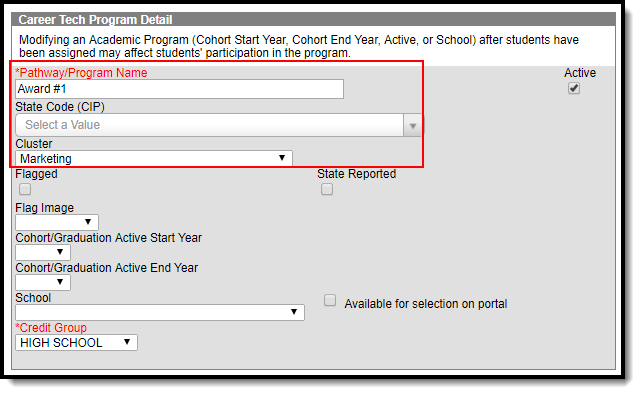
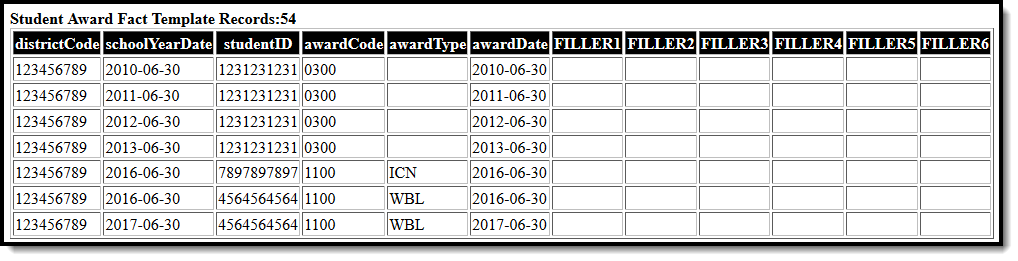
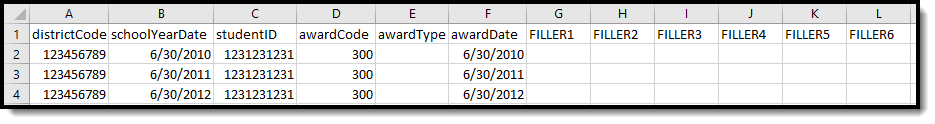.png)
