Classic View: Assessment
Search Terms: Assessment
Assessment tools allow a user to create test structures, import external test scores, track student test results, store Federal Reporting. Assessment tools are available throughout the product.
See the Tool Rights (Assessment) article for an explanation of Tool Rights associated with this module.
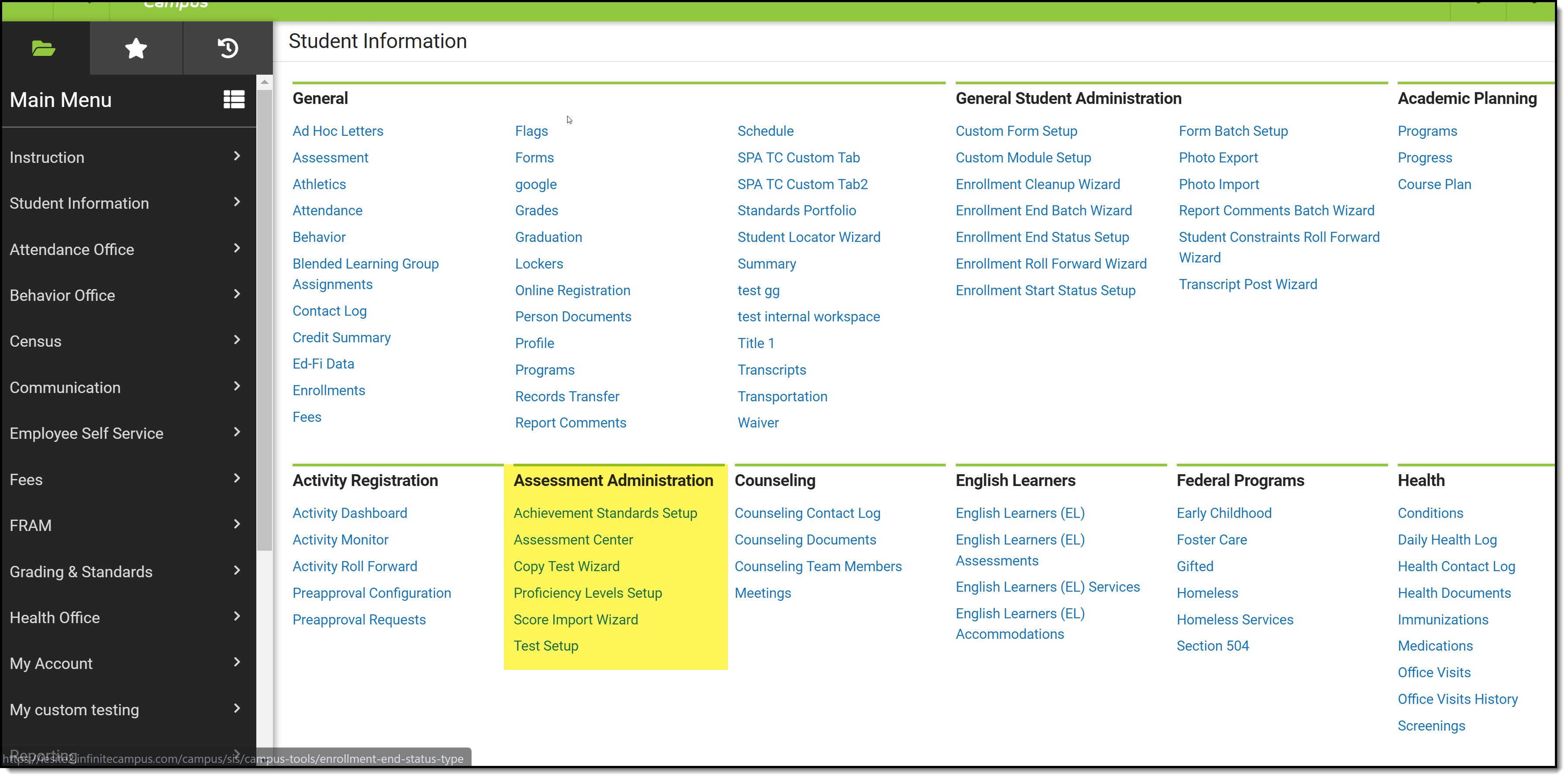 Assessment Administration Tools
Assessment Administration Tools
Establish Test Structures at the District Level
Topic | Tool |
|---|---|
Establish Proficiency Levels to align state proficiency levels to federal ones. | |
Create Achievement Standards to align state proficiency levels to score ranges and use in scoring tests for Accountability purposes. See the Workflow of Proficiency Levels and Achievement Standards article for an explanation of how these tools interact. | |
Modify custom test fields as needed. | |
Create Tests:
| |
Or create tests by copying and modifying the details that differ. |
Establish Test Structures at the State Level
Topic | Tool |
|---|---|
Establish Proficiency Levels to align state proficiency levels to federal ones. | |
Create Achievement Standards to align state proficiency levels to score ranges and use in scoring tests for Accountability purposes. | |
Modify custom test fields as needed. | |
Create Tests:
| |
Alternately, create tests by copying and modifying the details that differ. | |
Publish from the State Edition to the District Edition. |
Record Tests Through Assignments
Topic | Tool |
|---|---|
First, align a created test to a Standard. The standard must have Teacher Scored marked to be assessed in this way. | |
Then, align that standard to a course. | |
Next, add the Standard to a category in a section of the course. Tests will be scored based on the options selected in the Grade Calculation Options. | |
Finally, align the Standard to an assignment. The assignment can then be graded using the:
| |
The following reports can be used to analyze tests administered through assignments:
The Standardized Tests tool also provides student assessment scores compared to various other points of data. |
Tests can be aligned to Courses for reporting purposes without being linked to a Standard or Assignment using the Course Assessment tab. Teacher-scored assessments aligned in this way can be scored using the Posting By Task tool.
Manage Test Accommodations
Topic | Tool |
|---|---|
Test Accommodations for individual students can be entered in Special Education IEPs, which differ by state. | |
Generate a list of students' accommodations using the Test Accommodations Report. |
Import Student Scores
Topic | Tool |
|---|---|
Import scores from an external agency. |
Enter Student Scores
Topic | Tool |
|---|---|
Import scores from an external source. | |
Publish from the State Edition to the District Edition. | |
Use the Posting By Task tool to grade teacher-scored assessments. Assessments can be added to a course and scored using this tool without being linked to a Standard or Assignment. | |
Enter scores on the student's Assessment tool in Student Information. | |
Scores can also be transferred to a student record using the Records Transfer if the record being transferred includes test data. |
View Student Assessment Scores
Topic | Tool |
|---|---|
View scores on the student's Assessment tool in Student Information:
| |
View scores that display on transcripts by generating a Transcript for the student or on the Transcripts tool. | |
Generate a Test Results report to view student test results and details based on the selected criteria. |
Analyze Tests Aligned to Standards and Assignments
Topic | Tool |
|---|---|
Use these reports to determine where tests are aligned to standards and standards aligned to assignments:
| |
Use these reports to analyze student scores on tests administered through assignments:
|
