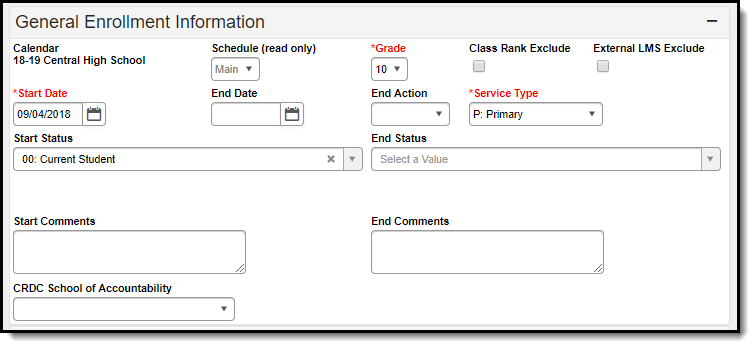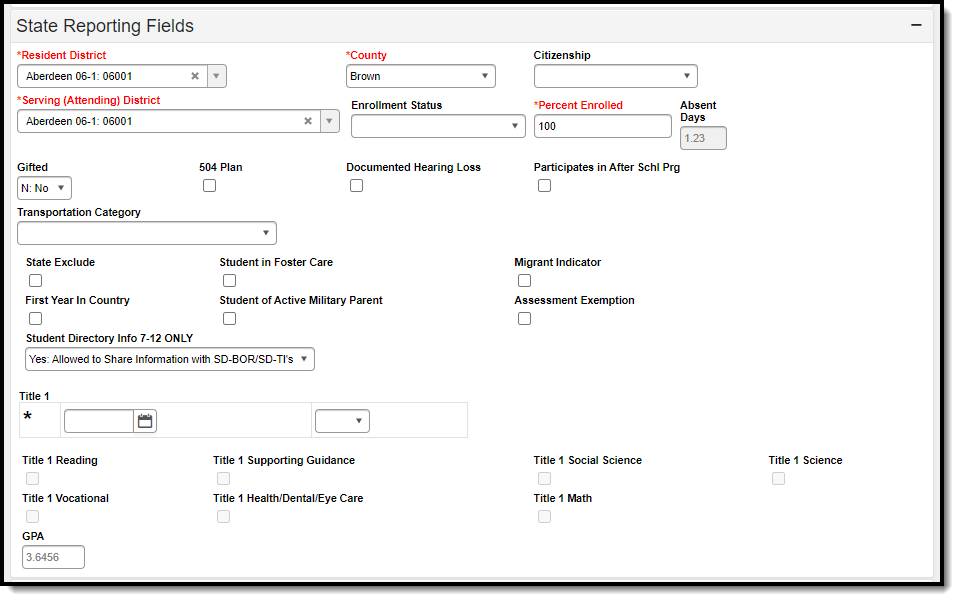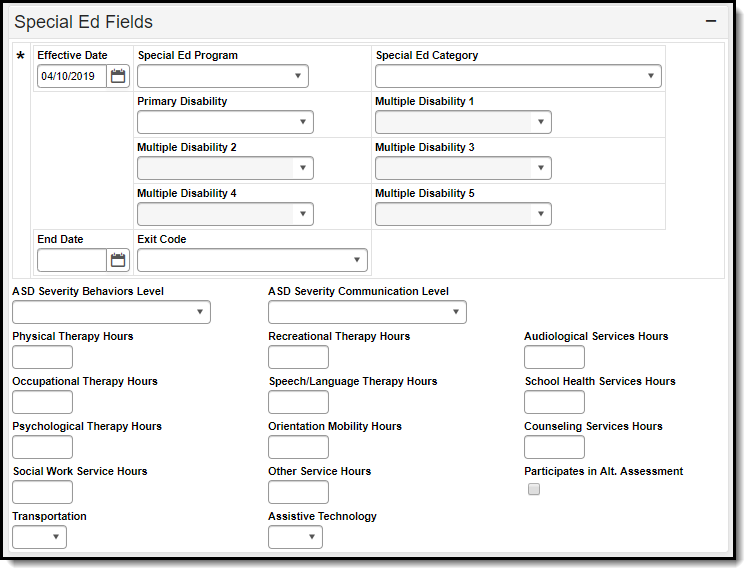PATH: Student Information > General > Enrollments
The Enrollments tool displays all current and historical occurrences of a student's enrollment in a district.
By default, enrollment records are listed first by grade level then by enrollment start date. To reorder the list of enrollments, click the blue hyper-linked headers in the Enrollments Editor list. The list of enrollments can be sorted by Grade, Calendar, Start Date or End Date.
See the core Enrollments article for information on necessary tool rights, available Ad hoc fields, and guidance on adding and printing Enrollment records.
Image 1: South Dakota Enrollments Tab
General Enrollment Information
The General Enrollment Information section lists the calendar of enrollment, grade level, start and end date, the type of enrollment, the start and end status of enrollment, and any enrollment comments that have been entered
Image 2: General Enrollment Information
| Field | Description |
|---|---|
| Calendar | Lists the name of the school and school year into which the student is enrolled. |
| Schedule | Displays the schedule structure of the calendar into which the student is enrolled. |
| Grade | Indicates the grade level of the enrollment record. Grade levels should be mapped to state grade levels for proper reporting. |
| Class Rank Exclude | Indicates this enrollment record is not included in class rank calculations. This is often selected for foreign exchange students or special education students. |
| External LMS Exclude | If a district is sharing Campus data with an external learning management system, this checkbox can be used to exclude the enrollment record from being shared. |
| Start Date | Lists the first day of instruction for this enrollment record. When a start date is changed on an enrollment record, a warning displays indicating that any previously entered attendance that may have occurred prior to the new start date is not deleted, unless the student's start date in course sections is also adjusted. If the student's enrollment already has an end date (or where an end date is entered when the start date is adjusted), attendance that is outside of the start/end dates will be deleted. |
| End Date | Lists the last day of instruction for this enrollment record. When an enrollment is ended and there are no other enrollments for the student, the student's schedule is also ended. If the student's enrollment already has an end date (or where an end date is entered when the start date is adjusted), attendance that is outside of the start/end dates will be deleted. An Enrollment record is considered active through midnight on the entered end date. For example, if an enrollment is ended for a staff person as of September 19, it is considered active until midnight on September 19. At 12:01am on September 20, the enrollment record is no longer active. |
| End Action | Indicates the action of promoting, retaining or demoting a student to the next, same, or previous grade level for the next school year. |
| Service Type | Indicates the type of enrollment and the intended service the student receives. Service types are Primary, Partial (Supplemental) or Special Education unless localized for a specific state. If a student has multiple concurrent enrollments (for example, an 8th grade student enrolled in the Middle School who is taking High School classes for part of the time), the Middle School enrollment would be marked as Primary and the High School enrollment would be marked as Partial. |
| Start Status | Start Status indicates the reason a student began enrollment, whether entering the school or district or advancing from another grade. |
| End Status | End Status indicates the reason a student ended an enrollment, such as leaving the school or moving to another grade. |
| Start Comments | Displays any comments about the start of the enrollment - who entered the enrollment, verified information, etc. |
| End Comments | Displays any comments about the end of the enrollment. |
CRDC School of Accountability | Defines which school the student should report under for the CRDC results, regardless of the school in which their enrollment is aligned. |
Future Enrollment | |
| The Future Enrollment editor provides information regarding the student’s plan for the next school year (i.e., elementary to middle and middle to high). This should only be used by districts that have multiple school sites for a given grade level. | |
| Next Calendar | The calendar the student will be enrolled in next year. |
| Next Schedule Structure | The schedule structure the student will be enrolled in next year. |
| Next Grade | The grade level the student will be enrolled in next year. |
State Reporting Fields
PATH: Student Information > General > Enrollments > State Reporting Fields
The State Reporting Fields editor contains data elements used in state reporting extracts and federal reporting.
Image 3: State Reporting Fields Editor
The following fields appear in South Dakota State Reporting Fields editor. The "Reports Used In" column indicates which state reports draw from each field. Each report name is a link that leads to that report's page, which includes tables of options for each applicable dropdown field.
Field | Description | Database Location | Reports Used In |
|---|---|---|---|
Resident District | The name and number of the district in which the student lives. | Enrollment. | |
County | The county of the Resident District. | EnrollmentSD. | Not reported but is available within Ad hoc. |
Citizenship | Code indicating the student's citizenship status. | Enrollment. | |
Serving (Attending) District | The name and number of the district the student attends. | Enrollment. | |
Enrollment Status | The status of the student's enrollment. If Resident District and Attending District are the same, only codes A and D are available. If the districts differ, codes B, C, E, G, J, M, O, P, T, R and W are available. | EnrollmentSD. enrollmentStatus | |
Percent Enrolled | The percent of a standard school day for which a student is expected to be in attendance. This information is also displayed next to the enrollment calendar in the Calendar column of the Enrollment Editor (see Image 1). | Enrollment. | |
Absent Days | The number of days the student was absent during the reporting year. Appears as a read-only field. | Calculated, not dynamically stored | |
| Gifted | Indicates if the student is considered gifted. | Enrollment. giftedTalented | |
| 504 Plan | Indicates if the student has a 504 Plan. | Enrollment. section504 | |
| Documented Hearing Loss | Indicates the student as documented hearing loss. | Enrollment. hearingLoss | N/A |
| Participates in After Schl Prg | Indicates the student participates in an after school program. This field syncs to the state and is available within Ad hoc. This field does not roll forward. | Enrollment. afterSchoolProgram | N/A |
Transportation Category | Indication of transportation assistance provided to the student, if applicable. | Enrollment. | |
State Exclude | Excludes the enrollment record from reporting on all state reporting extracts that honor state exclude functionality. | Enrollment. | N/A |
| Student in Foster Care | Indicates the student is currently in foster care. As of Release Pack .1721 this field is read-only. | Enrollment. studentInFosterCare | |
Migrant Indicator | Indicates if student is a migrant student. | Enrollment.migrant | |
First Year In Country | Indicates that this year is student's first year in the country. | EnrollmentSD. | |
| Student of Active Military Parent | Indicates the student has a parent who is actively in the military. | Enrollment. studentOfActive MilitaryParent | |
Assessment Exemption | Indicates if student is exempt from state-required assessments. | EnrollmentSD. assessmentExemption | |
| Student Directory Info 7-12 ONLY | Indicates whether or not the school is allowed to share information about the student with non school entities. | EnrollmentSD. doNotShare | |
Title 1 | Indicates if the student is receiving Title 1 services and when that status was determined. | Enrollment.title1 | |
Title 1 Reading | Indicates student's participation in a Title 1 Reading program. | EnrollmentSD. | |
Title 1 Supporting Guidance | Indicates student's participation in a Title 1 Supporting Guidance program. | EnrollmentSD. | |
Title 1 Social Science | Indicates student's participation in a Title 1 Social Science program. | EnrollmentSD. title1SocialScience | |
Title 1 Science | Indicates student's participation in a Title 1 Science program. | EnrollmentSD. | |
Title 1 Vocational | Indicates student's participation in a Title 1 Vocational program. | EnrollmentSD. | |
Title 1 Health/Dental/Eye Cate | Indicates student's participation in a Title 1 Health program. | EnrollmentSD. | |
Title 1 Math | Indicates student's participation in a Title 1 Math program. | EnrollmentSD. | |
| GPA | A read-only view of the student's current GPA. This field syncs to the State via DIS. | Enrollment.gpa | N/A |
Special Education Fields
PATH: Student Information > General > Enrollments > Special Ed Fields Editor
The Special Ed Fields editor contains all special education items that need to be indicated on a student's enrollment record for state and local reporting purposes.
Image 4: Student Information > General > Enrollments > Special Ed Fields Editor
The following fields appear in the South Dakota Special Ed Fields editor. The "Reports Used In" column indicates which state reports draw from each field. Each report name is a link that leads to the that report's page, which includes tables of options for each applicable dropdown field.
Field | Description | Database Location | Reports Used In |
|---|---|---|---|
Effective Date | The first day of the student's special education participation. | Enrollment. | |
Special Ed Program | The special education program in which the student is participating. | Enrollment. | |
Special Ed Category | The setting of the student's special education services. | Enrollment. | |
Primary Disability | The special education student's disability. | Enrollment.disability1 | |
Multiple Disability 1 | The special education student's additional disability. Disabilities are only available for selection if the Primary Disability field is populated. | Enrollment.disability2 | |
Multiple Disability 2 | The special education student's additional disability. Disabilities are only available for selection if the Multiple Disability 1 field is populated. | Enrollment.disability3 | |
Multiple Disability 3 | The special education student's additional disability. Disabilities are only available for selection if the Multiple Disability 2 field is populated. | Enrollment.disability4 | |
Multiple Disability 4 | The special education student's additional disability. Disabilities are only available for selection if the Multiple Disability 3 field is populated. | Enrollment.disability5 | |
Multiple Disability 5 | The special education student's additional disability. Disabilities are only available for selection if the Multiple Disability 4 field is populated. | Enrollment.disability6 | |
End Date | The last day of the student's special education participation. | Enrollment. | |
Exit Code | The reason the student's participation in a special education program ended. | Enrollment. | |
| ASD Severity Behaviors Level | The Autism Spectrum Disorder severity level of behavior issues. | CustomEnrollmentsped. asdSeverityBehaviors | |
| ASD Severity Communication Level | The Autism Spectrum Disorder severity level of communication issues. | CustomEnrollmentsped. asdSeverityCommunication | |
Physical Therapy Hours | The number of hours the student spends receiving physical therapy. | CustomEnrollment | |
Recreational Therapy Hours | The number of hours the student spends receiving recreational therapy. | CustomEnrollment | |
Audiological Service Hours | The number of hours the student spends receiving audiological services. | CustomEnrollment | |
Occupational Therapy Hours | The number of hours the student spends receiving occupational therapy. | CustomEnrollment | |
Speech/Language Therapy Hours | The number of hours the student spends receiving speech language therapy. | CustomEnrollment | |
School Health Services Hours | The number of hours the student spends receiving school health services. | CustomEnrollment | |
Psychological Therapy Hours | The number of hours the student spends receiving psychological therapy. | CustomEnrollment | |
Orientation Mobility Hours | The number of hours the student spends receiving orientation mobility services. | CustomEnrollment | |
Counseling Services Hours | The number of hours the student spends receiving counseling services. | CustomEnrollment | |
Social Work Service Hours | The number of hours the student spends receiving social work services. | CustomEnrollment | |
Other Service Hours | The number of hours the student spends receiving other special education services. | CustomEnrollment | |
Significant Cognitive Disabilities | Indicates if the student has significant cognitive disabilities. | CustomEnrollment | |
Transportation | Indicates if student receives transportation assistance. | CustomEnrollment | |
Assistive Technology | Indicates if student receives assistive technology. | CustomEnrollment |