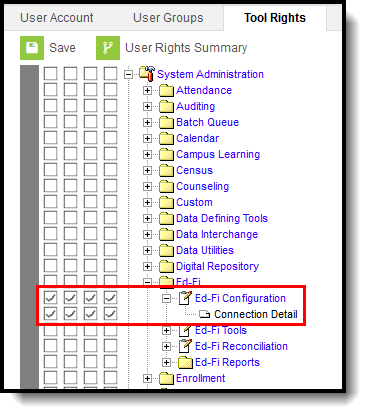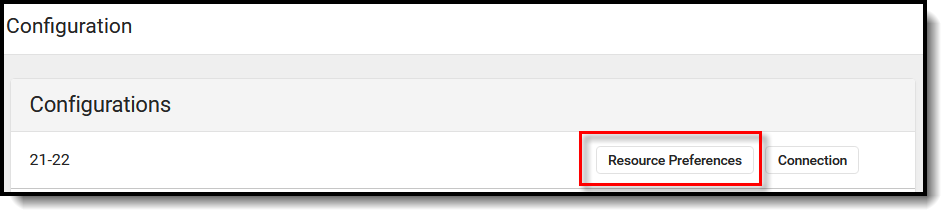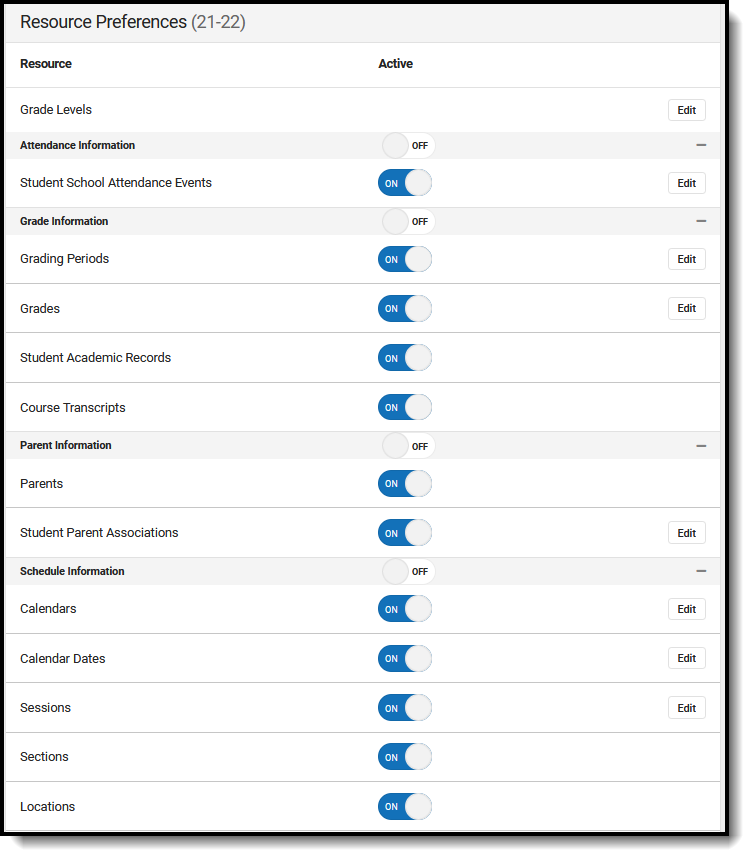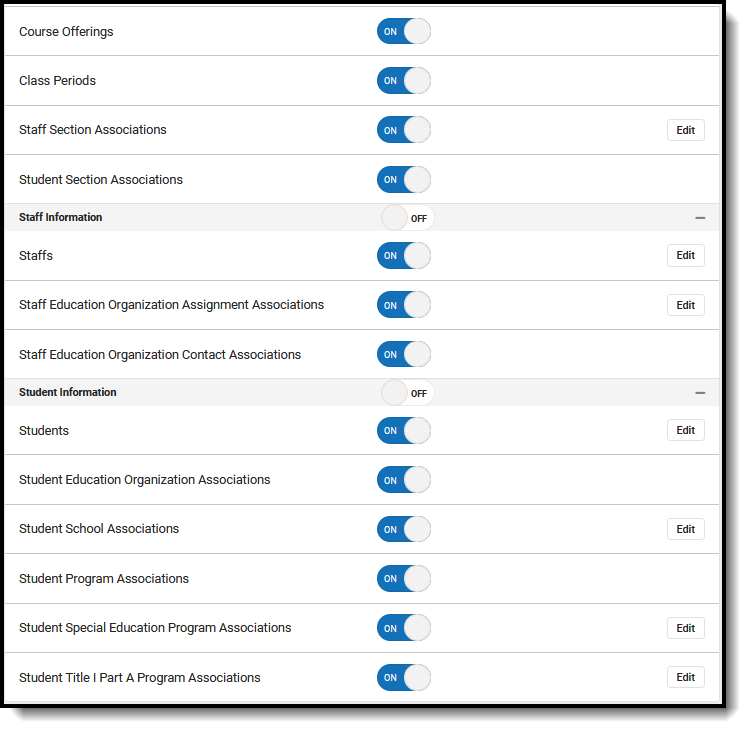Classic View: System Administration > Ed-Fi
Search Terms: Ed-Fi
For more information about proper Ed-Fi setup for Indiana users, see the following:
The Ed-Fi Configuration tool is used to establish Ed-Fi data resource preferences.
Once Resource Preferences have been selected, a valid configuration is made, and Ed-Fi ID's are assigned to users, data will flow properly from Campus to Ed-Fi.

Ed-Fi Configuration
Tool Rights
In order to modify and configure Ed-Fi Resource Preferences, you must have at least R(ead) and W(rite) tool rights values.
Ed-Fi Configuration Tool Rights
Prerequisites
- Ed-Fi functionality must be enabled via the Enable Ed-Fi System Preference.
- Ed-Fi should be properly configured via the Ed-Fi Configuration tool.
Resource Preferences
Resource Preferences determine which information is sent to Ed-Fi. These options apply to all schools within the district. If the state did not request a resource, it does not appear in this list, meaning different options may be available for different states. Some mapping screens may be 'read only' if specific business rules are required by your state.
- Select the Resource Preferences button.
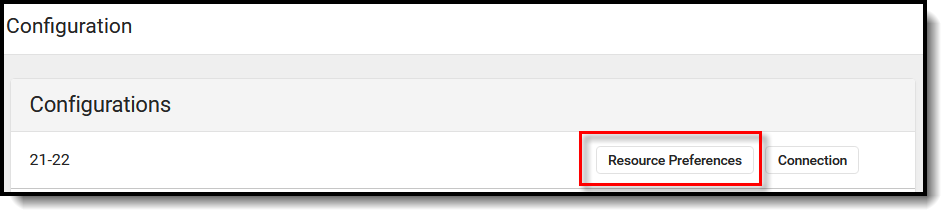
Click the Edit or Configure button to set/modify the resource preferences. 'Configure' displays if preferences have not previously been saved. 'Edit' displays when preferences have already been set and saved. Resources can be expanded by clicking the "+" sign or collapsed by clicking the " - " sign.
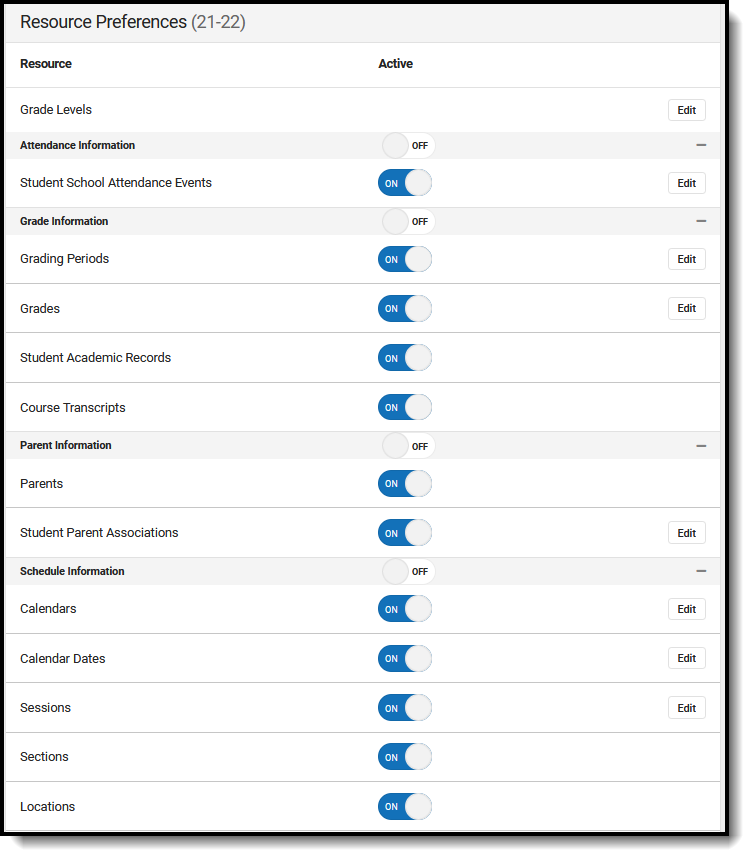
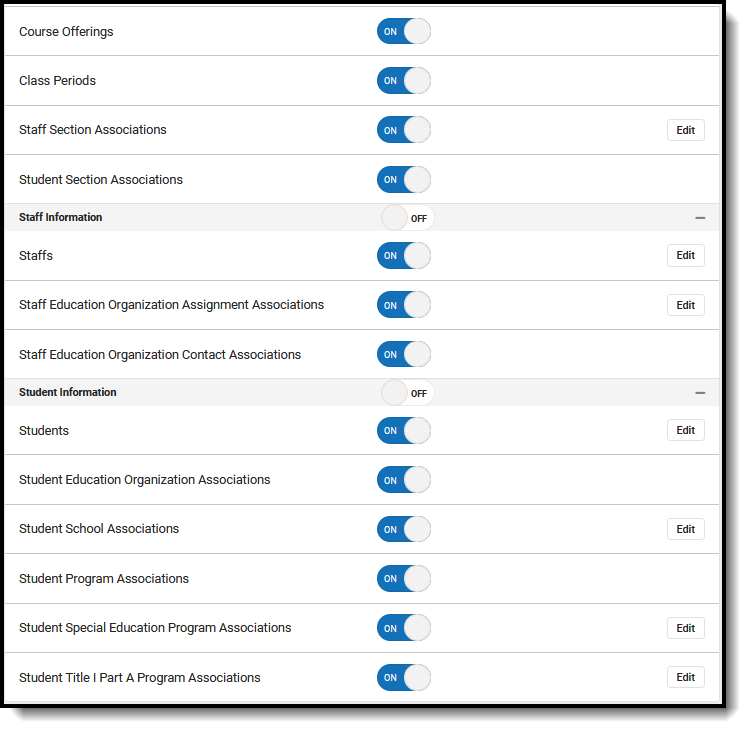
- Select a link below to view how to set the Resource Preferences for a specific resource. Note that some attributes that need to be reported to Ed-Fi are hidden. If a district wishes to map and report these attributes, then the attributes need to be un-hidden from the Custom Attribute Dictionary.
- If needed, turn the resource preference to ON.
Select a resource preference below to view mapping details:
| Resource Preference |
Grade Levels is not a resource. Grade Levels cannot be toggled on or off because it is a mapping that multiple resources use to determine grade level information. |
| Attendance Information |
| Student School Attendance Events |
| Grade Information |
| Grading Periods |
| Grades |
| Student Academic Records |
| Course Transcripts |
| Parent Information |
| Parents |
| Student Parent Associations |
| Schedule Information |
| Calendars |
| Calendar Dates |
| Sessions |
| Sections |
| Locations |
| Course Offerings |
| Class Periods |
| Staff Section Associations |
| Student Section Associations |
| Staff Information |
| Staffs |
| Staff Education Organization Assignment Associations |
| Staff Education Organization Contact Associations |
| Student Information |
| Students |
| Student Education Organization Associations |
| Student School Associations |
| Student Program Associations |
| Student Special Education Program Associations |
| Student Title I Part A Program Associations |
| Student Alternative Education Program Associations |