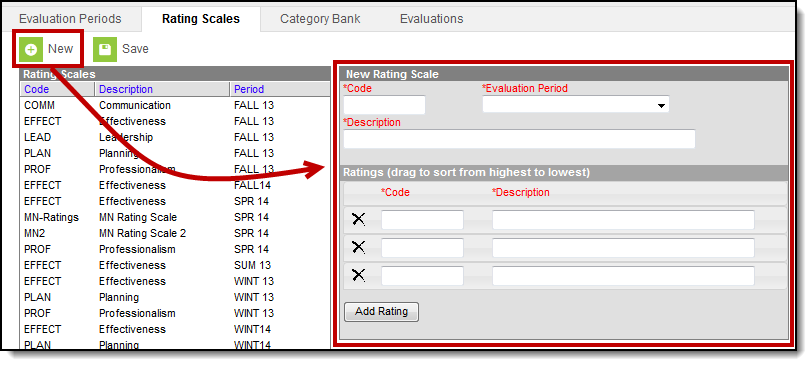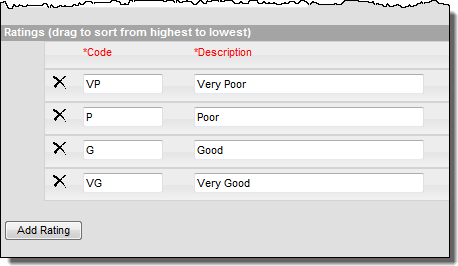PATH: Staff Evaluations > Staff Evaluations Setup > Rating Scales
PATH: Human Resources > Administration > Staff Evaluations Setup > Rating Scales (HR-enabled)
Rating scales are used to measure the level of an employee's performance and display as a dropdown list on the evaluation. You may associate multiple Rating Scales with a single Evaluation Period.
You can only associate one Rating Scale with each Category. However, you can define unique code definitions when setting up Categories, Elements and Sub-Elements. See the Add Categories to the Category Bank article for more information.
Complete the following steps to create a new Rating Scale.
- Click the New button.
Result
The New Rating Scale editor displays. - Enter a unique Code to identify the Rating Scale.
- Select the Evaluation Period to which you want to associate the Rating Scale.
- Enter a detailed Description of the Rating Scale.
Enter a unique Code and Description for each Rating.
Click the Save button.
Result
The new Rating Scale displays in the Rating Scales group.