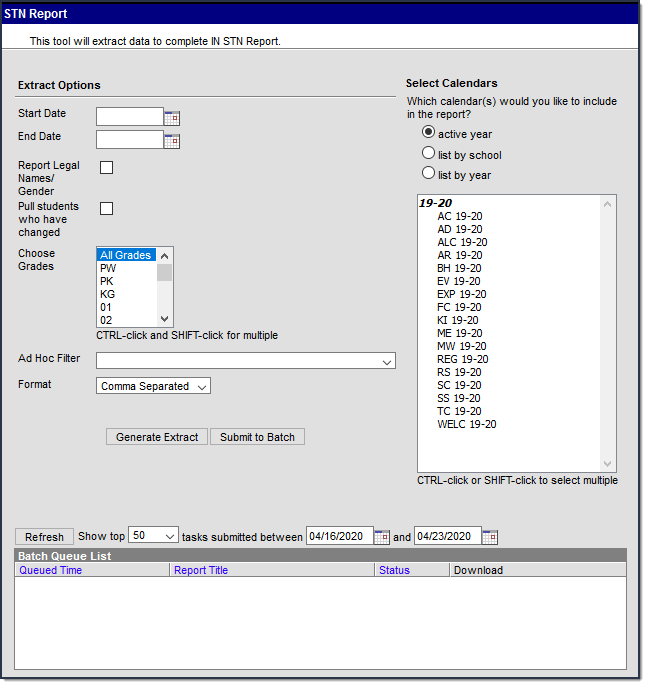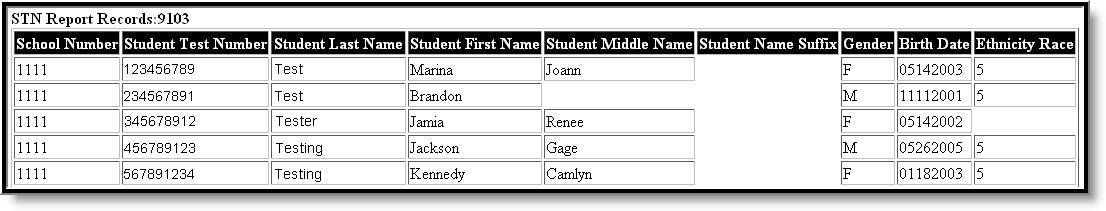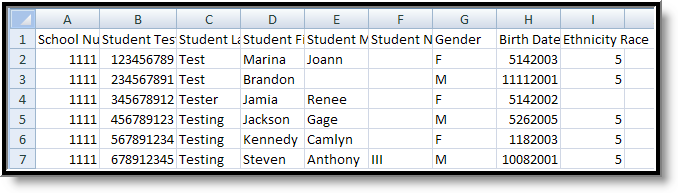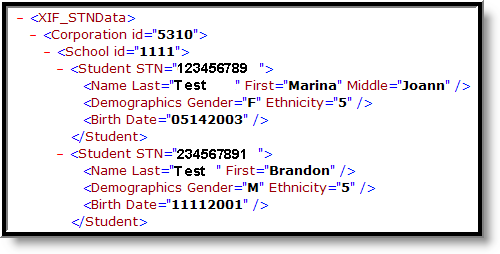PATH: IN State Reporting > STN Report
The Student Test Number Report is used to align school data for students with state data. For example, if a student moves into a district who already has an STN (as shown on the DOE website), when the district sends the STN report it will update any information that has changed for the student and transfer the student to the correct school. If a student does not already have an STN, the new school will assign them one using a formula of school of enrollment, the current school year, and a consecutive number.
STN Report Editor
Data Submission
This report should be submitted on or close to the 15th of each month. STN Lookup Data Layout Student information can only be updated or changed on a student within the first three months the student has been reported to the Application Center.
Report Logic
Only primary enrollments report in this extract. Each time that the user changes information in Demographics, a new identity is created, so users will need to run the STN Report for ALL students and for students whose Demographics information has changed.
Report Editor Details
The following table lists the fields available on the STN Report Editor.
Editor Field |
Description |
|---|---|
Start Date |
The earliest date from which data will be pulled for the report. |
End Date |
The latest date from which data will be pulled for the report. |
| Report Legal Names/Gender | When this checkbox is marked, the following fields will first report from an identity with the Legal Name and/or Gender filled out in the protected identity information area: Student Last Name, Student First Name, Student Middle Name/Middle Initial, Student Name Suffix, and Gender. |
Pull students who have changed |
Indicates that only students whose records have been changed will appear on the report. When the checkbox is marked, only students with an identity record with an effective date within the specified date range report. Otherwise, all eligible students report. |
| Choose Grades | Select the student grade levels to report in the extract. |
| Ad Hoc Filter | Selecting a filter limits the results to only those included in the filter. |
Format |
The format in which the report will generate. Options include HTML, Comma Separated and XML. |
Calendars |
The calendar(s) from which data is pulled for the report. Can be set to display only the active year's calendars, or be sorted by school or by year. |
| Generate Extract/ Submit to Batch |
Users have the option of submitting a report request to the batch queue by clicking Submit to Batch instead of immediately generating the report by clicking Generate Extract. The batch process allows larger reports to generate in the background without disrupting the use of Campus. For more information about submitting a report to the batch queue, see the Batch Queue article. |
STN Report - HTML
STN Report - Comma Separated
STN Report - XML
STN Report Layout
Element Name |
Description |
Type, Format and Length |
Campus Database |
Campus Application |
|---|---|---|---|---|
School Number |
State assigned school ID. |
Numeric, 4 digits |
school.number |
System Administration > Resources > School > State School Number |
Student Test Number |
Official student test number (State ID). |
Numeric, 9 digits |
person.stateID |
Census > People > Demographics > Person Identifiers > State ID |
Student Last Name |
Student's legal last name. If the Report Legal Names checkbox is marked on the extract editor, the Legal Last Name reports. If the Legal Last Name field is blank, the Last Name field reports. If the Report Legal Names checkbox is NOT marked, the Last Name reports. |
Alphanumeric, 25 characters |
Identity.legalLastName identity.lastName |
Census > People > Identities > Identity Information > Protected Identity Information > Legal Last Name Census > People > Demographics > Last Name |
Student First Name |
Student's legal first name. If the Report Legal Names checkbox is marked on the extract editor, the Legal First Name reports. If the Legal First Name field is blank, the First Name field reports. If the Report Legal Names checkbox is NOT marked, the First Name reports. |
Alphanumeric, 20 characters |
Identity.legalFirstName identity.firstName |
Census > People > Identities > Identity Information > Protected Identity Information > Legal First Name Census > People > Demographics > First Name |
Student Middle Name |
Student's legal middle name. If the Report Legal Names checkbox is marked on the extract editor, the Legal Middle Name reports. If the Legal Middle Name field is blank, the Middle Name field reports. If the Report Legal Names checkbox is NOT marked, the Middle Name reports. |
Alphanumeric, 15 characters |
Identity.legalMiddletName identity.middleName |
Census > People > Identities > Identity Information > Protected Identity Information > Legal Middle Name Census > People > Demographics > Middle Name |
Student Name Suffix |
Student's legal name suffix. If the Report Legal Names checkbox is marked on the extract editor, the Legal Name Suffix reports. If the Legal Name Suffix field is blank, the Suffix field reports. If the Report Legal Names checkbox is NOT marked, the Suffix reports. |
Alphanumeric, 3 characters |
Identity.legalNameSuffix identity.suffix |
Census > People > Identities > Identity Information > Protected Identity Information > Legal Name Suffix Census > People > Demographics > Suffix |
Native Language Code |
The language code for the student's native language. The column reports the value selected in the Home Language field on the Enrollments tab. "211" reports in the column when nothing is selected in the Home Language field. |
Alphanumeric, 3 character |
Enrollment.language |
Student Information > Enrollments > State Reporting |
Gender |
Student's gender. If the Report Legal Names checkbox is marked on the extract editor, the Legal Gender reports. If the Legal Gender field is blank, the Gender field reports. If the Report Legal Names checkbox is NOT marked, the Gender reports. |
Alphanumeric, 1 character |
Identity.legalGender identity.gender |
Census > People > Identities > Identity Information > Protected Identity Information > Legal Gender Census > People > Demographics > Gender |
Birth Date |
Student's date of birth. |
Date Field, 8 characters |
identity.birthDate |
Census > People > Demographics > Birth Date |
Ethnicity Race |
Student's race/ethnicity. See options in the Federal Race/Ethnicity Options table following. |
Numeric, 1 digit |
raceEthnicity.code |
Census > People > Demographics > Race/Ethnicity > Race(s) |
Federal Race/Ethnicity Options
Code |
Description |
|---|---|
1 |
American Indian |
2 |
Black (Not of Hispanic Origin) |
3 |
Asian or Pacific Islander |
4 |
Hispanic |
5 |
White (Not of Hispanic Origin) |
6 |
Multiracial |