Classic View: NM State Reporting > SE_SERVICES_FACT
Search Term: Special Education Services Fact
The Special Education Services Fact Template tracks Special Education Services and contains details of services provided to special education students.
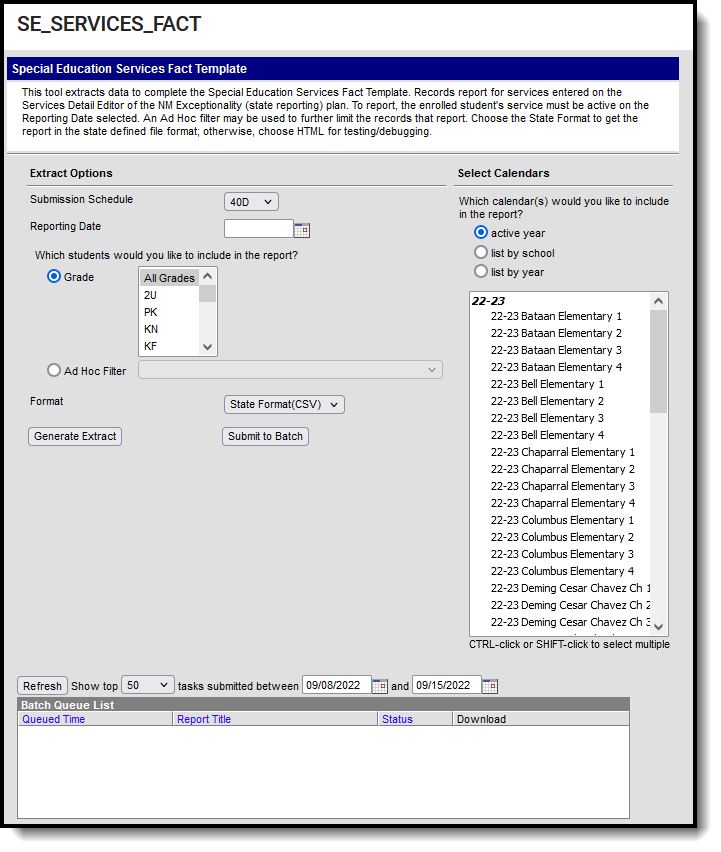 Special Education Services Fact Template Editor
Special Education Services Fact Template Editor
Report Logic
- Reports one record per enrolled student per active Service on the reporting date selected on the extract editor.
- Students MUST have a student state ID to report.
- Students MUST be actively enrolled in at least one qualifying calendar on the Reporting Date selected on the extract editor to report.
Students are NOT included if
their enrollment record is marked as State Exclude;
their enrollment record is marked as No Show;
their Grade Level of enrollment is marked as State Exclude; or
their Calendar of enrollment is marked as State Exclude.
Only data entered on the NM Exceptionality (state reporting) plan may report.
Plan must be active on the reporting date selected on the extract editor to report.
Service MUST be active on the reporting date selected on the extract editor to report.
Service MUST have a Service Code <> NULL to report.
Report Editor
| Field | Description |
|---|---|
| Submission Schedule | The Submission Schedule for which data is being submitted to the state. |
| Reporting Date | The earliest date on which the student's Enrollment and Special Education Service must be active to report. |
| Which students would you like to include in the report? |
|
| Format | The format in which the report will generate. Options include HTML and State Format (CSV). |
| Select Calendars | The calendar(s) from which data is pulled for the report. |
| Generate Extract/ Submit to Batch | Users have the option of submitting a report request to the batch queue by clicking Submit to Batch instead of immediately generating the report by clicking Generate Extract. The batch process allows larger reports to generate in the background without disrupting the use of Campus. For more information about submitting a report to the batch queue, see the Batch Queue article. |
Report Layout
| # | Element Name | Logic | Type, Format, and Length | Campus Database | Campus Location | ||||||||||||
|---|---|---|---|---|---|---|---|---|---|---|---|---|---|---|---|---|---|
| 1 | District Code | A three character district code. | Numeric, 3 digits | District.number | System Administration > Resource > District Information > State District Number | ||||||||||||
| 2 | Location Code | The state school number. Reports the code selected in the Location Code field on the NM Exceptionality record. Otherwise, If the Location Code field is null, this element reports the State School Number from the student of record's active calendar of enrollment that is marked as Primary on the Reporting Date entered on the extract editor.
| Numeric, 6 digits | nmExceptionalityService. locationCode | Documents > Plan Outline nmGiftedPlan >Services Detail > Service Provided List >Services Detail > Location Code OR System Administration > Resources > School > School Editor > School Detail > State School Number | ||||||||||||
| 3 | School Year Date | The end year of the selected calendar(s) plus the date 06-30. For example, 2016-06-30. | Date field, 10 characters YYYY-MM-DD | Calendar.endDate | N/A | ||||||||||||
| 4 | Student ID | Reports the state-assigned identifier for the student. | Numeric, 9 digits | Person.stateID | Census > People > Demographics > State ID | ||||||||||||
| 5 | Service Code | The Service Code selected on the student's reporting service of record: NM Exceptionality (state reporting) plan. | Numeric, 8 digits | nmExceptionalityService. serviceCode | Documents>Plan Outline nmGiftedPlan >Services Detail> Service Provided List >Services Detail > Service Code | ||||||||||||
| 6 | Filler6 | N/A | N/A | N/A | N/A | ||||||||||||
| 7 | Filler7 | N/A | N/A | N/A | N/A | ||||||||||||
| 8 | Service Start Date | This date reports based on the Submission Schedule selected on the extract editor. The End year value must fall within 7/1 & 6/30 of the calendar year selected.
| Date field, 10 characters YYYY-MM-DD | N/A | N/A | ||||||||||||
| 9 | Filler9 | N/A | N/A | N/A | N/A | ||||||||||||
| 10 | Filler10 | N/A | N/A | N/A | N/A | ||||||||||||
| 11 | Filler11 | N/A | N/A | N/A | N/A | ||||||||||||
| 12 | Filler12 | N/A | N/A | N/A | N/A | ||||||||||||
| 13 | Service Duration | The number of minutes the service is occurring per week based on Service Frequency and Service Cycle selected.
| nmExceptionalityService.serviceFrequencyMinutes nmExceptionalityService.serviceCycle | Documents > Plan Outline nmGiftedPlan > Services Detail > Service Provided List > Services Detail >
| |||||||||||||
| 14 | Filler14 | N/A | N/A | N/A | N/A | ||||||||||||
| 15 | Integrated Services Status | Indicates whether Integrated Services Status is selected on the student's reporting service of record: NM Exceptionality (state reporting) plan. This field reports null if
| Alphanumeric, 1 character Y or N | nmExceptionalityService. integratedService | Documents >Plan Outline nmGiftedPlan > Services Detail > Service Provided List > Services Detail > Integrated Services Status | ||||||||||||
| 16 | Filler16 | N/A | N/A | N/A | N/A | ||||||||||||
| 17 | Filler17 | N/A | N/A | N/A | N/A | ||||||||||||
| 18 | Filler18 | N/A | N/A | N/A | N/A | ||||||||||||
| 19 | Filler19 | N/A | N/A | N/A | N/A | ||||||||||||
| 20 | Filler20 | N/A | N/A | N/A | N/A | ||||||||||||
| 21 | Filler21 | N/A | N/A | N/A | N/A | ||||||||||||
| 22 | Filler22 | N/A | N/A | N/A | N/A | ||||||||||||
| 23 | Filler23 | N/A | N/A | N/A | N/A | ||||||||||||
| 24 | Filler24 | N/A | N/A | N/A | N/A | ||||||||||||
| 25 | Filler25 | N/A | N/A | N/A | N/A | ||||||||||||
| 26 | Filler26 | N/A | N/A | N/A | N/A | ||||||||||||
| 27 | Filler27 | N/A | N/A | N/A | N/A | ||||||||||||
| 28 | Primary Staff ID | The Staff State ID of the Staff person selected in the Service Provider Staff field. | Alphanumeric, 12 characters | Person.staffStateID | Student Information > Special Ed > General > NM Exceptionality Plan > Service Provider Staff Census > People> Demographics > Person Identifiers > Staff State ID | ||||||||||||
