Classic View: CO State Reporting > READ Teacher Training Extract
Search Terms: READ Teacher Training
The READ Teacher Training Extract is used to ensure all K-3 teachers, as defined by the READ Act and Rule, have completed evidence-based training in teaching reading. It is required that districts annually submit this report to verify that each teacher who provides literacy instruction has completed the training.
 READ Teacher Training Extract
READ Teacher Training Extract
Report Logic
Each staff person who has an active District Assignments record within the entered Start and End Date with an associated Teacher Training Status Code is included in the report. Each distinct record (for those who have multiple district assignment records during the date range) reports.
Report Editor
| Field | Description |
|---|---|
| Start Date | Beginning date used to return teacher training information. Dates can be entered in mmddyy format or use the calendar icon to select a date. |
| End Date | Last date used to return teacher training information. Dates can be entered in mmddyy format or use the calendar icon to select a date. |
| Format | Selection determines whether the extract generates in the State Format (fixed width), CSV or HTML format. |
| Ad hoc Filter | When chosen, only those staff included in the selected ad hoc filter are reported in the extract, if they meet the requirements of the extract. |
| Report Generation | The extract can be generated immediately using the Generate Report button. Or, use the Submit to Batch button to select when the report is generated. See the Batch Queue article for more information on this functionality. |
Generate the Report
- Enter the Start Date and End Date for the report.
- Select the desired Format for the report.
- If desired, select an Ad hoc Filter.
- Click the Generate Extract button or use the Submit to Batch button. The extract displays in the selected format.
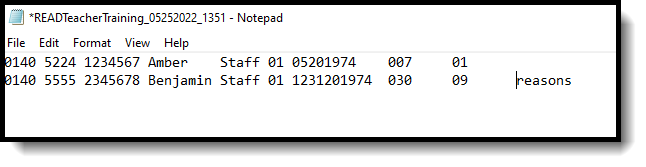 READ Teacher Training - State Format (fixed width)
READ Teacher Training - State Format (fixed width)
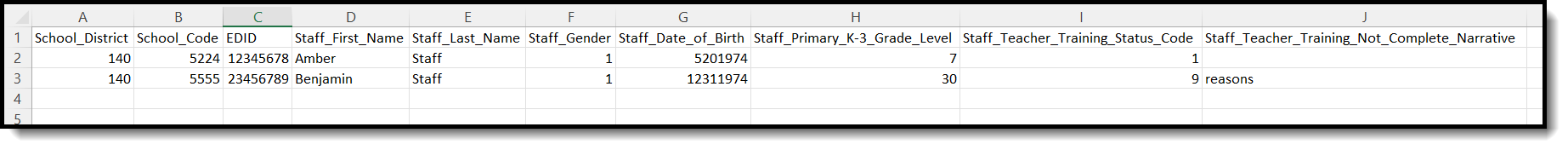 READ Teacher Training - CSV Format
READ Teacher Training - CSV Format
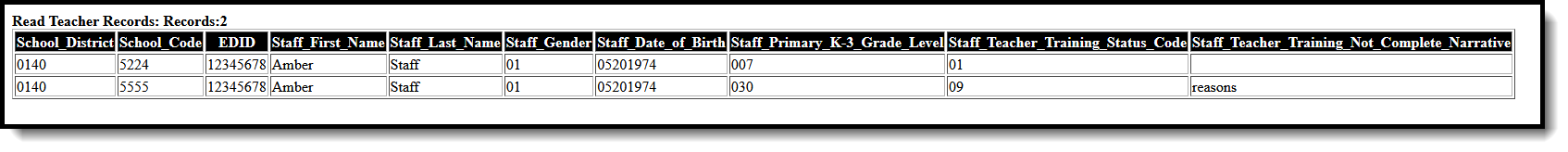 READ Teacher Training - HTML Format
READ Teacher Training - HTML Format
Report Layout
| Data Element | Description | Location |
|---|---|---|
| School District | Lists the CDE-assigned four-digit number for each school district or BOCES. Numeric, 4 digits | System Administration > Resources > District Information > State District Number District.number |
| School Code | Reports the four-digit State School Number associated to which the school employee is assigned. | System Administration > Resources > School > School Editor > State School Number School.number |
| EDID | Reports the 8-digit CDE-assigned employee identification number. Numeric, 8 digits | Census > People > Demographics > Person Identifiers > Staff State ID Person.staffStateID |
| Staff First Name | Reports the staff person's first name. Alphanumeric, 30 characters | Census > People > Identities > Current Identity > First Name Identity.firstName |
| Staff Last Name | Reports the staff person's last name. Alphanumeric, 30 characters | Census > People > Identities > Current Identity > Last Name Identity.lastName |
| Staff Gender | Reports the staff person's gender (01 = Female, 02 = Male). Numeric, 2 digits | Census > People > Identities > Current Identity > Gender Identity.gender |
| Staff Date of Birth | Reports the staff person's birth date. Date field, 8 characters (MMDDYYYY) | Census > People > Identities > Current Identity > Birth Date Identity.birthDate |
| Staff Primary K-3 Grade Level | Reports the code of the grade level the staff person primarily serves (most classes/most time).
Numeric, 3 digits | Census > People > District Assignments > Employment Assignment Information > Staff's Primary K-3 Grade Level EmploymentAssignment.pdClassType |
| Staff Teacher Training Status | Reports the assigned code that indicates whether the staff person has completed training in literary instruction. See the Staff's Teacher Training Status section below for details on these options. Numeric, 2 digits | Census > People > District Assignments > Employment Assignment Information > Staff's Teacher Training Status EmploymentAssignment.pdClass |
| Staff Teacher Training Not Complete Narrative | Reports the explanation for why the educator has not completed training. This is required for any educator who is assigned the Staff Teacher Training Status of 13: No, this educator did not complete the training due to another reason other than being newly hired. Alphanumeric, 255 characters | Census > People > District Assignments > Employment Assignment Information > Training Not Complete Narrative EmploymentAssignment.pdReason |
Staff's Teacher Training Status Codes
| Code | Description |
|---|---|
| 10 | Yes, evidence submitted by education to CDE via COOL or Secure Transfer confirming course completion |
| 11 | Yes, evidence submitted by district to CDE via Syncplicity confirming course completion |
| 12 | No, Educator did not complete the training as they were newly hired after the deadline. |
| 13 | No, this educator did not complete the training due to another reason other than being newly hired. |
