This article explains how the Massachusetts SIF model has been set up, which objects and elements are being messaged and the Campus configuration required to successfully use SIF on MA versions of Campus.
Please read the SIF Best Practices/Data Cleanup article in order to ensure data is properly set up in Campus and thus properly reporting via SIF.
Business Requirements
The Massachusetts Department of Education has received a State Longitudinal Data Systems grant used to introduce new technology to improve the data collection process. The ESE is implementing the School Interoperability Framework (SIF) to collect data for the SIMS, EPIMS, SCS collections as well as supporting SASID assignment and Education Data Warehouse Student Claiming.
The standards, policies and procedures established from this initiative are designed to be rolled forward for future annual SIF deployments.
Click here to review the state's reporting schedule and documentation.
Version
The current active MA SIF implmentation meets v2.7 specifications.
SIF Zone Options
PATH: System Administration > Data Interchange > Zones > SIF Zone Options
In order for certain SIF elements to report the proper data, you must establish SIF Zone Options. Please enter and save these preferences to ensure the correct data is being sent.
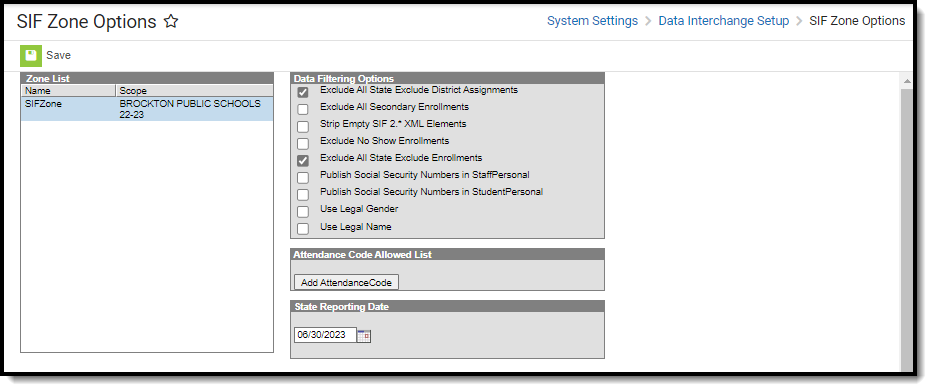
For step-by-step instructions on setting up SIF Zone Options, expand the link below:
- Navigate to Zones > SIF Zone Options
- Select the appropriate Zone.
- If you do NOT want State Excluded district assignments to report, mark the Exclude All State Exclude District Assignments checkbox.
- If you only want primary enrollments to report, mark the Exclude All Secondary Enrollments checkbox.
Note: This checkbox only affects section and grade reporting for students/staff as well as staff assignments
- Leave the Strip Empty SIF 2.* XML Elements unchecked as logic is already built to exclude elements that do not need to report.
- If you do NOT want ‘No Show’ enrollments to report, mark the Exclude No Show Enrollments checkbox.
- If you do NOT want State Excluded enrollments to report or if you do NOT want to send student information for a calendar that has ‘Exclude’ checked, mark the Exclude All State Exclude Enrollments checkbox.
This checkbox can make SIMS/SCS processing easier when there is a need to process students in one reporting window, but not the other. You can mark these student’s enrollments as ‘State Exclude’ and for the reporting window the students should report in, uncheck the ‘Exclude All State Exclude Enrollments’ checkbox. Then, for the reporting window the students should not report in, check the ‘Exclude All State Exclude Enrollments’ checkbox. - Populate the State Reporting Date with the appropriate date
- Select Save.
NOTE:
- The ‘Exclude’ checkbox on the Calendar only ever excludes student information tied to that calendar from reporting and only if the ‘Exclude All State Excluded Enrollments’ checkbox is checked. Otherwise, the ‘Exclude’ checkbox is completely ignored in SIF processing.
- If ‘Exclude From SIF Exchange’ is checked on the calendar, then nothing will report from that calendar, regardless of what is checked in these options
- If ‘Exclude From SIF’ is checked on a grade level, then no students in that grade level will report, regardless of what is checked in these options
Additional Information
A SIF Exclude check box has been added to the MA HR SIS on Human Resources > Personnel > Personnel Master > Work Assignment > Work Location > SIF Exclude. This checkbox is specifically for the SIF logic to report appropriately to the State on the StaffAssignment, StaffSectionAssignment, StaffEvaluation, StaffPersonal, and EmploymentRecord Objects.
Please Note:
You must set up all HR Work Locations as you want them to send to the State with any SIF Excludes on the appropriate Work Assignment > Work Location(s), then request a Delete and Re-pull from DESE at the State. This will clear past data and resend the correct data as marked in the Work Locations.
Objects and Elements
See the sections below for details about each SIF object and element.
DisciplineIncident
Object Triggering
| Event Type | Requirement |
|---|---|
| Add | A Behavior Incident with a Behavior Event that has a mapped State Event Code is created |
| Add | The Behavior Role is changed to Offender, adding the first offender to the incident |
| Add | One of the following enrollment fields is changed on an Offender, adding the first offender to the incident
|
| Change | Multiple Events exist on a Behavior Incident and an Event is either removed or the Event Code is updated to be a value that has NO mapped State Event Code and at least one other Event still exists that DOES have a mapped State Event Code. |
| Change | A change is made to one of the following fields on Behavior Incident
|
| Change | A change is made to one of the following fields in the Event Details
|
| Change | A change is made to one of the following fields in the Participant(s) Details
|
| Change | A change is made to one of the following fields in the Resolution Details
|
| Delete | A Behavior Incident is deleted |
| Delete | All Event Codes tied to the Behavior Incident are updated to values that have NO mapped State Event Code |
| Delete | The Behavior Role is changed from Offender to another value, removing the last offender from the incident |
| Delete | One of the following enrollment fields is changed on an Offender, removing the last offender from the incident
|
Object Population and Business Rules
Report 1 record per Behavior Incident. |
Only report a DisciplineIncident object when:
|
Do not report if any Offenders have one of the following:
|
| Only generate a DisciplineIncident Object for incidents within Behavior Management (Do not generate objects for any Behavior Referrals) |
Data Elements
| Data Element | Description and Business Rules | Campus Database Field and GUI Path |
|---|---|---|
| RefId | The Id (GUID) that uniquely identifies this DisciplineIncident entity. | N/A |
| @SchoolYear | School year in which the incident occurred, and for which the information is applicable, expressed as the four-digit year in which the school year ends (e.g., "2007" for the 2006-07 school year). | dbo.Calendar.endYear System Administration > Calendar > Calendar > School Years > End Year |
| AgencyReporting | Parent Tag The Id (GUID) of the school or LEA reporting the incident, usually the school in which the incident occurred. | School.schoolID District.districtGUID |
| @SIF_RefObject | The name of the SIF object to which the GUID relates. Hard coded to 'SchoolInfo' | N/A |
| IncidentNumber | Locally generated unique identifier Report IC generated incident ID Must be created in order to generated | BehaviorIncident.incidentID Behavior > Behavior Management > Incident ID |
| IncidentDate | The date the incident occurred | BehaviorIncident.timeStamp Behavior > Behavior Management > Date of Incident |
| IncidentTime | Parent Tag Time the incident took place | BehaviorIncident.timeStamp Behavior > Behavior Management > Time of Incident |
| @Type |
| Behavior > Behavior Management > Context |
| IncidentLocation | Location of the Incident
| BehaviorIncident.Location Behavior > Behavior Management > Location |
| @Type |
| Behavior > Behavior Management > Location BehaviorIncident.Location |
| IncidentReporter@Type | Information regarding the individual reporting the incident | N/A |
| RelatedToList | Parent Tag | N/A |
| RelatedTo | Specific category of incident (what the specific behavior event is). Reports a list of state codes associated with behavior event types for the behavior incident. | Campus Attribute where Object- Behavior Element = stateEventCode Behavior > Behavior Management > Event Type Behavior > Behavior Admin > Event Types > State Event Code System Administration > Custom Attribute > Behavior > State Event Code |
| WeaponTypeList | Parent Tag | N/A |
| WeaponType | Identifies weapon used in the incident Reports the Standard Code associated with the value selected in Weapon Type on the role from any event/role on the incident that a weapon is reported on (Note: Reports all the Weapon Type codes related to the incident) | dbo.BehaviorWeapon.weaponType Behavior > Behavior Admin > Event Types > Classification > Weapon Behavior Management > Incident >Events and Participants > Participant(s) Details > Weapon Type |
| IncidentCategory | Parent Tag | N/A |
| IncidentCategory/Code | Identifies the type of incident being reported
| dbo.BehaviorEvent.gangRelated Behavior Management > Incident >Events and Participants > Event Details > Gang-Related Behavior Management > Incident >Events and Participants > Event Details > Hate-Related Behavior > Behavior Admin > Event Types > State Event Code |
| OffenderList | Parent Tag | N/A |
| OffenderList/Offender | Parent Tag | N/A |
| OffenderList/Offender/@Type | Indicates the offender's relationship to the school
| object = 'BehaviorRole' Behavior Management > Incident >Events and Participants > Participant(s) Details > Relationship to School System Administration > Custom > Custom/Attribute > Behavior Role > Relationship to School System Administration > Custom > Custom/Attribute > Behavior Role > Relationship to School > Default Value |
| Offender/OffenderList/ Offender/Name/@Type | Hardcoded '04' | N/A <Name Type="04"> |
| OffenderList/Offender/ Name/LastName | Offender's Last Name | dbo.Identity.firstName Behavior Management > Incident >Events and Participants Census > People > Demographics > Last Name |
| OffenderList/Offender/ Name/FirstName | Offender's First Name | dbo.Identity.lastName Behavior Management > Incident >Events and Participants Census > People > Demographics > First Name |
| OffenderList/ Offender/SIF_RefId | RefID/GUID if the Offender is a student Report the StudentPersonal RefId of the "Offender". | dboZIAgentRefIDs. System Administration > Custom > Custom/Attribute > Behavior Role > Relationship to School > Student |
| OffenderList/Offender/ SIF_RefId/@SIF_RefObject | Hard coded 'StudentPersonal" if offender is student | System Administration > Custom > Custom/Attribute > Behavior Role > Relationship to School > Student |
| OffenderList/Offender/Injury | Lists the injury the student received Report Injury standard code If no Injury set, report '3065' | dbo.BehaviorRole.injury dbo.CampusAttribute WHERE object='BehaviorRole' AND element='injury' Behavior Management > Incident >Events and Participants > Participant(s) Details > Injury System Administration > Custom > Custom/Attribute > Behavior Role > Injury |
| ActionList | Parent Tag Note: If multiple resolutions are assigned in the incident, create ActionList and all extended elements per resolution | N/A |
| ActionList/Action | Parent Tag | N/A |
| ActionList/Action/Code | Specific discipline action taken toward offender (State Resolution code)
| BehaviorResType.stateResType dbo.CampusAttribute WHERE object='Behavior' AND element='stateResCode Behavior Management > Incident >Resolution > Resolution Details Behavior > Behavior Admin > Resolution Types > State Resolution Code System Administration > Custom > Attribute/Dictionary > Behavior > State Resolution Code |
| ActionList/Action/ OtherCodeList | Parent Tag | N/A |
| ActionList/Action/ OtherCodeList/ OtherCode/@Codeset | Hardcoded to 'StateProvince' OR 'Other' OR 'Text' | N/A <OtherCode Codeset> |
| ActionList/Action/Other CodeList/OtherCode | List the education service provided.
Notes:
| dbo.SifDictionary WHERE object = 'BehaviorResolution' AND element = 'serviceProvided' dbo.SifDictionary WHERE object = 'BehaviorResolution' AND element = 'altPlacementSped' Behavior > Behavior Management > Add Resolution > Ed Services Provided Code Behavior > Behavior Management > Add Resolution > Ed Services Not Provided Code |
| OffenderList/Offender/ ActionList/Action/StartDate | The date which the disciplinary action begins (start date of resolution) | dbo.BehaviorResolution. timeStamp Behavior > Behavior Management > Add Resolution > Resolution Start Date |
| OffenderList/Offender/ ActionList/Action/EndDate | The date which the disciplinary ends (end date of resolution) | dbo.BehaviorResolution. endTimeStamp Behavior > Behavior Management > Add Resolution > Resolution End Date |
| OffenderList/Offender/ ActionList/Action/Duration | Identifies the length, in school days, of the disciplinary action. Note: decimal places may be used for fractions of school days.
| dbo.BehaviorResolution. schoolDaysDuration Behavior > Behavior Management > Add Resolution > Duration in School Days |
| OffenderList/ Offender/ActionList/ Action/ZeroTolerance | Indicates zero tolerance for the incident (is not collected and needs to be removed
| dbo.BehaviorResolution. zeroTolerance Behavior > Behavior Management > Add/Edit Resolution > Resolution Details > Zero Tolerance |
| OffenderList/ Offender/ActionList/ Action/FullYearExpulsion | Indicates student had a full year expulsion due to this event
| dbo.BehaviorResType.name Behavior > Behavior Management > Add/Edit Resolution > Resolution Details > Full Year Expulsion |
| OffenderList/ Offender/ActionList/ Action/ShortenedExpulsion | Indicates if the expulsion was less than a full year
| dbo.BehaviorResolution. modificationReason Behavior > Behavior Management > Add/Edit Resolution > Resolution Details > Shortened Expulsion |
| OffenderList/Offender/ ActionList/Action/ PoliceNotifcation | Indicates whether the police were notified
| dbo.BehaviorEvent.policeNotified Behavior > Behavior Management > Add/Edit Event> Evenet Details > Police Notification |
| OffenderList/Offender/ ActionList/Action/Arrest | Indicates if the offender was arrested or not
| dbo.BehaviorResoltuion. dbo.CampusAttribute WHERE object = 'BehaviorResolution' AND element = 'lawEnforcement' Behavior > Behavior Management > Add/Edit Resolution > Resolution Details > Arrest |
| OffenderList/Offender /ActionList /Action/AlternativeEducation |
| dbo.BehaviorResolution. Behavior > Behavior Management > Add/Edit Resolution > Resolution Details > Ed Services Provided |
| OffenderList/Offender /WeaponTypeList | Parent Tag List of weapons involved in the incident used by the offender. If the incident involves weapons, the element must have a value.Each weapon used by the offender is identified by a WeaponType entry. When multiple weapons of a single type are used by the offender, each weapon has a separate entry in this list. (Note: All weapons used in the incident are reported in WeaponTypeList entries for the incident, including those weapons related to this offender.) | N/A |
| OffenderList/Offender/ WeaponTypeList/WeaponType | Identifies the type of weapon used by the offender during an incident. Report weapon type value based on weapon selection on the Behavior Event | dbo.BehaviorWeapon. Behavior>Behavior Event>Event Details> Weapon Type |
| OffenderList/Offender/ RelatedToList | Parent Tag List of categories to which the offender’s incident is related. Report NCES 1049 codes (MA requirement). Only SSDR required codes will be extracted for the report. | N/A |
| OffenderList/Offender/ RelatedToList/RelatedTo | Identifies if offender’s incident was related to a specific category. Note: The code set that is specified for MA may seem to conflict with the codes allowable in the SIFA specification, however we have confirmed with SIFA that this is the correct code set. Report Behavior state event code. | Campus Attribute where Object- Behavior Element =stateEventCode Behavior > Behavior Admin >Event Types > State Event Code |
| VictimList | Parent Tag | N/A |
| VictimList/Victim | Parent Tag Information regarding the victim(s) in the incident. | N/A |
| VictimList/Victim/@Type | Identifies the type of individual victimized in the incident.
| dbo.CampusAttribute WHERE object = 'BehaviorRole' AND element = 'relationshipToSchool' Behavior > Behavior Management > Add/Edit Event > Participant Detail > Role Behavior Management > Incident Management Editor > Events and participants > Event and Participant Details > Participant Details > Relationship to School Behavior > Behavior Management > Add/Edit Event > Number of School Personnel Victims Behavior > Behavior Management > Add/Edit Event > Number of Unknown Victims Behavior > Behavior Management > Add/Edit Event > Number of Non-Sch Personnel Victims |
| VictimList/Victim/Name | Parent Tag The name of the victim. | N/A |
| VictimList/Victim/ Name/@Type | Hard Coded Report '04' | N/A |
| VictimList/Victim/ Name/LastName | If a victim total count is being provided in LastName then report "Count" in this element.
| Calculated Behavior > Behavior Management > Add/Edit Event > Participant Detail > Role Behavior > Behavior Management > Add/Edit Event > Participant Detail > Relationship to school Behavior > Behavior Management > Add/Edit Event > Number of School Personnel Victims Behavior > Behavior Management > Add/Edit Event > Number of Unknown Victims Behavior > Behavior Management > Add/Edit Event > Number of Non-Sch Personnel Victims |
| VictimList/Victim/ Name/FirstName | Hardcoded If there is only one Victim element for this type, then if this element is numeric, it will be used as a total count for this victim type. Hardcoded 'Count' | N/A |
| VictimList/Victim/SIF_RefId | If the Victim Type attribute identifies the victim as a Student or Staff Member, then this element should contain the Id (GUID) of the student or staff to whom this information relates. When Role = Victim AND Relationship to School has a code of 1 or 3, then report RefID Reports blank for count fields that are reported | dbo.CampusAttribute WHERE object = 'BehaviorRole' AND element = 'relationshipToSchool' Behavior > Behavior Management > Add/Edit Event > Participant Detail > Role Behavior Management > Incident Management Editor > Events and participants > Event and Participant Details > Participant Details > Relationship to School |
| VictimList/Victim/ SIF_RefId/@SIF_RefObject | SIF Object to which the SIFRefId relates. May only be "StudentPersonal" or "StaffPersonal"
| dbo.CampusAttribute WHERE object = 'BehaviorRole' AND element = 'relationshipToSchool' Behavior > Behavior Management > Add/Edit Event > Participant Detail > Role Behavior Management > Incident Management Editor > Events and participants > Event and Participant Details > Participant Details > Relationship to School |
| VictimList/Victim/Injury | Identifies whether or not this specific victim was physically injured, and if so, identify whether the injury was major or minor.
| dbo.CampusAttribute WHERE object = 'BehaviorRole' AND element = 'injury' Behavior Management > Incident Management Editor > Events and participants > Event and Participant Details > Participant Details > Injury |
| IncidentDescription | A long text description of full details and a report of what occurred. Report the text contained in Details in the Incident. If there is no value to report, a blank element is reported. | dbo.BehaviorIncident.description Behavior Incident > Incident Detail Information > Details |
| MAOtherOffense | For each event code that has the comments field filled in, report the state event code and the comment separated by a colon ( : ). If there is more than one event with a comment tied to an incident, separate each eventCode:comment with a tilde(~) | Behavior> Behavior Management > Event Details > State Event Code Behavior Management > Event Details > Comments |
| MAOtherWeapon | For each weapon type within an incident that has the weapon description field filled in, report the state weapon code and the weapon description separated by a colon ( : ). If there is more than one weapon type with a weapon description tied to an incident, separate each weaponCode:comment with a tilde (~) | Behavior > Behavior Management > Participant Detail > Weapon Type Behavior > Behavior Management > Participant Detail > Weapon Description |
| [@Name="Retaliation"] | Identifies whether an incident was retaliation against a person who reports bullying, or who provides information in a bullying investigation.
| Behavior > Behavior Management > Incident > Event Details > Retaliation - Related |
EmploymentRecord
Object Triggering
| Event Type | Requirement |
|---|---|
| Add |
|
| Delete |
|
| Change | One of the following fields on the District Employment/Personnel Master record is changed:
|
Object Population and Business Rules
Report all District Employment records based on the state reported date where Start Date <= the state reported date.
|
Records where District Employment exclude is checked will not report.
|
Data Elements
| Data Element | Description and Business Rules | Campus Database Field and GUI Path |
|---|---|---|
| RefID | The unique identifier (GUID) of this record Report the RefId for this EmploymentRecord. | Employment.employmentID, District.districtGUID |
| SIF_RefID | The GUID can either refer to the EmployeePersonal or StaffPersonal object. Report the StaffPersonal/@RefId | Calculated |
| SIF_RefObject | Must be StaffPersonal hardcoded "StaffPersonal" | Hardcoded |
| LEAInfoRefID | The GUID reference to the LEAInfo object representing the LEA that employs the staff member. Report the LEAInfoRefId | Calculated |
| Active | Indicates whether the staff is currently active Report 'true' if any of the following conditions are met:
Else, report 'false' For HR - If the termination date is before the retirement date, use the termination date as the endDate. Otherwise use the retirement date as the endDate. | Census > District Employment > Employment Records > End Date HR - Personnel Master > HR General Information - Current Record > Employment Dates > Termination Date or Retirement Date dbo.Employment.endDate |
| HireDate | Date the employee was hired.
HR
| Census > District Employment > Employment Records > Start Date HR: Personnel Master > HR General Information - Current Record > Employment Dates > Hire Date dbo.Employment.startDate |
| TerminationDate | Date the employee resigned. Present if a HireDate is entered and a TerminationDate is available.
HR
| Census > District Employment > Employment Records > End Date HR Personnel Master > HR General Information - Current Record > Employment Dates > Termination Date dbo.Employment.endDate |
| MAEmploymentStatus | The two-digit code that describes an individual’s employment status at the time of the collection.
HR:
| Census > People > District Employment > Employment Information > Status OR Census > People > District Employment > Employment Information > Oct. 1 Status Override OR Census > People > District Employment > Employment Information > EOY Status Override HR Personnel Master > HR General Information > Current Information > Status OR Personnel Master > HR General Information > Current Information > Oct 1. Status Override OR Personnel Master > HR General Information > Current Information > EOY Status Override dbo.Employment.employmentStatus dbo.Employment.override1 dbo.Employment.override2
|
| MAReasonForExit | The two-digit code that describes an individual’s reason for no longer being employed by the district.
For HR, use Termination Date instead of End Date | Census > District Employment > Employment Records > Exit Reason HR Personnel Master >HR General Information > Employment Dates > Exit Reason dbo.Employment.exitReason dbo.CampusAttribute WHERE object = 'Employment' AND element = 'exitReason' |
| MAFederalSalaryInfo | Report the values selected in the Federal Income and Federal Income Percent fields separated by a colon in the format of Source:Percentage
| Census > District Employment > Employment Records > Federal Income / Federal Income Percent HR Personnel Master >HR General Information > Federal Income Information / Federal Income Percent dbo.CampusAttribute WHERE object = 'Employment' AND element = 'federalIncomeSource(1/2/3)' dbo.CampusAttribute WHERE object = 'Employment' AND element = 'federalIncomePercent(1/2/3)' |
| MADistrictLevel ProfessionalTeacher | Educator’s current professional teacher status as determined by district policies. This element should be completed for all staff.
| Census > People > Staff Eval > Staff Evaluations Detail > District Level Prof Teacher dbo.CampusAttribute WHERE object = 'Employment' AND element = 'districtLevelProfessionalTeach' |
| MADistrictEmployee | If there is an Employment End Date, then check
For HR, use Termination Date instead of End Date | Census > District Employment > Employment Records > End Date Census > People > District Employment > Employment Information > Status HR Personnel Master > HR General Information - Current Record > Employment Dates > Termination Date Personnel Master >HR General Information > Current Information > Status dbo.Employment.employmentStatus
|
LEAInfo
Object Triggering
Event Type | Requirement |
|---|---|
| Add | A new district is created. |
| Change | One of the following fields on District is changed:
|
| Delete | A district is deleted |
Data Elements
| Data Element | Description and Business Rules | Campus Database Field and GUI Path |
|---|---|---|
| LEAInfo/@RefId | The GUID of the LEA whose information this is. | Calculated District.districtID, District.districtGUID |
| LocalId | The locally-assigned identifier for this LEA. | System Administration > Resources > District Information > District ID District.districtID |
| StateProvinceId | The state-assigned identifier for this LEA. 8-digit district code. | System Administration > Resources > District Information > State District Number District.number |
| LEAName | Name of LEA. | System Administration > Resources > District Information District.name |
SchoolCourseInfo
Object Triggering
| Event Type | Requirement |
|---|---|
| Add |
|
| Change | One of the following fields on Course is changed
Note: Any changes made to Course.active will also trigger events for SectionInfo, StudentSectionMarks, SectionMarkInfo, StudentSectionEnrollment, StaffSectionAssignment. |
| Change | Grading Task Credit is changed (located: Grading Task > Course Grading Task Detail > Credit) |
| Delete | A Delete trigger is sent when:
|
Object Population and Business Rules
| Course has to be active |
| Only report for courses in a school's SIFZone year |
| If Course.stateCode = EXEMPT, the course record will be excluded. |
Exclude courses that are not tied to a calendar or that are tied to a calendar that is marked as Exclude from SIF. |
| Do not trigger events for Custom Course. |
Data Elements
| Data Element | Description and Business Rules | Campus Database Field and GUI Path |
|---|---|---|
| SchoolCourseInfo/@RefId | The GUID that identifies this course. | Calculated Course.courseID District.districtGUID |
| SchoolCourseInfo/ @SchoolInfoRefId | The GUID that identifies this school. | Calculated School.schoolID, District.districtGUID |
| SchoolCourseInfo/@SchoolYear | Calendar End Year for which the information is applicable, expressed as the four-digit year in which the school year ends | System Administration > Calendar > School Years > End Year Calendar.endYear |
| CourseCode | School-defined local code for the course. Report the course number. | Scheduling > Course > Course Course.number |
| StateCourseCode | The MA SCED or MA CIP code. When code = 'exempt', the course record will not report. If there is no value to report, a blank element is sent. | Scheduling > Course > State Code Course.stateCode |
| DistrictCourseCode | The corresponding district course code. Report the course number. | Scheduling > Course >Number Course.number |
| CourseTitle | Title of the course. | Scheduling > Course > Course > Name Course.name |
| Description | Textual description of the course. Report the description of the course if it is populated. Otherwise do not report element | Scheduling > Course > Description Course.description |
| InstructionalLevel | Top level tag | N/A |
| InstructionalLevel/Code | NCES0437 Code - See Instructional Level Map
| Scheduling > Course > Course > Course Level Course.level SIFDictionary.value |
| InstructionalLevel/OtherCodeList/ OtherCode/@Codeset | Hard coded value "Other" Conditional reporting if 05 chosen for InstructionalLevel
| Scheduling > Course > Course Level Course.level |
| InstructionalLevel/ OtherCodeList/OtherCode | Conditional reporting if 05 chosen for InstructionalLevel.
| Scheduling > Course > Course Level Course.level |
| CourseCredits/@Type |
| N/A |
| CourseCredits |
| Scheduling > Course > Course > Grading Tasks > Course Grading Task Detail > Credit GradingTaskCredit.credit |
| AttendingSchool | If the student is attending a college, out of district traditional or out of district virtual course, then report the school code here, otherwise the StateProvinceId from the SchoolInfoObject will be used. This might not be equal to DOE015, see SCS data handbook.
| Course/Section > Course > College/ Virtual Institution System Administration > Resources > School > Standard Code Course.specialCode School.standardCode |
SchoolInfo
Object Triggering
| Event Type | Requirement |
|---|---|
| Add | An Add is triggered when:
|
| Change | One of the following fields under School is changed:
|
| Delete | A Delete is triggered when:
|
Object Population and Business Rules
| Only include schools with at least one non excluded calendar assigned for the SIF Zone year. |
Data Elements
| Data Element | Description and Business Rules | Campus Database Field and GUI Path |
|---|---|---|
| SchoolInfo/@RefId | The GUID that identifies this school. | Calculated school.schoolID, District.districtGUID |
| StateProvinceId | The state-assigned identifier for this school. Report School.standardCode. If Null, report School.number | System Administration > Resources > School Number School.standardCode School.number |
| SchoolName | Name of school. | System Administration > Resources > School > School Detail > Name School.name |
| LEAInfoRefId | The Id (GUID) that references the school district of which this school is a member. | Calculated District.districtGUID District.districtID |
| SchoolType | An indication of the level of the educational institution. Reports the code selected in School.schoolLevel (System Admin > Resources > School>School Editor>School Detail>School Type) When NOT Null. When School Type = Null, reports the valid attribute Default Value.
| System Administration > Resources > School > School Editor > School Detail > School Type School.schoolLevel, CampusAttribute.defaultValue |
| SchoolFocusList | Top level mapping | N/A |
| SchoolFocusList/SchoolFocus | The type of educational institution as classified by its focus. Report the value selected in School Focus from System Administration > Resources > School > School Detail.
| School Focus from System Administration > Resources > School > School Detail > School Focus Campus Attribute (Object = School, Element = State Classification) campusdictionary.value |
| PhoneNumberList | Top level tag | N/A |
| PhoneNumberList/ PhoneNumber/@Type | Where Type = 0096 This is hard coded and cannot be changed | N/A |
| PhoneNumberList/ PhoneNumber/Number | The school's phone number | System Administration > Resources > School > Phone School.phone |
SectionInfo
Object Triggering
| Event Type | Requirement |
|---|---|
| Add | An Add trigger is sent when:
|
| Change | A Change trigger is sent when:
|
| Delete | A Delete trigger is sent when:
|
| Note: Multiple add/change/delete objects may be submitted when triggered. This will not cause an issue at the state since all objects should contain the same information. | |
Object Population and Business Rules
| The section is in the SIF Zone year. |
| The course has the Active checkbox = Checked. |
he section must have at least one student with a Primary Enrollment rostered in it to report if the SIF Zone Options 'Exclude All Secondary Enrollments' checkbox is checked. Otherwise at least one non-state excluded enrollment must exist |
If Course.stateCode = EXEMPT, this object will be excluded. |
Exclude courses that are not tied to a calendar or that are tied to a calendar that is marked as Exclude from SIF. |
| If the course's "State Report Exclude" checkbox is checked, this object will be excluded |
Data Elements
| Data Element | Description and Business Rules | Campus Database Field and GUI Path |
|---|---|---|
| @RefId | The Id (GUID) that uniquely identifies this section entity. | Calculated Section.sectionID |
| @SchoolCourseInfoRefId | The Id (GUID) that identifies the course being taught in this section. | Calculated Course.courseID District.districtGUID |
| @SchoolYear | School year for which the information is applicable, expressed as the four-digit year in which the school year ends | System Administration > Calendar > School Years > End Year dbo.Calendar.endYear |
| LocalId | The locally-assigned identifier for this course section. | Scheduling > Courses > Section > Section Info > Section Number Section.number |
| ScheduleInfoList | Parent tag | |
| ScheduleInfoList/ ScheduleInfo | The schedule-related information for a section repeating for each term in which the section is scheduled. The TermInfoRefId attribute value should repeat as necessary to show the appropriate relationship between meeting times, teachers and rooms. | |
| ScheduleInfoList/ ScheduleInfo/ @TermInfoRefId | The Id (GUID) of the term to which this schedule information relates. Report the actual section term id reference and the corresponding "fake termID" based on the Term Type Override field in the Section | System Administration > Calendar > Calendar > Terms Scheduling > Courses > Course > Section > Term Type Override Term.termID Trial.structureID CampusDictionary.code District.districtGUID sectionPlacement.termId |
| MediumOfInstruction | Parent Tag | N/A |
| MediumOfInstruction /Code | Medium through which the student receives instructional communication from the teacher.
| Scheduling > Courses > Course > Section > Medium Of Instruction System Administration > Custom Attribute > Section > mediumOfInstruction dbo.Section.mediumOfInstruction dbo.CampusAttribute.defaultValue WHERE object='Section' AND element='mediumOfInstruction' |
| SchoolCourseInfoOverride | Parent Tag Optional overrides of the course information for this section. If this information is offered, then those elements indicated as mandatory must be completed.
| N/A |
| @Override | Designates whether or not SchoolCourseInfo information has been overridden with different values for this section. If College/Virtual Institution is not NULL, report 'Yes' else 'No' | Scheduling > Course > Course > College / Virtual Institution dbo.Course.specialCode |
| SchoolCourseInfoOverride/ StateCourseCode | Override of the state-defined course code for this section. If @Override = 'Yes', then report the Course State Code. Else, report a blank element. | Courses/Section > Course > State Code dbo.Course.stateCode |
| SchoolCourseInfoOverride/ DistrictCourseCode | Override of the district course code for this section. If @Override = 'Yes', then report the Course Number Else do not report. | Course/Section > Course > Number dbo.Course.number |
| SchoolCourseInfoOverride/ InstructionalLevel | Parent tag | N/A |
| SchoolCourseInfoOverride/ InstructionalLevel/Code | Override of the instructional level for this section. If @Override = 'Yes', then report the following:
| Course/Section > Course > Course Level dbo.Course.level |
| SchoolCourseInfoOverride/ CourseCredits | Override of the course credits for this section.
| Courses/Section > Course > Grading Task > Credit dbo.ScoreListITem.creditCoefficient dbo.GradingTaskCredit.credit |
| SchoolCourseInfoOverride/ CourseCredits/@Type | NCES0108 Credit Type Earned If @Override = 'Yes', then report the Course's Course Sequence Else do not report. | Course/Section > Course > Course Sequence dbo.Course.coursePart |
| CourseSectionCode | A section code that is linked to a course. This should be a unique identifier within the school year and course (i.e. the class instance number for a course). For example, Algebra I: Section 23 is different from English II: Section 23
| Course/Section > Course > Course Number Course/Section > Section > Number dbo.Course.number dbo.Section.number |
| MAGradeLevelOverride | Used to override the calculated grade level for WA09 in EPIMS. Acceptable values may be found under WA09 in the EPIMS data handbook. Only report this element if Grade Level is filled out on the Course Report the grade code selected on the course. | Course > Course Information > Grade dbo.Course.grade |
| AttendingSchool | Use this element ONLY if this enrollment is for a student who has been outplaced or is receiving services only. For those students DOE015 will be extracted from the SchoolInfo object. Only report this element if SectionInfo is @Override = Yes
| Course/Section > Course > College/Virtual Institution System Administration > Resources > School > Standard Code Course.specialCode school.standardCode |
SectionMarkInfo
Object Triggering
Event Type | Requirement |
|---|---|
| Add | An Add trigger is sent when:
|
| Change | A Change trigger is sent when:
Note: Multiple change objects may be submitted when triggered. This will not cause an issue at the state since both objects should contain the same information. |
| Delete | A Delete trigger is sent when:
|
Core Object Population and Business Rules
Report a mark for any section where a student is rostered into the section and only for terms where the section is scheduled.
|
| Only send SectionMarkInfo for courses where Course Code <> EXEMPT, Course is marked as active, and Course <> State Report Exclude. |
| Exclude records where the course is not tied to a calendar or that are tied to a calendar that is marked as Exclude from SIF. |
Data Elements
Data Element Label | Description and Business Rules | Campus Database Field and GUI Path |
|---|---|---|
| RefID | A GUID that identifies an instance of the object. | Calculated |
| @SectionInfoRefId | The Id (GUID) that uniquely identifies the SectionInfo object that this item refers to. | Calculated |
| @SchoolInfoRefId | The Id (GUID) that uniquely identifies the School that these Mark Values apply to. | Calculated |
| TermMarkLists | Parent tag | N/A |
| TermMarkLists/MarkInfoList | Parent Tag The grading-related information for a section, repeating for each marking period (TermInfo) in which the section reports Marks. When a grading task or standard that is marked as Final and State Reported is tied to a section, report one Mark Info List per reportable termId If a section does not have a grading task or standard that is marked as Final and State Reported tied to it, only report one Mark Info List | N/A |
| TermMarkLists/MarkInfoList/ @TermInfoRefId | The Id (GUID) that identifies the marking period that the following marks are recorded in. When a grading task or standard that is marked as Final and State Reported is tied to a section, report as follows:
When a section does not have a grading task or standard that is marked as Final and State Reported tied to it, report as follows:
| System Administration > Calendar > Calendar > Terms Scheduling > Courses > Course > Section > Term Type Override Term.termID Trial.structureID CampusDictionary.code District.districtGUID sectionPlacement.termId |
| TermMarkLists/MarkInfoList/ MarkInfoRefId | The Id (GUID) that identifies a mark that was given for this student. Report one unique RefId for each district and only send one value on each SSM and SectionMarkInfo | School.schoolID, ScoreGroup.scoreGroupID |
StaffAssignment
Object Triggering
| Add | An Add trigger is sent when:
|
| Change | A Change trigger is sent when:
|
| Delete | A Delete trigger is sent when:
|
Object Population and Business Rules
| Report one object per assignment. |
| Do not report the object if an Employment Record or a District Assignment has a start date > the state reported date (use current date if state reported date is not populated). |
Report only 1 record per staff per school per school year when multiple District Assignment records exist with the same Title standard code.
|
| A record must not report for staff marked as non employees on their employment assignment. Note: This is only a possibility in HR using the Resource Management tool |
Report Staff even if District Assignment End Date or Staff History>End Date is on or before the state reported date (use current date if state reported date is null)
|
Do not report Staff that have a Title Standard Code of NULL HR location is in HR > Administration > Position Code > Title |
The following requirements only apply to assignments where the title code has a value attribute of "t"
|
Records where District Assignment exclude is checked AND SIF Zone Options 'Exclude All State Excluded District Assignments' is checked will not report. Note: For HR, one Work Assignment will report for each Work Location that is not excluded. When a work location is excluded, the matching Work Assignment will not report. |
| Records where District Employment exclude is checked will not report. |
Data Elements
| Data Element | Description and Business Rules | Campus Database Field and GUI Path |
|---|---|---|
| @RefId | The Id (GUID) that identifies this StaffAssignment entity | Calculated |
| @SchoolInfoRefId | The Id (GUID) that identifies the school the staff assignment is located in | Calculated |
| @SchoolYear | School year for which the information is applicable, expressed as the four-digit year in which the school year ends | System Administration > Calendar > School Years > End Year dbo.schoolYear.endYear |
| @StaffPersonalRefId | GUID for StaffPersonal object | N/A |
| PrimaryAssignment | Indicates that this is the staff's primary assignment (There can only be one primary assignment per staff).
Note: In HR, the field is called 'Primary' | Census > People > District Assignments > Assignments > Employment Assignment Info HR Human Resources > Personnel > Personnel Master > Work Assignments > Work Assignment Editor > Work Assignment Details > Primary Assignment.primary |
| JobStartDate | The date from which the staff assignment is valid.
| Census > People > District Assignments > Start date dbo.Employment dbo.Calendar.startDate |
| JobEndDate | The date through which the staff assignment is valid. May be left empty for current/active assignments.
If more than one assignment exists, populate with the oldest end date from all assignments. If end date is NULL, consider that the oldest end date and reported based on logic in 1 | Census > People > District Assignments > End Date dbo.Employment dbo.Calendar.endDate |
| JobFTE | The ratio between the hours expected of a full-time position and the number of actual hours being provided by an individual (i.e., the percent of workday staff are involved in an assignment: 1.00 is a full-time employee; a half-time employee is a .50 FTE, etc.) FTE must be computed on a term basis. Compute a part-time employee’s FTE by dividing the time worked by the amount of time required for a full-time position for each term reported in the collection.
HR
Note:
| Census > People > District Assignment > FTE Census > People > District Assignment > October 1 FTE Override Census > People > District Assignment > EOY FTE Override HR Human Resources > Personnel > Personnel Master > Work Assignments > Work Assignment Editor > Work Assignment Details > Wage Detail Records > FTE dbo.Employment |
| JobFunction | Parent Tag A description of the specific group of duties and responsibilities of a position. | N/A |
| JobFunction/Code |
Note: For HR, use the Roles multi-select box in Roles & Qualifications to determine if 'Teacher' or 'Health' should report | Census > People > District Assignments > Assignments > Employment Assignment Info > Title Census > People > District Assignments > Assignments > Employment Assignment Info > Teacher Census > People > District Assignments > Assignments > Employment Assignment Info > Health HR Human Resources > Personnel > Personnel Master > Work Assignments > Work Assignment Editor > Work Assignment Details > Title Human Resources > Personnel > Personnel Master > Work Assignments > Work Assignment Editor > Work Assignment Details > Roles & Qualifications > Roles dbo.Employment dbo.Employment dbo.Employment |
| JobFunction/OtherCodeList/ OtherCode/@Codeset | Hardcoded to 'Other' | N/A |
| JobFunction/ OtherCodeList/OtherCode | Report 4-digit Standard Code of the Assignment Title. | Course > Section > Primary Teacher > District Assignment or Census > People > District Assignment > Employment Assignment Information > Title dbo.CampusAttribute WHERE object= 'EmploymentAssignment' AND element = 'title' |
| TeachingAssignment | Parent Tag The specific educational support activity in which teachers, paraprofessionals, and other instructional staff are involved and employed on a daily basis. This data element is not applicable for all staff. | N/A |
| TeachingAssignment/Code | This item is only required for Paraprofessionals and some 2310s (See tech guide). All others will have a default WA08 value of 000 (NA) | N/A |
| TeachingAssignment/ OtherCodeList/ OtherCode/@Codeset | Hardcoded to "StateProvince" | N/A |
| TeachingAssignment/ OtherCodeList/OtherCode |
| Census > People > District Assignment > Employment Assignment Information > Assignment Code HR Human Resources > Personnel > Personnel Master > Work Assignments > Work Assignment Editor > Work Assignment Detail > Work Assignment Code dbo.CampusAttribute WHERE object= 'EmploymentAssignment' AND element = 'title' dbo.Enrollment |
| MA BeginningEducator | Is this staff member is in their first year of experience in their primary job classification?
| Census > People > District Assignment > Beginning Educator HR Human Resources > Personnel > Personnel Master > Work Assignments > Beginning Educator dbo.CampusAttribute WHERE object=' EmploymentAssignment' AND element = 'beginningEducator' |
| MAStaff ActualAttendance | Cumulative number of days a staff member has been present (defined as at least half the school day) in the district.
| Census > People > District Assignment > Beginning Educator System Administration > Custom > Attribute/Dictionary > Employment > Staff Actual Attendance > Campus Attribute Detail > Default Value HR Human Resources > Personnel > Personnel Master > HR General Information > Employment Dates > Actual Attendance dbo.CampusAttribute WHERE object=' EmploymentAssignment' AND element = 'staffActualAttendance' |
| MAStaff ExpectedAttendance | Cumulative number of days a staff member was expected to be present (defined as at least half the school day) in the district.
| Census > People > District Employment> Staff Expected Attendance System Admin > Custom > Attribute/Dictionary > Employment > Staff Expected Attendance > Campus Attribute Detail > Default Value HR Human Resources > Personnel > Personnel Master > HR General Information> Employment Dates > Expected Attendance dbo.CampusAttribute WHERE object=' EmploymentAssignment' AND element = 'staffExpectedAttendance' |
| BeginnerEducatorMentor | 8 digit MEPID of the mentor. See EPIMS data Manual - Must be reported when MABeginningEducator is set to 01
| Census > People > District Assignment > Beginning Educator Mentor MEPID HR HR > Personnel > Personnel Master > Work Assignment > Mentor MEPID |
StaffEvaluation
Object Trigger
| Add | An Add trigger is sent when:
|
| Change | A Change trigger is sent when:
|
| Delete | A Delete trigger is sent when:
|
Object Population and Business Rules
Staff Evaluation records associated with Employment Assignments which are marked as non-employee resources or that do not have an Assignment Title with a Standard Code will not report. Note: Non-Employee resources are only a possibility in HR using the Resource Management tool |
Records where District Employment exclude is checked or where the District Employment start Date is > the state reported date will not report. Note: Use the current date if the state reported date is null |
Records where District Assignment exclude is checked on the assignment the eval is tied to and the SIF Zone Options 'Exclude All State Excluded District Assignments' is checked will not report. Note: In HR SIS, any Work Location for a Work Assignment can be excluded. If all Work Locations are checked exclude on the assignment tied to the eval, then do not report. |
| Only send Staff Evals where the eval year is the same as the active (reporting) year |
Data Element
| RefId | The Id (GUID) that uniquely identifies this StaffEvaluation entity. | Calculated |
| StaffPersonalRefID | The Id (GUID) of the staff being evaluated. | Calculated |
| SchoolInfoRefID | The Id (GUID) of the School where they are being evaluated. HR
| Calculated |
| EvaluationDate | Date of when the evaluation actually was observed. Report the date entered in the "Evaluation Date" field. | Census > People > Staff Eval > Evaluation Date dbo.StaffEval.evaluationDate |
| EvaluationSystem | Hardcoded to be "MA ESE Educator Evaluation" | N/A |
| EvaluationParts | Parent Tag The set of the Evaluation Parts. | N/A |
| EvaluationPars/EvaluationPart | Parent Tag | N/A |
| EvaluationParts/ EvaluationPart/Name | Hard coded to "SR30 - Standard (1) Evaluation" | N/A |
| EvaluationParts/ EvaluationPart/Score | Subscore that is part of the evaluation
| Census > People > Staff Eval >SR30 Standard 1 Eval dbo.StaffEval.evaluationPart1Score |
| EvaluationParts/ EvaluationPart/Scale | Hardcoded "00-20" | N/A |
| EvaluationPars/EvaluationPart | Parent Tag | N/A |
| EvaluationParts/ EvaluationPart/Name | Hardcoded "SR31 - Standard (2) Evaluation" | N/A |
| EvaluationParts/ EvaluationPart/Score | Subscore that is part of the evaluation
| Census > People > Staff Eval > SR31 Standard 2 Eval dbo.StaffEval.evaluationPart2Score |
| EvaluationParts/ EvaluationPart/Scale | Must be "00-20" | N/A |
| EvaluationPars/EvaluationPart | Parent Tag | N/A |
| EvaluationParts/ EvaluationPart/Name | Hardcoded "SR32 - Standard (3) Evaluation" | |
| EvaluationParts/ EvaluationPart/Score | subscore that is part of the evaluation Report the code selected for "SR32 Standard 3 Eval". If blank or null, report 99 | Census > People > Staff Eval > SR32 Standard 3 Eval dbo.StaffEval. |
| EvaluationParts/ EvaluationPart/Scale | Hardcoded "00-20" | N/A |
| EvaluationPars/EvaluationPart | Parent Tag | N/A |
| EvaluationParts/ EvaluationPart/Name | Hardcoded "SR33 - Standard (4) Evaluation" | N/A |
| EvaluationParts/ EvaluationPart/Score | subscore that is part of the evaluation
| Census > People > Staff Eval dbo.StaffEval.evaluationPart4Score |
| EvaluationParts/ EvaluationPart/Scale | Hardcoded "00-20" | N/A |
| EvaluationHolisticScore | The overall Score for the evaluation.
| Census > People > Staff Eval > SR29 Overall Eval Score |
| EvaluationHolisticScale | This is the overall Scale that is being used for the evaluation. This must be '00-20' | N/A |
StaffPersonal
Object Triggering
| Event Type | Requirement |
|---|---|
| Add | An Add trigger is sent when:
|
| Change | A Change trigger is sent when:
|
| Delete | A Delete trigger is sent when:
|
Object Population and Business Rules
If District Employment record's Start Date > the state reported date, do not report
|
| Records where District Employment exclude is checked will not report. |
| If there is not a District Assignment that is active on or between the District Employment record where the Assignment Title has a Standard Code, this object will not be generated |
Staff Personal records associated with Employment Assignments which are marked as non-employee resources will not report. Note: This is only a possibility in HR using the Resource Management tool |
Data Elements
| Data Element | Description and Business Rules | Campus Database Field and GUI Path |
|---|---|---|
| @RefID | The Id (GUID) that uniquely identifies this StaffPersonal entity. | N/A |
| LocalID | Local Staff Number | Census > People > Demographics > Local Staff Number HR Personnel Master > HR General Information > Personnel Number Person.staffNumber |
| StateProvinceID | MEPID provided by the state This is generated by the state. | Non-HR Census > People > Demogarphics > Staff State ID HR Personnel Master > HR General Information > State Number Person.staffStateID |
| OtherIDList | Parent Tag | N/A |
| OtherIdList/OtherId/@Type | Code that defines the type of this other ID. Hard coded '0399' | N/A |
| OtherIdList/OtherId | Teacher's License Number
HR
| Census > People > District Employment > Employment Records > Employment Info > License Number HR Human Resources > Personnel > Personnel Master > Qualifications > Qualifications Details > Number Employment.licenseNumber |
| Name/@Type | Hard coded '04' | N/A |
| Name/LastName | Staff's Last Name | Census > People > Demographics > Last Name HR Personnel Master > HR General Information > Last Name Identity.lastName |
| Name/FirstName | Staff's First Name | Census > People > Demographics > First Name HR Personnel Master > HR General Information > First Name Identity.firstName |
| Name/MiddleName | Staff's Middle Name
| Census > People > Demographics > Middle Name HR Personnel Master > HR General Information > Middle Name Identity.middleName |
Demographics | Parent Tag | N/A |
| Demographics/RaceList | Parent Tag | N/A |
| Demographics/RaceList/Race | Parent Tag | N/A |
| Demographics/ RaceList/Race/Code | The general racial category which reflects the individual's recognition of his or her community or with which the individual most identifies. Based on SIF standard
| Census > People > Demographics > Race/Ethnicity HR Personnel Master > HR General Information > Race/Ethnicity SIFRaceEthnicity.code dbo.IdentityRaceEthnicity |
| Demographics/RaceList/ Race/OtherCodeList | Parent Tag | N/A |
| Demographics/RaceList/Race/ OtherCodeList/ OtherCode/@Codeset | Hard coded 'StateProvince' | N/A |
| Demographics/RaceList/Race/ OtherCodeList/OtherCode | Indication of the Staff's Federal Race/Ethnicity Expand below for more information
| Census > People > Demographics >Race/Ethnicity > Is the individual from one or more of these races? HR Personnel Master > HR General Information > Is the individual from one or more of these races? dbo.RaceEthnicity dbo.Identityt.raceEthnicity |
| Demographics/HispanicLatino | An indication that the individual traces his or her origin or descent to Mexico, Puerto Rico, Cuba, Central or South America, or other Spanish cultures, regardless of race.
| Census > People > Demographics > Race/Ethnicity > "Is the individual Hispanic/Latino?" HR Personnel Master > HR General Information > "Is the individual Hispanic/Latino?" dbo.Identity.hispanicEthnicity |
| Demographics/BirthDate | Staff person's date of birth If Birthdate is null, then 0 | Census > People > Demographics > Birthdate HR Personnel Master > HR General Information > Birth Date Identity.birthDate |
| MADegreeInfo | Indicates Degree Type, Degree Institution and Degree subject of the staff person.
HR
Note:
| Census > People > District Employment > Employment Info HR Personnel Master > Qualifications > Education dbo.CustomEmployment [object] = 'Employment#' AND element = 'degreeInstitution#'
|
StaffSectionAssignment
Object Triggering
| Event Type | Requirement |
|---|---|
| Add | An Add trigger is sent when:
|
| Change | A Change trigger is sent when:
|
| Delete | A Delete trigger is sent when:
|
Object Population and Business Rules
|
| The staff must be assigned to the section as a Primary Teacher OR a Teacher If no students with primary enrollments OR students with non-state excluded secondary enrollments and SIF Zone Options 'Exclude All Secondary Enrollments' is NOT checked are rostered into the course, staff section assignment will not pull In other words: 1 student with a primary enrollment must be rostered into the course OR if the SIF Zone Options 'Exclude All Secondary Enrollments' is NOT checked, then 1 student with a primary enrollment or 1 student with a non-state excluded secondary enrollment must be rostered into the course |
Do not report records associated with a Calendar marked "Exclude from SIF Exchange" |
Records associated with an Assignment marked with an exclude will not report. Note: For HR, one Work Assignment will report for each Work Location that is not excluded. When a work location is excluded, the matching Work Assignment will not report. |
| Records associated with an Employment marked with an exclude will not report. |
| If course has State code = EXEMPT, do not report |
| If course has Active checkbox unchecked, do not report |
| If course has State Exclude checked, do not report |
A record must not report for staff marked as non employees on their employment assignment. Note: This is only a possibility in HR using the Resource Management tool |
Do not report Staff that have a Title Standard Code of NULL
|
Data Elements
| Data Element | Description and Business Rules | Campus Database Field and GUI Path |
|---|---|---|
| RefID | The Id (GUID) that uniquely identifies this StaffSectionAssignment entity. | N/A |
| StaffPersonalRefID | The Id (GUID) of the teacher or educational staff to whom the assignment information applies. | N/A |
| SectionInfoRefID | The Id (GUID) of the section in which this staff (teacher) is assigned. | N/A |
| AssignmentStartDate | Date span from when this section assignment is effective.
| Scheduling > Courses > Course > Section > Staff History > Staff History Detail > Start Date System Administration > Calendar > Calendar > Start Date System Administration > Calendar > Calendar > Terms > Start Date SectionStaffHistory.startDate Calendar.startDate Term.startDate |
| AssignmentEndDate | This is the date through which the assignment is valid (inclusive). May be left empty for active assignments. Only required for early exits.
| Scheduling > Courses > Course > Section > Staff History > Staff History Detail > End Date System Administration > Calendar > Calendar > End Date System Administration > Calendar > Calendar > Terms > End Date SectionStaffHistory.endDate Calendar.startDate Term.startDate |
| Roles | Parent Tag | N/A |
| Roles/Role | Role of the teaching professional.
Note: Look at district assignment that is tied to the Staff History record on the Section | Course > Section > Staff History > District Assignment > Title EmploymentAssignment.title |
| MATeachingAssignment | Teacher / Paraprofessional Assignment
| Course > Section > Staff History > District Assignment > Assignment Code EmployementAssignment. |
| MALongTermSubstitute | Is this a long term substitute teaching assignment? (Yes or No)
| Course > Section > Staff History > District Assignment > Title EmploymentAssignment. |
StudentAttendanceSummary
Object Triggering
N/A
Object Population and Business Rules
Only include primary enrollments where the start date is <= the request filter date. Use the current date if request filter date is not populated.
|
Must have a state grade level code that is not '00' (System Administration > Calendar > Calendar > Grade Levels) |
| "Exclude from SIF reporting" on the enrollment State Grade Level is checked, do not report |
"Exclude from SIF Exchange" on the calendar is checked, do not report |
Do not report if 'Exclude All State Exclude Enrollments' is checked on the SIF Zone Options is checked AND either of the following are checked:
|
| Do not report if 'Exclude No Show Enrollments' is checked on the SIF Zone Options and 'No Show' is checked on the enrollment |
Data Elements
Data Element | Description and Business Rules | Campus Database Field and GUI Path |
|---|---|---|
| RefId | A GUID that identifes an instance of the object | N/A |
| @StudentPersonalRefId | The Id (GUID) that uniquely identifies the StudentPersonal object that this item refers to. | N/A |
| @SchoolInfoRefId | The Id (GUID) that uniquely identifies the SchoolInfo object that this item refers to. Can be used to find SchoolInfo/StateProvinceId via SchoolInfo | N/A |
| @SchoolYear | Indicates the active school year the attendance data is being reported in | System Administration > Calendar > School Years > Active SchoolYear.endYear |
| StartDate | Report first instructional day of the enrollment | Student Information > General > Enrollment > Start Date System Administration > Calendar > Calendar > Days > Instruction Enrollment.startDate Day.instruction Day.date |
| StartDay | Number of days between the enrollment start date and the first instructional day in the calendar | Does not report |
| EndDate | Report last instructional day of the enrollment | Student Information > General > Enrollment > End Date System Administration > Calendar > Calendar > Days > Instruction Enrollment.endDate Day.instruction Day.date |
| EndDay | Number of days between the enrollment end date and the last instructional day in the calendar | Does not report |
| Resident | Indicates residency of student | Does not report |
DaysAttended | Report the total number of Days Attended as defined by the school's.
Attended Days Calculation:
| Student Information > General > Enrollment > Start Date Student Information > General > Enrollment > End Date System Administration > Calendar > Calendar Days > Instruction Student Information > General > Attendance System Administration > Attendance > Attendance Codes > Status = Absent > Excuse = Anything BUT Exempt dbo.Enrollment.noShow dbo.Enrollment.startDate dbo.Enrollment.endDate dbo.AttendanceCode.status dbo.AttendanceCode.excuse dbo.AttendanceCode.date dbo.Day.date dbo.Day.instruction |
ExcusedAbsences | Send the number of excused absences a student has had so far in this calendar.
Absent Calculation:
Half Day Absence Calculation:
Note:
| System Administration > Calendar > Calendar Days > Instruction Student Information > General > Attendance System Administration > Attendance > Attendance Codes > Status = Absent > Excuse = Excused System Administration > Calendar > Calendar > Student Day (minutes) System Administration > Calendar > Calendar > Period Schedule > Total Minutes dbo.AttendanceCode.status dbo.AttendanceCode.excuse dbo.AttendanceCode.date dbo.Day.date dbo.Day.instruction dbo.Period.periodCount dbo.Period.periodMinutes dbo.AttendanceCode. dbo.Calendar.studentDay |
UnexcusedAbsences | Send 3 characters for the number of unexcused absences a student has had so far in this calendar. EG, 012, or 003. (This is pulled from the core calculation).
Absent Calculation:
Half Day Absence Calculation:
Note:
| Student Information > General > Enrollments > State Reporting Fields >Truancy Days Student Information > General > Attendance System Administration > Attendance > Attendance Codes > Status = Absent > Excuse = Unexcused dbo.EnrollmentMA.studentTruancy dbo.v_AttDayDetail_Federal dbo.Enrollment.personID |
| DaysInMembership | Report total days in membership on the enrollment
Note:
| Student Information > General > Enrollment > Start Date Student Information > General > Enrollment > End Date System Administration > Calendar > Calendar > Days > Instruction dbo.Enrollment.startDate dbo.Enrollment.endDate dbo.Day.date dbo.Day.instruction dbo.Enrollment.noShow |
| DaysAttendedRemote | The number of days the student was in attendance in a remote instruction mode.
Attended Days Calculation:
Note:
| Student Information > General > Enrollment > Start Date Student Information > General > Enrollment > End Date System Administration > Calendar > Calendar Days > Instruction Student Information > General > Attendance System Administration > Attendance > Attendance Codes > Status = Absent > Excuse = Anything BUT Exempt System Administration > Calendar > Calendar Info > Half Day Absence (minutes) |
| DaysAbsentRemote | The number of days the student was absent in a remote instruction mode.
Absent Calculation:
Half Day Absence Calculation:
Note:
| Student Information > General > Enrollment > Start Date Student Information > General > Enrollment > End Date System Administration > Calendar > Calendar > Days > Instruction Student Information > General > Attendance System Administration > Attendance > Attendance Codes > Status = Absent > Excuse = Anything BUT Exempt System Administration > Calendar > Calendar Info > Half Day Absence (minutes) |
StudentPersonal
Object Triggering
| Event Type | Requirement |
|---|---|
| Add | An Add trigger is sent when:
|
| Change | A Change trigger is sent when:
|
| Delete | A Delete trigger is sent when:
|
Object Population and Business Rules
| Only include primary enrollments that are active within the scope year |
| "Exclude from SIF reporting" on the enrollment State Grade Level is checked, do not report |
"Exclude from SIF Exchange" on the calendar is checked, do not report |
Do not report if 'Exclude All State Exclude Enrollments' is checked on the SIF Zone Options is checked AND either of the following are checked:
|
| Do not report if 'Exclude No Show Enrollments' is checked on the SIF Zone Options and 'No Show' is checked on the enrollment |
Must have a state grade level code that is not '00' (Sys Admin > Calendar > Calendar > Grade Levels) |
If there are multiple enrollments, data will pull for the most recent enrollment decided by sorting in the following order:
|
Data Elements
| Data Element | Description and Business Rules | Campus Database Field and GUI Path |
|---|---|---|
| @RefID | The Id (GUID) that uniquely identifies this StudentPersonal entity. | N/A |
| LocalId | A student's local ID # State length limit Min: 1 Max 32 | Census > People > Demographics > Local Student Number Person.studentNubmer |
| State Province Id | A student's SASID (state ID #) If null or blank, report 'REQUEST' Else, report Student State ID (Must be ten digits long) | Census > People > Deomgraphics > Student State ID Person.stateId |
| OtherIdList/Other Id | Do not report | N/A |
| OtherIdList/Other Id/Type | Do not report | N/A |
| Name/@Type | Parent tag must equal "04" | N/A |
| LastName | Student's last name | Census > People > Demographics > Last Name Identity.lastName |
| FirstName | Student's first name | Census > People > Demographics > First Name Identity.firstName |
| MiddleName | Student's middle name If null or blank, report "NMN" as the middle name. | Census > People > Demographics > Middle Name Identity.middleName |
| Suffix | Student's suffix Only needed when requesting a SASID (when applicable) | Census > People > Demographics > Suffix Identity.suffix |
| Demographics | Parent Tag | N/A |
| Demographics/ RaceList/Race/Code | Race/Ethnicity of the student (NCES0849 Race Type) Based on SIF standard
If multiple boxes are checked, send multiple code tags (Example: AmericanIdianAlaskaNative
| Census > People > Demographics > Race/Ethnicity SIFRaceEthnicity.code dbo.IdentityRaceEthnicity |
| Demographics/RaceList/ Race/OtherCodeList | Parent Tag | N/A |
| Demographics/ RaceList/Race/ OtherCodeList/ OtherCode/@Codeset | Hard coded value "StateProvince" Must equal "StateProvince" | N/A |
| Demographics/ RaceList/Race/ OtherCodeList/OtherCode | Expand below
If HispanicLatino is 'No'
| Census > People > Demographics > Race/Ethnicity dbo.RaceEthnicity dbo.Identityt.raceEthnicity |
| Demographics/ HispanicLatino | Response to "Is the individual Hispanic/Latino"
| Census > People > Demographics > Race/Ethnicity > "Is the individual Hispanic/Latino?" Identity.hispanicEthnicity |
| Gender | A student's gender
| (Program Admin > Flags > Flags Detail > Code). Census > People > Demographics > Gender dbo.Program.code Identity.gender |
| Birthdate | A student's birthday | Census > People > Demographics > Birthdate Identity.birthdate |
| PlaceofBirth | Where a student was born. If there is no value to report, a blank element is sent. | Census > People > Demographics > Town of Birth (Birth City) Identity.birthCity |
| EnglishProficiency | Parent tag | N/A |
| EnglishProficiency/Code | A student's proficiency in english
| Student Information > Program Pariticpation > EL (English Learners) dbo.LEP |
| StudentPersonal/ Demographics/ LanguageList/Language | Parent tag | N/A |
| StudentPersonal/ Demographics/ LanguageList/ Language/Code | Native language is the specific language or dialect first learned by an individual or first used by the parent/guardian with a child.
| Census > People > Demographics > Home Primary Language System Administration > Custom > Attribute/Dictionary > Identity > Home Primary Language System Administration > Custom > Attribute/Dictionary > Definition > ISO Language List Identity.home |
| StudentPersonal/ Demographics/ LanguageList/Language /LanguageType | State defined code "Must be 1038" | N/A |
| DwellingArrangement | Parent Tag Student does not have a Homeless record, then do not report this element | Student Information > Program Participation > Homeless |
| DwellingArrangement/ Code | Dwelling/arrangement where the student resides (only if homeless)
| Student Information > Program Participation > Homeless dbo.homeless |
| StudentPersonal/ Demographics/ DwellingArrangement/ OtherCodeList/ OtherCode/@Codeset | Hardcoded report 'Text' | N/A |
StudentPersonal/ | Indicates primary nighttime residence of student | Student Information > Program Participation > Homeless > Primary Nighttime Residence homeless.primary NightimeResdience |
| AddressList | Parent Tag For an address to be considered to be reported, the following must be true:
| Census > Address Census > People > Households > Membership > End Date Census > Address > Members > End Date dbo.address. dbo.household. |
| AddressList/@Type | Code that defines the location of the address. Hardcoded to report '0765' | N/A |
| AddressList/Street | Parent Tag Do not report | N/A |
| AddressList/Street/Line1 | The address Do not report | N/A |
| AddressList/City | The city where the address resides Do not report | N/A |
| AddressList/StateProvince | The state or province code. Do not report | N/A |
| AddressList/Country | The country code. Do not report | N/A |
| AddressList/PostalCode | The ZIP/postal code.
| Census >Addresses Address.zip |
| GiftedTalented | Indicates whether the student is in a gifted/talented program Do not report | N/A |
| Homeless | Indicates whether the student is homeless
| Student Information > Program Participation > Homeless dbo.Homeless |
| Section504 | Indicates whether the student is in a 504 program
| Student Information > General > Enrollment > Section 504 Enrollment.section504 |
| Immigrant | Indicates whether the student is an immigrant
| Student Information > General > Enrollment > Immigrant System Administration > Custom > Attribute/Dictionary > Enrollment > Immigrant > Default Value Enrollment.immigrant |
| CityofResidence | Indicates what city the student currently resides in
If there is no value to report, a blank element is sent. | Student Information > General > Enrollments > State Reporting Fields > City/Town of residence System Administration > Custom > Attribute/Dictionary > Enrollment > City/Town of residence > default value EnrollmentMA.fiscalTown |
| CountryOfOrigin | Indicates birth country of the student
| Census > People > Demographics > Birth Country Student Information > General > Enrollments > Immigrant System Administration > Custom > Attribute/Dictionary > Identity > Country of Origin> default value Identity.birthCountry Enrollment.immigrant |
| HighSchool CompleterPlans | Indicates student's plans for after high school
| Student Information > General > Graduation > High School Completer Plans Student Information > General > Graduation > Graduation Date System Administration > Custom > Attribute/Dictionary > Graduation > High School Completer Plans> default value dbo.Graduation.postGradPlans |
| LEPStudentsInTheir FirstYearInUSSchools | Indicates whether and EL student is currently within their first year of school
| Student Information > Program Participation > EL Census > People > Demographics > Date Entered US School dbo.LEP Identity.dateEnteredUSSchool |
| Graduate | Reports the type of diploma the student has received
| Student Information > General > Graduation > Graduation Type graduation.diplomaType |
LowIncomeStatus | Report student's economic status (FRAM eligibility)
| FRAM > Eligibility > Eligibility Editor > Eligibility dbo.POSEligibility.eligibility |
| VocTechEdAttainment | Indicates that the student is a CTE completer who has attained 80% of the minimum competency tasklist
| Student Information > General > Enrollments > State Reporting Fields > Career Vocational Technical Education (CVTE) > Competency Attainment System Administration > Custom > Attribute/Dictionary > Enrollment > Competency Attainment > default value EnrollmentMA. |
MemberofMilitaryFamily | An indication as to whether this student is eligible for assistance as a member of a military family as defined by the Interstate Compact on Educational Opportunity for Military Children.
| Census > People > Military Connections ImpactAidEmployment. militaryStatus |
| VocTecSPEDPopulation | An indication of the status (single parent) of a student enrolled in a career/vocational technical education program (Chapter 74–approved vocational technical or non-Chapter 74 career and technical) that meets the definition for single parent.
| Student Information > General > Enrollments > State Reporting Fields > Career Vocational Technical Education (CVTE) >Program Type Student Information > General > Enrollments > State Reporting Fields > Career Vocational Technical Education (CVTE) > Single Parent Enrollment.singLEParent, Enrollment.vocationalCode, default |
| SLIFE | See SIMS Data Handbook for specific definition (DOE41)
| Student Information > Program Participation > EL > SLIFE LEP.slife |
| MAFosterCare | Indicates whether student is currently receiving/in Foster Care
| Student Information > Program Participation > Foster Care dbo.FosterCare |
| homelessUnaccompanied | States if the homeless student is unaccompanied
| Student Information > Program Participation > Homeless > Unaccompanied Youth Homeless. unaccompaniedYouth |
| MAFormerSection504 | Indicates if student was part of 504 previously
| Student Information > General > Enrollment > Section 504 Enrollment.section504 |
| EarlyChildhoodExperience | Indicates if the students participates in Early Childhood
| Student Information > Program Participation > Early Learning > EC Education Experience dbo.EarlyLearning |
| Industry RecognizedCredentials | A non-Chapter 74 career and technical education program is a career/vocational technical education program that is not a Chapter 74–approved vocational technical education program, but that does meet the new Carl D. Perkins Career and Technical Education Improvement Act of 2006 (Perkins IV) definition of a career and technical education. The Perkins IV definition of a career and technical education is organized educational activities that
| Student Information > General > Enrollments > Enrollment > State Reporting Fields > Career Vocational Technical Education > Industry Recognized Cred 1 Student Information > General > Enrollments > Enrollment > State Reporting Fields > Career Vocational Technical Education > Industry Recognized Cred 2 Student Information > General > Enrollments > Enrollment > State Reporting Fields > Career Vocational Technical Education > Industry Recognized Cred 3 EnrollmentMA.credential* |
| SupplementalLow IncomeIndicator | An indication of whether a district is submitting a student to be considered for the supplemental low-income process.
| Student Information > General > State Reporting > Supplemental Low Income Indicator |
StudentSchoolEnrollment
Object Triggering
Event Type | Requirement |
|---|---|
| Add | An Add trigger is sent when:
|
| Change | A Change trigger is sent when:
Note: A nightly job will exist that will submit a change record when the Instruction Mode start date is equal to today's date. |
| Delete | A Delete trigger is sent when:
|
Object Population and Business Rules
Report only 1 record per enrollment for a student |
| Only include primary enrollments that are active within the scope year |
Must have a state grade level code that is not '00' (Sys Admin > Calendar > Calendar > Grade Levels) |
| "Exclude from SIF reporting" on the enrollment State Grade Level is checked, do not report |
"Exclude from SIF Exchange" on the calendar is checked, do not report |
Do not report if 'Exclude All State Exclude Enrollments' is checked on the SIF Zone Options is checked AND either of the following are checked:
|
| Do not report if 'Exclude No Show Enrollments' is checked on the SIF Zone Options and 'No Show' is checked on the enrollment |
| Report only for SIF Zone year |
Data Elements
Data Element Label | Description and Business Rules | Campus Database Field and GUI Path |
|---|---|---|
| RefId | A GUID that identifies an instance of the object. | N/A |
| @StudentPersonalRefId | The Id (GUID) that uniquely identifies the StudentPersonal object that this item refers to. | N/A |
| @SchoolInfoRefId | The Id (GUID) that uniquely identifies the SchoolInfo object that this item refers to. Can be used to find SchoolInfo/StateProvinceId via SchoolInfo | N/A |
| @MembershipType | Must Report "Home" | N/A |
| @TimeFrame | Time frame the enrollment takes place in
| Student Information > General > Enrollment > Start Date Student Information > General > Enrollment > End Date dbo.Enrollment.startDate dbo.Enrollment.endDate |
| @SchoolYear | Report the enrollment school year Report calendar end year of student's school enrollment | Student Information > General > Calendar System Administration > Calendar > Calendar System Administration > Calendar > School Years dbo.Enrollment.endYear |
| EntryDate | See MA SIF Guide for a discussion of how this is used. Report enrollment start date | Student Information > General > Enrollment > Start Date dbo.Enrollment.startDate |
| GradeLevel | Parent Tag | N/A |
| GradeLevel/Code | See SIF/MA Mapping.
| System Administration > Calendar > Calenadr > Grade Level > State Grade Level Code Student Information > General > Enrollment > Grade Level dbo.GradeLevel.standardCode |
| GradeLevel/OtherCodeList | Parent Tag | N/A |
| GradeLevel/OtherCodeList/ OtherCode/@Codeset | Hardcoded to ”StateProvince” | N/A |
| GradeLevel/OtherCodeList/ OtherCode | Report State Grade Level Code | System Administration > Calendar > Calendar > Grade Level > State Grade Level Code dbo.GradeLevel.stateGrade |
| ExitDate | Required for exited students. See MA SIF Guide for a discussion of how this is used. Report Enrollment End Date | Student Information > General > Enrollment > End Date dbo.Enrollment.endDate |
| ExitType | Parent Tag Required for exited students. See MA SIF Guide for a discussion of how this is used. | N/A |
| ExitType/Code | Code indicating the type of exit for this enrollment. Calculate date to use:
Logic:
| System Administration > Custom > Attribute/Dictionary > Enrollment > State Enrollment Status System Administration > Enrollment > End Status Type > State End Status Code (Mapping) Student Information > General > Enrollment > Local Enrollment Status Student Information > General > Enrollment > End Date Student Information > General > Enrollment > Local Enrollment Status dbo.CampusAttribute WHERE object='Enrollment' and element='startStatus' dbo.SIFPreference.stateReportingDate |
| ExitType/OtherCodeList | Parent Tag | N/A |
| ExitType/OtherCodeList/ OtherCode/@Codeset | Hardcoded Codeset =”Text” | N/A |
| ExitType/OtherCodeList /OtherCode | Calculate date to use:
Logic:
| System Administration > Custom > Attribute/Dictionary > Enrollment > State Enrollment Status System Administration > Enrollment > End Status Type > State End Status Code (Mapping) Student Information > General > Enrollment > Local Enrollment Status Student Information > General > Enrollment > End Date Student Information > General > Enrollment > State Enrollment Status Calculated dbo.Enrollment |
| FTE | Student's percentage of Full Time Enrollment Do not report | N/A |
| FTPTStatus | Student's FTPT status Do not report | N/A |
| ResidencyStatus | Parent Tag | N/A |
| ResidencyStatus/Code | NCES0598 Public School Residence Status
| Student Information > General > Enrollment > State Reporting Fields > Reporting Reason System Administration > Custom > Attribute/Dictionary > Enrollment > Reporting Reason dbo.Enrollment.stateAid |
| ResidencyStatus/ OtherCodeList | Parent Tag | N/A |
| ResidencyStatus/ OtherCodeList/ OtherCode/@Codeset | Codeset =”Other” | N/A |
| ResidencyStatus/ OtherCodeList/OtherCode | State Code for Reason for Reporting
| Student Information > General > Enrollment > State Reporting Fields > Reporting Reason System Administration > Custom > Attribute/Dictionary > Enrollment > Reporting Reason dbo.Enrollment.stateAid |
| AttendingSchool | Use this element ONLY if this enrollment is for a student who has been outplaced or is receiving services only. Students enrolled within-this LEA should not report this element. For those students DOE015 will be extracted from the SchoolInfo object.
| Student Information > General > Enrollments > State Reporting Fields > Attending School ID Number dbo.EnrollmentMA |
| Reason ForEnrollment | SIMS DOE013
| Student Information > General > Enrollment >Start Status System Administration > Enrollment > Start Status Type dbo.Enrollment |
| ServicesOnly | Yes or No - Indicates whether this enrollment is for "Services Only" Enrollments for services must retain a "Yes" value even after the student has exited. If the student has not exited, then a Yes value means DOE012 = 40 and a No value means DOE012 = 01 Calculate date to use:
Logic:
| Student Information > Genearl > Enrollment > End Status System Administration > Enrollment > End Status Type Student Information > General > End Date dbo.Enrollment Calculated |
| MATitleINonInstructional | Report DOE030 codes. See SIMS Data Manual
| System Administration > Resources > School > School History > Title 1 Student Information > General > Enrollment > State Reporting Fields > Non-Instructional Title 1 dbo.schoolAttribute dbo.Enrollment |
| TitleIParticipation |
| System Administration > Resources > School > School History or > Title 1 Student Information > General > Enrollment > State Reporting Fields > Title 1 Participation dbo.schoolAttribute dbo.Enrollment |
| ELLProgramStatus | When student has an EL record where the Identified date is on or before the current date and the Program Exit date is null or the Program Exit Date is on or after the current date, use following logic
Note:
| Student Information > Program Participation > EL Student Information > Program Participation > EL > EL Services > El Service Type Student Information > Program Participation > EL > EL Services > Parent Refused Services Student Information > Program Participation > EL > EL Services > Date Refused dbo.Lep |
| Alternative EducationProgram | Report whatever value selected on ALternative Education School Choice Else, report '00000000'. | Student Information > General > Enrollments > State Reporting Fields > Alternative Education School Choice dbo.EnrollmentMA |
| VocTechEd ProgramType |
| Student Information > General > Enrollments > State Reporting Fields > Career Vocational Technical Education > Program Type System Administration > Custom > Attribute / Dictionary > Enrollment > Program Type dbo.EnrollmentMA |
| VocTecEdCh74 | Report from Chap 74 Approved Program Code Else, report 500. | Student Information > General > Enrollments > State Reporting Fields > Career Vocational Technical Education > Program Type System Administration > Custom > Attribute / Dictionary > Enrollment >Chap 74 Approved Program dbo.EnrollmentMA |
| VocTecEdNonCh74 | Report from Non Chap 74 Program Code Else report 500. | Student Information > General > Enrollments > State Reporting Fields > Career Vocational Technical Education > Program Type System Administration > Custom > Attribute / Dictionary > Enrollment >Non Chap 74 Approved Program dbo.EnrollmentMA |
| SealOfBiliteracy | See relevant SIMS documentation
| Student Information > General > Graduation > State Seal Information System Administration > Custom > Attribute / Dictionary > GraduationSeal Student Information > General > Enrollment> Local Enrollment Status Student Information > General > Graduation > Date Earned dbo.GraduationSeal |
| HQCPType | See relevant SIMS documentation
| Student Information > General > Enrollments > State Reporting Fields > Career Vocational Technical Education > HQCP Program Type System Administration > Custom > Attribute / Dictionary > Enrollment > HQCP Program Type dbo.EnrollmentMA |
| HQCPParticipation | See relevant SIMS documentation
| System Administration > Custom > Attribute / Dictionary > Enrollment > HQCP Program Participation dbo.EnrollmentMA |
| CivicsProject | A new civics law (Chapter 296 of 2018, Section 4(c)) requires all students in grade 8 to complete a civics project. The law similarly has a requirement that students must complete a second civics project at some point during grades 9-12.
| Enrollment > State Reporting Fields > General > Grade 8 Civics Project Enrollment > State Reporting Fields > General > Grade 9-12 Civics Project dbo.EnrollmentMA |
| InstructionMode | Instruction Mode element will have three acceptable values to choose: In Person, Hybrid, Remote
| Student Information > General > Enrollment > General Enrollment Information > End Date Student Information > Program Participation > State Programs > MA Instruction Mode > Instruction Mode |
| SiblingPreference | For Charter Districts only. Yes or No | Student Info > General > Enrollments > State Reporting > Sibling Preference |
| EnrollmentOfferDate | For Charter Districts only. Report the value selected. | Student Info > General > Enrollments > State Reporting > Enrollment Offer Date |
StudentSectionEnrollment
Object Triggering
Event Type | Requirement |
|---|---|
| Add | An Add trigger is sent when:
|
| Change | A Change trigger is sent when:
|
| Delete | A Delete trigger is sent when:
|
Object Population and Business Rules
Only include primary enrollments if the SIF Zone Options 'Exclude All Secondary Enrollments' checkbox is checked Note: Enrollment should only be included if the start date is <= the state reported date. Use the current date if state reported date is not populated. |
| "Exclude from SIF reporting" on the enrollment State Grade Level is checked, do not report |
"Exclude from SIF Exchange" on the calendar is checked, do not report |
Do not report if 'Exclude All State Exclude Enrollments' is checked on the SIF Zone Options is checked AND either of the following are checked:
|
| Do not report if 'Exclude No Show Enrollments' is checked on the SIF Zone Options and 'No Show' is checked on the enrollment |
| If course has State code = EXEMPT, do not report |
| If there are multiple enrollments in the same calendar, order by primary enrollment first and then start date and enrollment id. Report the enrollment with the most recent enrollment start date or highest enrollment id if there is more than one enrollment with the same most recent start date. |
Must have a state grade level code that is not '00' (System Administration > Calendar > Calendar > Grade Levels) |
| If course has Active checkbox unchecked, do not report |
| If course has State Exclude checked, do not report |
Data Elements
Data Element Label | Description and Business Rules | Campus Database Field and GUI Path |
|---|---|---|
| @RefId | A GUID that identifies an instance of the object. | N/A |
| @StudentPersonalRefId | The Id (GUID) that uniquely identifies the StudentPersonal object that this item refers to. | N/A |
| @SectionInfoRefId | The Id (GUID) that uniquely identifies the SectionInfo object that this item refers to. | N/A |
| @SchoolYear | Indicates school year section enrollment takes place in Pulls calendar end year | System Administration > Calendar > School Years > End Year dbo.Calendar. endYear |
| EntryDate | Date from when this course section enrollment is valid.
| Student Information > General > Enrollment > Start Date Student Information > General > Schedule > Start Date Course > Section > Roster Batch Edit > Start Date System Administration > Calendar > Calendar < Terms > Start Date dbo.Term.startDate |
| ExitDate | The last school calendar day (membership day) the student was enrolled in the course section (inclusive).
| Student Information > General > Enrollment > End Date Student Information > General > Schedule > End Date Course > Section > Roster Batch Edit > End Date System Administration > Calendar > Calendar < Terms > End Date dbo.Term.endDate dbo.Roster.endDate dbo.Enrollment.endDate |
| CourseEnrollmentStatus | Indicates a student's enrollment status in a section. This element is optional for a future enrollment but mandatory for current and historical ones.
| Course > Section > Roster Batch Edit > Course Enrollment Status Student Information > General > Enrollment Grading & Standards>Score Groups & Rubrics>Score Group List Items Detail>State Score Roster.status Roster.startDate Roster.endDate Enrollment.startDate Enrollment.EndDate Term.startDate, Term.endDate |
| PathwaysCourse | Indicates a course is a Pathways Course
| Scheduling > Course > Course > Pathways Course Grading and Standards > Course Master > Course Master Info > Pathways Course |
StudentSectionMarks
Object Triggering
| Event Type | Requirement |
|---|---|
| Add | An Add trigger is sent when:
|
| Change | A Change trigger is sent when:
|
| Delete | A Delete trigger is sent when:
|
Object Population and Business Rules
| Only send StudentSectionMarks for courses where Course Code <> EXEMPT, Course is marked as active, and Course <> State Report Exclude. Only one StudentSectionMarks is sent per student per section. If there is more than one Grading Task or Standard that is marked as State Reported and Final on the course, it will report the grade from the Grading Task/Standard in this order:
|
Only include primary enrollments if the SIF Zone Options 'Exclude All Secondary Enrollments' checkbox is checked Note: Enrollment should only be included if the start date is <= the state reported date. Use the current date if state reported date is not populated. |
| We will only report calendar's associated with the SIF Zone year. |
| "Exclude from SIF reporting" on the enrollment State Grade Level is checked, do not report |
"Exclude from SIF Exchange" on the calendar is checked, do not report |
Do not report if 'Exclude All State Exclude Enrollments' is checked on the SIF Zone Options is checked AND either of the following are checked:
|
| Do not report if 'Exclude No Show Enrollments' is checked on the SIF Zone Options and 'No Show' is checked on the enrollment |
Must have a state grade level code that is not '00' (Sys Administration > Calendar > Calendar > Grade Levels) |
Data Elements
Data Element Label | Description and Business Rules | Campus Database Field and GUI Path |
|---|---|---|
| @RefId | A GUID that identifies an instances of the object | Calculated |
| @StudentPersonalRefId | The Id (GUID) that uniquely identifies the Student that these Mark Values apply to. | Calculated |
| @SectionInfoRefId | The Id (GUID) that uniquely identifies the SectionInfo object that this item refers to. | Calculated |
| @TermInfoRefId | The Id (GUID) that uniquely identifies the Term that these Mark Values apply to.
| Calculated |
| @SchoolInfoRefId | The Id (GUID) that uniquely identifies the School that these Mark Values apply to. | Calculated |
| IsFinal | Indicates if the grades are "Final" from the perspective of the teacher or school. Does not mean that change events will not occur for this item. Hardcoded "True" See population rule (only report final grades) | N/A |
| MarkList | Parent Tag | |
| MarkList/Mark | Parent Tag Outer wrapper for marks reported for this section, in this term. | |
| MarkList/Mark/ @MarkInfoRefId | The Id (GUID) that identifies a mark that was given for this student. Report one unique RefId for each district and only send one value on each SSM and SectionMarkInfo Hardcoded to district GUID | District.districtGUID |
| MarkList/Mark/Percentage | Percentage of score For special circumstances such as withdrawal, incomplete, audit, etc. use MarkList/Mark/Letter
Note: When there are multiple enrollments in the same calendar, use the following logic to determine which enrollment to use for the course:
Send for both the primary and secondary enrollments of a student | Scheduling > Courses > Course > Sections > Section > Roster Batch Edit > Enrollment Status Student Information > General > Enrollment > End Date / End Status Sys Administration > Calendar > Calendar > Terms > Start Date/End Date Scheduling > Course > Course Info > Course Type Grading & Standards > Score Groups & Rubrics > Score Group List Items Detail > State Score Grading & Standards > Score Groups & Rubrics > Score Group List Items Detail > Passing Score (checked) Grading & Standards > Grading Tasks > Grading Tasks > Grading Task Detail > State Reported OR Grading & Standards > Standards Bank > Standards > Standard Detail > State Reported= Checked dbo.GradingScore.percent |
| MarkList/Mark/Letter | Must conform to specifications for SCS12 in the SCS Data Manual.
Note: When there are multiple enrollments in the same calendar, use the following logic to determine which enrollment to use for the course:
Send for both the primary and secondary enrollments of a student | Scheduling > Courses > Course > Sections > Section > Roster Batch Edit > Enrollment Status Student Information > General > Enrollment > End Date / End Status Sys Administration > Calendar > Calendar > Terms > Start Date/End Date Scheduling > Course > Course Info > Course Type Grading & Standards > Score Groups & Rubrics > Score Group List Items Detail > State Score Grading & Standards > Score Groups & Rubrics > Score Group List Items Detail > Passing Score (checked) Grading & Standards > Grading Tasks > Grading Tasks > Grading Task Detail > State Reported OR Grading & Standards > Standards Bank > Standards > Standard Detail > State Reported= Checked Roster.status Enrollment.endDate Term.startDate Term.endDate Course.type GradingTask.credit ScoreListItem.stateScore |
| MACreditsEarned | The free form text narrative for this mark.
| Scheduling > Course > Course Info > Course Type Student Information > General > Enrollment > Local End Status System Administration > Calendar > Calendar > Terms > Start Date/End Date Scheduling > Course > Grading Tasks > Credit/Credit Type Grading & Standards>Grading Task > Credit Final Checkbox/State Reported checkbox Grading & Standards>Score Groups & Rubrics>Score Groups & Rubrics Editor>Score Group List Item Detail>Passing Score) = Checked for a Grading Task Course.type GradingTaskCredit. Term.startDate Term.endDate GradingTaskCredit.credit ScoreListItem. |
StudentSpecialEducationSummary
Object Triggering
N/A - Request Only
Object Population and Business Rules
The student must have an IEP or SPED state reporting record within the reporting range. This is determined by the following logic:
When comparing the enrollment start date, use the primary enrollment with the most recent start date that is still <= the state reported date. |
Must have a state grade level code that is not '00' (Sys Admin > Calendar > Calendar > Grade Levels) |
| "Exclude from SIF reporting" on the enrollment State Grade Level is checked, do not report |
"Exclude from SIF Exchange" on the calendar is checked, do not report |
Do not report if 'Exclude All State Exclude Enrollments' is checked on the SIF Zone Options is checked AND either of the following are checked:
|
| Do not report if 'Exclude No Show Enrollments' is checked on the SIF Zone Options and 'No Show' is checked on the enrollment |
Data Elements
Data Element Label | Description and Business Rules | Campus Database Field and GUI Path |
|---|---|---|
| @RefId | A GUID that identifies an instance of the object. | N/A |
| @StudentPersonalRefId | The Id (GUID) of the student for whom this special education information is being reported. | N/A |
| @SummaryDate | The date the data summary was taken. Some elements are provided/calculated as of the SummaryDate, and some are provided as of the date the object is requested (i.e., some can be historical and some will represent the last information available/last known value). Report State Reporting Date, if null, report current date. | System Administration > Data Interchange > Zones > SIF Zone Options > Reporting Zone > State Reporting Date SIFPreference. stateReportingDate |
| @SchoolYear | School year for which the information is applicable. Report end year on the current active enrollment. | Student Information > General > Enrollments > School Year Enrollment.endYear |
| PrimaryDisabilityCode | A code that identifies the primary disability type for a student who is eligible for services under the Individuals with Disabilities Education Act (IDEA) and who has an Individualized Education Program (IEP). Since primary disability is time-dependent a student’s primary disability can change through a school year or reporting period. Do not report if StudentParticipationList/StudentParticipationData/ ProgramType/ OtherCodeList/OtherCode is 05, otherwise this is mandatory.
| Student Information > Special Ed > General > State Reporting > Primary Disability Student Information > Special Ed > General > State Reporting > Special Ed Setting For IEP: Student Information > Special Ed > General > Documents > IEP > Enrollment Status > Primary Disability Student Information > Special Ed > General > Documents > IEP > Enrollment Status > Special Ed Setting |
| StudentParticipationList | Parent Tag | N/A |
| StudentParticipationList/ StudentParticipationData | Parent Tag Collects elements of interest for each StudentParticipation. | N/A |
| StudentParticipationList/ StudentParticipationData/ProgramType | Parent Tag | N/A |
| StudentParticipationList/ StudentParticipationData/ ProgramType/Code | Hardcoded. Report a value of 0270 | N/A |
| StudentParticipationList/ StudentParticipationData/ ProgramType/OtherCodeList | Parent Tag | N/A |
| StudentParticipationList/ StudentParticipationData/ ProgramType/OtherCodeList/ OtherCode/@Codeset | Hardcoed to StateProvince | |
| StudentParticipationList/ StudentParticipationData/ ProgramType/OtherCodeList /OtherCode | Special Ed Setting Not required if DOE040 is 02, 08 or 09 Report Special Ed Setting code, if populated.
| Student Information > Special Ed > General > State Reporting > Special Ed Setting For IEP: Student Information > Special Ed > General > Documents > IEP > Enrollment Status > Special Ed Setting Enrollment.specialEdSetting |
| StudentParticipationList/ StudentParticipationData/ ProgramStatus | Parent Tag If StudentSpecialEducationSummary/ StudentParticipationList/StudentParticipation Data/ProgramType/OtherCodeList/OtherCode = 05, do not report. | N/A |
| StudentParticipationList/ StudentParticipationData/ ProgramStatus/Code |
| Student Information > Special Ed > General > State Reporting > Eval Results For IEP: Student Information > Special Ed > General > Documents > IEP > Enrollment Status > Eval Results Enrollment.specialEdSetting |
| StudentParticipationList/ StudentParticipationData/ ProgramStatus/OtherCodeList | Parent Tag | N/A |
| StudentParticipationList/ StudentParticipationData/ ProgramStatus/OtherCodeList/ OtherCode/@Codeset | Hardcoded to "Other" | N/A |
| StudentParticipationList/ StudentParticipationData/ ProgramStatus/OtherCodeList/ OtherCode | Evaluation results code for special ed
| Student Information > Special Ed > General > State Reporting > Eval Results Sys Admin > Custom > Attribute/Dictionary > Enrollment > Eval Results For IEP: Student Information > Special Ed > General > Documents > IEP > Enrollment Status > Eval Results EnrollmentMA. |
| StudentParticipationList/ StudentParticipationData/ EvaluationDate | Date of most recent evaluation
| Student Information > Special Ed > General > State Reporting > Sped Eval Date Enrollment.spedEvalDate |
| SpEdLevelofNeed | Report code of the level of need
| Student Information > Special Ed > General > State Reporting > Special Ed Level of Need For IEP: Student Information > Special Ed > General > Documents > IEP > Enrollment Status > Special Ed Level of Need dbo.Enrollment. specialEdStatus |
TermInfo
Object Triggering
| Event Type | Requirement |
|---|---|
| Add | An Add is triggered when:
|
| Change | A change is triggered when:
|
| Delete | A Delete is triggered when:
|
Object Population and Business Rules
Term ID's are generated based on the combination of schedule structure ID's, Calendar Excludes ( which includes looking at calendar.exclude & calendar.SIFexclude) and definition.termtype, which is due to the fact that MA state requires unique termID's based on section.termtype/course.termtype Example: School 1 has 4 terms. Course A should have course.termtype counted as "Quarters" and is scheduled in every term. These get assigned termID's of 1-4. Course B should have course.termtype counted as a "Full year" and is scheduled in every term. Course B cannot have the same termID's as it is a different term type. Thus, the above process is used. |
| Only schools with calendars assigned for the active SIF Zone year send this information. |
| Only the trial that is currently active sends this information. |
| Calendars marked as Exclude from SIF are not sent to the state. |
Data Element
| Data Element | Description and Business Rules | Campus Database Field and GUI Path |
|---|---|---|
| RefId | The Id (GUID) that uniquely identifies this TermInfo entity. | N/A |
| TermInfo/@RefId | The unique identifier of this record. Logic for actual terms:
| System Administration > Calendar > Calendar > Schedule Structure > Schedule Strucutre ID (For CampusDistionary.code) System Administration > Custom > Attribute/Dictionary > Definition > Term Type termID and districtGUID are internal DB identifiers Trial.structureID, CampusDictionary.code, District.districtGUID |
| TermInfo/@ SchoolInfoRefId | The Id (GUID) that identifies the school where the term is used. | N/A Calendar.schoolID District.districtGUID |
| TermInfo/@SchoolYear | School year for which the information is applicable, expressed as the four-digit year in which the school year ends (e.g., 2022 for the 2021-2022 school year). | System Administration > Calendar > School Years > End Year Calendar.endYear |
| StartDate | Starting date of the term. Logic for actual terms:
Logic for generated terms:
| System Administration > Calendar > Calendar > Term For actual terms: Term.startDate, For generated terms: Term.startDate, Calendar.startDate, |
| EndDate | Ending date of the term (CCYYMMDD). Logic for actual terms:
Logic for generated terms:
| System Administration > Calendar > Calendar > Term For actual terms: Term.endDate For generated terms: Term.endDate, Calendar.endDate, |
MATermCode | Conversion for actual and generated terms. Logic for actual terms:
Logic for generated terms:
| N/A For actual terms: Calculated For generated terms: CampusDictionary.code |
Reporting SIF Data
SIF data is reported to the State via a ZIAgent connection with Campus. Setup and configuration of the ZIAgent is done by Campus and is not controlled or accessible via the Campus user interface.
Publishing and Auditing SIF Data
Campus provides two useful tools for managing SIF data. See the table below for more information.
| Tool | Description |
|---|---|
| MA SIF Publish Tool | The MA SIF Publish Tool allows users to manually initiate a resync of all SIF objects or select SIF objects for a specific school year and indicates when each SIF object has completed the resync. |
| MA SIF Sent Object Search | MA SIF Sent Object Search tool allow you to search for and audit SIF data sent to the state and filter this data based on a defined date range, SIF object, and other identifiers. This tool is especially helpful when auditing data manually published via MA SIF Publish Tool. |
| MA SIF Record Updater | Provides districts with the ability to send an update of SIF objects from Campus to the State for a specific student/staff member or group of students or staff. |
| SIF Record Deleter | The SIF Record Deleter allows you to delete specific SIF records in an effort to assist in cleaning up troublesome SIF data such as orphaned records and records that were supposed to be excluded but were erroneously sent. |
Agent, Zone, and Data Access Rights Setup
Infinite Campus will set up your SIF Agent and Zone and can run a script to set up proper Data Access Rights. Please reach out to Infinite Campus support if you need assistance in setting up these tools.
Exclude SIF Reporting for a Calendar
PATH: System Administration > Calendar > Calendar > Exclude from SIF Exchange
Marking the Exclude from SIF Exchange checkbox on a calendar will exclude the SIF TermInfo and SchoolCourseInfo objects from generating or reporting records in SIF.
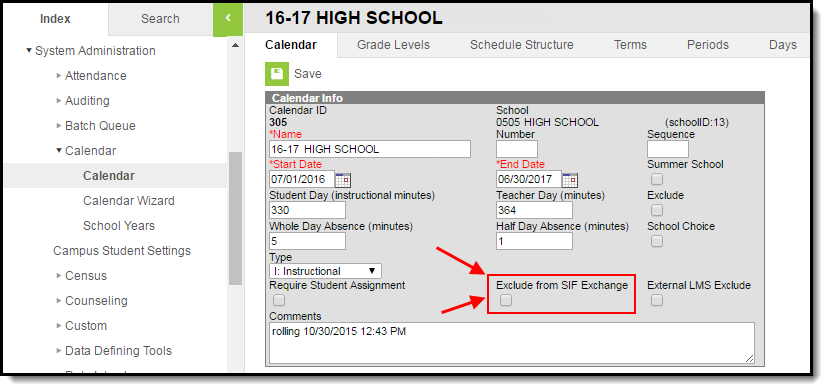
SIF SASID Reporting for Student State ID in Campus
PATH: Census > People > Demographics > Person Identifiers > Student State ID
Inbound messages from the state with new SASID values (StudentPersonal/StateProvinceID) will populate the Student State ID field. If the field is not null, any incoming SASID value will not overwrite the existing value.
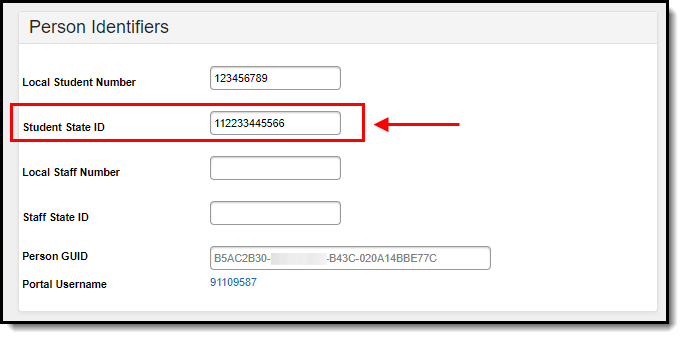
FAQ
Does Campus use a single SIF Agent or multiple agents for differing types of data?
A: Campus provides a fully functioning ZIS which allows multiple agents to be connected and can communicate will all of them.
Is Any Special Software/Hardware Required to Host the Zone Integration Server (ZIS)?
A: No. Infinite Campus provides every customer with a free embedded ZIS.
How Does the Campus Data Integration Server (DIS) compare to the standard ZIS?
A: DIS is how Campus sends XML messages for different purposes (State Edition, Food Service, National Records Exchange). SIF is a subset of DIS. Campus' ZIS is SIF certified and we were the first company to receive SIF 2.0 ZIS certification.
Can I Modify and Customize Campus SIF Agent?
A: No. The SIF Agent is hard coded and does not allow for modification or customization.
What SIF Agents is Campus able to Connect With?
A: Campus can establish a SIF connection with every SIF agent that exists. Campus just needs to know which objects should to be sent to the SIF vendor.
Is There a Way to Send Only Certain Elements of a SIF Object?
A: No. When Campus sends information for a SIF object, all elements within that object are sent. There is no way to specify which elements within an object should be sent.
If a Student's Enrollment Record is Ended, Will SIF Messages Still be Sent for this Student?
A: Yes. As long as the enrollment record is in the zone it will send a SIF message that will include the Entry Date and Exit Date.
