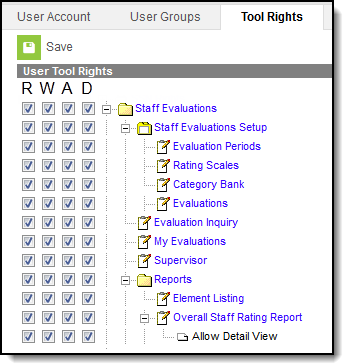Tool Rights determine the level of access users have to tools throughout Campus. This article refers to tool rights in abbreviated form (i.e., R, W, A, D or any combination of the four). Sub-rights are italicized.
Right | Description |
|---|---|
R (Read) | The R right indicates the information on the corresponding tool may be viewed by the user. When applicable, the user is also allowed to print information. The user will NOT have access to the Save, Add or Delete icons in the action bar. |
W (Write) | The W right indicates the user may view and modify the information on the corresponding tool. The Save icon in the action bar will be functional. This right allows the user to modify only existing data in the area since adding new data is controlled by the A right. This right includes the ability to change or remove data from a specific field. |
A (Add) | The A right indicates the user may view, modify and add to the information on the corresponding tool. The New and Add icons in the action bar will be functional. This right allows the user to add new data/records. |
D (Delete) | ASSIGN THIS RIGHT WITH CAUTION. The D right indicates the information on the corresponding tool may be deleted. The Delete icon in the action bar will be functional. This right provides the ability to completely remove an existing record, including all data contained within the record. The ability to change/remove data from a field is controlled through the W right. |
Staff Evaluations Tool Rights
Tab | R | W | A | D |
|---|---|---|---|---|
Staff Evaluations | View Only | View and Modify | View, Modify, and Add | View, Modify, Add and Delete |
| Staff Evaluations Setup | View Only | View and Modify | View, Modify, and Add | View, Modify, Add and Delete |
| Evaluation Periods | View Only | View and Modify | View, Modify, and Add | View, Modify, Add and Delete |
| Rating Scales | View Only | View and Modify | View, Modify, and Add | View, Modify, Add and Delete |
| Category Bank | View Only | View and Modify | View, Modify, and Add | View, Modify, Add and Delete |
| Evaluations | View Only | View and Modify | View, Modify, and Add | View, Modify, Add and Delete |
| Evaluation Inquiry | View and Print search results. | View and Print search results | View, Modify, and Add | N/A |
| My Evaluations | View Only | View and Modify | N/A | N/A |
| Supervisor | View Only | View and Modify | View, Modify, and Add | View, Modify, Add and Delete |
| Reports | Allows full access to a report. | N/A | N/A | N/A |
| Element Listing | Allows full access to the report. | N/A | N/A | N/A |
| Overall Staff Rating Report | Allows full access to the report. | N/A | N/A | N/A |
| Allow Detail View | Allows the user to view report results by evaluator and title. | N/A | N/A | N/A |