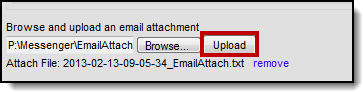Districts may wish to communicate with guardians when students are involved in behavior incidents that have been recorded in Campus. Templates can be created and reused for both messages and letters. This lesson covers the use of Behavior Messenger for email, text and phone messages as well as how to use the Behavior Letter Wizard.
Understand Behavior Messages
The Behavior Messenger allows email, text and voice messages to be created and sent to guardians when students are involved in a behavior event. Templates may be created and saved for reuse.
Tool Search: Behavior Messenger
The Behavior Messenger allows you to create messages that are sent to guardians when students are part of a behavior event.
The Behavior Messenger templates specify the criteria on which to filter events. You can set up a Behavior Messenger template to be dialed on a schedule using the Behavior Messenger Scheduler tool.
Behavior Messenger sends a message regardless of the Event's status; e.g., Submitted, In Progress, and Complete.
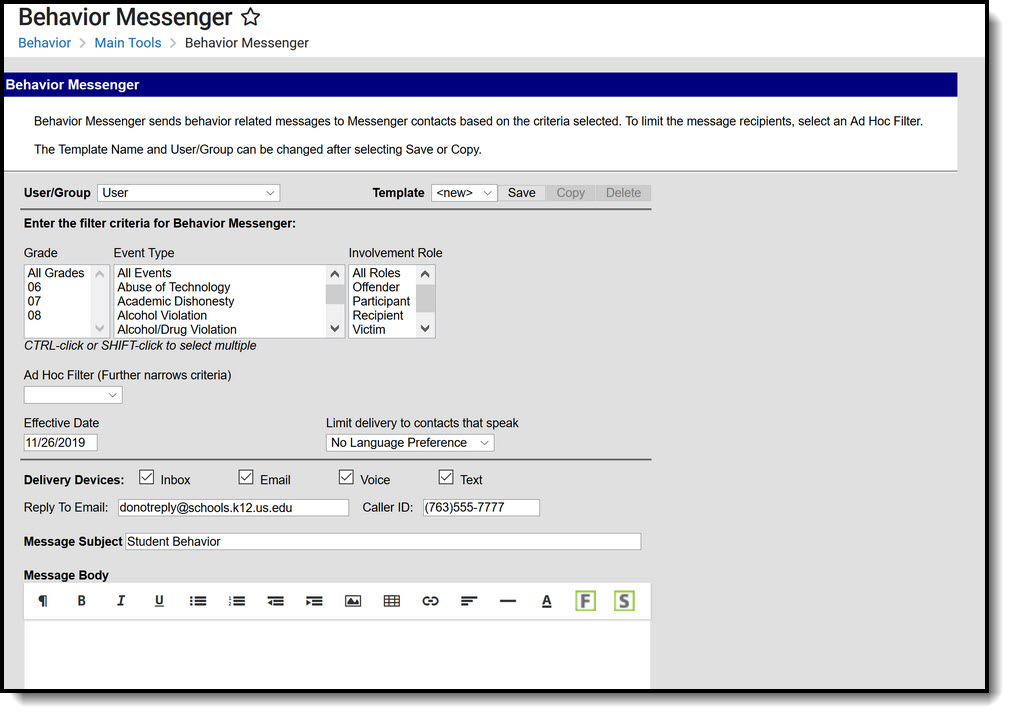 Behavior Messenger Editor
Behavior Messenger Editor
See the Behavior Messenger Tool RIghts article for information on available tool rights.
Behavior Messenger Field Descriptions
| Field | Description | ||||||
|---|---|---|---|---|---|---|---|
| User/Group | This dropdown list allows you to save message templates to your user account or a user group to which you belong. | ||||||
| Template | This dropdown list displays a list of available templates. To create a new template, select <new> from this list. | ||||||
| Filter Criteria | |||||||
| Grade |
This field determines which grade levels report in the message. | ||||||
| Event Type | This field determines which behavior events report in the message. | ||||||
| Involvement Role | This field determines which roles report in the message. | ||||||
| Ad hoc Filter | This is a list of saved student type ad hoc filters. | ||||||
| Effective Date | The day on which the behavior event occurred. | ||||||
| Limit Delivery to contacts that speak |
Use this field to limit message delivery to the language set in the Preferred Language Field on the person's Demographics tab. To send messages to guardians whose Preferred Language is English AND guardians whose Preferred Languages is Spanish, two separate templates must be created. | ||||||
| Delivery Devices | |||||||
| Inbox | The Inbox option is automatically selected. This option places a note in the parent's portal inbox that a new message is available. Infinite Campus strongly recommends leaving this option marked to ensure delivery to the guardian's with a Portal Account but no other delivery device marked for messages. | ||||||
| The Email option sends an email to the guardian's email address on record (entered in Census > Demographics). | |||||||
| Voice |
The Voice option calls the guardian's phone number on record (entered in Census > Demographics). Sub-reports cannot be used for Voice messages. | ||||||
| Text |
The Text option sends a text message to the guardian's mobile device. Recipients who have indicated a desire to receive text messages must have the Text (SMS) checkbox marked in the Personal Contact Information editor of the Demographics tab to receive text messages. Sub-reports cannot be used for Text messages. | ||||||
| Message Details | |||||||
| Sender's Email |
This field displays the email address that is automatically included in the message body for message recipients to reference.
This field can be changed if the Allow Custom Sender's Email Address checkbox is marked on the Email Settings tab. Existing templates may display a different address if the the Allow Custom Sender's Email Address checkbox is marked and a user modified the Sender’s Email field. | ||||||
| Caller ID |
This field displays the phone number that is automatically included in the message body for message recipients to reference.
This field can only be changed if the Allow Custom Caller ID checkbox is marked on the Voice Settings tab. Existing templates may display a different Caller ID if the Allow Custom Caller ID checkbox is marked and a user modified the Caller ID field. | ||||||
| Message Subject | This field determines the text that displays in the Subject field of the email message. The default subject is Student Behavior but can be changed to something else. | ||||||
| Message Body |
This field contains the text contained in the message. See the Campus Insert Fields for Message Builder section for important information about inserting Campus fields in the Message Body and the Text Message body. The Message Body uses a WYSIWYG editor. Do NOT copy attribute fields from another Messenger tool in Campus. The attribute fields are not the same. For more information about using the options available with the editor, see the WYSIWYG Editors article. Message Body supports the use of Chinese characters for email messages only. | ||||||
|
This option allows you to send a voice message. See the article Messenger with Voice - Setup and Details for more information about this feature. You must click the Upload button after browsing for the attachment. When an attachment is properly uploaded, the Attach File message displays on the screen. | |||||||
| Browse and upload an email attachment |
This option allows you to add an attachment to the email. See the article the Digital Repository Preferences for information about supported file types and sizes. You must click the Upload button after browsing for the attachment. When an attachment is properly uploaded, the Attach File message displays on the screen. This option is controlled by an email preference set by the District Administrator and may not display in all districts. | ||||||
| Text Message |
The text message to be sent to the guardian's mobile device. There is a character limit of 400 characters for text messages. There is a character limit of 400 characters for text messages.
Infinite Campus recommends not exceeding 140 characters as this may result in multiple messages being sent to recipients in random order. The maximum length of a text message is set to 400 characters. When a text message reaches this length, a warning message displays indicating such. The message cannot be saved until the character limit is met.
Existing text message templates still display in their entirety, but need to be modified to be within this limit before sending.
If users wish to stop receiving text messages, they can text STOP to the short code. This results in the user receiving no further text messages from Campus, even if the user has the Text option marked on their Contact Preferences. Users need to go through the opt in process again to start receiving texts at a later date. | ||||||
| Delivery Date: | The day on which the message should be sent. | ||||||
| Send Inbox/Emails at: |
The time inbox and/or email messages begin delivery. The time saves with the templates. If messages should always go out immediately after Send is selected, this field should be left blank. | ||||||
| Dial Window: |
These fields create a dialing window during which a general voice message may be sent. The default values for these fields are set up on the Voice Settings tab (System Administration > Messenger > Messenger Preferences > Voice Settings). Dial Window times must be entered and saved with templates. If the start time entered on the message is earlier than the start time on the template (and the start time on the template is after the start time entered on the Voice Settings tab), Messenger uses the start time on the template and does not send the message until that time is reached. If the end time on the Dial Window is earlier than the end time entered on the Voice Settings tab, calls do not stop. Instead, they continue until the end time on the Voice Settings tab is reached. In addition, if a voice message is still delivering when the District end time is reached, message delivery stops and is not completed. | ||||||
Campus Fields and Sub-Reports for Behavior Messenger
Campus Fields and Sub-Reports includes specific Behavior Messenger fields for use in the Message Body WYSIWYG. These fields are designed to pull the latest qualifying event, based on filter criteria. Other fields are available in Student > Behavior but they use ad hoc logic and may not return the most recent event data if there are multiple events in a year.
Any ad hoc fields that have been deactivated display in red. Use the Element Replacement tool to locate deactivated elements and replace them with the new field.
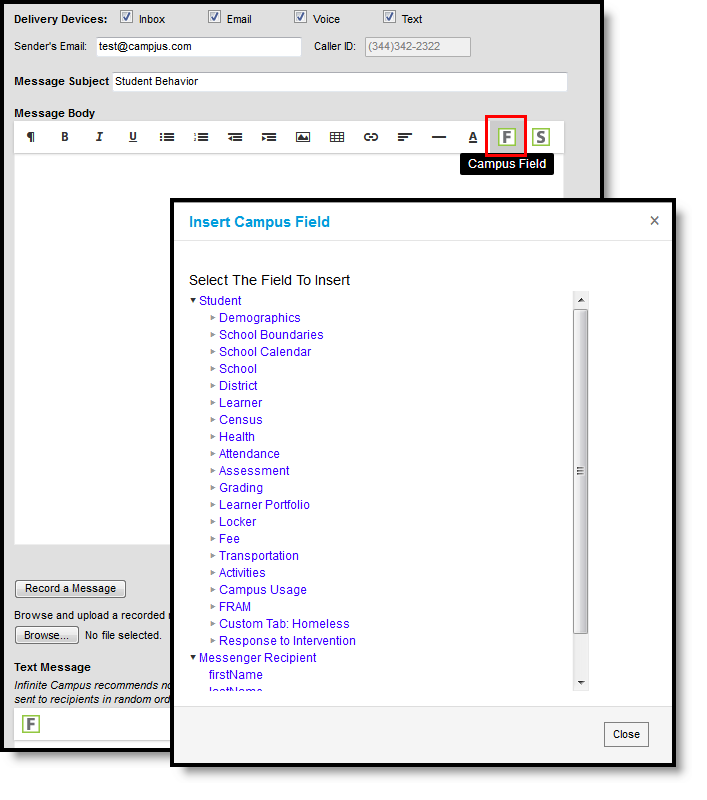 Behavior Messenger Campus Fields Selection
Behavior Messenger Campus Fields Selection
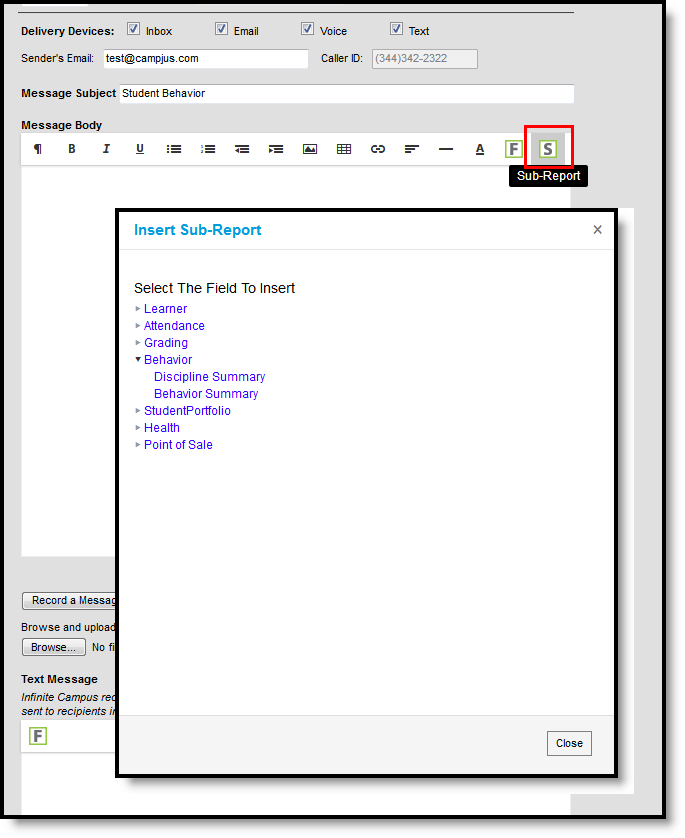 Campus Sub-Reports Selection
Campus Sub-Reports Selection
Sub-Report Options
The following table lists the sub-report options for each area.
| Area | Sub-Reports |
|---|---|
| Learner |
Student Schedule Active and Dropped Student Sch |
| Learner Planning |
Course Requests Course Plan |
| Attendance |
Period Mark Summary Course Mark Summary Whole/Half Day Summary Exact Day Summary Single Day Count Summary |
| Grading |
Grade Detail Term GPA Summary |
| Behavior |
Discipline Summary Behavior Summary |
| Student Portfolio | Cumulative GPA and Class Rank |
| Health |
Immunization Health Screening Concussion Health Screening Dental Health Screening Hearing Health Screening Scoliosis Health Screening Vision |
| Point of Sale | POS Account Balance |
When using sub-reports in letters, please note the following:
- All behavior data is included when adding either of the sub-reports.
- A field only displays if there is data for that field. If a field is chosen from the sub-report but there is no saved data for that student, information for that field does not display.
- A sub-report option only displays if the district/school records that data.
Information in the letter sub-reports uses data stored in the AttendanceDayAggregation table. This means that attendance data for the current date is accurate as of the previous night's attendance calculation, or the last time the Attendance Aggregation Refresh was run. If needed, the Attendance Aggregation Refresh tool can be run to force an attendance recalculation to pull in the current day's data.
Create a New Template
Templates allow you to create reusable messages that save time and standardize content.
- Select the <New> option from the Template dropdown list.
- Use the Field Descriptions to complete the Behavior Messenger editor.
The Message Body uses a WYSIWYG editor.
Do NOT copy attribute fields from another Messenger tool in Campus. The attribute fields are not the same.
For more information about using the options available with the editor, see the WYSIWYG Editors article.
- Click the Save button at the top message editor.
- Enter a name for the template in the pop-up box. The template appears in the Template dropdown list.
Delete a Template
- Select the template you want to delete from the Template dropdown list.
- Click the Delete button. A confirmation message displays
- Click the OK button. Campus removes the template and it does not display in the Template dropdown list.
Create Behavior Messenger Notifications
- Select an existing Template from the Template dropdown list.
- Use the Field Descriptions to complete the Behavior Messenger editor.
The Message Body uses a WYSIWYG editor. For more information about using the options available with the editor, see the WYSIWYG Editors article.
-
Browse and upload an email/voice attachment. (optional)
You must click the Upload button after browsing for the attachment. When an attachment is properly uploaded, the Attach File message displays on the screen.
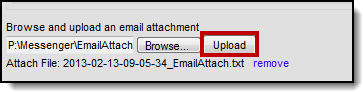
- Click the Preview/Send button to review the message and its recipients.
- Click the Send Message button. The message is sent to the appropriate guardians.
Create A Behavior Message Template
This topic shows how to create and save a behavior message template for reuse.
Schedule A Behavior Message
Once a behavior message template has been created, the Behavior Messenger Scheduler can be used to automatically send out qualifying messages at a scheduled date and time.
Tool Search: Behavior Messenger Scheduler
The Behavior Messenger Scheduler allows you to set up times to automatically send Behavior messages. Before you can use this tool, you must create templates using the Behavior Messenger. All behavior templates appear in the Behavior Messenger Scheduling list.
When the scheduled time arrives, the Behavior Messenger automatically sends messages based on the data available at that time. A confirmation email is sent to the person who set up the schedule. The confirmation email informs the sender that a message was sent and how many devices received the message.Campus sends the confirmation email to the Email Address field on the person's Demographics Tab and will NOT send to the Secondary Email Address.
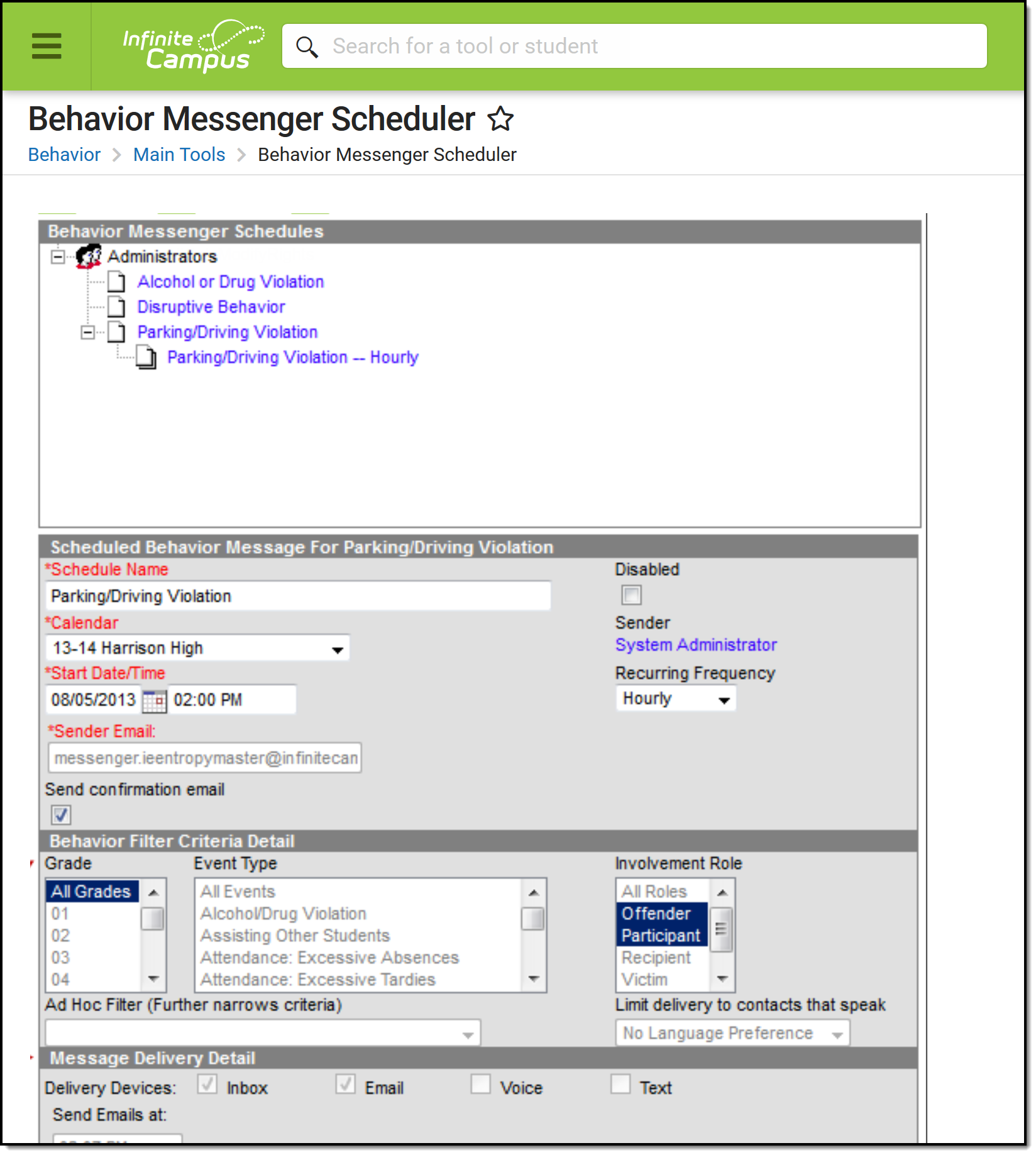 Behavior Messenger Scheduler
Behavior Messenger Scheduler
See the Behavior Messenger Scheduler Tool Rights for information on available tool rights.
Schedule a Behavior Message
- Select a template from the Behavior Messenger Schedules table.
- Enter the Schedule Name.
- Select a Calendar. This option defaults to the calendar selected in the toolbar.
- Enter the Start Date in mmddyy format or click the calendar icon to select a date.
Enter the Start Date/Time of the message.
If the time entered on the Scheduler is... Then the message will be sent... the same or later than the time entered in the Dial Window or Send Email field on the template
at the time entered on the Scheduler. earlier than the time entered in the Dial Window or Send Email field on the template at the time set on the template. - Choose how often to send the message by selecting an option from the Recurring Frequency dropdown list.
- Mark the Send Confirmation Email checkbox to receive an email when the message has been sent. A confirmation email will be sent to the person who set up the schedule.
- Select the Save icon when finished. The new schedule will appear below its respective template in the Behavior Messenger Schedules table.
Add more schedules by selecting the newly added schedule in the Behavior Messenger list and select the Add Scheduled Behavior Message.
If the Behavior Messenger should be disabled, mark the Disabled checkbox. If disabled, no future messages will be sent for the schedule.
Send A Behavior Message
Behavior message templates can be used to send messages when needed.
Understand Behavior Letters
The Behavior Letter Wizard can be used to create a behavior query and accompanying letter template that can then be used to generate qualifying letters on a specific date or for a date range.
Tool Search: Behavior Letter Wizard
The Behavior Letter Wizard allows schools and districts to create disciplinary letters which populate student data based on predefined event trigger criteria. Users are able to initially create a behavior letter and then generate that letter each time they want to pull student data for the defined criteria.
Different letter formats can be created for any combination of events and resolutions. Users can create letters for an effective date or a date range. Sort options are provided for desired printing options, either by student name or by mailing address zip code (for bulk mail rates). Created letters are saved and can be used as many times as desired
When entering the Effective Date to generate letters, the entered date is associated with the date on which the behavior incident occurred, not the date of a behavior resolution.

See the Behavior Letter Wizard Tool Rights for information on available tool rights.
Create a New Behavior Letter
Click the New button located below the Saved Letters window. This displays the Trigger Criteria and Report Options page.
Behavior letters look for multiple incidents, multiple events and multiple resolutions associated with a student.
Enter Trigger Criteria
When modifying existing trigger criteria, inactive Event and Resolution Types are indicated as such, with the Start and End Date of the type in parenthesis. Types that apply to a specific school appear with "(Only for XX School use)".
- Enter the Letter Name. This is the name which appears within the Saved Letters window and describes the nature of the report being created.
- Select either Incident or Resolution in the Apply Date Selection To area. This allows users to search for behavior events when only the event or resolution date is known. This appears within the Saved Letters window, informing the user to which date the letter applies.
Click the Add Criteria button, then select the Event trigger criteria from the dropdown list. This is the behavior event a student may need to be given to potentially populate the letter. Selecting Any Event includes all behavior events which meet the criteria and date range entered. Up to 99 behavior events/resolutions can be added to the letter wizard editor.
The Behavior Letter Wizard accepts Event Types containing the only following special characters: ? < > . : ; ? | * % @ # ! $ ^ ( ) - _ + = “ “. Attempting to generate a behavior letter containing an Event Type with an “&” character produces an error.
- Select the Resolution trigger criteria from the dropdown list. This is the behavior resolution a student needs to be given to potentially populate the letter.
- Selecting Any Resolution includes all behavior resolutions, including unresolved events, which meet the criteria and date range entered.
- Selecting Unresolved Resolution reports the Events that have not been assigned Resolutions.
- Select the Role trigger criteria from the dropdown list. Only students with this role assigned will potentially populate the letter depending on the criteria and date range entered.
- Enter the Event Count. This field only counts events matching the given trigger criteria. This is the number of times a student must have the specified behavior event, resolution and role combination occur from the start of the calendar year to the effective date, or last day of the date range. This field defaults to any count if left blank. Entries in this field should be numeric only. A warning message appears if the entered value is not numeric.
Add additional trigger criteria by selecting the Add Criteria button.
Event, Resolution and Role criteria are JOINED using AND to increment the count. Multiple criteria rows are joined using OR.
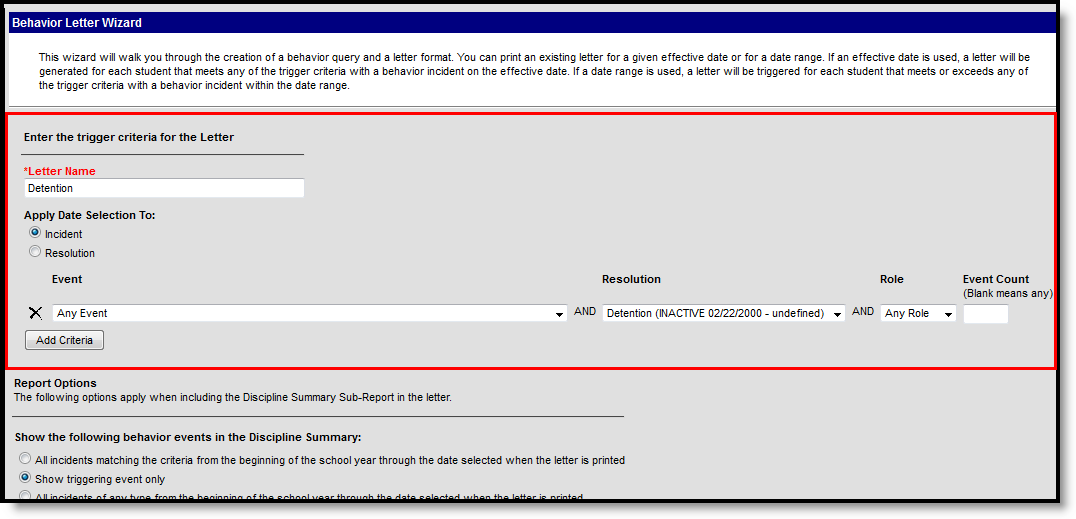 Behavior Letter Wizard Trigger Criteria
Behavior Letter Wizard Trigger Criteria
See the Trigger Criteria Scenarios for what letters report based on the criteria selected in this editor.
Enter Report Options
- Select what events are pulled into the Discipline Summary Report. Below is a summary of each option:
- All incidents matching the criteria from the beginning of the school year through the date selected when the letter is printed - This pulls all events of the type selected with the resolution and role specified from the beginning of the calendar year to the last day in the date range entered.
- Show triggering event only - This only displays events which triggered the count date criteria to be met.
- All incidents of any type from the beginning of the school through the date selected when the letter is printed - This displays all behavior events that occurred from the beginning of the calendar year to the effective date entered or last day within the date range entered.
- Select which information to include within the Discipline Summary Report by marking the appropriate checkboxes. Only information marked within this area displays within the Discipline Summary Report.
- Show Role - Shows the role (participation) of the student within the event.
- Show Context - Prints the selected context as entered on the Incident.
- Show Participant Details - Prints details entered for the Participant in an Event.
- Show Demerits - Lists the demerits entered on the behavior event.
- Show Referral Name - Prints the name of the person who submitted the Incident.
- Show Resolution Details - Prints details entered for a Resolution in an Event.
- Show Location - Prints the selection location as entered on the Incident.
- Show Incident Details - Prints details entered on the Incident.
- Show Classification Details - Prints the classification of the behavior event, if one is selected (Harassment, Drugs, Weapons, etc.).
- Select which information to include in the Behavior Summary Report by marking the appropriate checkboxes. Only information marked within this area displays within the Behavior Summary Report.
- Show Behavior Incident - Prints the incidents that triggered the behavior letter.
- Show Behavior Harassment - Indicates if the incident was labeled as harassment.
- Show Behavior Response - Prints the behavior response associated with the event.
- Show Behavior Event - Prints the behavior event.
- Show Behavior Drugs - Prints any record of Drugs associated with the event.
- Show Behavior Resolution - Prints details entered for a Resolution in an Event.
- Show Behavior Role - Shows the role (participation) of the student within the event.
- Show Behavior Weapons - Prints any record of weapons associated with the event.
- Show Behavior Detention - Prints the assigned detention information.
- Show Custom Behavior Fields - Prints any localized behavior event, behavior resolution, or behavior response information.
- When finished, select the Letter Format button. Users are redirected to a new editor where writing of the letter can begin.
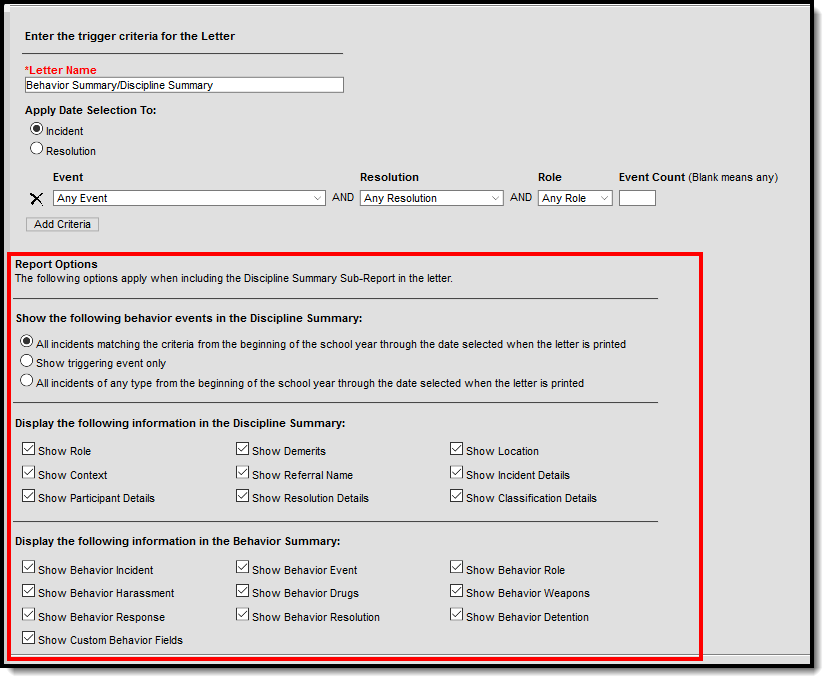 Behavior Letter Report Options
Behavior Letter Report Options
Insert Campus Fields and Sub-Reports
To maximize efficiency and allow for the letter to adapt to reporting the same message uniquely for each student receiving a letter, Using Campus Fields and Campus Sub-Reports in letters allows the reports to dynamically pull and display specific student data for each student within the generated letter.
Users who wanted to have each person’s first name appear within the letter would select the Campus Field icon and insert first name by selecting Demographics > firstName. By inserting firstName, each individual letter will have the person’s name populate where the campus field was placed. This concept can be applied to a variety of Campus data and can greatly improve efficiency when printing letters for a large group of users.
Campus Field Options
To include Campus fields within a letter, select the small icon on the right-hand size of the text format bar.
Once the Campus field options icon is selected, users are presented with the Campus Field Properties editor. Much like other Ad hoc field editors, users are able to select Campus fields related to student data.
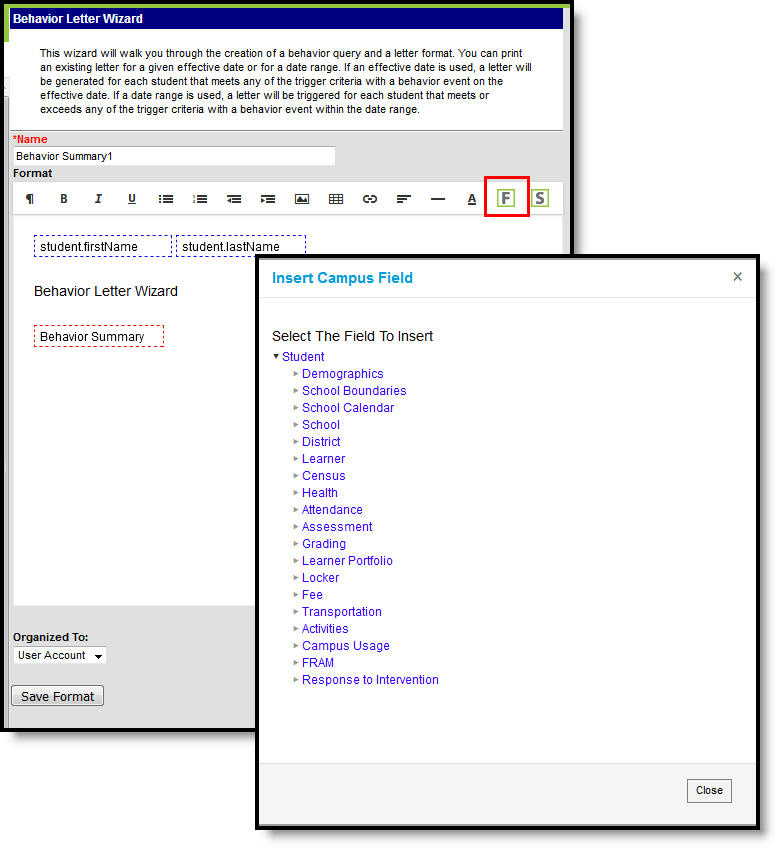 Insert Campus Fields
Insert Campus Fields
When adding Custom Attributes to letters, Custom Attributes cannot contain special characters.
To insert Campus fields within the letter, select the field from the Campus Field Properties editor. The selected field appears within a dotted blue-lined box in the text field.
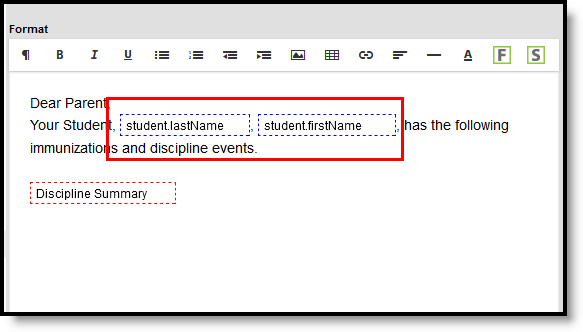 Campus Fields in Behavior Letter Editor
Campus Fields in Behavior Letter Editor
In the example above, a student's first name and last name are pulled into the report. Every time this report is generated, each student being reported pulls their unique data for these fields into the letter.
Campus Sub-Report Options
Campus Sub-reports can also be included within the letter. For the purpose of utilizing previously established Discipline Summary options as well as including the most relevant behavior information, users are encouraged to only include the Discipline Summary Sub-report within the letter. This can be done by clicking the Campus Sub-report icon and selecting Behavior > Discipline Summary.
Fields displaying in red text have been deactivated. Use the Element Replacement tool to update ad hoc filters with new fields.
There are two Behavior Sub-reports available:
- Discipline Summary
- Behavior Summary
In order to report accurate behavior information in the behavior letters, multiple sub-reports should NOT be included in the same letter.
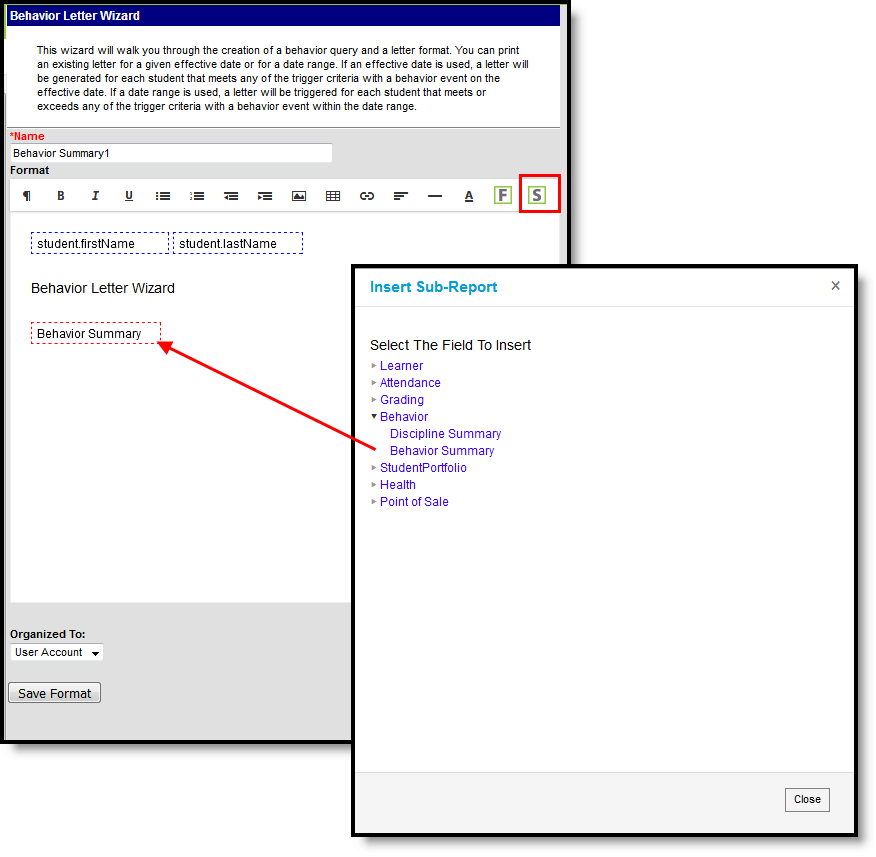 Behavior Letter Sub-Report Options
Behavior Letter Sub-Report Options
Sub-Report Options
The following table lists the sub-report options for each area.
| Area | Sub-Reports |
|---|---|
| Learner | Student Schedule Active and Dropped Student Sch |
| Learner Planning | Course Requests Course Plan |
| Attendance | Period Mark Summary Course Mark Summary Whole/Half Day Summary Exact Day Summary Single Day Count Summary |
| Grading | Grade Detail Term GPA Summary |
| Behavior | Discipline Summary Behavior Summary |
| Student Portfolio | Cumulative GPA and Class Rank |
| Health | Immunization Health Screening Concussion Health Screening Dental Health Screening Hearing Health Screening Scoliosis Health Screening Vision |
| Point of Sale | POS Account Balance |
When using sub-reports in letters, please note the following:
- All behavior data is included when adding either of the sub-reports.
- A field only displays if there is data for that field. If a field is chosen from the sub-report but there is no saved data for that student, information for that field does not display.
- A sub-report option only displays if the district/school records that data
Information in the letter sub-reports uses data stored in the AttendanceDayAggregation table. This means that attendance data for the current date is accurate as of the previous night's attendance calculation, or the last time the Attendance Aggregation Refresh was run. If needed, the Attendance Aggregation Refresh tool can be run to force an attendance recalculation to pull in the current day's data.
Enter Letter Content
- Ensure the letter Name is correct. This field auto-populates with the name entered in the previous editor.
- Begin writing the letter within the text box. Add any desired formatting options using the WYSIWYG editor.
- Select the appropriate Campus Fields to include in the letter.
- Select the appropriate Campus Sub-reports to include in the letter. Users are encouraged to select the Discipline Summary report to include the most relevant behavior information and utilize previously established options. The Event List and Resolution List in the Behavior node lists all events or resolutions that meet the selected criteria.
- Select a user group from the Organized To dropdown list. Only users included within the user group selected will have rights to view and use the letter. If the User Account option is selected, only the user creating the letter will have rights to view and use the letter.
- Once all writing is complete, all Campus fields have been inserted into the letter and the Discipline Summary has been included (if desired), select the Save Format button. The screen flashes telling the user the letter has been saved. The completed letter remains open to make additional modifications if needed. To access and print the newly saved letter, select Behavior Letter Wizard from the Campus Outline.
Inserting an Image into a Letter
Images in any of the approved formats can be added to letters. If you have trouble with a .JPEG image in FOP, try opening it with an image processing program (such as Photoshop or Gimp) and then save it. Specifying 24-bit color output may also help.
For the PDF and PostScript renderers, most .JPEG images can be passed through without decompression. Grayscale, RGB, and CMYK color spaces render properly; however, for other output formats, the .JPEG images have to be decompressed.
Refer to the WYSIWYG Editors article for more information.
Preferred Language Setup
This format screen allows the input of the actual body of a letter. Letters can be created in several languages (see the Preferred Language Letter Setup section below). A school can create an Attendance letter in however many languages are needed, but it must first be entered in the selected Default Value.
Infinite Campus does not provide translation services.
Districts must use their own resources when creating communication to parents/guardians, students, staff, etc. in another language.
Letters must exist in the assigned default language (see Step 1). Text can be entered for additional languages, as needed for the district's population. Two things must be done:
- A language must exist in the Attribute/Dictionary and be marked active in the Attribute/Dictionary tool.
- A language must be assigned as the Preferred Language on the Personal Contact Information editor on the Demographics tab.
Existing language codes should not be modified. Access to letters is lost until the original code is recreated. If that language code is assigned to any person, that assignment is lost as well.
Step 1. Enter the Preferred Language Default Value
Tool Search: Core Attribute/Dictionary
Enter the desired Default Value for the Preferred Language. This value is used to show the Default Language Preview when creating letters in other languages, and if no Preferred Language has been assigned to an individual (Step 3), letters generate in this default language.
- Expand the Contact object.
- Click on Preferred Language element. A Campus Attribute Detail editor displays.
- Enter the appropriate Default Value. This could be en_US, es_MX, or another abbreviation that matches the Code assigned to the Languages entered in the Dictionary list. The entered value must match the Dictionary Code for that language.
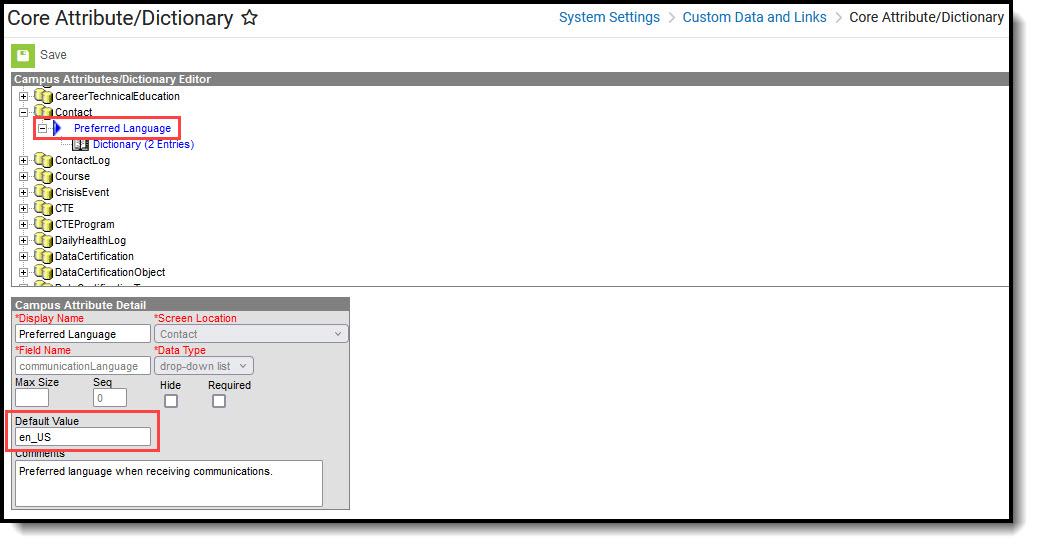
Step 2. Add Language To Attribute/Dictionary
Tool Search: Core Attribute/Dictionary
Languages available here are used in the Preferred Language Selector and control the list of languages.
- Expand the Preferred Language attribute and select Dictionary. A Preferred Language Dictionary Detail editor displays.
- Click the Add Row button in the far right corner of the Detail editor.
- Enter a Code, Name and Sequence for the language.
- Mark the language as Active.
- To add more languages, click the Add Row in the right hand corner, and repeat steps 3 and 4.
- Click the Save icon when finished.
The Language Code can be up to 15 characters in length.
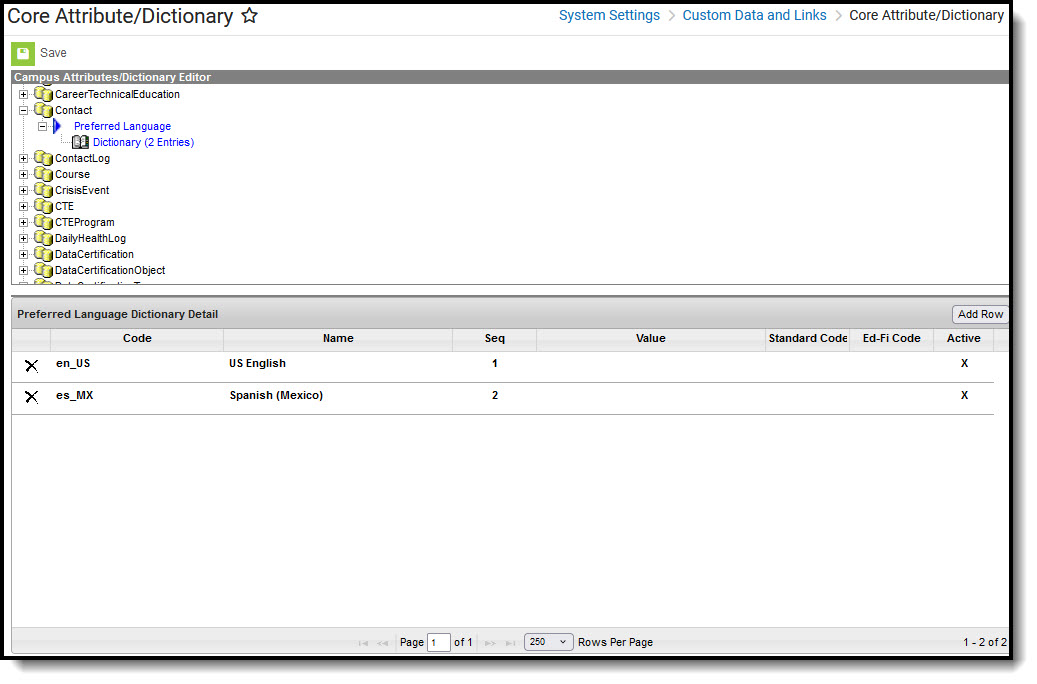
Any language can be added or removed. But the language entered as the Default Value MUST remain. As the default preferred language, it is the assumed language when an individual does not have a Preferred Language assigned. Letters do not generate at all if this language is removed. The Code entered in the Dictionary must match the Default Value.
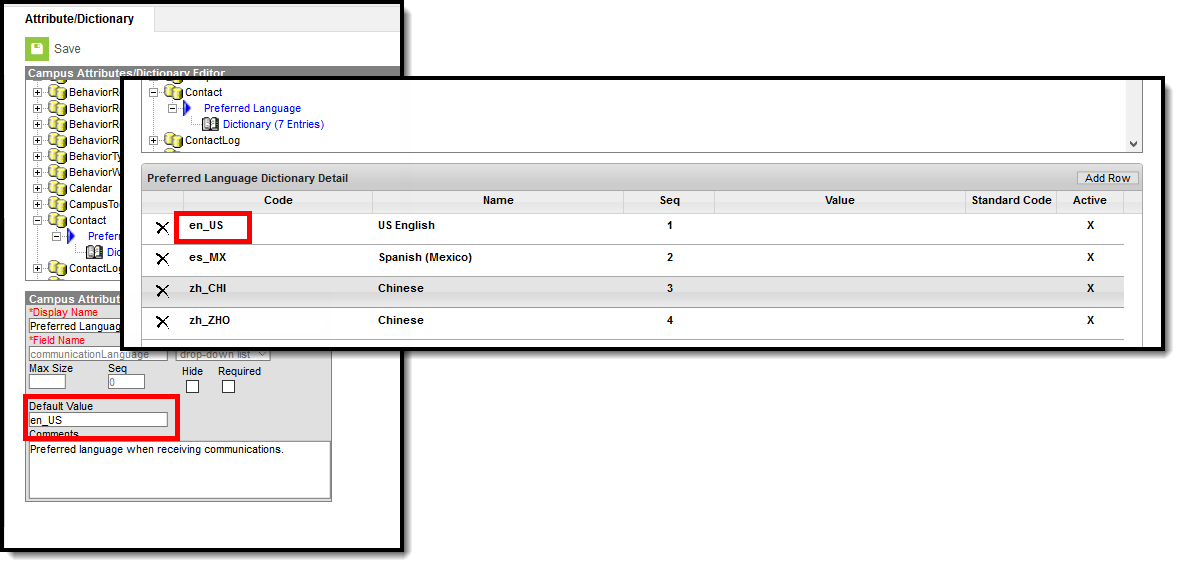 Default Value Matches Dictionary Code
Default Value Matches Dictionary Code
Step 3. Assign Preferred Language to Parent/Guardian
Tool Search: Demographics
Assign the Preferred Language to the parent/guardian who receives an attendance letter. This field can be assigned to all persons in Campus, as well. It's used to send other sorts of messages to parents/guardians, staff and students.
Parents/guardians can also select the Preferred Contact Language on the Contact Preferences editor in the Campus Portal.
 Preferred Language Assignment
Preferred Language Assignment
Step 4. Create the Letter in the Default Language
Create the letter in the Default Language.
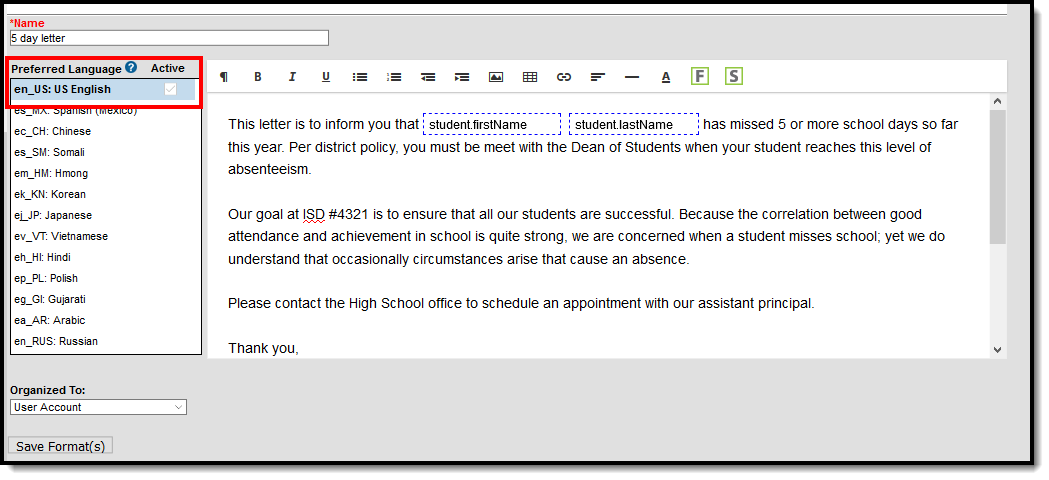 Preferred Language Display
Preferred Language Display
Default Language: English
In the following example, en_US: US English is the Default Language.The Attribute/Dictionary has been entered as follows:
- Preferred Language Default Value: en_US
- Preferred Language Dictionary Value Code: en_US
When the same letter is created in another language, the English version displays as the Preview.
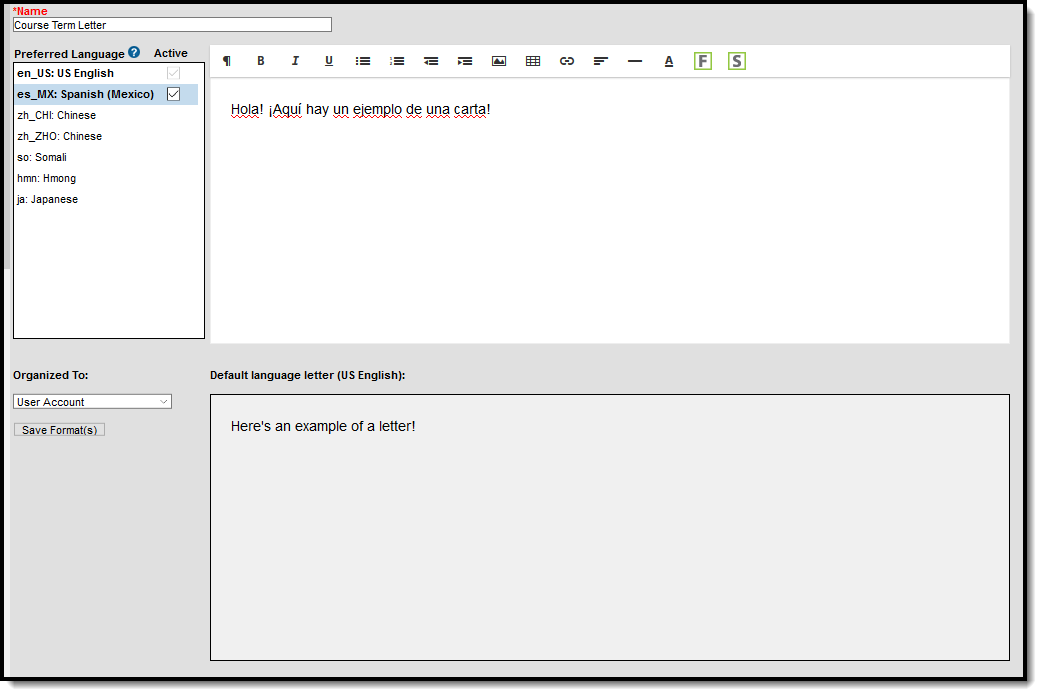
Default Language: es_MX
In the following example, es_MX: Spanish (Mexico) is the Default Language.The Attribute/Dictionary has been entered as follows:
- Preferred Language Default Value: es_MX
- Preferred Language Dictionary Value Code: es:_MX
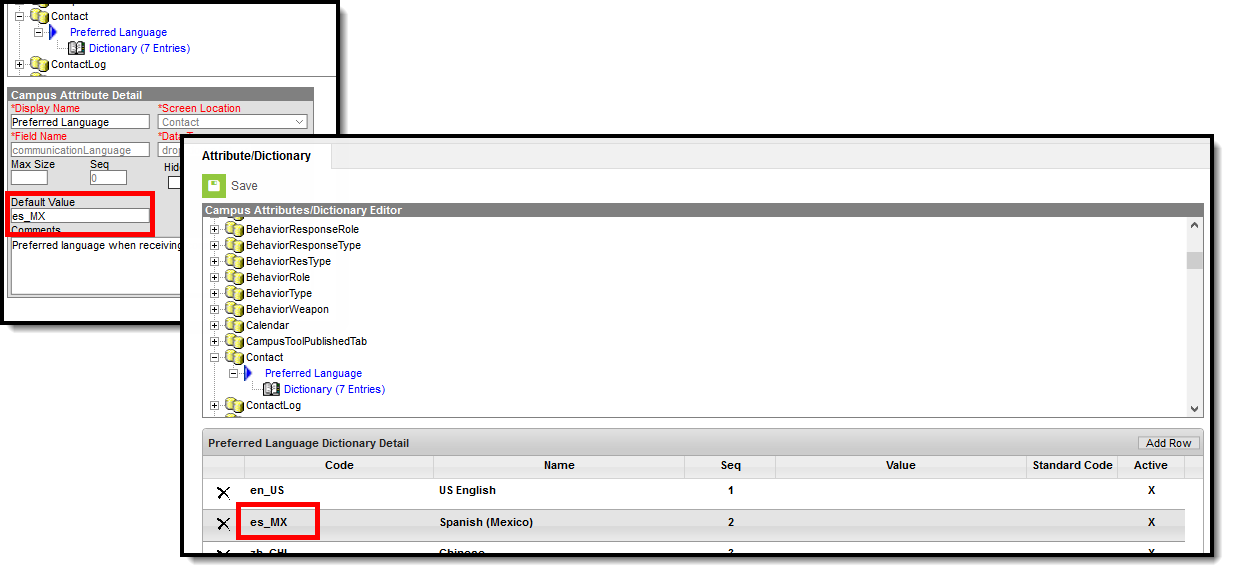 Spanish Default Language Setup
Spanish Default Language Setup
When the same letter is created in another language, the Spanish version displays as the Preview.
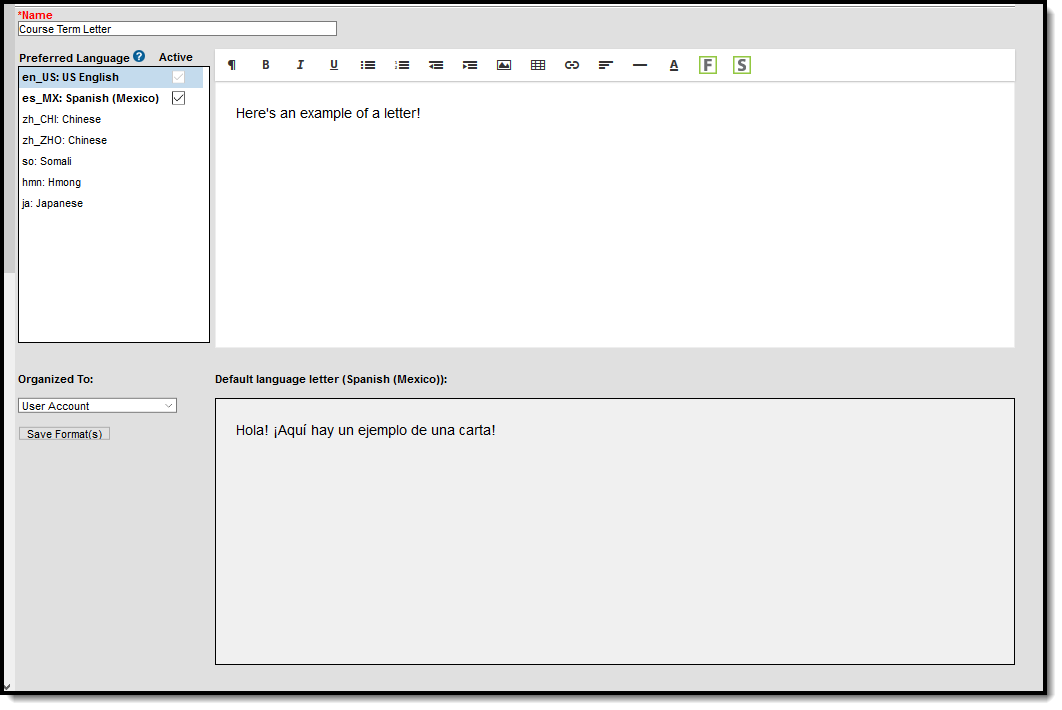 Preferred Language in Spanish Letter Preview
Preferred Language in Spanish Letter Preview
Preferred Language in Spanish Letter Preview
When finished, choose the applicable Organized To: option and click the Save Format button. Follow your district's standard procedure to print and generate attendance letters. Letters in English and letters in non-English generate in the same collection of letters. When a parent/guardian is assigned a Preferred Contact Language that is not English, the letter prints in that language.
Step 5. Create the Letter in Additional Languages
After creating the letter in the Default Language, enter text for this same letter in a different language by selecting the language in the Preferred Language list and type/paste translated text into the WYSIWYG editor. That language becomes bold, and an Active checkbox becomes available. A language version of the letter is only a draft until the Active checkbox is marked.
When it is determined that the draft letter can be sent, mark the Active checkbox, indicating the letter is now ready to print for those individuals assigned that Preferred Language.
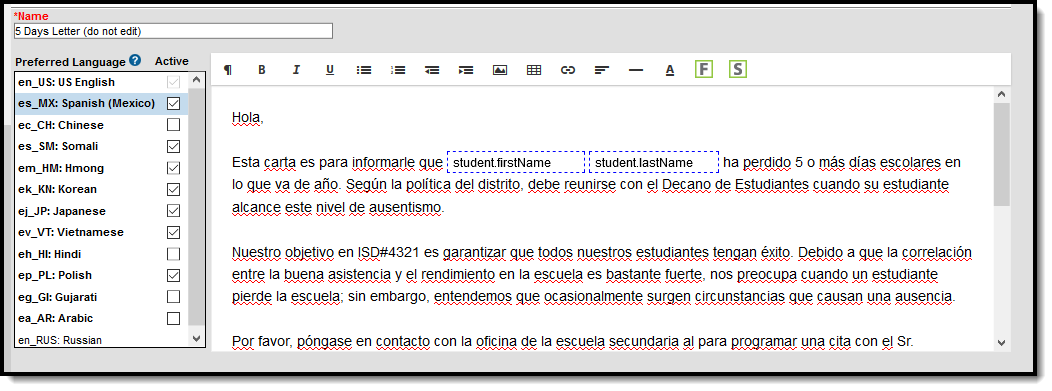 Letter in Spanish
Letter in Spanish
Repeat these steps for the other languages in which letters need to be available.
Please adhere to any district policy that may exist for what needs to be included in the letters.
Step 6. Send the Letters
A letter is sent for each distinct Preferred Language associated with the parents/guardians in the household marked to receive mailings. In the example below, one of the student's guardians receives a letter in Spanish, because that is the Preferred Contact Language for that guardian, and another of the student's guardians at a different mailing address receives the same letter in English. If there are two parent/guardians in the household assigned the same Preferred Language, one letter generates for the household.
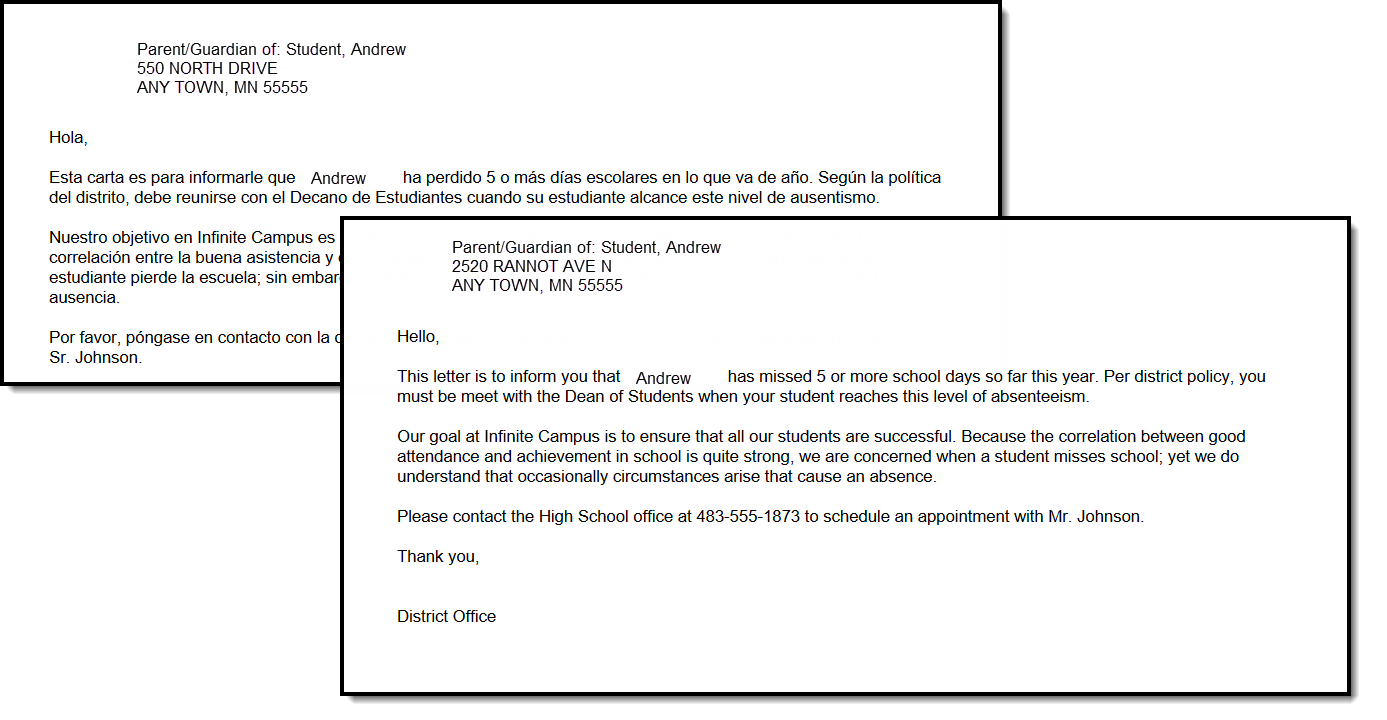 Letters in Multiple Languages
Letters in Multiple Languages
There may be certain foreign language characters that don't line up properly with other text when using the Campus Fields or when fonts are mixed (like using phone numbers alongside non-English characters). Try adding additional returns between lines.
Trigger Criteria Scenarios
Scenario | Outcome |
|---|---|
Any Event | Generates a letter for each Event. |
Event (A) | Generates a letter for each Event where the Event Type is (A). |
Any Event | Generates a letter for each Event with a Resolution where the Resolution Type is (B). |
Any Event | Generates a letter for each Event that includes a Role of (C). |
Event (A) | Generates a letter for each Event with a Resolution where the Resolution Type is (B) |
Any Event | Generates a letter for each Event where a participant with Role (C) is assigned a |
Event (A) | Generates a letter for each Event with an Event Type of (A) where a participant has a |
Event (A) | Generates a letter for each Event with an Event Type of (A) where a Participant has |
Any Event | Generates a letter for each Participant who was involved in (X) number of Events. |
Event (A) | Generates a letter for each Event with an Event Type of (A) that includes a Participant |
Any Event | Generates a letter for each Event that is assigned a Resolution with a Resolution |
Any Event | Generates a letter for each Event where a Participant has a Role of (C) and that |
Event (A) | Generates a letter for each Event with an Event Type of (A) assigned a Resolution |
Any Event | Generates a letter for each Event involving a Participant with a Role of (C) who was |
Event (A) | Generates a letter for each Event with an Event Type of (A) involving a Participant |
Event (A) | Generates a letter for each Event with an Event Type of (A) involving a Participant |
Any Event | Generates a letter for each Event that does not have a Resolution assigned. |
Event (A) | Generates a letter for each Event with an Event Type of (A) that does not have a |
Any Event | Generates a letter for each Event involving a Participant with a Role of (C) that |
Event (A) | Generates a letter for each Event with an Event Type of (A) involving a Participant |
Any Event | Generates a letter for each Participant with (X) number of Events that do not have |
Event (A) | Generates a letter for each Event with an Event Type of (A) that includes a |
Any Event | Generates a letter for each Event where a Participant with a Role of (C) was involved |
Event (A) | Generates a letter for each Event with an Event Type of (A) where a Participant with a |
Edit Saved Letters
Users have the option of editing saved behavior letters. This is a useful option when making slight modifications, updates or additions to existing letters.
- Select the letter from the Saved Letters window. The selected letter is highlighted.
- Select the Edit button. Users are redirected to the trigger criteria and report options editors for modification.
- Once finished making modifications, select the Letter Format button. Users are redirected to the letter editor.
- Make all appropriate modifications to the body of the letter and select the Save Format button when finished. The behavior letter is now saved with all edits made.
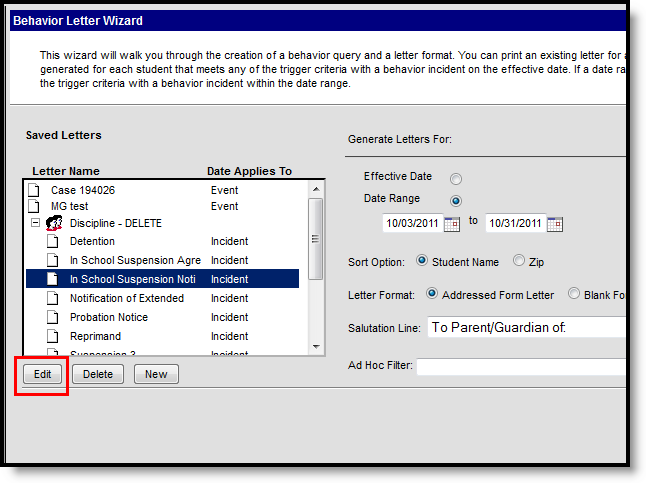 Editing Behavior Letters
Editing Behavior Letters
Delete Saved Letters
Users have the ability to delete saved behavior letters. This is useful for deleting unused letters and general maintenance of the saved behavior letter list.
- Select a behavior letter from the Saved Letters window. The selected letter is highlighted.
- Select the Delete button. Users receive a warning message asking whether they wish to delete the report design. Select OK to delete the letter.
- The Save Letters window updates and the deleted behavior letter is removed from the system.
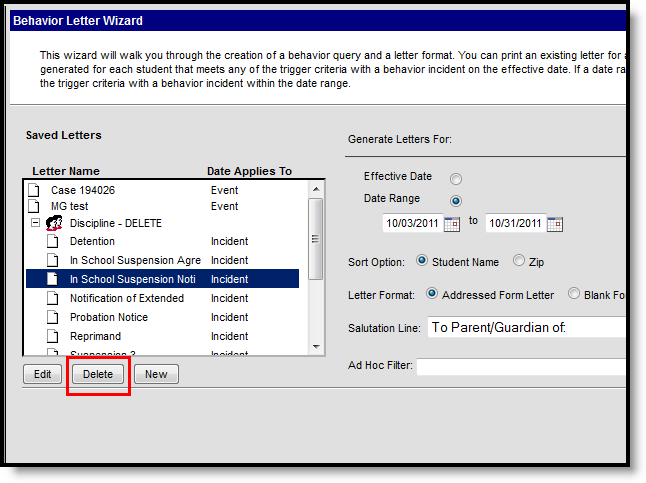 Deleting Saved Letters
Deleting Saved Letters
Print Behavior Letters
If the Discipline Summary sub-report is included in a selected letter and letters are being generated for a date range, Event criteria is ignored. All events with the selected resolution print.
- Select a letter from the Saved Letters window. The selected letter is highlighted in blue.
- Select whether to generate data for the report based on the Effective Date or Date Range. Description for each option is as follows:
- Effective Date - A letter generates for each student who met or exceeded the trigger count for the specified criteria on this day. This date is associated to the date of the behavior incident or the start date of the behavior resolution.
- Date Range - A letter generates for each student who met or exceeded the trigger count during the date range entered. This includes the first and last day of the range.
- Select whether to sort generated letters by Student Name or Zip.
- Select a Letter Format. Selecting the Addressed Form Letter radio button makes the Salutation Line field available. Letters generated with this option selected formats in a mailing letter style, where address information is placed to fit a standard window envelope. Any salutation written within the Salutation Line field is included at the beginning of the address viewable within the envelope window. Letters generated using the Blank Form Letter format appear as a more standard letter, with no formatting used for direct mailing purposes.
- Select an Ad hoc Filter from the dropdown list (if desired). Ad hoc filters can be created by going to Ad hoc Reporting Filter Designer.
- Select the Print Letters button. Generated letters appear in a separate window in PDF format.
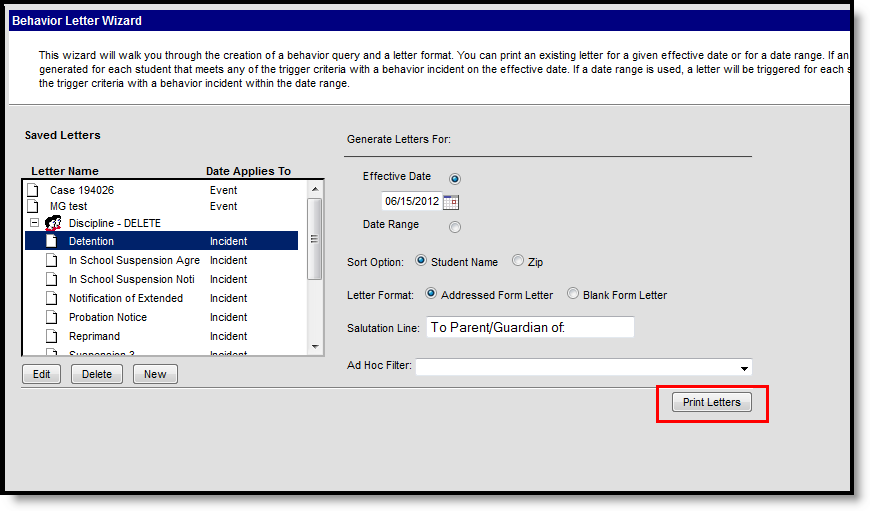 Behavior Letter Wizard - Print Letters
Behavior Letter Wizard - Print Letters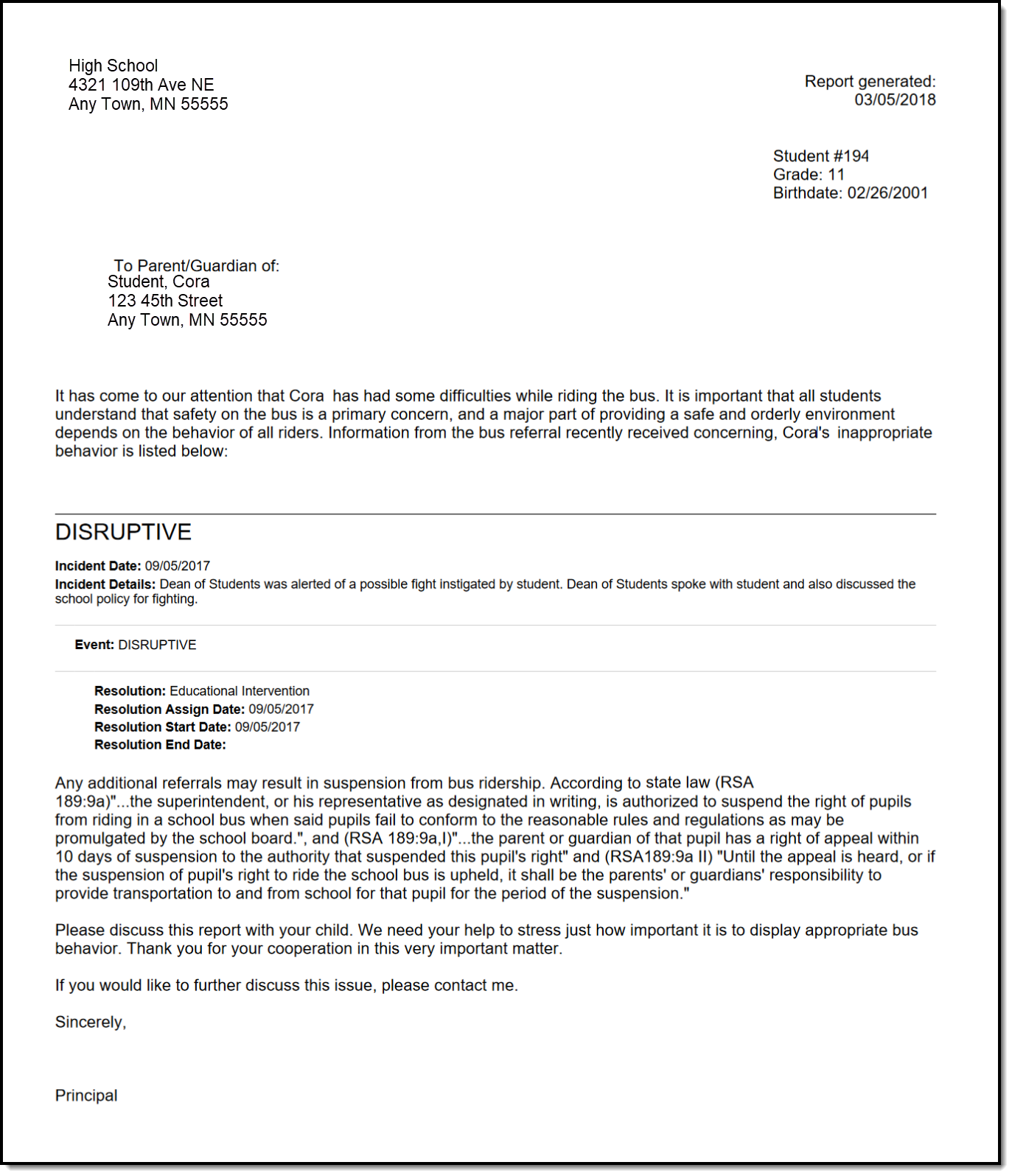 Behavior Letter - Addressed Form Letter Format
Behavior Letter - Addressed Form Letter Format
The letter example above was generated using the following options:
- Apply Date Selection to Incident
- Any Event, Any Resolution, Any Role
- Show Triggering event only
- Displays the following in the Discipline Summary: Show Resolution Details, Show Incident Details
- No options chosen for Display the following information in the Behavior Summary.
For students who do not have a mailing address, a letter still generates for them. Like in the Preview of the attendance letters, the student's name is listed on the summary of who receives a letter, but instead of an address, the words NO MAILING ADDRESS displays where the address would otherwise display. Letters print for the student with the same NO MAILING ADDRESS indication.
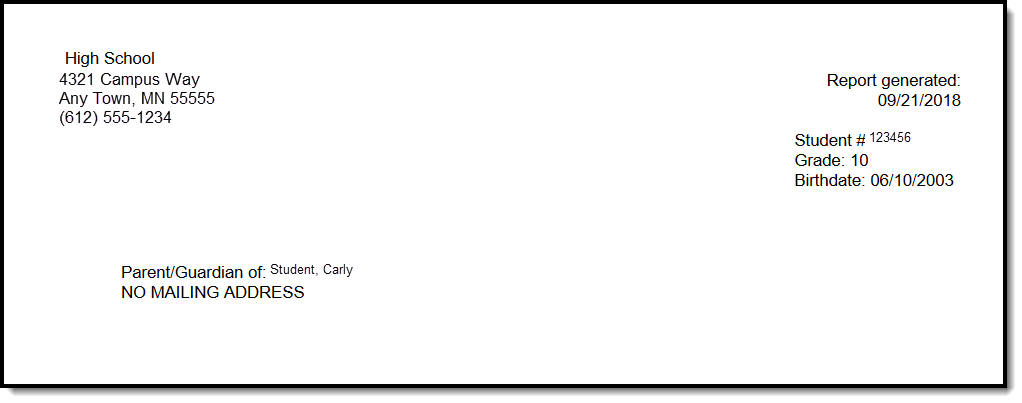 No Mailing Address Display on Letter Print
No Mailing Address Display on Letter Print
No Mailing Address is determined by the Mailing checkbox marked on the Household associated with the Address.
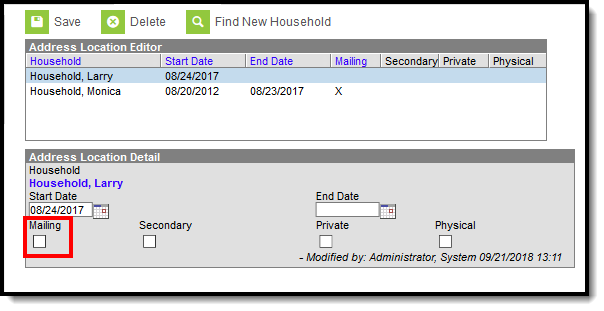 Address Location Detail - Mailing Checkbox
Address Location Detail - Mailing Checkbox
Create A Behavior Letter Template
Behavior letter templates attach trigger criteria for behavior events and resolutions to an accompanying letter. When the letter is generated for a specific date or date range, letters will generate for students matching the trigger criteria.
Tools found in Campus are used to create and manage behavior-related letter templates. These templates are used to generate letters for students meeting criteria specified in the templates.
Generate A Behavior Letter
When a behavior letter template is selected and generated for a specific date or date range, letters will generate for students meeting the trigger criteria.