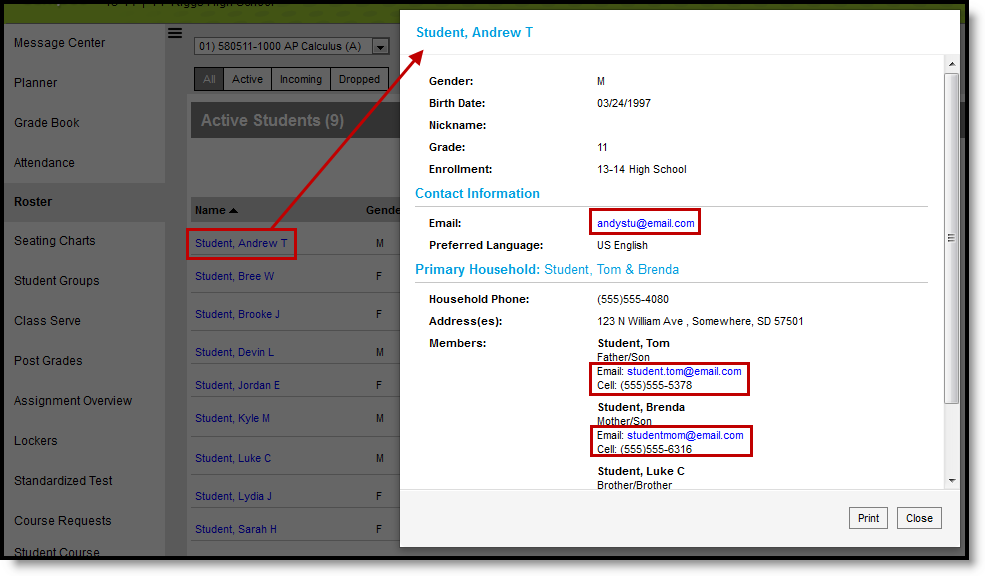PATH: Campus Instruction > Roster
Clicking on a student's name in the roster opens a detail window with information about the student and their household, including contact information for all members.
Contact Information in the Roster
Click on an email address to open a new email in your preferred email client.
Mailing addresses and phone numbers also display, with mailing addresses indicated by a mail icon. Contact information is only available if it's been entered on each individuals' Demographics tab and Households record.
Emergency contacts are listed with their Emergency Priority designation.
Access this demographics screen from anywhere that students' names appear as blue hyper links.