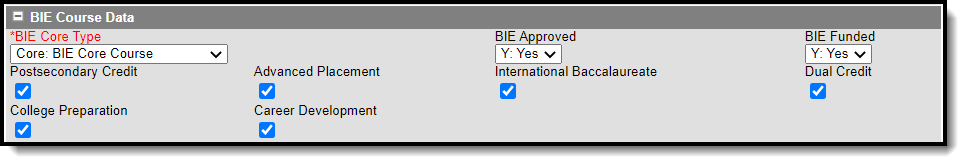BIE Course Data
Class View: Scheduling > Courses > Course
The BIE Course Data section of the Course Editor is used to identify BIE funded and approved courses. Fields within this section are used for state and federal reporting and are therefore only reporting indicators. Additional course or program setup may be needed as determined by the school, district or state. Fields within the BIE Course Data section sync to NASIS.
If your district uses Course Masters, the same fields display on the Course Master editor and Course editor.
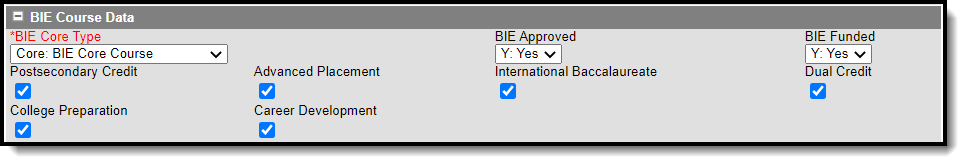 BIE Course Data
BIE Course Data
| Field | Description |
|---|---|
| BIE Core Type | Required field with two selection options:
|
| BIE Approved | Select 'Yes' if the course is a BIE approved course. Select 'No' if the course is not BIE approved. |
| BIE Funded | Select 'Yes' if the course receives funding from the BIE. Select 'No' if the course does not receive funding from the BIE. |
| Postsecondary Credit | Select to indicate students receive postsecondary credit for successful completion of the course. |
| Advanced Placement | Select to indicate the course as an Advanced Placement course. |
| International Baccalaureate | Select to indicate the course is part of a International Baccalaureate program. |
| Dual Credit | Select to indicate students receive dual credit for successful completion of the course. |
| College Preparation | Select to indicate course is part of a College Preparation curriculum. |
| Career Development | Select to indicate course is part of a Career Development curriculum. |
BIE Course Data Ad hoc Reporting
Create a report that pulls BIE Course Data fields in the Filter Designer and Data Viewer using the Course/Section Data Type. BIE Course Data fields are located in Course > Course Information.
 BIE Course Data Ad hoc Fields
BIE Course Data Ad hoc Fields