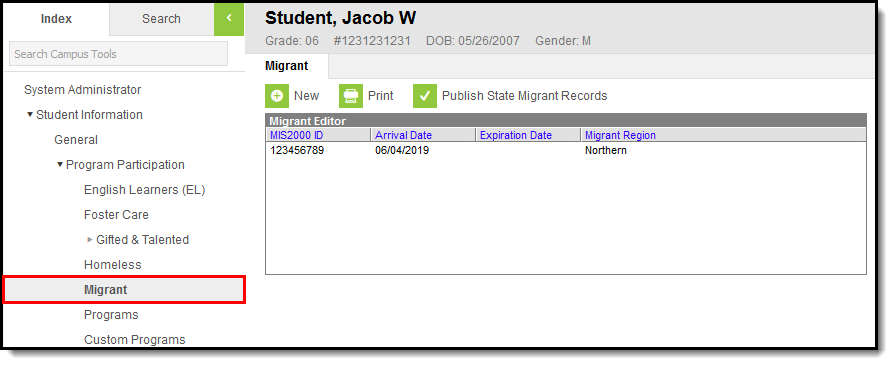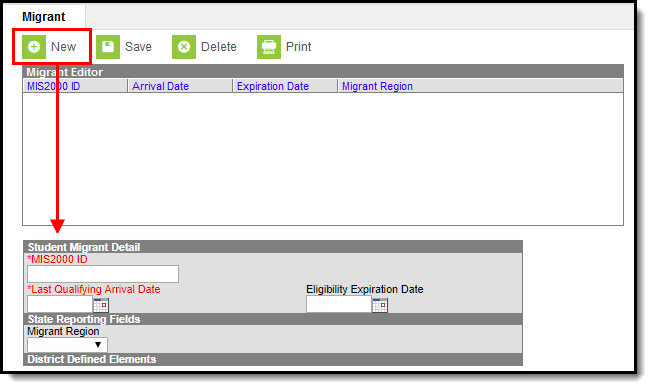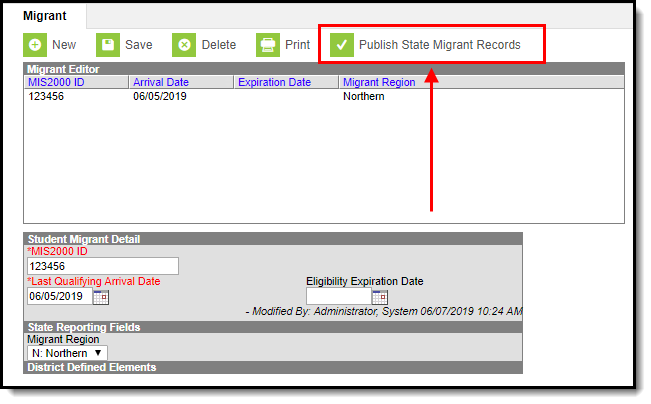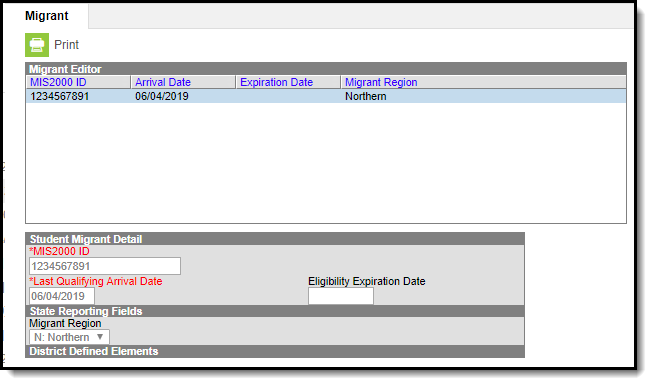Classic View: Student Information > Program Participation > Migrant
Search Terms: Migrant
The Migrant tool captures information for students whose parents/guardians move frequently in an effort to find work or better living conditions. The Federal Migrant Program provides support for these students to be successful in their education. Kentucky Migrant Region Coordinators and other staff members can track migrant program information for each student in a school or district.
See the core Migrant article for information on necessary tool rights, available Ad hoc fields, and guidance on adding and printing Migrant records.
Migrant records are created and maintained at the state-level and published down to districts. Records at the district-level are read-only.
Migrant Field Descriptions
MIS2000ID
Identification number for Migrant students. This field will auto-populate with the value from the previous Migrant record (if it exists).
Last Qualifying Arrival Date
Lists the date the student arrived in the district if the COE is still in process.
Eligibility Expiration Date
Lists the date the Certificate of Eligibility expires. This automatically populates as the Last Qualifying Arrival Date plus 36 months minus one day
Migrant Region
Indicates the state region of responsibility for this student.
- C: Central
- N: Northern
- S: Southern
- W: Western
Create a Record (State Level)
- Click the New icon. The Student Migrant Detail editor displays.
- Enter the student's MIS2000 ID.
- Enter the Last Qualifying Arrival Date. This is the date entered on the migrant student's Certificate of Eligibility (COE) or the date the student arrived in the district if the COE is still in process.
- Enter the Eligibility Expiration Date (optional). This is the expiration date entered on the migrant student's Certificate of Eligibility (COE) or 36 months from arrival date if approval in process. This field automatically populates as the Last Qualifying Arrival Date + 3 years.
- Select the Migrant Region (optional).
- Click the Save icon. The record displays in the Migrant Editor window.
Publish a Migrant Record (State Level)
Once Migrant records have been created, they can now be published down to all DIS-linked districts.
To publish a record, select the record in the Migrant Editor window and click Publish State Migrant Records. The record is now synced down to districts.
Review Existing Migrant Records (District Level)
District-level users with proper tool rights can review and print all published Migrant records for a student. These records are read-only.