Classic View: Student Information > Program Participation > State Programs > Digital Equity
Search Terms: Digital Equity
The Digital Equity tool allows schools to track digital devices and internet availability for students. More than one record can be added, but records cannot overlap.
See the core Digital Equity article for information on necessary tool rights, available Ad hoc fields, and guidance on adding and printing Digital Equity records.
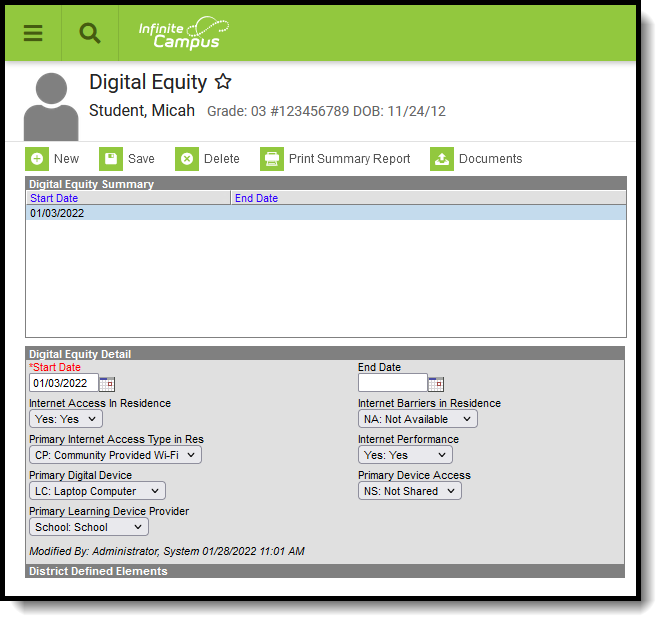 Digital Equity Editor
Digital Equity Editor
Note the following:
- Use the Federal/State Program Updater tool to import Digital Equity information to this tool.
- For OLR Prime users, see the OLR Federal Program Posting Setup article for information on adding Digital Equity fields (and other Federal Program fields) to the Online Registration application. These fields automatically post to the added field.
Digital Equity Field Descriptions
The following fields are available in the Digital Equity Detail editor.
Start Date
Indicates the date the student began participation in the program.
Records cannot overlap.
End Date
Indicates the date the student ended participation in the program.
Records cannot overlap.
Internet Access in Residence
Indicates the student has access to the internet at the student's place of learning, usually the student's residence.
- Y: Yes
- No: No
Internet Barriers in Residence
Indicates the reason why a student does not have access to the internet.
- NA: Not Available
- NF: Not Affordable
- Other: Other
Primary Internet Access Type in Residence
Indicates the primary type of internet access the student has at home.
- RB: Residential Broadband (DSL, Cable, Fiber)
- CN: Cellular Network
- HS: Hot Spot
- SA: Satellite
- DU: Dial up
- OT: Other
- CP: Community Provided Wi-Fi
- NA: None
- UK: Unknown
Internet Performance
Indicates the performance of the student's internet service.
- Yes: Yes
- No: No
- S: Sometimes
Primary Digital Device
List the type of device the student uses to access the internet in the residence.
- DL: Desktop Computer
- LC: Laptop Computer
- TA: Tablet
- CB: Chromebook
- SP: SmartPhone
- NA: None
- OT: Other
Primary Device Access
Indicates whether the student shares the device with other members in the residence.
- SH: Shared
- NS: Not Shared
- UK: Unknown
Primary Learning Device Provider
Indicates the type of device the student most often uses to complete school work at home.
- Personal: Personal
- School: School
- Other: Other
