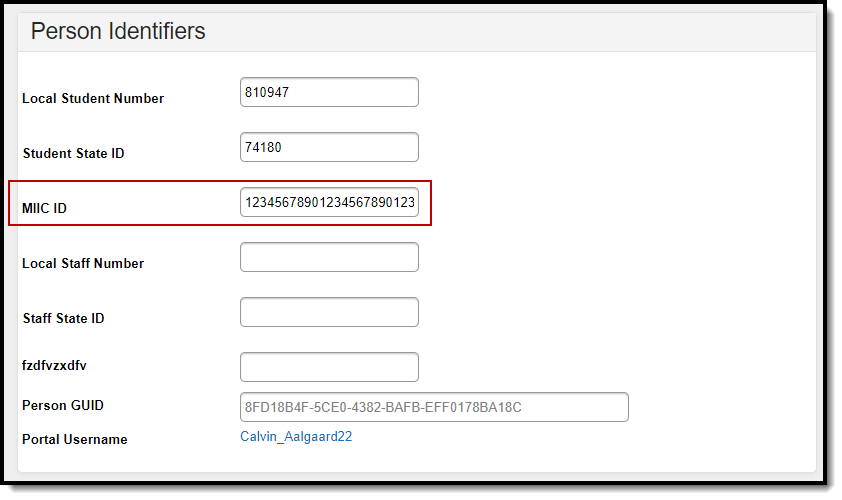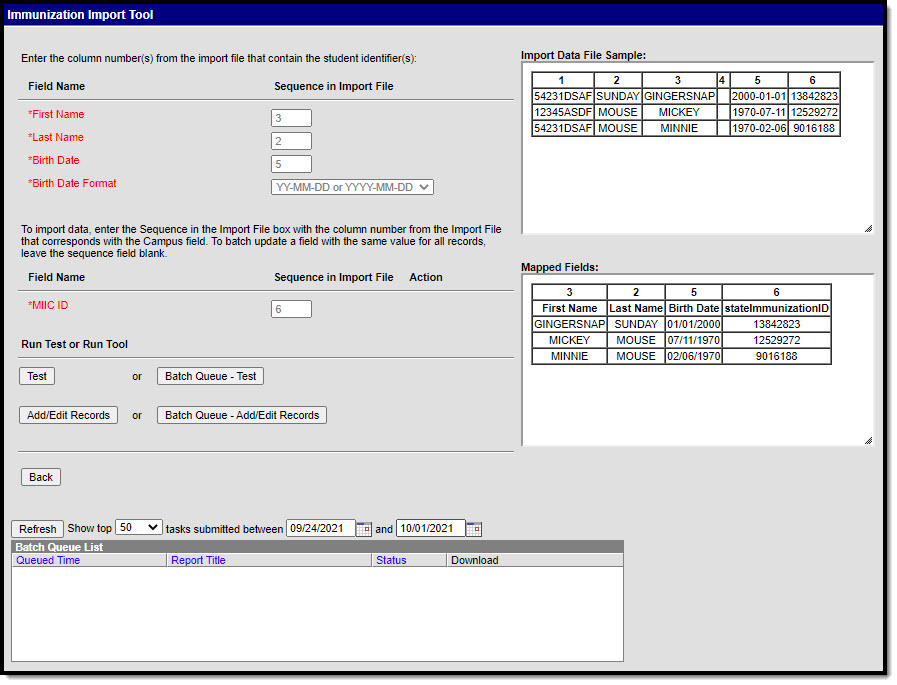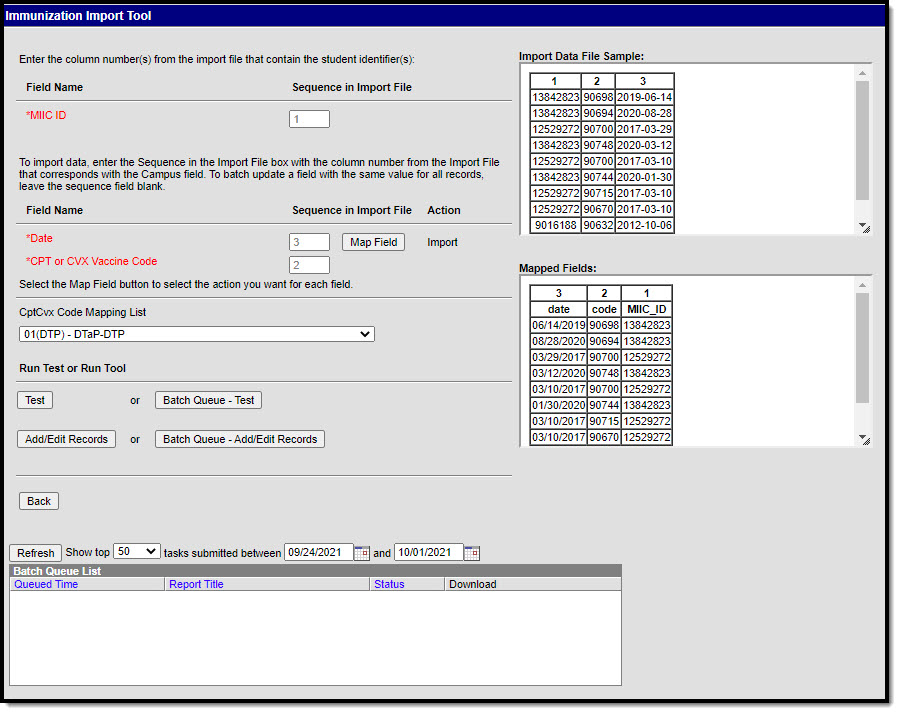The Immunization Import tool allows districts to import student immunization information from an external file into Campus. Immunization records for the state of Minnesota use Minnesota Immunization Information Connection (MIIC) identification numbers to match health records to students.
MIIC IDs
Classic Path: Census > People > Demographics > Person Identifiers
Search Terms: Demographics
The MIIC ID is located on the Demographics tool.
Students without MICC IDs
Classic Path: Ad hoc Reporting > Filter Designer > Query Wizard/Student > Student Information > Health > MIIC ID Upload Record
Search Terms: Filter Designer
If students do not already have MIIC ID's, the first step in the immunization import process is to create an Ad hoc filter to compile a file of students to send to the state. The MIIC ID Upload Record 2021 area is the most up-to-date ad hoc fields used to create the report.
Once the file is created, the file is sent to the state. The state then returns a file called "Full Vaccinations." This file is then run twice using the Immunization Import tool to map the MIIC IDs to the students and then map the immunization data.
MIIC ID Import Process
Classic Path: Health > Immunization Import
Search Terms: Immunization Import
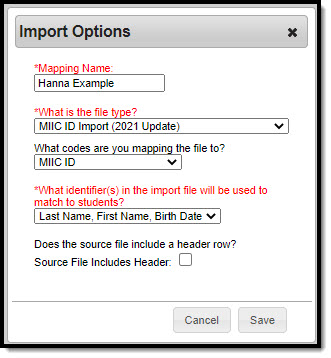 Image 3: MIIC Import Options
Image 3: MIIC Import Options
- Enter the Name of the import mapping. A unique name must be given to each mapping.
- Select the MIIC ID Import (2021 Update) type for the What is the file type?
- Select the MIIC ID option from the What Vaccine codes are you mapping the file to?
- The only options available for the Which identifier(s) in the import file will be used to match students? field are the State ID or Last Name/First Name/Birth Date. The example below matches the identifier with Last Name/First Name/Birth Date (see Image 4).
- If the import file contains a header, mark the Source File Includes Header
- Click the new mapping displays in the Saved Import Mappings window and is highlighted.
- Click Choose File and select the appropriate file which contains the records for the import. This should be the Full Vaccination file provided by the state.
- Click Next to proceed to mapping student identifiers and Campus fields.
Map MIIC Identifiers
The Map Import Data when the Last Name/First Name/Birth Date option is selected is read-only. The file the state returns will automatically sequence the import file correctly.
Follow the Run Test or Run Tool process detailed in this article above to batch update the student records.
Once the MIIC ID Import has been run, the MIIC Immunization Record Import can be run.
MIIC Immunization Record Import Process
Classic Path: Health > Immunization Import
Search Terms: Immunization Import
Run the same file a second time to import the immunization data.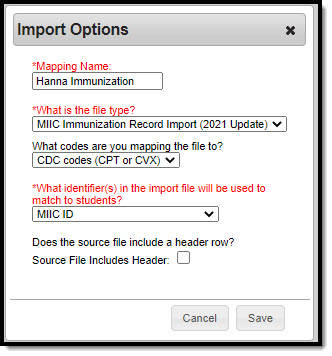 Image 5: MIIC Import Options
Image 5: MIIC Import Options