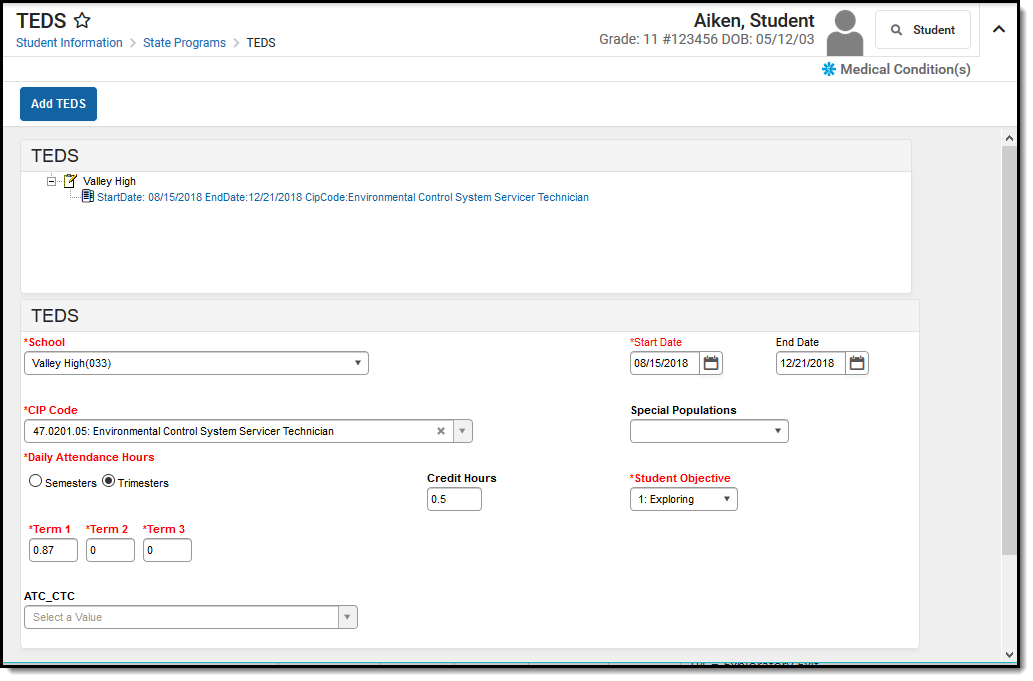Classic Path: Student Information > General > TEDS
Search Terms: TEDS
The Technical Education Data System (TEDS) is the official repository of student data for all vocational/technical programs taught in Kentucky. Information from this tab is then used in the TEDS Extract. Universities, community and technical colleges, state-operated area technology centers, locally operated technology centers, high schools and middle schools report technical program student data to TEDS.
Image 1: TEDS Editor
Adding a TEDS Record
- Search for and locate the student.
- Select the Add TEDS icon. A TEDS editor will appear.
- Select the appropriate School from the dropdown list.
- Enter the Start Date of the TEDS program in mmddyy format or use the calendar icon to select a date.
- Select the CIP Code from the dropdown list.
- Select the appropriate option from the Special Populations dropdown list.
- Enter the Daily Attendance Hours: Semesters or Trimesters
- Enter the number of Credit Hours a student received.
- Select the Student Objective from the dropdown list.
- Enter Term values.
- Select the appropriate ATC_CTC location for the enrollment of the program.
- Click the Save icon when finished.
The following table defines the fields on the student's TEDS tab:
Data Element | Description |
|---|---|
School | Building in which the student is enrolled in TEDS programming. |
Start Date | Start date of involvement in the selected program. |
End Date | Termination date of involvement in selected program. An end date must be entered at the end of the school year. If an End Date is entered, a Termination Status must also be chosen. |
CIP Code | Classification of Instructional Program code used to select the appropriate career major. |
| Special Populations | Select if student is a member of the following segments:
|
Daily Attendance Hours | Total number of hours student receives instruction in TEDS program. Values between .1 and 9.99 are accepted. This field does not round. |
| Term 1, Term 2, Term 3 | The terms are where the daily attendance house per term are tracked. Users should select if the school is on a Semester or Trimester schedule for the year and then enter these sub-fields for Daily Attendance Hours. |
Credit Hours | Number of credits the student receives for participating in the program. |
Student Objective | Selection of student's primary objective for participating in selected TEDS program. Preparatory has priority over Exploring. If a user attempts to select Exploring when a TEDS program exists that is marked Preparatory, a warning will appear indicating such. In the absence of a Preparatory Student Objective, Exploring may be selected.
|
ATC_CTC | Area Technology Center or Career Technology Center in which the student is enrolled for the selected major/program. |