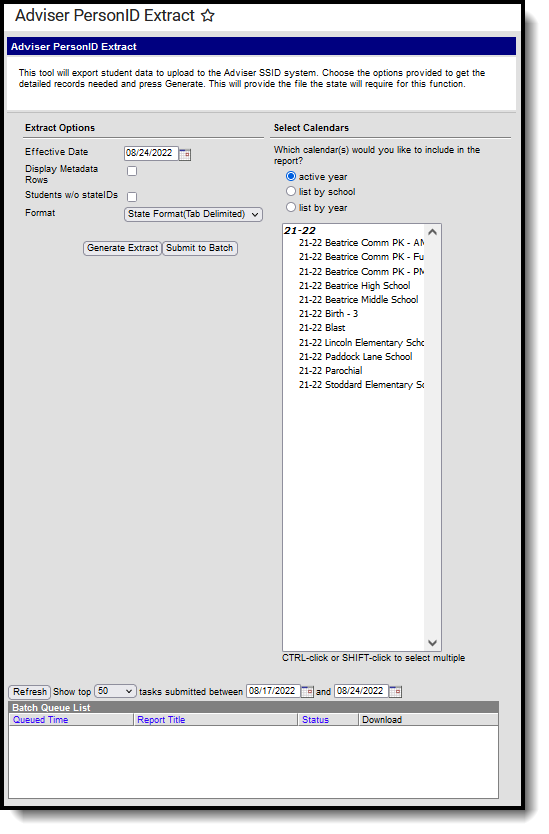Classic View: System Administration > Ed-Fi > Ed-Fi Reports > Adviser PsersonID Extract
Search Terms: Adviser PersonID Extract
The Adviser PersonID Extract exports student data to upload to the Adviser SSID system.
Report Logic
Students must have an enrollment in the selected calendar(s).
Students do not report when:
- Their enrollment is marked as State Exclude.
- Their enrollment is marked as No Show.
- Their enrollment is inactive as of the Effective Date entered on the Extract Editor.
Report Editor
The following defines the options available on the Extract Editor.
Option | Description |
|---|---|
Effective Date | Date the report uses to pull student data based on active enrollment records and other related information. This field defaults to the current date. |
| Students w/o stateIDs | When marked, students who do not have State IDs are included in the report. |
| Display Metadata Rows | When marked, the metadata rows display at the beginning and end of the report. |
Format | Determines how the report is generated. Options are State Format (Tab Delimited), CSV, and HTML. |
Calendar Selection | Selection indicates from which school calendar of enrollment information is pulled. Calendars can be selected by the Active Year, School, or Year. If a Year and/or School is selected in the Campus toolbar, that calendar is automatically selected. |
| Generate Report | Use the Generate Report button to display results of the report in the selected format. The report displays in the selected format. |
| Submit to Batch | The Submit to Batch option can be selected to generate the extract at a later date and time. |
Generate the Report
- Enter the Effective Date in mmddyy format or select a date using the calendar icon.
- If desired, mark the Students w/o stateIDs checkbox.
- If desired, mark the Display Metadata Rows checkbox.
- Choose a Calendar from the Select Calendar options.
- Select a format in the Format dropdown. Options include State Format (Tab Delimited), CSV, and HTML.
- Click Generate Report or Submit to Batch. The report displays in a separate window in the selected format.
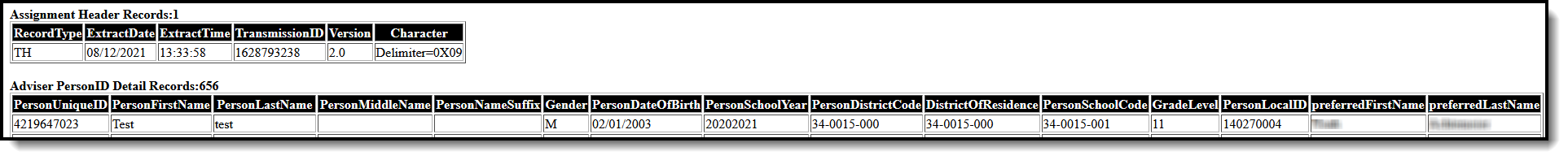 HTML Format
HTML Format
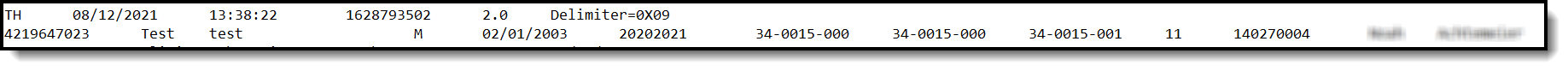 State Format (Tab Delimited)
State Format (Tab Delimited)
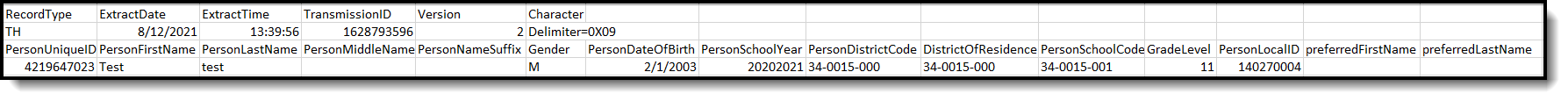 CSV Format
CSV Format
Report Layout
Header Record (Only displays when the Display Metadata Rows checkbox checkbox is marked.)
Data Element | Description | Type, Format and Length | Campus Database | Campus Interface |
|---|---|---|---|---|
Record Type | Always returns TH. | Alphanumeric, 2 characters | Not stored | Not stored |
Extract Date | Date the extract was generated. | Date field, 10 characters | Not stored | Not stored |
Extract Time | Time the extract was generated. | Time field, 8 characters | Not stored | Not stored |
Transmission ID | Identification number of the batch report. For multiple batches, the ID of the initial batch is returned. | Numeric, 10 characters | Not stored | Not stored |
Version | Reports the version of the Adviser Person ID file format. | Numeric, 3 characters | Not stored | Not stored |
Delimiter | Literal representation of the delimiter used in the detail records. For a comma delimiter, literal representation is "delimiter=," and the hex representation is 'delimiter=0X2C." | Alphanumeric, 25 characters | Not stored | Not stored |
Detail Record
Element | Description | Type, Format and Length | Campus Database | Campus Interface |
|---|---|---|---|---|
| Person Unique ID | Reports the student's Ed-Fi ID. | Numeric, 9 digits | person.edfiID | Census > People > Demographics > Ed-Fi ID |
| Person Last Name | Reports the student's Legal Last Name. If blank, reports the student's Last Name. | Alphanumeric, 50 characters | Identity.lastName Identity.legalLastName | Census > People > Demographics > Person Information > Last Name
|
| Person First Name | Reports the student's Legal First Name. If blank, reports the student's First Name. | Alphanumeric, 50 characters | Identity.legalFirstName Identity.firstName | Census > People > Demographics > Person Information > First Name
|
| Person Middle Name | Reports the student's Legal Middle Name. If blank, reports blank. | Alphanumeric, 50 characters | Identity.legalMiddleName | Census > People > Identities > Identities Editor > Protected Identity Information > Legal Middle Name |
| Person Name Suffix | Reports the student's Legal Suffix. If blank, reports blank. | Alphanumeric, 4 characters | Identity.legalSuffix | Census > People > Identities > Identities Editor > Protected Identity Information > Legal Suffix |
| Gender | Reports the student's Legal Gender. If blank, reports the student's Gender. | Alphanumeric, 1 character M or F | Identity.legalGender Identity.gender | Census > People > Demographics > Person Information > Gender
|
| Person Date of Birth | Reports the student's Birth Date. | Date field, 10 characters MM/DD/YYYY | Identity.birthdate | Census > People > Demographics > Person Information > Birth Date
|
| Person School Year | Looks at the current school year, reports the start year and end year of current school year. | Numeric, start year and end year together: Ex: 20202021 | SchoolYear.startYear SchoolYear.endYear | System Administration > Calendar > School Years > Start Year System Administration > Calendar > School Years > End Year |
| Person District Code | The district in which the student has a current, active, primary enrollment. | Nine Digit Current District in which Student is Enrolled with hyphens (e.g., 99-9999-000) (must have leading zero if applicable) | District.number | System Administration > Resources > District Information > State District Number |
| District Of Residence | Reports the code from the student's enrollment in the District Of Residence | Nine digit current district in | Enrollment.residentDistrict | Student Information > General > Enrollments > State Reporting Fields > Home District |
| Person School Code | Reports the school code of the school that the student is currently attending. | Nine digit school building in | School.number | System Administration > Resources > School > State School Number |
| Grade Level | Reports the Grade Level entered on the student's active enrollment record. | Alphanumeric, 2 characters | GradeLevel.stateGrade Enrollment.grade | Student Information > General > Enrollments > Enrollment Editor > General Enrollment Information > Grade |
| Person Local ID | Reports the student's Local Student Number. | Numeric, 15 digits | Person.studentNumber | Census > People > Demographics > Person Identifiers > Local Student Number |
| preferredFirstName | If the legal first name does not match the first name, report the first name. If legal first name report does match the first name, then report null. | Alphanumeric, 50 characters | Census > People > Identities > firstName | identity.firstName |
| preferredLastName | If the legal last name does not match the last name, report the last name. If legal last name report does match the last name, then report null. | Alphanumeric, 50 characters | Census > People > Identities > lastName | identity.lastName |
Trailer Record (Only displays when the Display Metadata Rows checkbox is marked.)
| Element | Description | Type, Format, and Length | Campus Database | Campus Interface |
|---|---|---|---|---|
| Record Type | Always returns TT. | Alphanumeric, 2 characters | Not stored in Campus | Not stored in Campus |
| Transmission ID | Identification number of the batch report. For multiple batches, the ID of the initial batch is returned. | Numeric, 10 characters | Not stored in Campus | Not stored in Campus |
| Record | Indicates the number of records in the extract. | Alphanumeric | Not stored in Campus | Not stored in Campus |