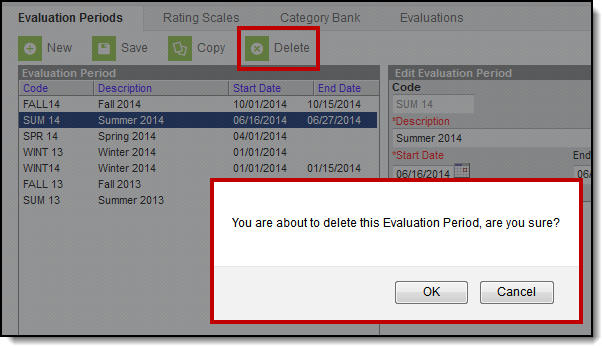PATH: Staff Evaluations > Staff Evaluations Setup > Evaluation Periods
PATH: Human Resources > Administration > Staff Evaluations Setup > Evaluation Periods (HR-enabled)
You can delete an Evaluation Period as long as you have NOT associated it with a Rating Scale.
Complete the following steps to delete an Evaluation Period.
- Select the Evaluation Period you want to delete and click the Delete button.
Result
A confirmation message displays. - Click OK.
Result
Campus removes the Evaluation Period from the Evaluation Period group.