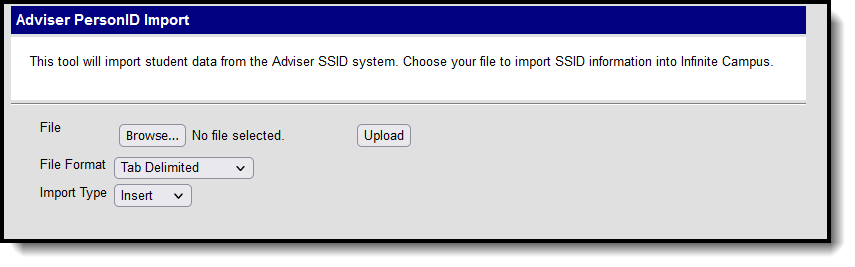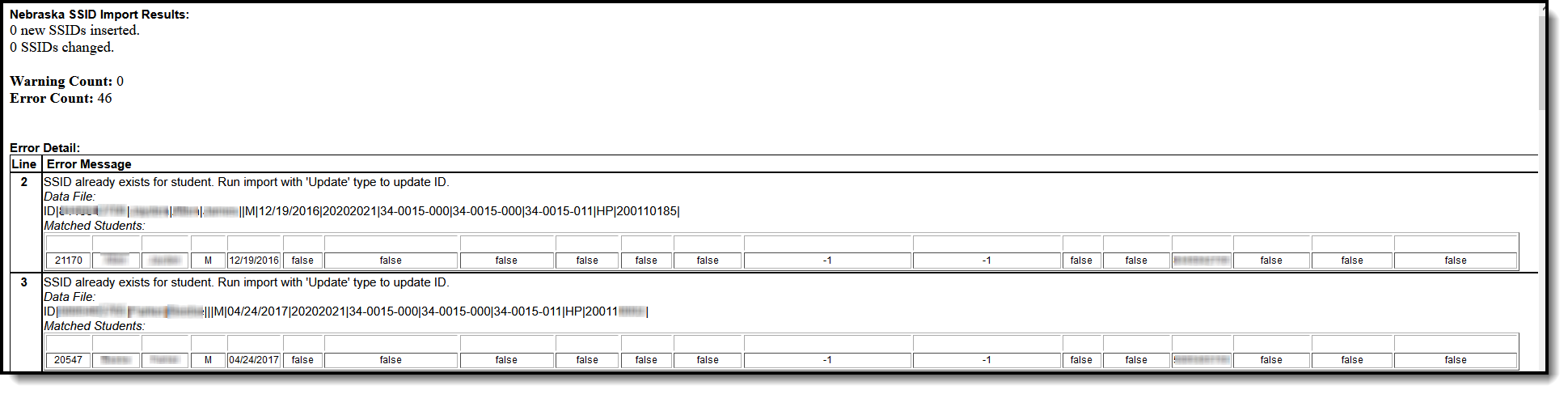Classic View: System Administration > Ed-Fi > Ed-Fi Reports > Adviser PersonID Import
Search Terms: Adviser PersonID Import
The Adviser PersonID Import is used to insert or update student identification numbers as they appear on the Nebraska Adviser SSID documents. This import matches the student's unique ID, name fields, gender, date of birth, and grade level in the import file, and updates the student's Ed-Fi ID as available. After the upload, a Results Summary is generated, detailing the number of Student IDs inserted/changed and any errors or warnings.
Import a PersonID File
- Click the Choose File button. A File Upload window appears.
- Select the file to import and click the Open button on the File Upload window.
- Select the type of file being imported, either Tab Delimited or Comma Delimited.
- Select the Import Type of Insert or Update.
- Click the Upload button. The Import will perform a match on the PersonUniqueID, legalFirstName, legalLastName, legalMiddleName, legalSuffix, legalGender, personDateOfBirth, and gradeLevel fields. A Results Summary window displays, noting any warnings or errors that were found and how many new state IDs were inserted or changed.
Results Summary Report
The Adviser PersonID Import file returns a Results Summary Report after the data has been uploaded. The Results Summary displays how many state IDs were inserted or changed and any warnings or errors that may have occurred.
Results Summary Layout
Field | Description |
|---|---|
State IDs Inserted | Reports the number of new state IDs inserted per report logic. |
State IDs Changed | Reports the number of state IDs that were modified per report logic. |
Warning Count | Reports the number of warnings generated per report logic. |
Error Count | Reports the number of errors generated per report logic. |
Error Detail | Reports the line and issue for each record in the import file that caused an error to report. |
Warning Detail | Reports the line and issue for each record in the import file that caused a warning to report. |
Import Logic
Element | Import Rule | Campus Database | Campus Interface |
|---|---|---|---|
| Person Unique ID | Imports the student's SSID.
| edfiID stateiID | Census > People > Demographics > Ed-Fi ID Census > People > Demographics > State ID |
| Person Last Name | Matching element to match the student's last name. | Identity.lastName Identity.legalLastName | Census > People > Demographics > Person Information > Last Name
|
| Person First Name | Matching element to match the student's first name. | Identity.legalFirstName Identity.firstName | Census > People > Demographics > Person Information > First Name
|
| Person Middle Name | Matching element to match the student's middle name.
| Identity.legalMiddleName | Census > People > Identities > Identities Editor > Protected Identitiy Information > Legal Middle Name |
| Person Name Suffix | Matching element to match the student's suffix.
| Identity.legalSuffix | Census > People > Identities > Identities Editor > Protected Identitiy Information > Legal Suffix |
| Gender | Matching element to match the student's gender. | Identity.legalGender Identity.gender | Census > People > Demographics > Person Information > Gender
|
| Person Date of Birth | Matching element to match the student's birth date. | Identity.birthdate | Census > People > Demographics > Person Information > Birth Date
|
| Person School Year | Not necessary for matching. | SchoolYear.startYear SchoolYear.endYear | System Administration > Calendar > School Years > Start Year System Administration > Calendar > School Years > End Year |
| Person District Code | Not necessary for matching. | District.number | System Administration > Resources > District Information > State District Number |
| District Of Residence | Not necessary for matching. | Enrollment.residentDistrict | Student Information > General > Enrollments > State Reporting Fields > Home District |
| Person School Code | Not necessary for matching. | School.number | System Administration > Resources > School > State School Number |
| Grade Level | Matching element to match the student's grade level. | GradeLevel.stateGrade Enrollment.grade | Student Information > General > Enrollments > Enrollment Editor > General Enrollment Information > Grade |
| Person Local ID | Not necessary for matching. | Person.studentNumber | Census > People > Demographics > Person Identifiers > Local Student Number |
| preferredFirstName | Not necessary for matching. | Census > People > Identities > firstName | identity.firstName |
| preferredLastName | Not necessary for matching. | Census > People > Identities > lastName | identity.lastName |