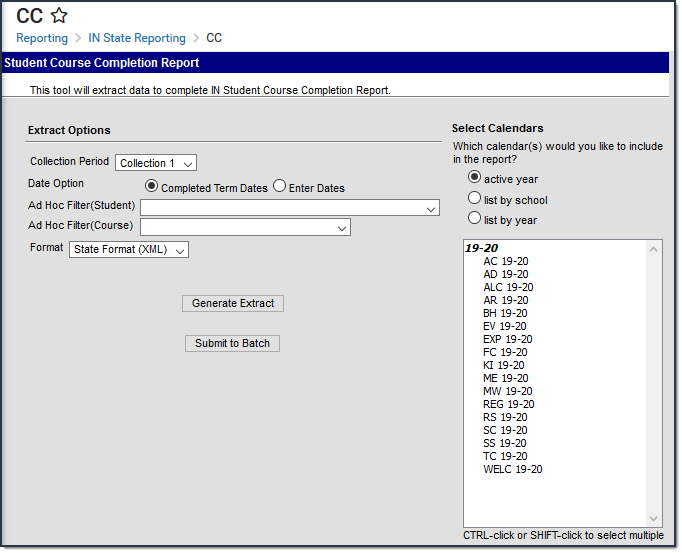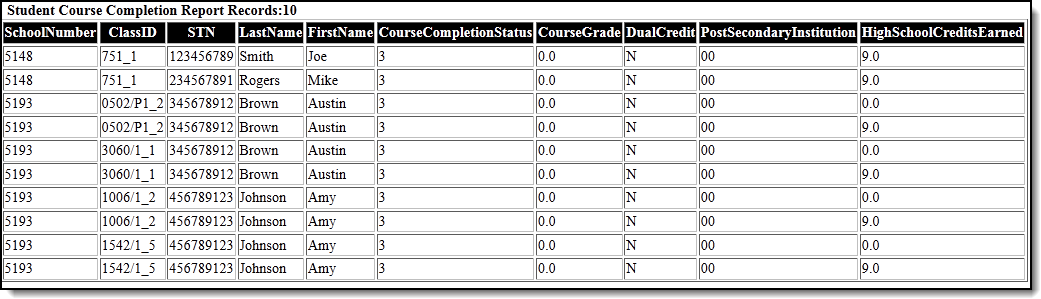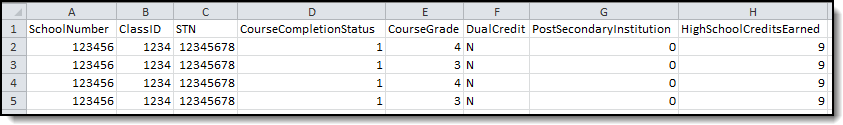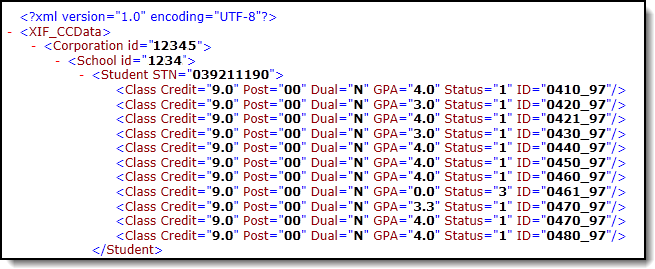Classic View: IN State Reporting > CC
Search Term: CC
The purpose of this data collection is to gather information on the number and type of courses that students completed throughout the school year. Data is used for federal reporting, identifying course taking trends, examining progress toward meeting state goals for dual credit participation and for researching the effectiveness of course-taking patterns.
Student Course Completion Report Editor
Report Logic
Students only report one record per section ID per collection period. The exception to this rule is for students who are scheduled into courses that offer dual credit.
A record does not report if a student drops a course at any time during the school year unless the roster end date falls after the course end date. In other words, Student Information > General > Schedule > End Date is not NULL.
Student's courses do not report if:
- the student enrolls after the date selected on the report editor,
- their calendar is marked as State Exclude,
- they are enrolled in a grade level marked as State Exempt,
- their course is marked as Exclude from State Reporting or is not marked as Active, or
- their enrollment is marked as No Show or State Exclude.
| Collection | Report Logic |
|---|---|
| Collection 1 (Dec - Feb) |
This collection reports courses tied to a State Reported Grading Task or State Reported Standard that have started within or before the Effective Date Range of the report. The following Campus fields are used to determine the courses that apply:
|
| Collection 2 (May - June) |
This collection reports courses where the student is enrolled in a state educational institution and taking college level courses. To report, the Dual Credit checkbox on the student's Transcript must be manually selected. Campus reports courses that have ended on or within the Report Date Range. The following Campus fields are used to determine the courses that apply:
|
Generating the Report
Select Collection Period 1 or Collection Period 2 from the Collection Period dropdown list.
Enter the appropriate date(s) in the Report Date Range fields.
- Select one of these Ad Hoc filters to further narrow results. (Optional)
- Ad Hoc Filter (Student)
- Ad Hoc Filter (Course)
- Select the Format in which the report should be generated: HTML, XML or CSV.
- Select the Calendar(s) to be included in the report. Calendars can be sorted by active year, by school or by year.
Click Generate Extract to generate the report immediately or Submit to Batch .
Report Examples
Student Course Completion Report - HTML Format
Student Course Completion Report - CSV Format
Student Course Completion Report - XML Format
Report Layout
Element Name |
Description |
Type, Format and Length |
Campus Database |
Campus Application |
||||||
|---|---|---|---|---|---|---|---|---|---|---|
| School Number | State assigned school ID. | Numeric, 4 digits | school.number | System Administration > Resources > School > State School Number | ||||||
| Class ID | The Class ID assigned to this course and section in this format: Course Number_Section Number |
Numeric, 20 digits |
Not dynamically stored. | Scheduling > Courses > Course Editor > Number Scheduling > Courses > Section Editor > Section Number |
||||||
| STN | Official student test number (State ID). | Numeric, 9 digits |
person.stateID | Census > People > Demographics > Person Identifiers > State ID | ||||||
| Last Name | The student's last name. This field is only included in HTML format. |
Alphanumeric, N/A | Identity.lastName | Census > People > Demographics > Person Information > Last Name | ||||||
| First Name | The student's first name. This field is only included in HTML format. |
Alphanumeric, N/A | Identity.firstName | Census > People > Demographics > Person Information > First Name | ||||||
| Course Completion Status | That completion status given to the student. This field reports 3 if a score is not given to the course. Valid values are 1, 2 or 3.
Campus uses information from the following locations to calculate the completion status.
Elementary and Middle schools will report a 3 until the end of the school year since they are typically not graded until the end of the school year. |
Numeric, 1 digit | Not dynamically stored. | Not dynamically stored. | ||||||
| Course Grade | Indicates the grade the student received for the course. Valid values are 0.0-4.0. The report considers the score the student received and reports the unweighted GPA tied to the score. |
Alphanumeric, 3 characters in N.N format |
Not dynamically stored. | Student Information > General > Grades Grading & Standards > Score Groups & Rubrics > Score; Unweighted GPA Value Scheduling > Courses Grading Task |
||||||
| Dual Credit |
Indicates the student is enrolled in a state educational institution and taking college level courses. Valid codes are A, Y and N.
If the course being reported has a State Reported Grading Task and the Credit Group is NOT "HS Credit," A reports. To report, the Credit Group must be called HS Credit and the Dual Credit checkbox on the Transcript must be manually selected. |
Alphanumeric, 1 digit | TranscriptCourse.dualCredit | Student Information > General > Transcript > Dual Credit | ||||||
| Post Secondary Institution | State assigned number of the post secondary institution from which the dual credit was received. See the Post Secondary Institution Codes in this article for more information. |
Alphanumeric, |
TranscriptCourse. PostSecondaryInstitution |
Student Information > General > Transcript > Post Secondary Institution |
||||||
| High School Credits or Applied Units Earned |
Indicates the number of high school credits the student earned for the course. Valid values are 0.0 – 9.0 To calculate the Credits Earned, Campus multiplies the Grading Task Credit by the Credit Coefficient: Credits Earned = Grading Task Credit * Credit Coefficient If the Credit Type on the State Reported Grading Task is not "HS Credit," 9.0 reports. |
Alphanumeric, 3 characters in N.N format |
Not dynamically stored. | Scheduling > Courses > Grading Task > Credit Grading & Standards > Score Group and Rubrics > Credit Coefficient |
||||||
| Applied Units | Indicates whether the student received or attempted to receive high school transcripted applied unit(s) as a result of taking the course. If the default value on the Roster in the Attribute Dictionary is set to A, A reports in all records. If the default value in the Attribute Dictionary is NOT set to A, Campus checks to see whether the student is in a grade level mapped to a State Grade Level code in 09,10,11, or 12.
|
Alphanumeric, 1 character A, Y, or N |
Roster.altacheivementstandard Section.altachievementStandard Course.altachievementStandard CourseMaster.altachievementStandard TranscriptCourse.altachievementStandard |
Course/Section > Section > Roster Batch Edit > Applied Units OR Course/Section > Course Information OR Course/Section > Section Editor System Administration > Custom > Attribute Dictionary > Roster > Applied Units > Campus Attribute Detail |
Post Secondary Institution Codes
| College Code | Description |
|---|---|
| 00 | Not Applicable |
| 01 | Anderson College |
| 02 | Ball State University |
| 03 | Bethel College |
| 04 | Butler University |
| 05 | Calumet College |
| 06 | Depauw University |
| 07 | Earlham College |
| 09 | Franklin College |
| 10 | Goshen College |
| 11 | Grace College |
| 12 | Hanover College |
| 13 | Huntington College |
| 14 | University of Indianapolis |
| 15 | Indian State University |
| 16 | University of Southern Indiana |
| 17 | Indian University - Bloomington |
| 18 | Indiana University/Purdue University - Fort Wayne |
| 19 | Indiana University/Purdue University - Indianapolis |
| 20 | Indiana University - Kokomo |
| 21 | Indiana University - Northwest |
| 22 | Indiana University - South Bend |
| 23 | Indiana University - Southeast |
| 24 | Manchester College |
| 25 | Marian University |
| 26 | Indiana Wesylan University |
| 27 | Oakland City College |
| 28 | Purdue University - West Lafayette |
| 29 | Purdue University - Calumet |
| 31 | University of Saint Francis |
| 32 | Saint Joseph's College |
| 33 | Saint Mary's College - Notre Dame |
| 34 | Saint Mary's-of-the Woods College |
| 36 | Taylor University |
| 37 | Trine University |
| 38 | University of Evansville |
| 39 | University of Notre Dame |
| 40 | Valparaiso University |
| 41 | Wabash College |
| 42 | Indiana University - East |
| 43 | Indiana University/Purdue University/Columbus |
| 44 | Ivy Tech |
| 46 | Ancilla College |
| 47 | Holy Cross College |
| 48 | Indiana Tech |
| 49 | Martin University |
| 50 | Rose-Hulman Institute of Technology |
| 57 | Moraine Valley College |
| 60 | Central Christian College of Kansas |
| 66 | Southwestern Michigan College |
| 95 | Vincennes University |
| 97 | Other |
| 98 | Purdue University - North Central |
| 99 | Foreign Country - Institution located in |