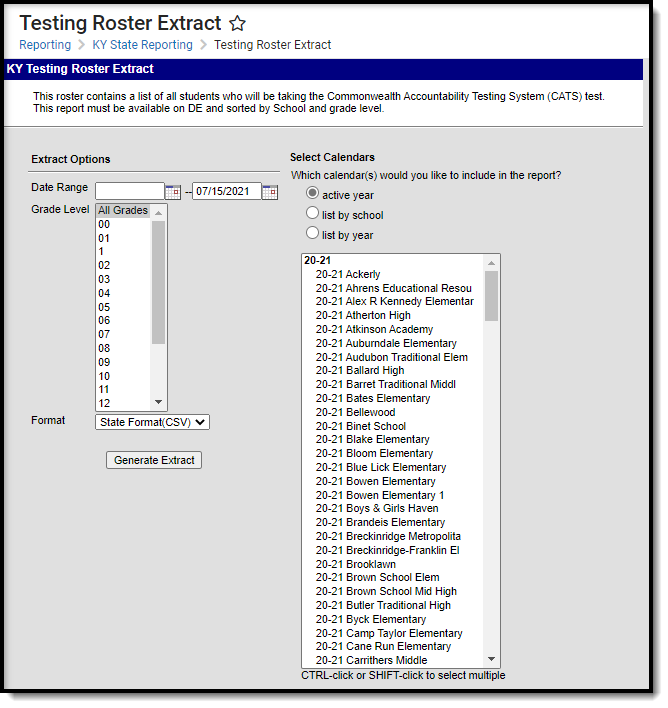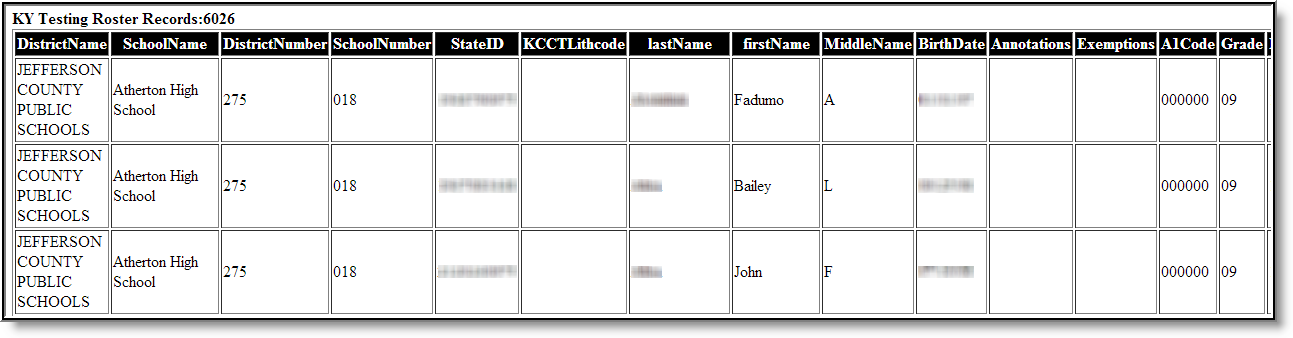Classic Path: KY State Reporting > Testing Roster Extract
Search Terms: Testing Roster Extract
The Testing Roster Extract provides a list of all students to be used as a roster for the Commonwealth Accountability Testing System (CATS) test .
Image 1: Testing Roster Extract Editor
Generating the Extract
- Enter the Date Range. Active students within this date range, grade and calendar will report.
- Select which Grade Level(s) will report student data.
- Select which Calendars will report data.
- Select the report Format. For submission to the state, select the State Format (CSV).
- Click the Generate Extract button. The extract will appear in a separate window in the designated format.
Image 2: Testing Roster Extract - HTML Format
Report Layout
The extract is sorted by district, then school, then student ID.
Element Name |
Description |
Type, Format and Length |
Campus Database and UI Location |
|---|---|---|---|
District Name |
The reporting student's district. |
Alphanumeric, 30 characters |
District.name System Administration > Resources > District Information > Name |
School Name |
The reporting student's school. |
Alphanumeric, 30 characters |
School.name System Administration > Resources > School > School Detail > Name |
District Number |
The district number of the reporting student's district. |
Numeric, 3 digits |
District.number System Administration > Resources > District Information > State District Number |
School Number |
The school number of the reporting student's school. |
Numeric, 3 digits |
School.number System Administration > Resources > School > School Detail > Location Number |
State Student ID |
The reporting student's State Student ID number. |
Numeric, 10 digits |
Person.studentNumber Census > People > Demographics > Person Identifiers > State ID |
KCCT Lithcode |
Reports blank to allow users to manually enter data into this column. |
N/A |
N/A |
Last Name |
The reporting student's last name. |
Alphanumeric, 20 characters |
Identity.lastName Census > People > Demographics > Person Information > Last Name |
First Name |
The reporting student's first name. |
Alphanumeric, 20 characters |
Identity.firstName Census > People > Demographics > Person Information > First Name |
Middle Initial |
The reporting student's middle initial. |
Alphanumeric, 1 character |
Identity.middleName Census > People > Demographics > Person Information > Middle Name |
Birth Date |
The reporting student's date of birth. |
Date field, 10 characters |
Identity.birthDate Census > People > Demographics > Person Information > Birth Date |
Annotations |
Reports blank to allow users to manually enter data into this column. |
N/A |
N/A |
Exemptions |
Reports blank to allow users to manually enter data into this column. |
N/A |
N/A |
A1Code |
Reports the District Number plus the School Number of the district and school accountable for the reporting student. |
Numeric, 6 digits |
District.number System Administration > Resources > District Information > State District Number |
Grade |
The reporting student's grade level. |
Numeric, 2 digits |
Enrollment.grade Student Information > General > Enrollments > Grade |
Days Enrolled |
Reports the number of days the student has been enrolled in the current school for the date range entered on the extract editor. |
Date field, 10 characters |
Calculated, not dynamically stored |
SES |
Indicates whether or not the student receives Free or Reduced lunch.
|
Alphanumeric, 1 character |
POSEligibility.eligibility FRAM > Eligibility |
Ethnicity |
Indicates the student's race/ethnicity.
|
Numeric, 1 digit |
Identity.raceEthnicity Census > People > Demographics > Person Information > Race/Ethnicity |
Alternate Assessment |
Indicates the student's Special Ed Status.
For a student with a legacy IEP created prior to 2/14/2018, the following two criteria must be met:
|
Alphanumeric, 1 character Y or N |
Enrollment.specialEdSetting PlanType.module = ‘specialEd’ Plan.locked = ‘1’ Plan.startDate Plan.endDate Student Information > General > Enrollments > Special Ed Fields > Special Ed Status |