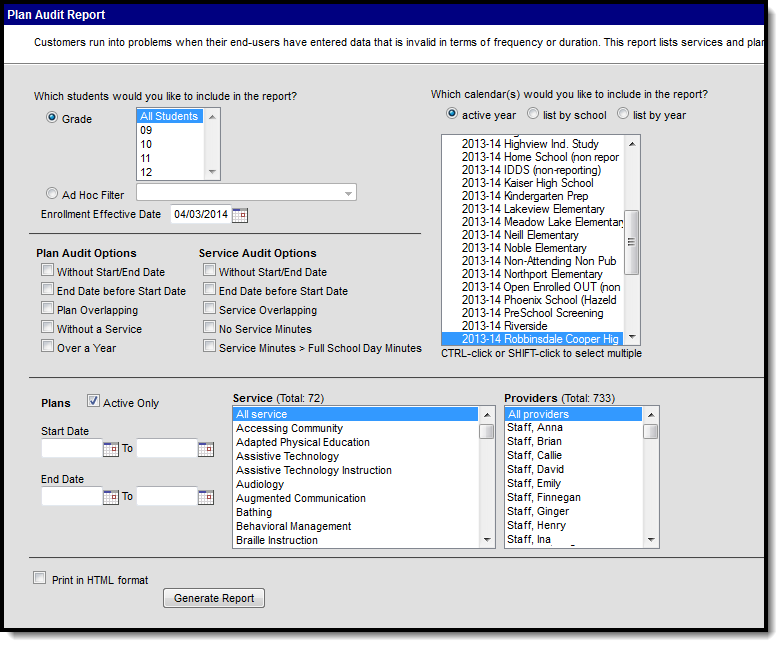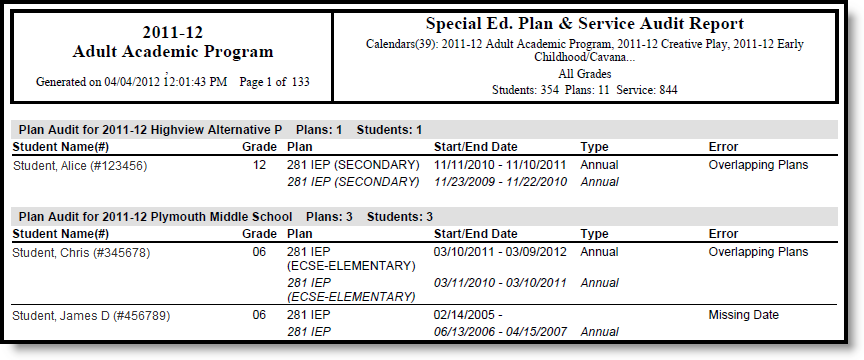Classic Path: Student Information > Reports > Plan Audit Report
Search Terms: Plan Audit
The Plan Audit Report reviews basic data entered in special education plans and assesses areas that may have incorrect or missing data for the plan in general and services it describes. Once errors are identified, plans can be updated to reflect correct information.
Report Editor
The following table describes the options available for report generation.
Field | Description |
|---|---|
Grade | Selecting one or more grade levels limits the report to plans for students enrolled in those grade levels. |
Ad Hoc Filter | Selecting an established Ad hoc Filter limits the report to plans for students included in the filter. |
Enrollment Effective Date | Defaults to the current date. Limits plan included in the report to those belonging to students whose enrollments are active on the date entered. |
Without Start/End Date | Reports plans that do not include a Start Date or an End Date or both. |
End Date before Start Date | Reports plans in which the End Date is earlier than the Start Date. |
Plan Overlapping | Reports instances where a student has multiple plans active at the same time. |
Without Service | Reports plans that do not have services entered. |
Over a Year | Reports plans where the Start Date and End Date are more than a year apart. |
Without Start/End Date | Reports service records that do not include a Start Date or an End Date or both. |
End Date before Start Date | Reports service records in which the End Date is earlier than the Start Date. |
Service Overlapping | Reports instances where a student has multiple services active at the same time. |
No Service Minutes | Reports service records that do not have an service time recorded. |
Service Minutes > Full School Day Minutes | Reports service records where the reported service minutes exceed a full school day. |
Active Plans Only | Marking this checkbox causes only Active plans to report. |
Start Dates | Entering a date range here limits the plans reported to only those that have a start date within the entered range. |
End Dates | Entering a date range here limits the plans reported to only those that have an end date within the entered range. |
Services | Select which Services should be audited for the report. Services are established in System Administration and assigned to students using special education plans. |
Providers | Select which Service Providers should be audited for the report. Service Providers are established in System Administration and assigned students using special education plans. |
Generate the Plan Audit Report
- Indicate which students should appear in the report by selecting a Grade or Ad hoc Filter.
- Modify the Enrollment Effective Date by entering a date in mmddyyyy format or by clicking the calendar icon and selecting a date.
- Mark the Plan or Service Audit Options that should be assessed in the report. See the table above for a description of these fields.
- Select the Calendar(s) that should be included in the report.
- Indicate if only Active Plans should be included in the report.
- Enter Start and End Date ranges to narrow report results.
- Indicate which Services should be included in the report.
- Indicate which Providers should be included in the report.
- Indicate if the report should Print in HTML Format. Otherwise, the report generates in PDF format.
- Click the Generate Report button to view the report in the desired format.
The generated report displays student Name, Number and Grade, the name of the Plan in which the error was found, the Start and End Dates of the plan, the Type of plan and the identified Error.