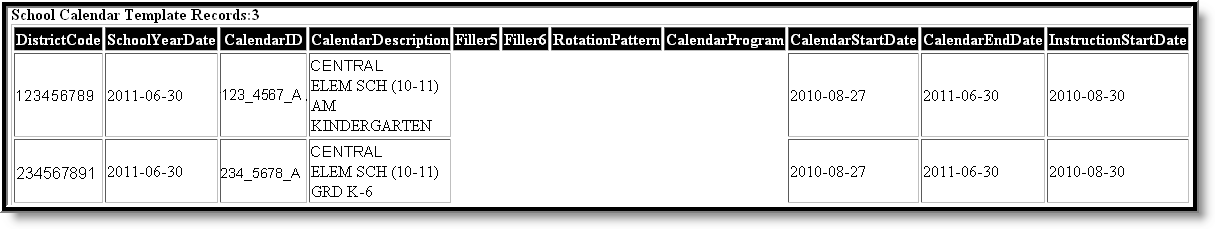Classic View: PA State Reporting > PIMS Extracts > School Calendar Template
Search Terms: PIMS Extracts
The School Calendar Template identifies each unique calendar associated with a student or group of students. One school calendar can be submitted for multiple schools with the same days in session, the same number of approved Act 80 days and the same total instructional time.
See the PIMS Reporting article for additional PIMS Reporting information.
Report Logic
The information collected is used to calculate the total days in session and total instructional time for each calendar. The days in session is used to calculate average daily membership (ADM) for students associated with this calendar.
Data is calculated as of the entered Effective Date on the extract editor.
The days in session on the School Calendar must agree with the days in session to generate attendance and membership.
- Days in Session = (Number of Scheduled School Days) - (Total Days in Session Lost Due to Strike) - (Total Days in Session Lost due to Act 80) - (Total Days in Session Lost Due to Other Reasons) + (Total Make Up Days)
- Total Instructional Time = (Days in Session) x (Instructional Minutes in Standard Day) - (Total Instructional Minutes Due to Planned Shortened Days)
Generate the School Calendar Template
- Select School Calendar Template from the Extract Type from the dropdown list.
- Enter the Effective Date of the extract in mmddyy format or use the calendar icon to select a date.
- Select the Format of the extract.
- If desired, mark the Student Days Minutes field.
- Select the appropriate Calendar(s) from which to include data on the extract.
- Click the Generate Extract button or the Submit to Batch button, if available. The extract displays in the selected format.
For logic concerning the Student Day Minutes checkbox, see the Instructional Minutes in Standard Day field description below.
Report Layout
Element Name | Description | Campus Application |
|---|---|---|
District Code | State District Number Numeric, 9 digits | System Administration > Resources > District Information > State District Number Student Information > General > Enrollments > State Reporting Fields > Serving District District.number |
School Year Date | End date of the school year Date field, 10 characters | System Administration > Calendar > Calendar > Terms Term.endDate |
Calendar ID | A unique alphanumeric unit used to identify a calendar. This field reports the value entered in the Calendar ID Override field, if populated. If the Override field is not populated, the value reports from the Calendar ID field. Alphanumeric, 12 characters* *Any characters beyond 12 will be removed from the report. | System Administration > Calendar > Calendar ID Override, Calendar ID Calendar.overrideID Calendar.calendarID |
Calendar Description | The combined name of the calendar and schedule structure. (e.g. if the calendar is named 123 and the schedule structure is named 4567, then reports as 123_4567_A) Alphanumeric, 100 characters | System Administration > Calendar > Calendar > Description
Calendar.name ScheduleStructure.name |
Filler | Filler | Filler |
Filler | Filler | Filler |
Rotation Pattern Code | Used to identify when part-time programs meet. See Rotation Pattern Code Options table following. Alphanumeric, 1 character | System Administration > Calendar > Rotation Pattern Code Custom Calendar Calendar.rotationPattern |
Calendar Programs Code | Provides additional context for calendars created by LEAs for students in certain special situations. Alphanumeric, 8 characters | System Administration > Calendar > Calendar > Program Custom Calendar |
Calendar Start Date | Start date of the calendar. Date field, 10 characters, YYYY-MM-DD | System Administration > Calendar > Calendar > Start Date Calendar.startDate |
Calendar End Date | End date of the calendar If the entered Effective Date on the Extract Editor is BEFORE the Calendar End Date, the Effective Date is used. Date field, 10 characters, YYYY-MM-DD | System Administration > Calendar > Calendar > End Date PIMS Extracts > Effective Date Calendar.endDate |
Instruction Start Date | The date of the first day of instruction. Date field, 10 characters, YYYY-MM-DD | System Administration > Calendar > Terms > Start Date Term.startDate |
Instruction End Date | The date of the last day of instruction. If the entered Effective Date on the Extract Editor is BEFORE the last day of instruction, the Effective Date is used. Date field, 10 characters, YYYY-MM-DD | System Administration > Calendar > Terms > End Date PIMS Extracts > Effective Date Term.endDate |
Graduation Ceremony Date | The date of seniors' graduation ceremony. Date field, 10 characters, YYYY-MM-DD | System Administration > Calendar > Graduation Ceremony Date Custom Calendar |
Number of Scheduled School Days | The number of instructional days in the original calendar. This number counts any day that has a day even of type A plus days marked as Instructional. Dates have to fall within (on or between) the calendar start and end date. If the entered Effective Date on the Extract Editor is BEFORE the last calendar day, the Effective Date is used. Numeric, 3 digits | System Administration > Calendar > Days > Instructional Days PIMS Extracts > Effective Date Calculated, data not stored |
Instructional Minutes in Standard Day | If the Student Day Minutes checkbox is marked on the extract editor, reports the value for Instructional Minutes from Student Day (Instructional Minutes). If the Student Day Minutes checkbox is NOT marked, reports the period schedule Instructional Minutes. Numeric, 3 digits | System Administration > Calendar > Calendar > Student Day (Instructional Minutes) Calendar > Periods > PeriodSchedule Info > Instructional Minutes Calculated, data not stored |
Total Days in Session Lost Due to Strike | The number of instructional days lost due to dayEvent.type = B: workstoppage. If the entered Effective Date on the Extract Editor is BEFORE the last calendar day, the Effective Date is used. Numeric, 3 digits | System Administration > Calendar > Calendar > Days > Day Event PIMS Extracts > Effective Date Calculated, data not stored |
Total Days in Session Lost Due to Act 80 | The number of instructional days lost due to dayEvent.type = A: PDE-approved full-day Act 80 dismissals. The dates of the Act 80 days must fall within (on or between) the selected calendar start and end dates. If the entered Effective Date on the Extract Editor is BEFORE the last calendar day, the Effective Date is used. Numeric, 3 digits | System Administration > Calendar > Calendar > Days > Day Event PIMS Extracts > Effective Date Calculated, data not stored |
Total Days in Session Lost Due to Other | The number of instructional days lost due to dayEvent.type = SI: Inclement Weather. If the entered Effective Date on the Extract Editor is BEFORE the last calendar day, the Effective Date is used. Numeric, 3 digits | System Administration > Calendar > Calendar > Days > Day Event Inclement Weather PIMS Extracts > Effective Date Calculated, data not stored |
Total Makeup Days | The number of instructional days made up within or beyond the original calendar. The total days where dayEvent.type = D: Make-up day. If the entered Effective Date on the Extract Editor is BEFORE the last calendar day, the Effective Date is used. Numeric, 3 digits | System Administration > Calendar > Calendar > Days > Day Event > Make up Day PIMS Extracts > Effective Date Calculated, data not stored |
Total Instructional Minutes Lost to Planned Shortened Days and PDE Emergency Waiver | The number of actual instructional minutes lost due to dayEvent.type = E: early dismissals or F: late starts for Act 80 and other planned shortened days. If the entered Effective Date on the Extract Editor is BEFORE the last calendar day, the Effective Date is used. Numeric, 3 digits | System Administration > Calendar > Calendar > Days > Day Event > Act 80 Early Dismissal OR Other Early Dismissal PIMS Extracts > Effective Date Calculated, data not stored |
| Act 80 Group | Numeric and/or alphabetic label used to link a specific School Calendar to a particular Act 80 approval. This field is required if the Total Days in Session Lost Due to Act 80 field is populated. A Calendar Day Event with ACT 80 must be set in order for this value to report. Alphanumeric, 12 characters | System Administration > Calendar > Calendar > Act 80 Group Calendar.act80Group |
Rotation Pattern Code Options
Code | Description |
|---|---|
1 | One week |
2 | Two week |
3 | Three week |
9 | Nine week |
A | Alternate day |
H | Half day |
S | Semester |
O | Other |
Previous Versions
PIMS School Calendar Template (Pennsylvania) [.2231 and previous]