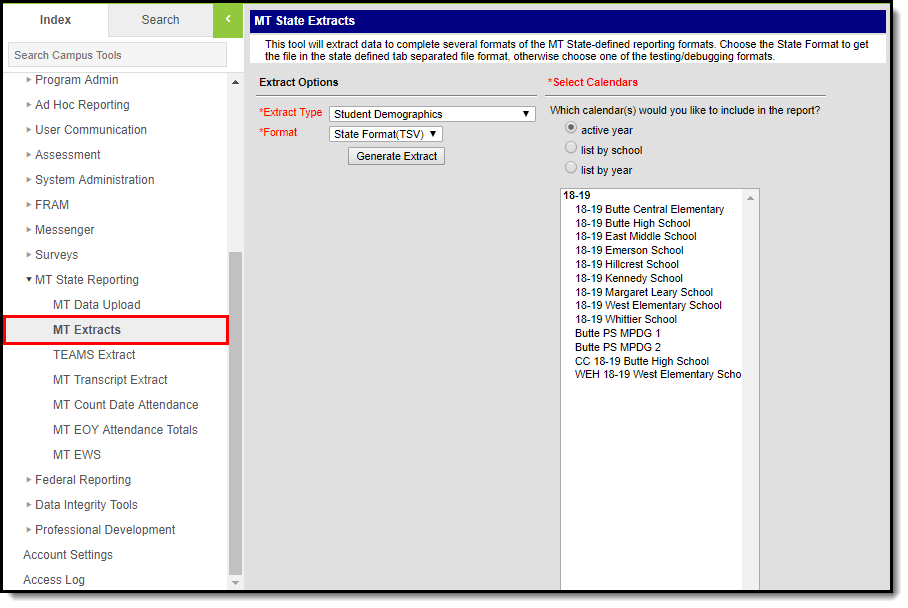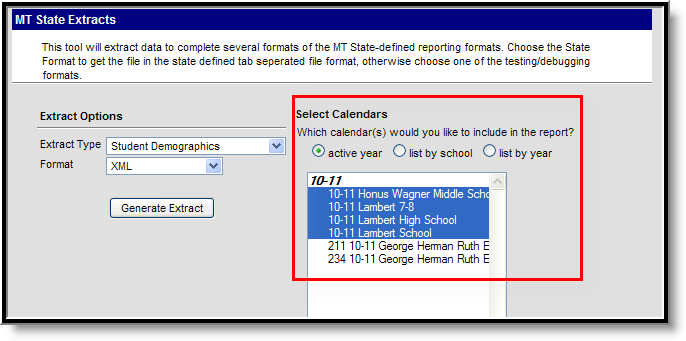PATH: MT State Reporting > MT Extracts
The Montana Extracts allows District Edition users to extract the data and upload it into Montana Edition or Montana State Edition.
Image 1: Montana State Extracts
Extract Options
Select the appropriate extract to generate from the Extract Type dropdown list. A List of available extracts is below. Users should also select the desired Format in which to generate the extract. Each extract can be generated in one of four formats:
- HTML
- XML
- CSV
- State Format (TSV)
When uploading extract information to the state, use the State Format (TSV) option. Other options are available for testing and data review prior to state submission.
The following extracts are available:
Extract | Description |
|---|---|
Extracts student demographic data | |
Extracts student enrollment information | |
Extracts student participation in school programming | |
Extracts career and technical education information | |
Extracts attendance data for the Fall reporting period | |
Extracts attendance data for the Spring reporting period | |
Test Window Enrollment Count | Extracts attendance data for the test window Deprecated in Campus.2132 |
| End of Year Attendance Totals | Extracts end of year attendance totals from Campus. |
Extracts student EL data. | |
| Section 504 Participation Extract | Extracts Section 504 Participation data. |
Calendar Selection
At least one calendar needs to be selected when generating an extract. Multiple calendars can be selected at one time by using the CTRL-click or SHIFT-click options. Calendars are organized by Active Year, by School or by Year.
Image 3: Montana State Extracts - Calendar Selection