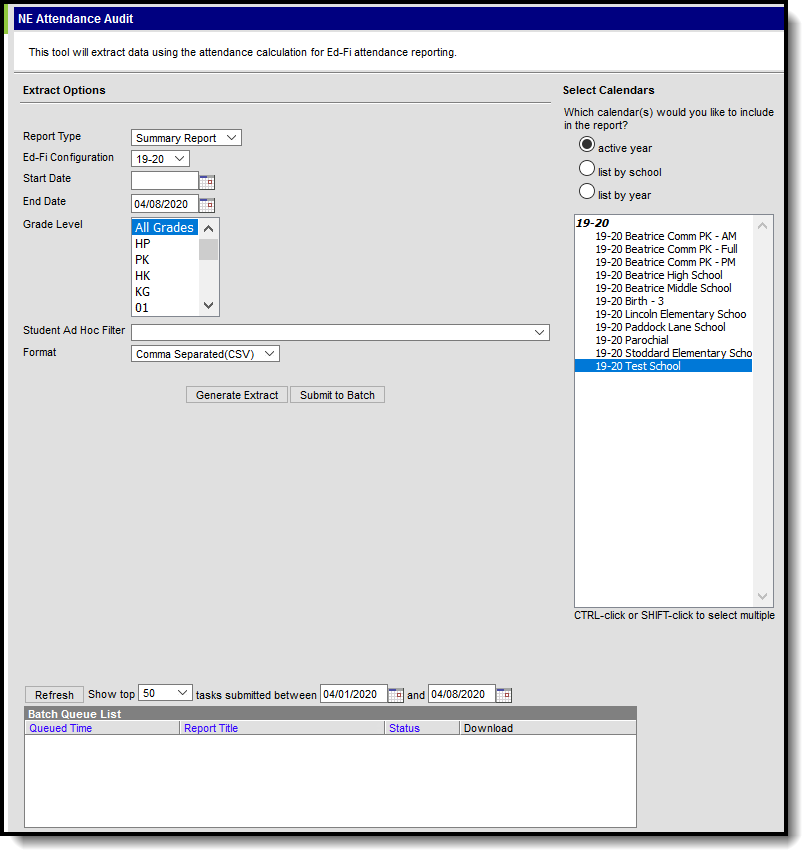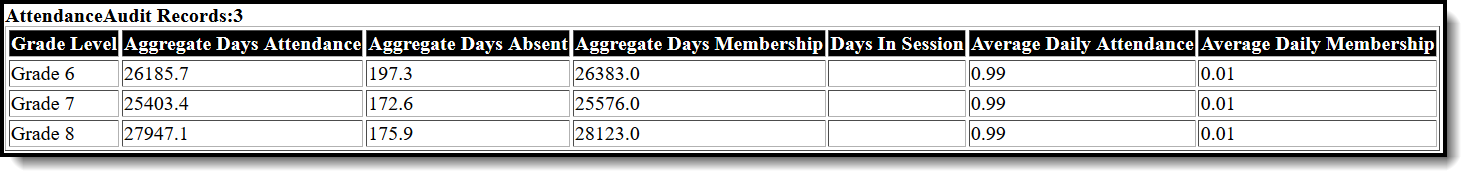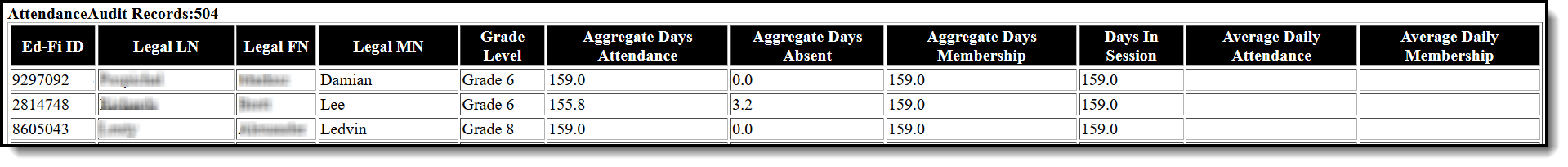Classic View: System Administration > Ed-Fi > Ed-Fi Reports > Attendance Audit
Search Terms: Attendance Audit
The Attendance Audit report is used to extract data using the attendance calculation for Ed-Fi attendance reporting.
This report can only be generated with Ed-Fi turned on and a valid Ed-Fi configuration.
Attendance Audit Report
Report Editor
The following defines the options available on the Attendance Audit report.
Option | Description |
|---|---|
Report Type | Indicates the type of report being generated: Summary = Overall total of aggregate numbers by grade level by calendar. Detail = Overall total of aggregate number by student. |
| Ed-Fi Configuration | Indicates the Ed-Fi configuration from which attendance data is reported. |
| Start Date | Indicates the first date used when calculating attendance. Note: If the Start Date and End Date fields are not used, the report will aggregate data for the start of school to the end in both Detail and Summary reports. |
End Date | Indicates the last date used when calculating attendance. Note: If the Start Date and End Date fields are not used, the report will aggregate data for the start of school to the end in both Detail and Summary reports. |
Grade Level | Indicates the grade level(s) used in the report. |
| Student Ad Hoc Filter | Users are able to select ad hoc filters that are used to insert values. The Ad Hoc does not take into consideration the other available fields. |
| Format | Determines how the report prints. Options are:
|
| Calendar Selection | Selection indicates from which school calendar of enrollment information is pulled. Calendars can be selected by the Active Year, School, or Year. If a Year and/or School is selected in the Campus toolbar, that calendar is automatically selected. |
| Generate Extract | The report generates immediately in a separate window in the designated format. |
| Submit to Batch | This process allows larger reports to generate in the background, without disrupting the use of Campus. For more information about submitting a report to the batch queue, see the Batch Queue article. |
Generate the Report
- Select the Report Type, either Summary or Detail.
- Select the Ed-Fi Configuration.
- If desired, enter a Start and End Date.
- If desired, enter a Grade Level.
- If desired, select an Ad Hoc filter.
- Select the Format in which to generate the report.
- Select a Calendar to which the data will be imported.
- Select Generate Extract or Submit to Batch.
Summary Report
The Summary report type generates an overall total of aggregate numbers by grade level by calendar.
HTML View -Summary Report
| Field | Description | Campus Location | Database Field |
|---|---|---|---|
| Grade Level | The Ed-Fi Grade level students are enrolled into during the reporting period selected. | Student Information> General> Enrollment> Grade Level | enrollment.gradeLevel |
| Aggregate Days Attendance | Days Enrolled (in attendance) = The sum of the instructional duration of the student’s enrolled calendar that overlap with their enrollment’s start and end date. | Calculation | N/A |
| Aggregate Days Absent | Days absent = (total absence duration per state event code each rounded to 2 decimal places then summed together)/Scheduled Attendance Minutes | Calculation | N/A |
| Aggregate Days Membership | Days In session (membership) = The sum of the instructional duration of the student’s enrolled calendar. | Calculation | N/A |
| Days In Session | Does not report in the Summary Report. | Calculation | N/A |
| Average Daily Attendance | The average daily presence of the students per grade level. ada = round(.0100*FullTimeEquivalency*((DAYS_ENROLLED - AttendanceAbsent)/DAYS_N_SES),4) | Calculation | N/A |
| Average Daily Membership | The average daily enrollment. Calculates the amount of students enrolled and averages it across the time period selected. adm = round(.0100*FullTimeEquivalency*(DAYS_ENROLLED/DAYS_N_SES),4) | Calculation | N/A |
Detail Report
The Detail report type generates an overall total of aggregate number by student.
HTML View - Detail Report
| Field | Description | Campus Location | Database Field |
|---|---|---|---|
| Ed-Fi ID | Reports the student's Ed-Fi ID. | Student Information > General> Summary> Personal Information> EdFi ID | identity.EdFiID |
| Legal Last Name | Reports the student's legal last name. | Census> People> Identities> Protected Identity Information> Legal Last Name | identity.legalLastName |
| Legal First Name | Reports the student's legal firstname. | Census> People> Identities> Protected Identity Information> Legal Fisrt Name | identity.legalFirstName |
| Legal Middle Name | Reports the student's legal middle name. If null, reports blank. | Census> People> Identities> Protected Identity Information> Legal Middle Name | identity.legalMiddleName |
| Grade Level | Reports the Ed-Fi Grade Level for the student from their active enrollment | Student Information> General> Enrollment> Grade Level | enrollment.gradeLevel |
| Aggregate Days Attendance | Days Enrolled (in attendance) = The sum of the instructional duration of the student’s enrolled calendar that overlap with their enrollment’s start and end date. | Calculation | N/A |
| Aggregate Days Absent | Days absent = (total absence duration per state event code each rounded to 2 decimal places then summed together)/Scheduled Attendance Minutes | Calculation | N/A |
| Aggregate Days Membership | Days In session (membership) = The sum of the instructional duration of the student’s enrolled calendar. | Calculation | N/A |
| Days In Session | Total number of Instructional days in the calendar in which the student is enrolled adm = round(.0100*FullTimeEquivalency*(DAYS_ENROLLED/DAYS_N_SES),4) | Calculation | N/A |
| Average Daily Attendance | Reports blank in the Detail report. | Calculation | N/A |
| Average Daily Membership | Reports blank in the Detail report. | Calculation |