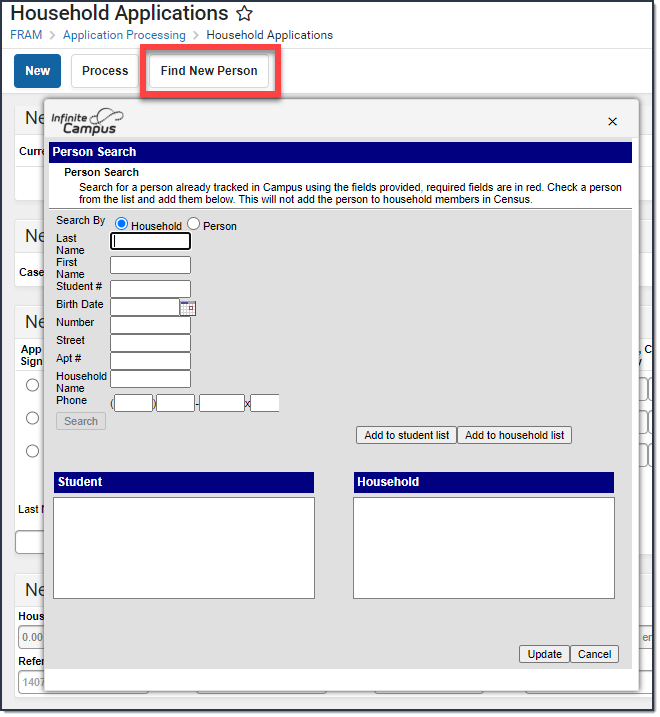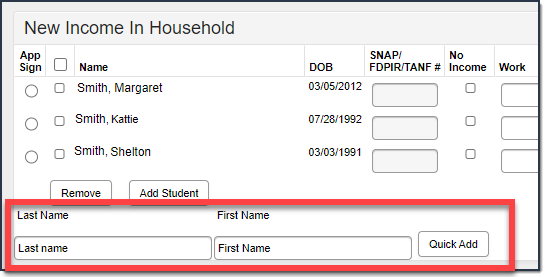Classic View: FRAM > Household Applications
Search Terms: Household Applications
If a household member or student is missing from the member list on the Household Application editor, use the People Search tool to locate them in Campus and add them to the Household Application. If the person cannot be located using the People Search tool, the person may be added by using the Quick Add option.
If a child will be enrolled in school at some point during the school year or at the start of the next school year, consider adding the child to the student section. Once the child is enrolled in the district, the eligibility will auto-populate for the child.
Add People using People Search
- Click the Find New Person button.
Result
The Person Search window displays. - Select whether you want to search by Household or Person.
Enter the search criteria for the method you chose. The criteria available for searching includes the following fields:
Method 1--Household
Method 2--Person
Last Name
First Name
Student #
Birth Date
Number
Street
Apt #
Household Name
PhoneLast Name (required)
First Name
Middle Name
Birth Date
Gender- Click the Search button.
Result
Search results appear on the right-hand side. - Click the checkbox(es) next to the student(s) you want to add.
Complete one or both of the following options:
Option Description Click the Add to student list button.
This option allows you to simultaneously add the selected student(s) to the Income in Household and the Students in Household sections of the Household Application editor. This action does NOT update Census .
Click the Add to household list button.
This option allows you to add a person from Census to the Income in Household section of the Household Application editor. This action does NOT update Census.
- Click the Update button.
Result
The Household Application editor appears.
Adding People using Quick Add
- Type the Last Name and First Name in the New Income in Household section of the editor.
- Click the Quick Add button.
Result
The person appears in the member list.