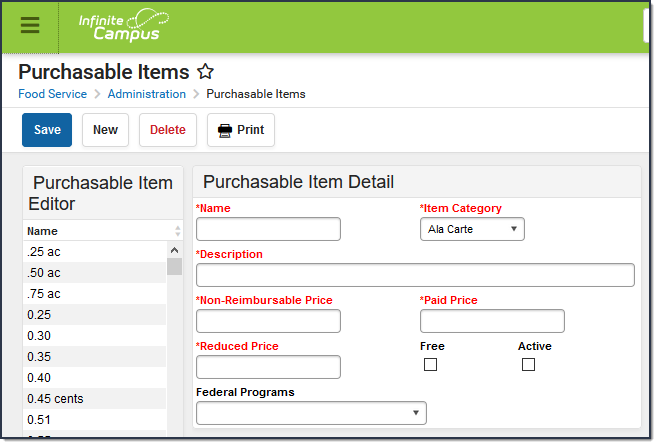Classic View: Point of Sale > Administration > Purchasable Items
Search Terms: Purchasable Items
This functionality is only available to customers who have purchased Campus Point of Sale as add-on functionality.
The Purchasable Items tool lists all food items available for purchase in a district, including meal items, à la carte items, snacks and concessions. Purchasable items existing on this tool are available for selection in service layouts/menus in the Application Manager tool.
Infinite Campus recommends creating purchasable items for all meals and items served, as it allows for detailed tracking and reporting. Before purchasable items can be created, Item Categories must be established.
See Also
See the CEP Purchasable Item Setup Tips if you need to set up Purchasable Items for a school or district that has CEP approval.
Item Setup
If an item is sold for the same price throughout the district, it only needs to be created once and assigned to the applicable service layouts (menus). There is no need to create the same item for specific schools/serving locations. For example, if milk is sold for .50 cents throughout the district, only one milk item needs to be created.
ITEM PRICE CHANGES
When the price of purchasable items changes (e.g., the price of a candy bar from .50 to .75 cents), a new purchasable item should be created and activated, reflecting the new price. The old item should have a "z" placed at the beginning of the purchasable item name; e.g., zcandy bar, then be inactivated by clearing the Active checkbox. Handling price changes in this manner prevents reporting issues related to items purchased in previous transactions and drops inactive purchasables to the bottom of the purchasable items list.
Create Purchasable Items
Purchasable food items that should be tracked and/or appear in service layout menus must exist in this tool. To create a new item, click the New button then use the following field descriptions to complete the Purchasable Item Detail editor. Click Save when you are done.
| Field | Description |
|---|---|
Name | The name, price or combination of name/price used to represent a purchasable food items on service layouts/menus, reports and patron transaction histories. Infinite Campus recommends abbreviating item names in this field to prevent them from getting cut off on service layouts/menus. The Description field, which does not display on service layouts/menus can be used to explain the abbreviation in more detail. |
Item Category | This is the category with which the purchasable item should be associated. Options available in this list are populated by entries created on the Item Categories tool. Reimbursable items MUST be mapped to a "meal" option. To verify that the selected option is actually considered a "meal," refer to Category field of the Item Categories tool. |
Description | The Description of the item may be the same value entered in the Name field, or it may provide additional details on the purchasable item (e.g., Description field might be the full version of an abbreviation in Name field or additional details on a price entered in the Name field). |
Non-Reimbursable Price | The Non-Reimbursable Price applies to purchasable items for which a school is not reimbursed. |
Paid Price | The Paid Price is the full/regular price of a purchasable item. |
Reduced Price | The Reduced Price is the reduced price of a purchasable item. |
Free | If marked, the Free check box indicates the purchasable item is available at no cost to students who are eligible for free meals. |
Active | If marked, the Active check box indicates the purchasable item is available for selection in service layout/menu planning and can be used in processing patron transactions. |
Federal Program | A Federal Program should be selected for all reimbursable meals to be included on the Edit Check report. Concessions and à la carte items are generally not mapped to a Federal Program. Items with a Federal Program selected will be used for reporting purposes and the following codes are available:
|