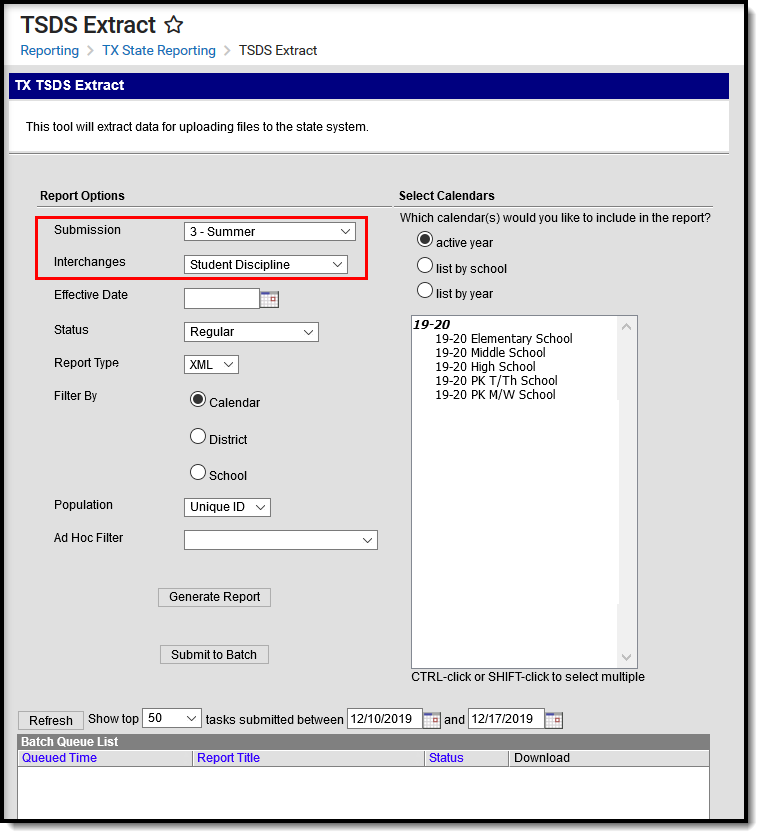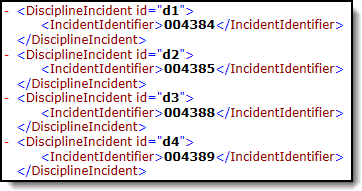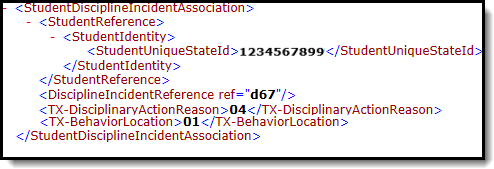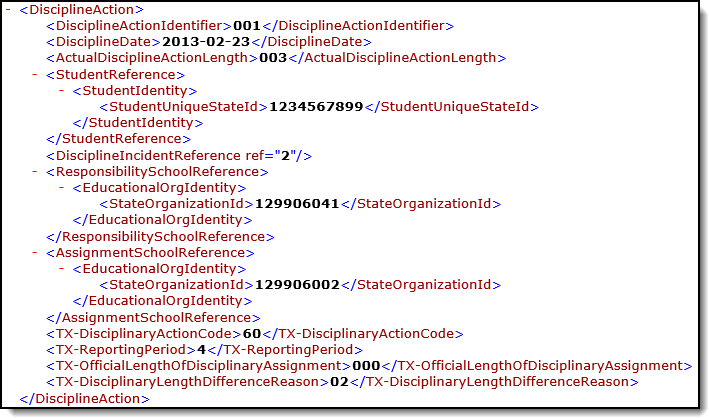Classic View: TX State Reporting > TSDS Extract > Student Discipline Interchange
Search Terms: Student Discipline Interchange, Discipline Interchange, Student Discipline
The Student Discipline interchange is used to exchange discipline incidents and discipline actions. The exchange may be used to exchange student discipline data for student records or longitudinal analysis or used to exchange anonymous discipline data.
TSDS Extract Editor/Student Discipline Interchange
Report Logic
- A record is reported for each disciplinary action that results in the removal of a student from any part of their regular academic program.
- A single student will have multiple records if removed from their classroom more than once.
- Reported records are not based on whether or not a student has a Resolution Date entered which falls within the current school year. Records under this scenario would still report as the incident occurred within reporting school year.
- Every disciplinary action that results in the removal of a student from any part their regular academic program must be categorized as one of the following: In-School Suspension (ISS), Out of School Suspension (OOS), Expulsion, Juvenile Justice Alternative Education Program (JJAEP) or DAEP assignments.
- A record is reported for every behavior event with a 2-digit resolution code that occurred during the reporting school year. Resolution codes greater than 2 characters are not reported.
- To report, a Behavior record must have an entry in the Role field for the Role of Offender or Participant.
- If a student's enrollment has a Service Type of P, Primary, and a Service Type of S or N, data from the student's P (Primary) enrollment reports. If a student does not have a P, Primary, enrollment, then the enrollment that has a Service type of S or N that meets ALL other criteria reports.
- Summer School Enrollment data does not report.
Students who meet the following criteria are NOT reported:
- Students with an ADA Eligibility = 0 or blank.
- Students with no State ID.
- Students marked as State Exclude, in a grade level marked State Exclude or enrolled in a calendar marked State Exclude.
- Students marked No Show.
Attendance Periods must be created in order for calendar information to be considered for state report.
Report Editor
| Field | Description | ||||||||
|---|---|---|---|---|---|---|---|---|---|
| Submission | 3 - Summer | ||||||||
| Interchanges | Interchanges are XML Schema Definitions (XSDs) which group related complex types. Select Student Discipline. | ||||||||
| Effective Date | Only data as of this date reports. Default value is today's date. | ||||||||
| Status |
| ||||||||
| Report Type | XML | ||||||||
| Filter By | This field allows you to narrow the report results to specific Calendars, Calendar Years (District), or Schools.
| ||||||||
| Population | This option allows you to limit report results to Unique IDs. The Unique ID option only considers students with a Unique ID. The All option considers all students. | ||||||||
| Ad Hoc Filter | Select an Ad Hoc filter to limit report results to those that meet filter requirements. | ||||||||
Report Generation | The report can be marked to generate immediately using the Generate Extract button or can be marked to generate at a later time using the Submit to Batch button. See the Batch Queue article for additional guidance. |
XML Elements
DisciplineIncident
| XML Element | Description | Location |
|---|---|---|
| DiscplineIncident Id | ||
IncidentIdentifier Required | The Event ID of the behavior incident. Reported numbers are zero-filled starting from the left of the number to report 6 digits total. Submission: 3 Numeric, 6 digits | Behavior > Behavior Management > Add Event/Participant > Event and Participant Details > Event Details > Event ID Database: BehaviorEvent.eventID |
TX-CampusIdOfEnrollment Required | The campus on which the student was was enrolled when the disciplinary violation occurred. The State District Number (6-digits) + State School Number (3 digits) from the student's enrollment on the date of the Behavior Resolution. Submission: 3 Numeric, 9 digits | System Administration > Resources > District Information > State District Number System Administration > Resources > District Information > State School Number Database: District.number School.number |
StudentDisciplineIncidentAssociation
- TX-PrimaryDisability
- TX-MultiplyDisabled
- TX-LEPIndicator
| XML Element | Description | Location |
|---|---|---|
| StudentReference | ||
Student > IdentityStudentUnique StateID Required | The reporting student's unique Student ID. Students with no Texas-unique Student ID are not reported. Submission: 3 Numeric, 10 digits | Census > People > Demographics > Student Unique State ID Database: Student.stateID |
Discipline Incident Reference Required | N/A Submission: 3 | N/A |
TX-DisciplinaryActionReason Required | Indicates the behavior Event Type. If Event Type = is 21, 22, 23, 33, 34, 41, 42, 43, 44, 45, 55, or 56, then Behavior Location must equal 00. If the Event Type code is greater than 2 digits, reports the last two digits. Submission: 3 Coded, 2 characters | Behavior > Behavior Management > Add Event/Participant > Event Details > Event Type Database: Behavior.stateEventCode |
TX-BehaviorLocation Required | Location where the behavior incident occurred. Submission: 3 Coded, 2 characters | Behavior > Incident Detail Information > Behavior Location Database: BehaviorIncident.location |
DisciplineAction
| XML Element | Description | Location |
|---|---|---|
DisciplineActionIdentifier Required | Indicates the number of behavior resolutions the student has at a particular school of enrollment. Numbers are zero-filled on the left up to 3 digits. Submission: 3 Numeric, 3 digits | Calculated |
DisciplineDate Required | Reports the Resolution Assign Date of the behavior resolution for the behavior incident. Submission: 3 Date field, 10 characters (MM-DD-YYYY) | Behavior > Behavior Management > Events and Participants > Add Resolution > Resolution Details > Resolution Assign Date BehaviorResolution.discAssignDate |
ActualDisciplineActionLength Required | Indicates the length of the behavior resolution. Submission: 3 Numeric, 3 digits | Behavior > Behavior Management > Add Resolution > Resolution Details > Actual Length BehaviorResolution.modificationLength |
| StudentReference | ||
StudentIdentity > StudentUnique StateId Required | The reporting student's unique Student ID. Students with no Texas-unique Student ID are not reported. Submission: 3 Numeric, 10 digits | Census > People > Demographics > Student Unique State ID Student.stateID |
DisciplineIncidentReference Required | N/A Submission: 3 | N/A |
| ResponsibilitySchoolReference | ||
EducationalOrgIdentity > State OrganizationId Required | Reports the Campus ID of Responsibility. If null, reports the District Number (6 digits) + State School Number (3 digits) of the school of enrollment at the time of the Behavior Event. Submission: 3 Numeric, 9 characters | Behavior > Behavior Management > Add Event/Participant > Event and Participant Details > Participant Details > Campus ID of Responsibility District.number School.number |
| AssignmentSchoolReference | ||
Educational OrgIdentity > State OrganizationId Required | The District Number (6 digits) + State School Number (3 digits) of the school responsible for handling the behavior resolution. Reports the District Number (6 digits) + State School Number (3 digits) of the school entered as the Campus ID of Assignment. Reports blank if there is no school entered as the Campus ID of Assignment. Campus ID of Disciplinary Assignment is blank when not appropriate. (For example, a student is given out-of-school suspension and expulsion without placement in another educational setting) If the Resolution Type is 02, 03, 04, 06, 07, 08, 10, 12, 13, 26, 51-55, 57, 59, or 60 AND Campus ID of Disciplinary Assignment is blank, report students Campus ID of Enrollment. If the Resolution Type is 01, 05, 16, 17, 25, 27, 28 or 50 AND Campus ID of Disciplinary Assignment is NOT blank, report blank. Submission: 3 | Behavior > Behavior Management > Add a Resolution > Resolution Details > Campus ID of Assignment District.number School.number |
TX-DisciplineActionCode Required | Indicates the Resolution Type entered for the behavior event. Submission: 3 Numeric, 2 digits | Behavior > Behavior Management > Add Event > Resolution Details > Resolution Type BehaviorResType.stateResCode |
TX-ReportingPeriod Required | The reporting period for which the behavior event occurred, based on the Resolution Assign Date. Submission: 3 Numeric, 2 digits | Behavior > Behavior Management > Add Resolution > Resolution Details > Resolution Assign Date SchoolMonth.seq |
TX-OfficialLengthOfDisciplinary Assignment Required | Indicates the length of the disciplinary action (resolution) for the behavior event. Reports the Duration in School Days value. If the value entered is equal to a partial day (for example, 2.5 to represent 2 and half days), if the decimal value is .5 or greater the value will be rounded up to the next whole number. If the decimal value is .4 or less, the value will be rounded down to the next whole number. If the only value entered is less than 1, a value of 000 is reported. Values are zero filled to the left to make 3 digits. Submission: 3 Numeric, 3 digits | Behavior > Behavior Management > Add Resolution > Resolution Details > Duration in School Days Behavior.schoolDaysDuration |
TX-DisciplinaryLengthDifference Reason Required | Indicates the Disciplinary Difference Reason (if a value exists). If no value exists, a value of 00 is reported. Submission: 3 Coded, 2 characters | Behavior > Behavior Managemenl > Add Resolution > Resolution Details > Duration Difference Reason BehaviorResolutions.modificationReason |
TX-InconsistentCodeOfConduct Indicator Optional | If Inconsistent Code of Conduct is marked, a value of 1 reports. If the checkbox is not marked AND the DisciplinaryActionCode is 01-12, 15, 25, 50-59, or 61, a value of 0 reports. If the checkbox is not marked, a value does not report. Submission: 3 Numeric, 2 digits | Behavior > Behavior Management > Add Resolution > Resolution Details > Inconsistent Code of Conduct BehaviorResolution.inconsistentCode OfConduct |