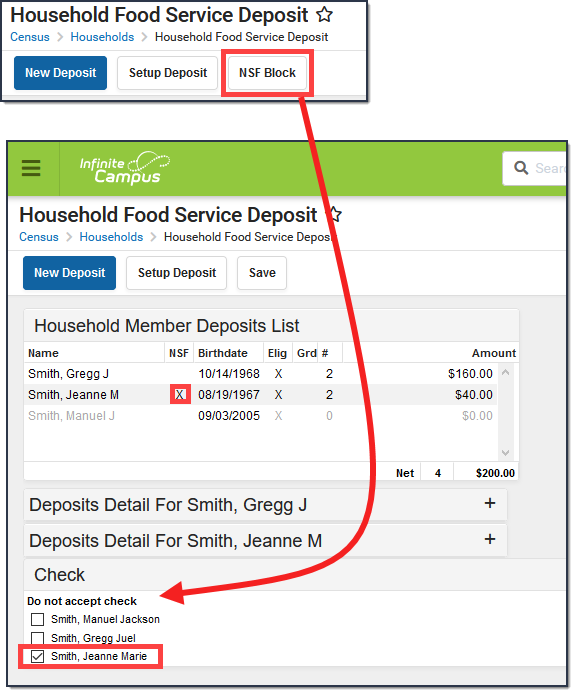Classic View: Census > Households > FS Deposits
Search Terms: Food Service Deposit
An NSF (No Sufficient Funds) Block indicates the district had to collect money from this patron. The NSF Block tool creates a warning on the FS Deposit tab to warn staff not accept checks from this person.
- Click the NSF Block button on the action bar.
Result
The Check editor displays. - Mark the checkboxes next to the household members from whom/for whom check payments should not be accepted.
- Click Save when finished.
Result
An "X" displays in the NSF column of the Household Member Deposits List for the household members.
An NSF Block does not prevent check deposits. An alert will appear to the staff member attempting to deposit a check for a "blocked" patron on the FS Deposit tab, but that staff member may still click the OK button to bypass the warning and continue depositing the check. NSF blocks are office alerts only and do not appear to cashiers processing meal purchases on the point of sale.