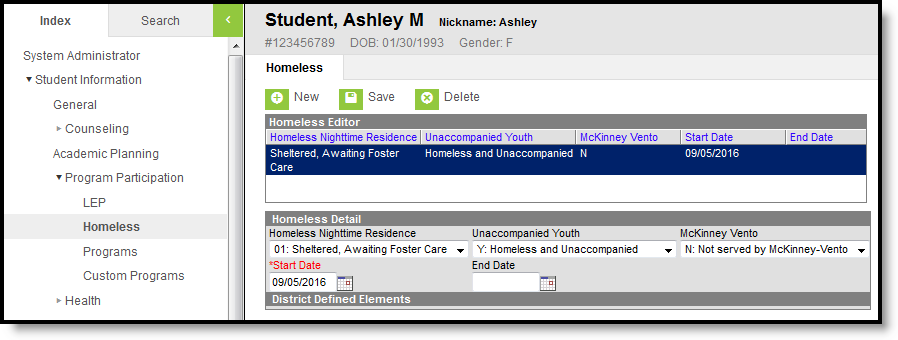PATH: Student Information > Program Participation > Homeless
The Homeless tab records basic homeless information as well as district-defined fields.
The list of homeless records is sorted by Start Date.
Previously, homeless fields were stored on the Enrollment tab. Using a separate homeless tab allows these records to have more accurate dates representing the student's period of homelessness.
The homeless tab includes the following fields:
| Field | Description |
|---|---|
| Homeless Nighttime Residence | The nighttime residence of the homeless student. |
| Unaccompanied Youth | Indication of whether the student is unaccompanied by a parent/guardian. |
| McKinney Vento | Indication of whether the homeless student is being served by a McKinney-Vento program. |
| Start Date | The first day the student was considered to be homeless. |
| End Date | The last day the student was considered to be homeless. |
Custom Fields and Tabs
Districts have the option of adding district-specific elements to the Homeless tab or district-specific tabs.
The Custom Attribute article explains how to add a field to the Homeless tab. Select Homeless as the Screen Location.
See the Custom Tab article for instructions on adding a district-specific tab. Select Homeless as the Tabset and then use the Custom Attribute tool to add fields to the tab.