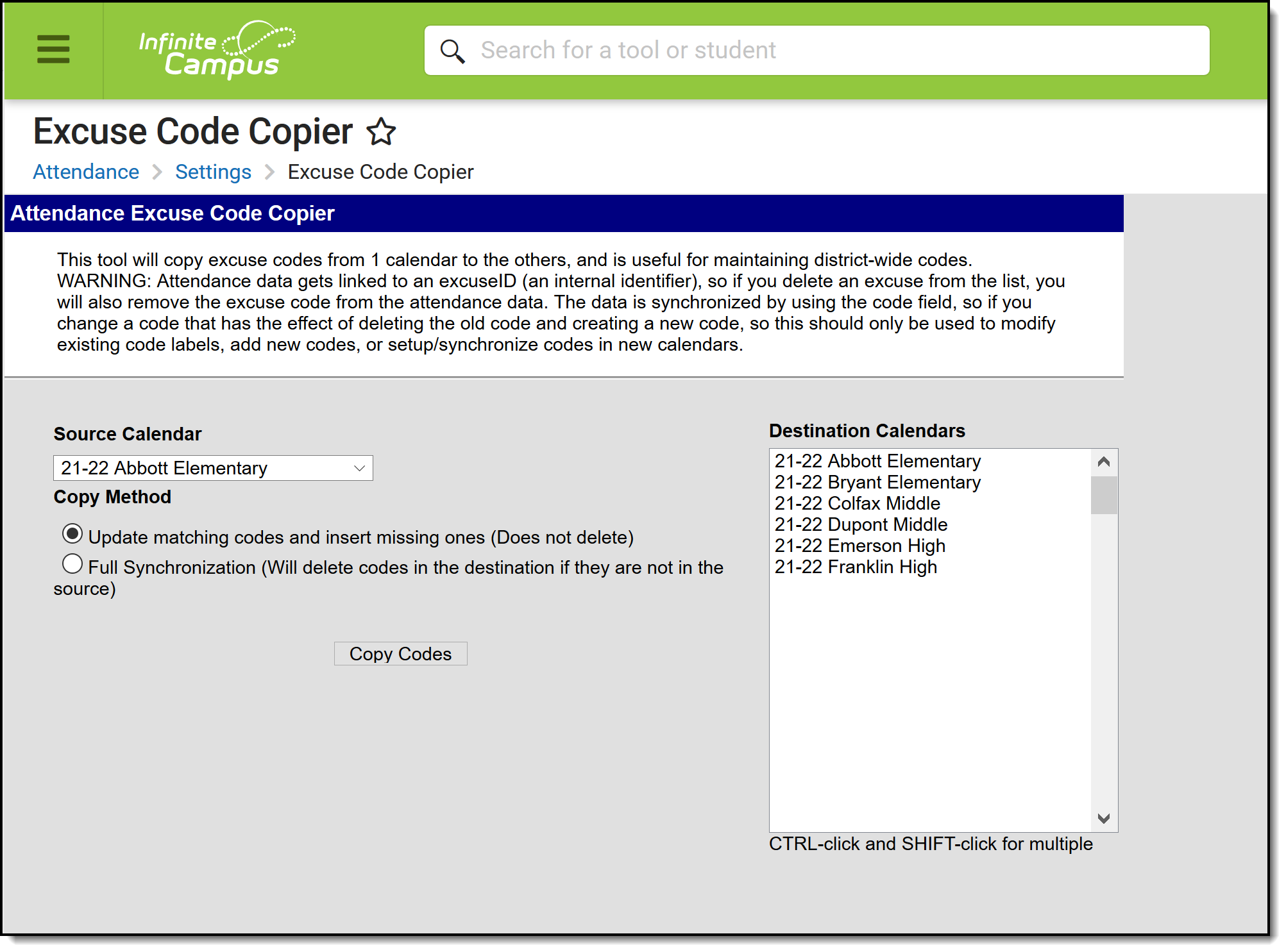Classic View: System Administration > Attendance > Excuse Code Copier
Search Terms: Excuse Code Copier
Local attendance codes may be created in one school within a district and copied to other schools in the same district. This allows the district to quickly standardize codes across all schools, allowing the schools to create local attendance codes.
Attendance Code Copy
Before copying attendance codes from one calendar to another, verify the attendance codes have been created properly on the Attendance Codes page.
- Select the appropriate Source Calendar from the dropdown list. This is the school from which the codes will be copied.
- Select the appropriate Copy Method. See definitions of options below.
- Select the school Destination Calendar(s) that should receive the attendance codes from the Source Calendar.
- Click the Copy Codes button. The wizard copies the attendance codes into the appropriate school. Verify information by viewing the Attendance Codes in one of the destination calendars.
Copy Method |
Definition |
|---|---|
Update matching codes and insert missing ones |
This option modifies the description, state code, status and excuse based on a match to the Code field. Codes from the Source Calendar are inserted as additional attendance codes. |
Full synchronization |
This option copies all codes directly from the Source Calendar to the Destination Calendar. It removes any code from the Destination Calendar that does not match one in the Source Calendar and inserts any codes from the Source Calendar that are not currently in the Destination Calendar. |