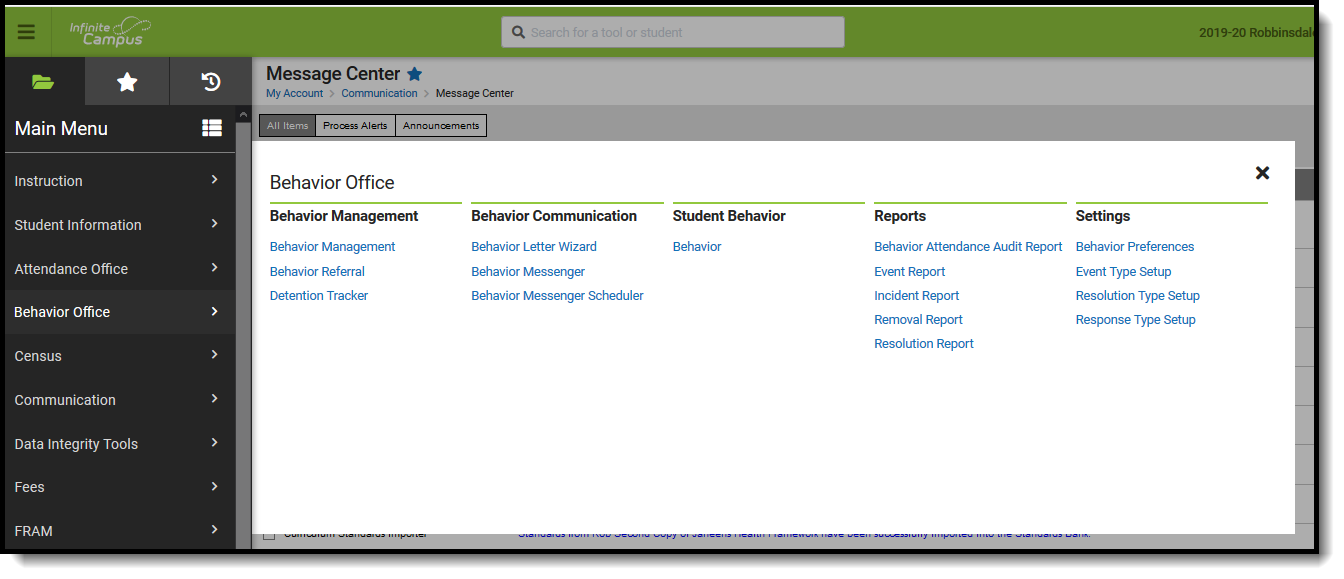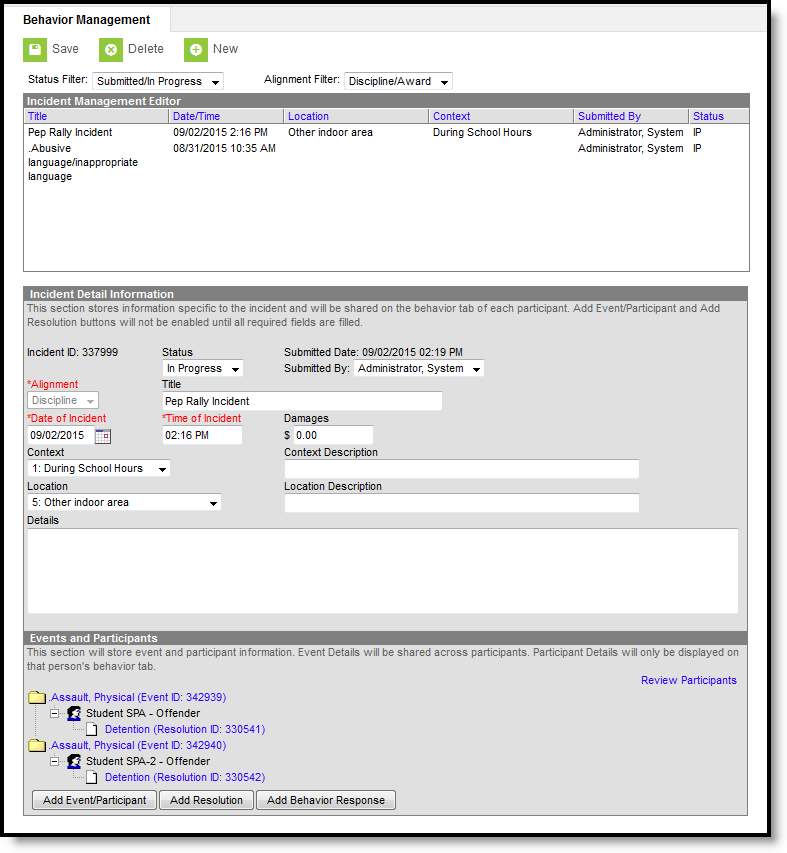The Behavior module provides tools for monitoring and recording behavior incidents, for creating letters for parents/guardians regarding student's behavior and for generating reports related to behavior. This page is designed to assist the user in the tasks, skills and procedures relating to Behavior. All tasks and tools are linked to the appropriate help articles.
What is an Incident?
An incident is a group of behavior events linked by time and proximity. Events do not have to be related or have the same participants to be grouped together in a incident. In this way, incident reporting is similar to a police report - a record of occurrences at a specific time and place.
Pep Rally Example
During a pep rally during school, a fight breaks out between two students, which results in a third student being injured. Two teachers break up the fight and find that one of the students is in possession of drugs. While the fight is happening, another student is caught attempting to steal from observers' backpacks. This occurrence would be considered a single incident with multiple events (the fight, drug possession, attempted theft) and multiple participants (fighting students, injured student, thief).
The images that accompany each section of the incident detail this Pep Rally incident. The image above shows the complete incident based on the Pep Rally example.
Set Up Behavior Options and Behavior Administration
Topic | Tool |
|---|---|
Establish Tool Rights for the appropriate users/groups to use behavior tools. | |
Create district-level and school-level Behavior Event options. | |
Create district-level and school-level Behavior Resolution options. | |
| Create district-level and school-level Behavior Response options. | Response Types |
Merge duplicate Event Types. | |
| Merge duplicate Resolution Types. | Resolution Types |
Setting behavior Preferences for default Notify options and report Display options. | |
Customize Behavior options. |
Create a Record of a Behavior Incident
Topic | Tool |
|---|---|
Report a Behavior Incident using a Behavior Referral, including:
| |
Create a Behavior Incident record in the Management Tool, including:
|
Student Behavior Tab
Topic | Tool |
|---|---|
Assign a Resolution. | |
| Enter a Behavior Response. | Behavior (Student) |
Manage Detention for a student from within the incident record. | |
Print individual behavior information for a student for an Incident, the current Calendar or All Years. |
Manage Detention
Topic | Tool |
|---|---|
Assign a Behavior Resolution of Detention through the Behavior Tab or the Management Tool as part of incident participation. | |
Manage Detention for a student from within the incident record. | |
Enter detention for an individual or a group of students using the Detention Tracker. |
Report Behavior Information
Topic | Tool |
|---|---|
Print individual behavior information for a student for an Incident, the current Calendar or All Years. | |
Report a Behavior Incident using a Behavior Referral. | |
View a report of Behavior Events by event type or resolution type. | |
View a report of Behavior Incidents based on the selected criteria. | |
View a report of resolutions assigned to students with Removal subtypes of Detention, Suspension and/or Expulsion. |
Notify Parents of Behavior Events
Topic | Tool |
|---|---|
Create a disciplinary letter regarding behavior events. | |
Create a message template reporting a behavior event and schedule it to be sent. |
Link Behavior and Attendance Records
| Task | Tool |
|---|---|
| Mark the appropriate attendance codes that relate to behavior resolutions. | Attendance Codes |
| Mark the appropriate behavior resolution types to allow for attendance modification. | Resolution Types |
| Create a behavior incident, assigning events and participants. | |
| Enter a behavior resolution for one of the event participants. | |
| Verify the entered behavior event and resolution, and mark the incident complete. | Behavior Management |
| Verify the behavior event displays on the student's behavior tab. | Student Behavior |
| Verify the attendance tab displays an entry for the behavior resolution. | Student Attendance |
| Generate a report looking for any inconsistencies in linked behavior/attendance records. | Behavior Attendance Audit Report |
Behavior Records Logic with Combine Person
The following table describes what happens to behavior records when student or staff records are combined using the Combine Person tool.
| Tool | Combine Person Result |
|---|---|
| Behavior Management | All incidents assigned to the drop person are moved to the keep person. |
| Behavior Referral | All incidents assigned to the drop person are moved to the keep person. |
| Behavior Letter Wizard | All letters associated with the drop person are moved to the keep person. |
| Behavior Messenger | All messages sent to the drop person are moved to the keep person. |
| Behavior Messenger Scheduler | N/A |
| Detention Tracker | All records for the drop person are moved to the keep person. |
| Student Information | All student records from the drop person are moved moved to the keep person. |
| Behavior Events | All events associated with the drop person are moved to the keep person. |
| Behavior Resolutions | All resolutions associated with the drop person are moved to the keep person. |
| Behavior Responses | When combining two staff persons:
When combining two students:
|