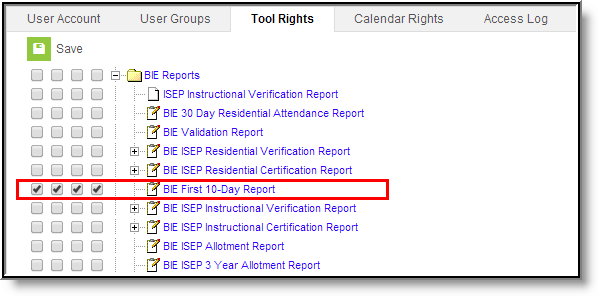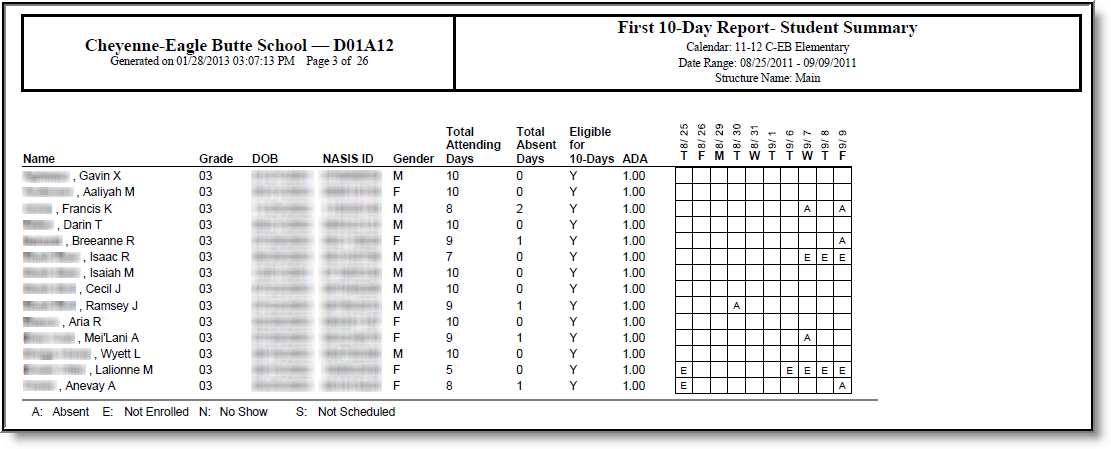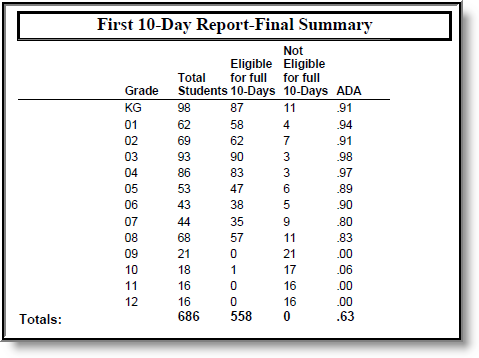PATH: BIE Reports > BIE First 10-Day Report
The BIE First 10-Day Report is used to determine whether or not students within a particular school meet the first 10-day requirement. The first 10-day requirement states a student is only considered eligible if they attended school for 5 or more instructional days during the first 10 instructional days of the school calendar.
This article includes the following topics:
BIE First 10-Day Report
Selection Criteria
This report uses the following criteria when including/excluding data
- Reporting calendars must be marked as a Type of Instructional (System Administration > Calendar > Calendar > Type > Instructional).
- Calendars marked Exclude are not reported (System Administration > Calendar > Calendar > Exclude).
- All KG-12 students in the calendar selected in the Campus toolbar are included in the report.
- Grade levels marked Exclude from BIE are not reported (System Administration > Calendar > Calendar > Grade Levels > Exclude from BIE).
- Students must have an enrollment record in the instructional calendar being reported and must have a BIE Start Status entered on the enrollment record.
- Students marked BIE Exclude on their enrollment will not report (Student Information > General > Enrollment > BIE Exclude).
- Students must have an Enrollment Type = 1: ISEP (Student Information > General > Enrollment > Enrollment Type > 1: ISEP).
- Only students in BIE Grade Levels KG-12 are reported.
- Students with No Show marked on their enrollment are included on the report (Student Information > General > Enrollment > No Show).
- Students will report for each eligible enrollment. All eligible enrollments cannot have a combined Attendance Day of greater than 1.
Report Logic
This report uses the following business logic:
- Students who have an enrollment that starts or stops during the first 10 instructional days in a school but are enrolled and in attendance for 5 or more of those first 10 days are credited with being eligible for 10 days. The eligibility for the adjustment will be determined by summing the attendance days for all eligible enrollments within a school during those first 10 days.
- If a student has multiple enrollment records during the first 10 days, the sum of attendance days during those first 10 days cannot add up to more than 10. If a student has overlapping enrollment records, their attendance days may end up adding up to more than 10 days, indicating the school needs to correct these enrollment records.
- The most recent enrollment during the student's first 10 days is used to determine the grade level of the student's record and all attendance days are reported for that record.
- The report will look at all data for an entire school instead of just individual calendars.
Tool Rights
PATH: System Administration > User Security > Users > Tool Rights, Calendar Rights
In order to generate this report, users must have at least R(ead) tool rights for the report as well as rights to any calendar(s) selected.
BIE First 10-Day Report - Tool Rights
Generating the Extract
- Select the Student Status:
- Eligible Students - Only students who attended 5 or more instructional days during the first 10 instructional days of the reporting calendar are reported.
- Ineligible Students - Only students who attended less than 5 instructional days during the first 10 instructional days of the reporting calendar are reported.
- All Students (Eligible and Ineligible) - Both eligible and ineligible students are reported.
- Click the Generate Report button. The report will appear in a separate window in PDF format.
Understanding the BIE First 10-Day Report
The following sections describe each section of the BIE First 1-Day Report.
Report Body
The following table describes each field within the body of the First 10-Day Report.
Example of the First 10-Days Report
| Field | Description | Location |
|---|---|---|
| Name | The reporting student's name. | Census > People > Demographics > First Name, Last Name, Middle Name Database: Identity.firstName Identity.lastName Indentity.middleName |
| Grade | The reporting student's grade level. | Student Information > General > Enrollments > Grade Database: Enrollment.grade |
| DOB | The reporting student's date of birth. | Census > People > Identities > Birth Date Database: Identity.birthdate |
| NASIS ID | The reporting student's unique NASIS ID. | Census > People > Demographics > Person Identifiers > NASIS ID Database: Person.otherID |
| Gender | The reporting student's gender. | Census > People > Demographics > Gender Database: Identity.gender |
| Total Attending Days | The number of school days the student attended during the first 10 days marked instructional and attendance in the calendar being reported. | Student Information > General > Attendance System Administration > Calendar > Calendar > Days > Attendance, Instructional Database: Calculated, not dynamically stored |
| Total Absent Days | The number of school days the student was absent during the first 10 days marked instructional and attendance in the calendar being reported. Logic counts the sum of not scheduled days, not enrolled days, no show days and absences during the first 10 instructional and attendance days in the calendar being reported.
| Student Information > General > Attendance System Administration > Calendar > Calendar > Days > Attendance, Instructional Database: Calculated, not dynamically stored |
| Eligible for Full 10-Days | Indicates if the student is considered eligible based on the total number of days they attended school during the first 10 days marked instructional and attendance in the calendar being reported.
| Student Information > General > Attendance System Administration > Calendar > Calendar > Days > Attendance, Instructional Database: Calculated, not dynamically stored |
| ADA | The student's average daily attendance, calculated using the values reported in the Total Attending Days, Total Absent Days and Eligible for Full 10-Days fields.
| N/A Database: Calculated, not dynamically stored |
| First 10 Day Grid | This grid indicates the student's attendance for the first 10 days of the calendar being reported. The following describes each potential attendance code:
| Student Information > General > Attendance System Administration > Calendar > Calendar > Days Database: Calculated, not dynamically stored |
Final Summary
The table below describes each column of the Final Summary section of the First 10-Day Report.
Image 4: Example of the Final Summary Section
Column | Description |
|---|---|
Grade | The grade reporting column totals. |
| Total Students | The total number of students reporting first 10 day attendance data for corresponding grade level. |
| Eligible for Full 10-Days | The total number of eligible students in the corresponding grade level. |
| Not Eligible for Full 10-Days | The total number of non-eligible students in the corresponding grade level. |
| ADA | The average daily attendance between all students within the corresponding grade level. |