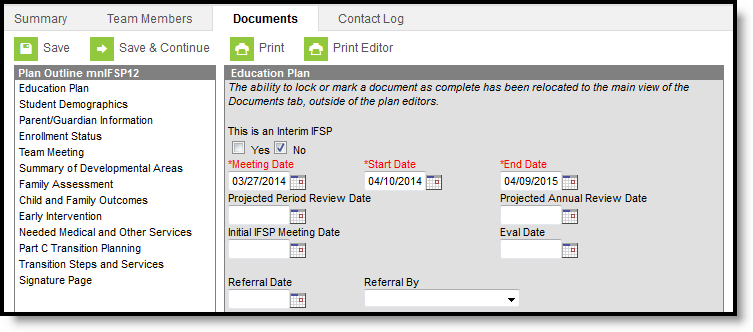Classic View: Student Information > Special Ed > General > Documents
Search Terms: Special Ed Document
The editors available on the Individual Family Service Plan provide all information required by the State of Minnesota. Editors and fields are listed below.
The current format of this document is the MN IFSP 2019 format. Plan formats are selected in Plan Types.
Included here are instructions on entering data into Campus and references to state-defined guidelines.
Individual Family Service Plan Editors
The following table lists the editors available on the student's Individual Education Plan, the section(s) of the print format that include the entered information, a Description of what the editor is used for and any special considerations and instructions for using the editor.
Fields that are included in any state reporting extract are required.
Editor Name | Printed Document Section | Description | Special Considerations and Instructions |
|---|---|---|---|
Education Plan | IFSP Header information | The Education Plan editor provides student summary information and lists the dates of the plan meetings. | This editor must be saved with the required fields before continuing to other areas of the plan. |
Student Demographics | Student Information | The Student Demographics editor populates basic information about the student such as demographic information and student and school address. | Clicking Refresh Student Information will synchronize the information in the editor with the most recent information about the student, from the Demographics, Households, Enrollments and School tools. |
Parent/Guardian Demographics | Parent'/Guardian Information | The Parent/Guardian Demographics Editor populates based on established student/guardian relationships created on the student's Relationships tool or indicated by the guardian checkbox on the Households tool. The editor includes Demographics information for the student's guardian. | Clicking Refresh Guardian Information will synchronize information in the editor with the most recent information from the student's guardian's Demographics and Households tools. |
Enrollment Status | Student Information | The Enrollment Editor provides a snapshot of the student's enrollment data when the plan is generated. | Clicking Get Special Ed Status from Enrollment will synchronize the information in the editor with the most recent information from the student's Enrollments tool. District and School information does not populate automatically. When the plan is marked as Complete and is locked, Special Ed Status values will be updated in the enrollment based on the values selected in this editor. |
Team Meeting | IFSP Team Members | The Team Meeting editor lists who was in attendance at the last team meeting where decisions were made concerning the student's education plan. | Team members must be added in the Team Members tool before entering participants. |
Summary of Developmental Areas | Evaluation and Assessment Summary, Summary of All Developmental Areas, Eligibility Determination | The Summary of Developmental Areas lists the details of the student's ability in the areas of Physical Development, Communication, Cognition, Social Emotional and Adaptive. | N/A |
Family Assessment | Family Directed Assessment | The Family Assessment editor records the family's description of concerns, priorities, etc. related to enhancing the child's developments. | N/A |
Child and Family Outcomes | Child and Family Outcomes | The Child and Family Outcomes lists the desired outcomes for the student. | N/A |
Early Intervention | Part C Services Early Intervention | The Early Intervention editor lists the services the student receives and the frequency of those services. | N/A |
Needed Medical and Other Services | Medical and Other Services | The Needed Medical and Other Services editor lists the services the student receives and the frequency of those services. | N/A |
Part C Transition Planning | Planning for Transition from Part C Services | The Part C Transition Planning editor lists the student's eligibility for Part B services. | N/A |
Transition Steps and Services | Transition Steps and Services | The Transition Steps and Services editor lists the details of how the transition will occur. | N/A |
Signature Page | IFSP Signature Page | The Signature Page editor does not list any fields the user needs to populate. | The print version provides signature lines for the Parent/Guardians, District Representative and a Representative of the IFSP Service Provider. |