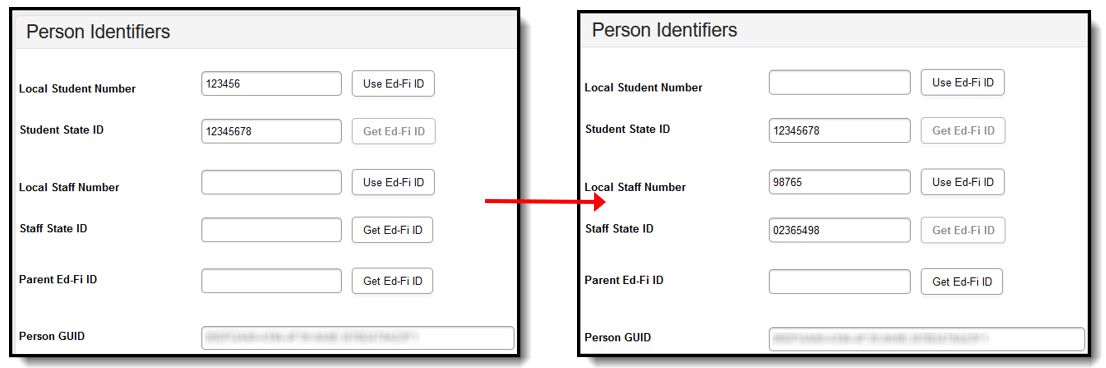Classic View: Census > People
Search Terms: Census
If an individual that was a former student is becoming a staff member within the school district, the individual’s Person Identifiers in Demographics need to be updated.
To do this:
- Navigate to Census > People and search for the individual whose records you are going to update.
- In the Person Identifiers editor on the Demographics tab, remove the Local Student Number.
- Enter a Local Staff Number for the individual.
- Create an Ed-Fi ID in the Staff State ID field for the individual.
- Click Save.
If the Date of Birth and Race/Ethnicity elements are not being reported by a district, navigate to the Identities tab and edit/remove the information entered in the Date of Birth and Race/Ethnicity fields.