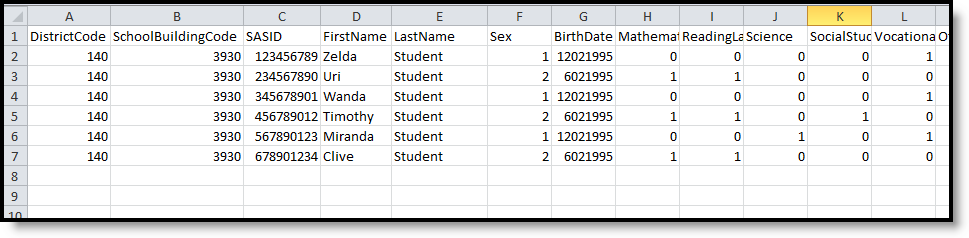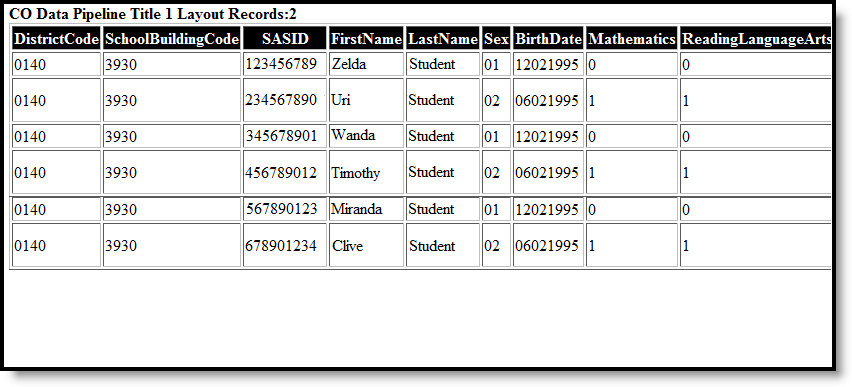Classic View: CO State Reporting > Data Pipeline > Title 1
Search Terms: Title 1
The Title 1 Data Pipeline report identifies students who receive Title 1 targeted assistance funding. Only students receiving services funded by the Title 1 targeted assistance monies funds are included in the report.
 Title 1 Extract
Title 1 Extract
Report Logic
Students who qualify for Title 1 Services at any point during the reporting school year report.
One record is reported for all students who have a Title 1 Service record associated with the school selected in the report editor and enrolled in the selected calendar year. If a student has more than one eligible Title 1 Service, only 1 record reports for all eligible selections on the report. If a student has more than one enrollment with eligible Title 1 services, one record reports per enrollment.
Report Editor
The following fields are available for selection on the Title 1 Report Editor.
| Field | Description |
|---|---|
| Report Legal Name | When marked, the student's name and gender report from the Protected Identity Information section on the student's Identities record. |
| Format | The School Association report can be generated in either CSV or HTML formats. |
| Ad hoc Filter | Select a saved ad hoc filter to only include those students in the filter in the report, assuming those students meet the reporting logic and business rules of this report. |
| Select School Year | Select a school year in which to generate the report. |
| Calendar Selection | At least one calendar needs to be selected in order to generate the report. Reports can be selected by Active Year, School or Year. |
| Report Generation | The extract can be generated immediately using the Generate Report button. Or, use the Submit to Batch button to select when the report is generated. See the Batch Queue article for more information on this functionality. |
Generate the Report
- Mark the Report Legal Name checkbox, if desired.
- Select the Format for the report.
- If desired, select an Ad hoc Filter.
- Select the School Year in which to run the report.
- Select the desired Calendar(s) from which to report Title 1 data.
- Click the Generate Extract button, or use the Submit to Batch button. The report generates in the selected format.
Report Layout
| Data Element | Description | Location |
|---|---|---|
| District Code | The number assigned to a school district by the state department of education. Numeric, 4 digits | System Administration > Resources > District Information > District Information > State District Number District.number |
| School Code | Number assigned to the school building by the Department of Education. Numeric, 4 digits | System Administration > Resources > School > State School Number School.number |
| SASID | A unique number assigned to a student by the Department of Education. Numeric, 10 digits | Census > People > Demographics > Person Identifiers > Student State ID Person.stateID |
| First Name | Reports the student's first name. When the Report Legal Name checkbox is marked, the student's First Name reports from the Legal First Name field. Alphanumeric, 30 characters | Census > People > Demographics > Person Information > First Name Identity.first Name Census > People > Identities > Protected Identity Information > Legal First Name Identity.legalFirstName |
| Last Name | Reports the student's last name. When the Report Legal Name checkbox is marked, the student's Last Name reports from the Legal Last Name field. Alphanumeric, 30 characters | Census > People > Demographics > Person Information > Last Name Identity.last Name Census > People > Identities > Protected Identity Information > Legal Last Name Identity.legalLastName |
| Gender | Reports the student's gender.
When the Report Legal Name checkbox is marked, the student's Gender reports from the Legal Gender field. Numeric, 2 digits | Census > People > Demographics > Person Information > Gender Identity.gender Census > People > Identities > Protected Identity Information > Legal Gender Identity.legalGender |
| Birth Date | Student's date of birth. Date field, 8 characters (MMDDYYYY) | Census > People > Demographics > Person Information > Birth Date Identity.birthDate Census > People > Identities > Identities Editor > Birth Date Identity.birthDate |
| Services - Mathematics | Indicates the student receives Title 1 Services for Mathematics.
Numeric, 1 digit | Student Information > Program Participation > Title 1 >Instructional Services > Mathematics Title1.title1Services |
| Services - Reading/ Language Arts | Indicates the student receives Title 1 Services for Reading/Language Arts.
Numeric, 1 digit | Student Information > Program Participation > Title 1 > Instructional Services > Reading/Language Arts Title1.title1Services |
| Services - Science | Indicates the student receives Title 1 Services for Science.
Numeric, 1 digit | Student Information > Program Participation > Title 1 > Instructional Services > Science Title1.title1Services |
| Services - Social Studies | Indicates the student receives Title 1 Services for Social Studies.
Numeric, 1 digit | Student Information > Program Participation > Title 1 > Instructional Services > Social Studies Title1.title1Services |
| Services - Vocational/ Career | Indicates the student receives Title 1 Services for Vocational/Career.
Numeric, 1 digit | Student Information > Program Participation > Title 1 > Instructional Services > Career and Technical Education Title1.title1Services |
| Other Instructional Services | Indicates the student receives Title 1 Services for Other Instructional Services.
Numeric, 1 digit | Student Information > Program Participation > Title 1 > Instructional Services > Other Instructional Services Title1.title1Services |
| Support Services - Health, Dental and Eye Care | Indicates the student receives Title 1 Services for Health, Dental and Eye Care Services.
Numeric, 1 digit | Student Information > Program Participation > Title 1 > Support Services > Health, Dental and Eye Care Services Title1.supportServices |
| Support Services - Guidance/Advocacy | Indicates the student receives Title 1 Services for Guidance/Advocacy.
Numeric, 1 digit | Student Information > Program Participation > Title 1 > Guidance/Advocacy Title1.supportServices |
| Support Services - Other Support Services | Indicates the student receives Title 1 Services for Other Support Services.
Numeric, 1 digit | Student Information > Program Participation > Title 1 > Other Support Services Title1.supportServices |