Classic View: Census > Household > Fees
Search Terms: Fees
Fee adjustments are used to modify the amount due for a fee. Fee adjustments may only be made for up to the amount of the fee assignment.
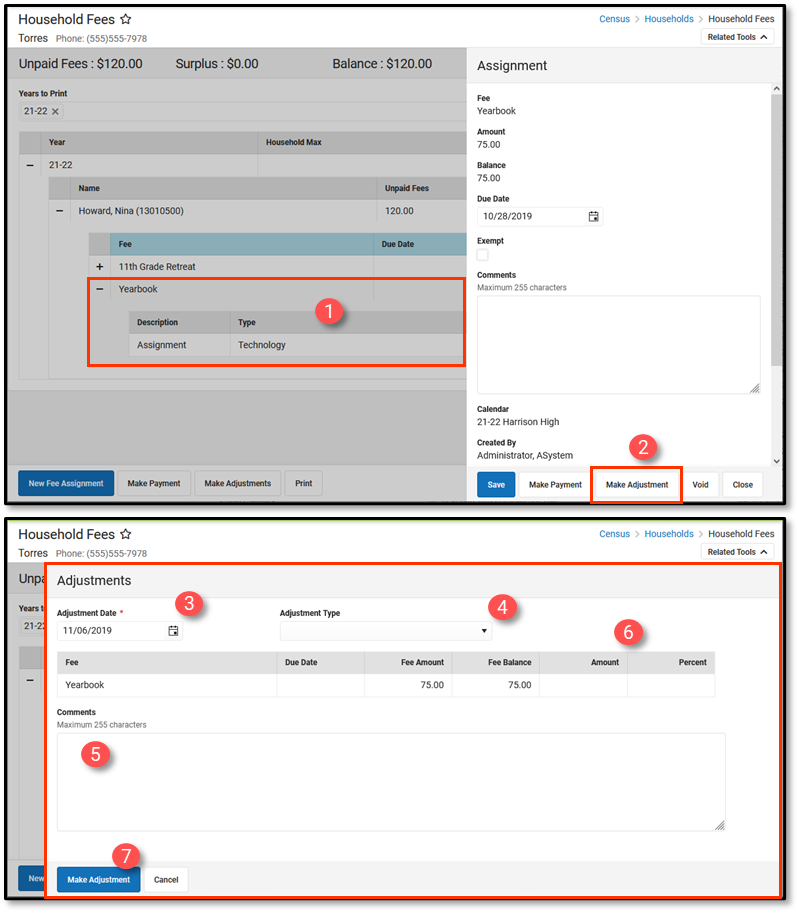 Make an Adjustment
Make an Adjustment
Make an Adjustment
- Select the Fee Assignment to which you want to make an adjustment.
Result: The Assignment panel displays. - Click the Make Adjustment button.
Result: The Adjustments panel displays. - Enter an Adjustment Date in mmddyyyy format.
Clicking the date field opens a calendar from which you can pick a date.
- Select the Type of adjustment. (Optional)
- Enter any Comments associated with the adjustment.
- Enter the amount to be removed from the fee(s) in the Amount or % field.
The subtracted amount cannot exceed the amount of the fee assignment. Enter a dollar amount in the Amount field OR a Percentage amount (do not enter the '%' sign, just a number up to three decimal points like 10 or 10.567).
- Click Make Adjustment when finished.
Result: The entered adjustment displays below the fee to which it was applied with the date of the adjustment, the amount deducted in the Credit column and Balances and Totals updated accordingly.
Edit an Adjustment
After an adjustment is made, clicking on the adjustment displays the Adjustment panel which includes the adjusted Amount, the Adjustment Date, the Type of adjustment, as well as any Comments attached to the adjustment.
Only adjustment Type and Comments can be added or modified. Click Save when finished.
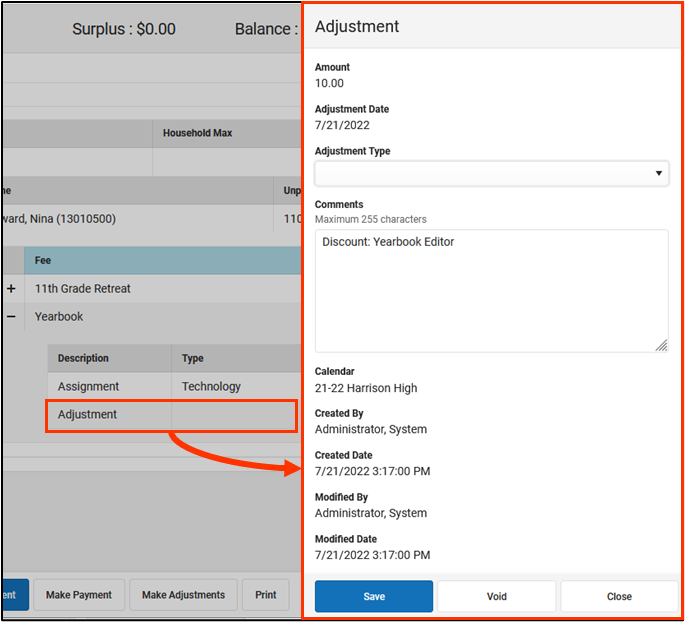 Edit an Adjustment
Edit an Adjustment
Previous Versions
Adjust Fees for Household Members [.2211 - .2227]
Adjust Fees for Household Members [.2124 - .2207]
