Classic View: NV State Reporting > Chronic Absenteeism Report
Search Terms: Chronic Absenteeism Report
The Chronic Absenteeism Report provides information about a school’s chronic absenteeism rate for NSPF reporting. Both Federal and State guideline and calculations are included.
Before you Begin
Attendance information is updated when the Attendance Aggregation Refresh (AAR) tool's quartz job runs at 3:45 am each morning. The quartz job recalculates and updates the Attendance Day Aggregation table from which the Chronic Absenteeism calculation is derived.
If you need up-to-the-minute attendance information, use the Attendance Aggregation Refresh (AAR) tool to manually trigger an attendance refresh. When manually run BEFORE 11am, the current day's attendance data is NOT included. When manually run AFTER 11am, the current day's attendance data is included.
 Chronic Absenteeism Report
Chronic Absenteeism Report
Report Logic
Students are included in the report when:
- They have primary enrollment(s) in the selected calendars that begin on or before the Effective Date selected on the extract editor.
- The Start Status on the enrollment is one of those selected on the extract editor.
Attendance is only counted when the Course is marked as Attendance.
If a school is marked as CEP, all students count as FRL = Y in the report, regardless of an active FRAM record.
If a school marked as Provision II and the calendar end year in the report is greater than one year from the provision base year, all students count as FRL = Y in the report, regardless of an active FRAM record.
One record reports for each school in which a student is enrolled. A student who has multiple enrollments in the same school reports one record, but total enrolled days are calculated across all enrollments.
Attendance that occurs any time on or before the Effective Date selected on the extract editor is counted.
- If overlapping enrollments exist, the day is counted one time for attendance. Attendance is calculated from the primary enrollment for the overlap date.
- Attendance is calculated as the SUM of the minutes scheduled minus the minutes absent.
- If the value is less than half of the student's scheduled minutes, the day is counted as Present.
- If the value is greater than or equal to half of the student's scheduled minutes, the day is counted as Absent.
- Minutes are counted as absent if the assigned attendance code is equal to either Absent Excused, Absent Unexcused or Absent Unknown.
For the Federal Attendance Calculation:
- Minutes are counted as Absent when the mapped State Attendance code is equal to either Absent Excused, Absent Unexcused, or Absent Unknown.
- This includes the State Attendance Code of MPD: Medical-Professional Excuse Provided.
- This calculation looks for the most common attendance excuse code ID for the day. Then:
- The SUM of the minutes scheduled minus the minutes absent.
- If the value is less than half of the student's scheduled minutes, the day is counted as Present.
- If the value is greater than or equal to half of the student's scheduled minutes, the day is counted as Absent.
For the Nevada State Chronic Absent Attendance Calculation:
- This DOES NOT include the State Attendance Code of MPD: Medical-Professional Excuse Provided.
- This calculation looks for the most common attendance excuse code ID for the day. Then:
- The SUM of the minutes scheduled minus the minutes absent.
- If the value is less than half of the student's scheduled minutes, the day is counted as Present.
- If the value is greater than or equal to half of the student's scheduled minutes, the day is counted as Absent.
The following definitions apply to this report:
| Term | Definition |
|---|---|
| Federal Chronic Absenteeism | Students are considered chronically absent when they are marked absent for 10% or more of school days. The Days Absent total is the total days missed 50% or more with a status/excuse of Absent Excused, Absent Unexcused and Absent Unknown. The Federal calculation is the student's day absent (for 50% or more of scheduled minutes) divided by the student's scheduled days. |
| Nevada State Chronic Absent Attendance | Students are considered chronically absent when they are marked absent for 10% or more of school days. The Days Absent total is the total days missed 50% or more with a status/excuse of Absent Excused, Absent Unexcused and Absent Unknown, with the exclusion of State-mapped Attendance Code MPD: Medical - Professional Excuse Provided from the total days missed count consideration. The Nevada State Attendance Chronic Absent Attendance calculation is the student's days absent (for 50% or more of scheduled minutes) divided by the student's scheduled days. |
Report Editor
| Field | Description |
|---|---|
Effective Date | The Effective Date defaults to the current date. Attendance reports for the school year in which the Effective Date falls and includes attendance information through the end of the previous school day. Please note that the report does NOT include all of the calendar days until the end of the year. |
Enrollment Start Status | Select which Enrollment Start Status will be included in the report. CTRL-click or SHIFT-click to select multiple. |
Ad Hoc Filter | Select an Ad Hoc filter to limit report results to those that meet filter requirements. |
Filter By | The report can be filtered by one of the following options:
Select District instead of All Schools or All Calendars for a given year. |
Format | Indicates how the report generates - in CSV or HTML. |
Calendar Selection | Selected calendar indicates which students are included in the report. Multiple calendars can be selected at one time; it is recommended that all calendars in a district not be selected as this increases the amount of time it takes to generate the extract. The calendar chosen in the Campus toolbar is already selected. |
Report Generation | The report can be marked to generate immediately using the Generate Extract button or can be marked to generate at a later time using the Submit to Batch button. See the Batch Queue article for additional guidance. |
Generate the Report
- Enter the desired Effective Date.
- Select the desired Format.
- Select the appropriate Enrollment Start Statuses.
- Select an Ad hoc Filter, if desired.
- Select the appropriate Filter By option.
- Based on the Filter By option, choose the desired Calendars or Schools.
- Click Generate Extract to display the results of the report immediately, or click Submit to Batch to generate the report at a later time.
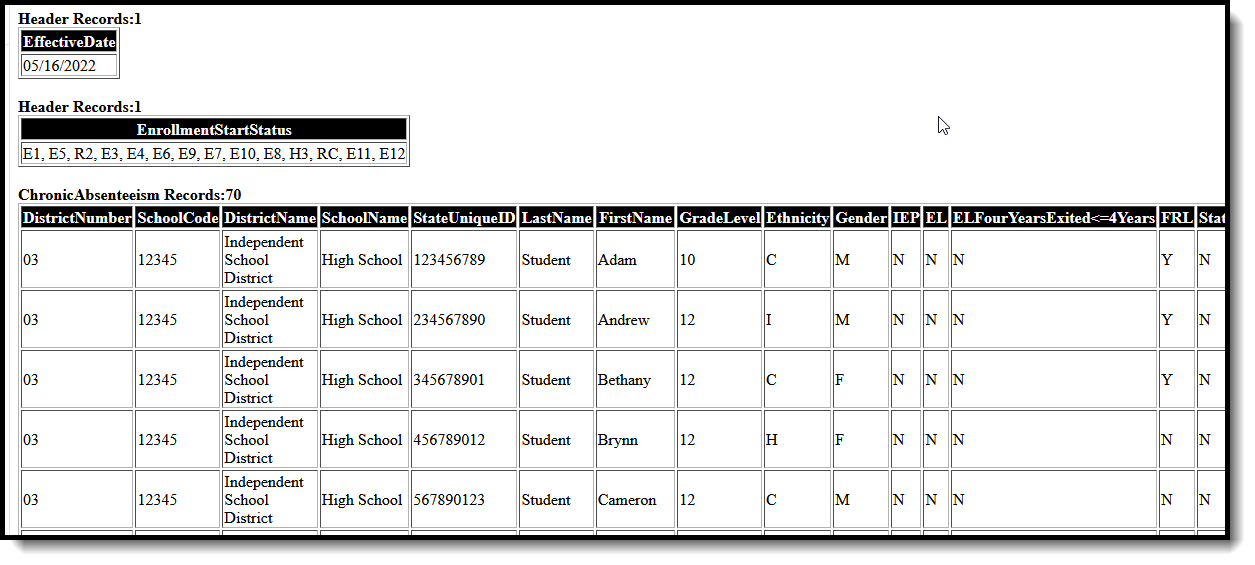 Chronic Absenteeism, HTML Format
Chronic Absenteeism, HTML Format
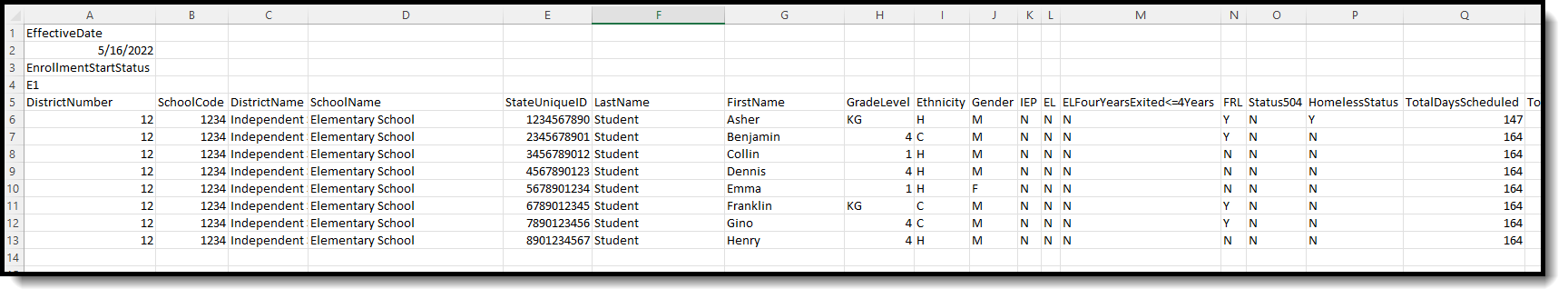 Chronic Absenteeism, CSV Format
Chronic Absenteeism, CSV Format
Report Layout
Data Element | Description | Location |
|---|---|---|
| District Number | The District number on the student's enrollment. Alphanumeric | System Administration > Resources > District Info > Number District.number |
| School Code | The District Number and School Number on the student's enrollment.
| System Administration > Resources > School > State School Number System Administration > Resources > District Info > Master District Code Not dynamically stored |
| District Name | The District Name on the student's enrollment. Alphanumeric | System Administration > Resources > District Info > Name District.name |
| School Name | The School Name on the student's enrollment. Alphanumeric | System Administration > Resources > School > Name School.name |
| State Unique ID | The student's State ID. Alphanumeric | Census > People > Demographics > Student State ID Person.stateid |
| Last Name | The student's last name. Alphanumeric | Census > People > Demographics > Last Name Identity.lastname |
| First Name | The student's first name. Alphanumeric | Census > People > Demographics > First Name Identity.firstname |
| Grade Level | The student's grade level. Alphanumeric, 2 | Student Information > General > Enrollments > Grade Enrollment.grade System Administration > Calendar > Grade Levels > State Grade Level Code |
| Ethnicity | The student's ethnicity. The following codes report.
Alphanumeric, 1 | Census > People > Demographics > State Race Ethnicity Identity.raceEthnicity |
| Gender | The student's gender. Alphanumeric | Census > People > Demographics > Gender Identity.gender |
| IEP Status | Indicates the student's IEP status.
Alphanumeric Y or N | Student Information > Special Ed > General > Documents > Plan > Education Plan > IEP Enrollment.specialEdStatus |
| EL Status | Indicates whether the student was assigned EL status. A student is considered EL if they have an active EL Program Status of EL as of the Effective Date selected on the extract editor. Alphanumeric Y or N | Student Information > Program Participation > English Learners (EL) > EL > Program Status, Identified Date, Program Exit Date Lep.programStatus Lep.identifiedDate Lep.exitDate |
| EL Four Years Exited < = 4 Years | Indicates whether student exited the EL program less than or equal to four years ago. If the Effective Date is greater than the Program Exit Date AND less than or equal to the 4th year Monitoring Date on the student’s most recent EL record, Y reports. Otherwise, N reports. Alphanumeric Y or N | Student Information > Program Participation > English Learners (EL) > EL > Program Status, Identified Date, Program Exit Date Lep.programStatus Lep.identifiedDate Lep.exitDate |
| FRL Status | The student's free/reduced lunch status. This field reports Y if the student has a FRAM record with an Eligibility of Free or Reduced as of the report's Effective Date. Otherwise, the field reports N. When a school is marked as CEP, all students report Y. When a school is marked as Provision II and the calendar(s) in the report have an End Year that is greater than one year from the Provision Base Year, all students report Y. For example, if the Provision Year for a school is 2020-21 and
Alphanumeric Y or N | FRAM > Eligibility > Eligibility > Eligibility Type > Eligibility POSeligibility.eligibility |
| 504 Status | Indicates whether the student is assigned a 504 status. If the student is assigned an active 84 Flag/Program, Y reports. Otherwise, N reports. Program Codes are managed in Program Admin > Programs > Programs > Program Detail > Code. Flag Codes are managed in Program Admin > Flags > Flags > Flag Detail > Code. Alphanumeric Y or N | Student Information > General > Flags Student Information > Program Participation > Programs > Program Code Program.code |
| Homeless Status | Indicates the student lacks a fixed, regular, and adequate nighttime residence and has a primary nighttime residence that is:
If the student's Primary Nighttime Residence is populated, or the Unaccompanied Youth checkbox is marked, Y reports. Otherwise, N reports. Alphanumeric Y or N | Student Information > General > Program Participation > Homeless > Primary Nighttime Residence HomelessNV.PrimaryNighttimeResidence Student Information > General > Program Participation > Homeless > Unaccompanied Youth HomelessNV.UnaccompaniedYouth |
| Total Days Scheduled | The total number of days in which the student has a course scheduled within the school. | N/A |
| Total Days Enrolled | The total number of days that the student is scheduled. Days enrolled are instructional days that take attendance as noted on a student schedule. If a student has multiple enrollments in the same school/multiple calendars, the days from all enrollments are added together. Numeric | N/A |
| Total Days Absent Federal | Reports the total number of days that a student is considered absent. An absent day is any day on a student's schedule where the student is 50% or more minutes absent based on the total minutes of that student’s scheduled day. When a student has multiple enrollments in the same school/multiple calendars, the days from all enrollments are added together. Numeric | N/A |
| Total Days Absent State | Reports the total number of days that a student is considered absent, excluding the State Mapped code of MPD. An absent day is any day on a student's schedule where the student is 50% or more minutes absent based on the total minutes of that student’s scheduled day. When a student has multiple enrollments in the same school/multiple calendars, the days from all enrollments are added together. Numeric | N/A |
| Total Days District Scheduled | Reports the total number of days in which the student is scheduled across all enrollments that take place in the district. Numeric | N/A |
| Total Days District Enrolled | Reports the total number of days that the student is scheduled across all enrollments that take place in the district. Days enrolled are instructional days that take attendance as noted on a student's schedule. When a student has multiple enrollments, overlapping dates are added to the total. Total days are counted across the district. Numeric | N/A |
| Federal Chronic Absent Indicator | Indicates whether the student meets the federal definition of Chronically Absent. See the Report Logic section for details on this calculation. If the Total Days Absent is zero, a value of N reports. If the result of the calculation is greater than or equal to ten percent of the Total Days Scheduled, the student reports Y. Alphanumeric, Y or N | N/A |
| NV State Chronic Absent Indicator | Indicates whether the student meets the Nevada State definition of Chronically Absent. See the Report Logic section for details on this calculation. If the student has zero scheduled days, a value of N reports. If the result of the calculation is greater than or equal to ten percent of the Total Days Scheduled, the student reports Y. Alphanumeric, Y or N | N/A |
| NV State Chronic Absent Calculation | Reports the numeric result of the NV State Chronic Absent Calculation. See the Report Logic section for details on this calculation. If the student has zero scheduled days, a value of N reports. Numeric | N/A |
| Federal Chronic Absent Calculation | Reports the numeric result of the Federal Chronic Absent Calculation. See the Report Logic section for details on this calculation. If the student has zero scheduled days, a value of N reports. Numeric | N/A |
