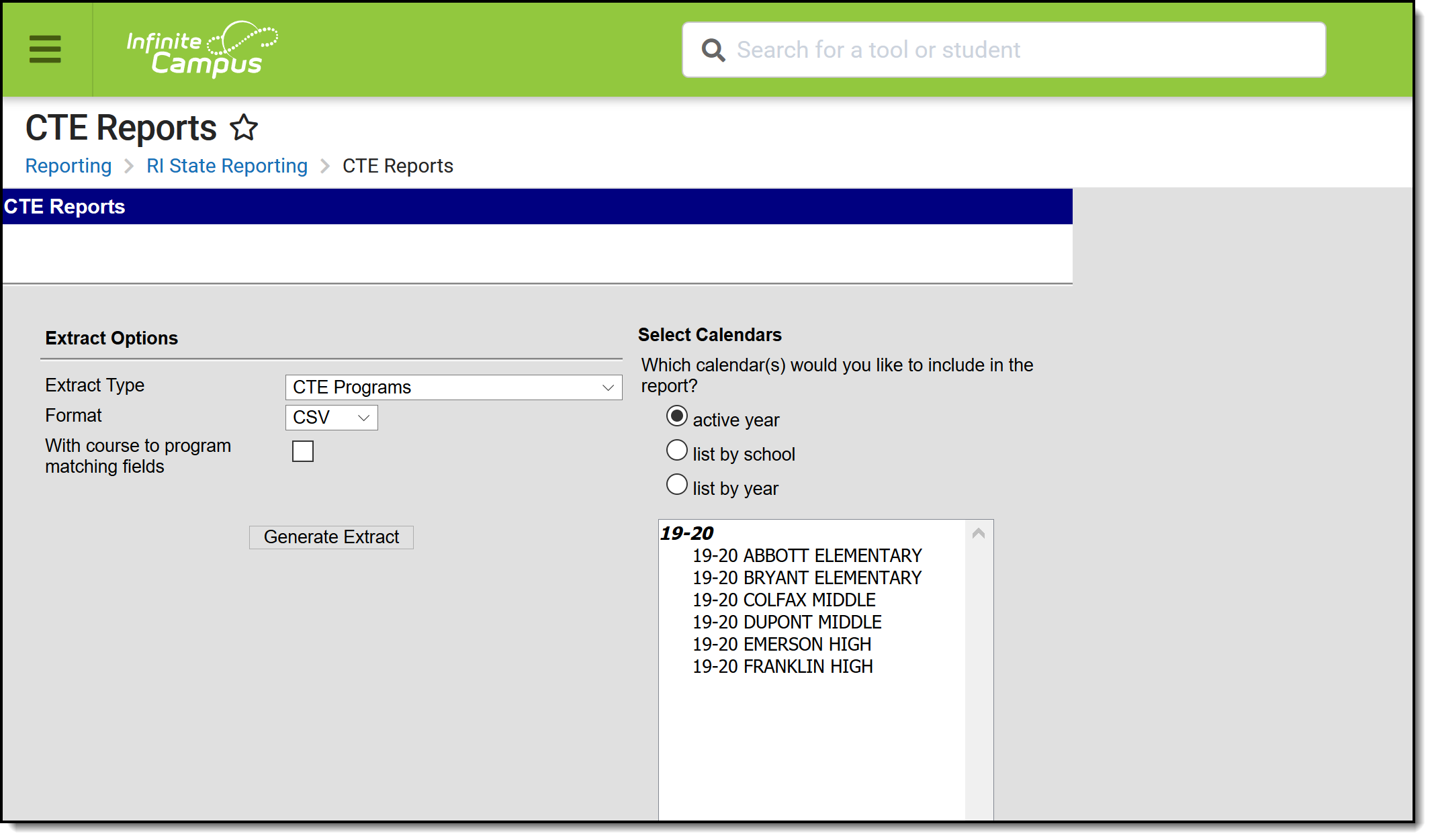Classic View: RI State Reporting > CTE Reports > CTE Programs
Search Terms: CTE Reports
The CTE Programs Report lists any course that has a CIP Code in the selected calendar.
Report Logic
Courses and Academic Programs report when the following is true:
- The Academic Program has a CIP Code value entered on the Academic Program Detail in the selected calendar.
- The Academic Program is marked as Active AND as State Reported.
- The Course is marked as active in the selected calendar.
Report Editor
| Field | Description |
|---|---|
| Extract Type | Indicates which CTE Report generates. For this instance, choose CTE Programs. |
| Format | The report can be generated in CSV or HTML formats. |
| With course to program matching fields | When marked, programs that have a CIP Code or CTE Program Type, or any CTE Program with a CTE Program Type or Code is included. This only reports when choosing the HTML format. Course to Program columns are added at the beginning of the CTE Program Records for the selected calendar. |
| Calendar Selection | At least one calendar needs to be chosen in order for the report to generate. If a calendar is selected in the Campus toolbar, that calendar is already chosen. Calendars can be selected by the active year, by school or by year. |
Generate the CTE Programs Report
- Select the CTE Programs options from the Extract Type dropdown list.
- Select the desired Format.
- Select the desired Calendar from which to report CTE Program information.
- Click the Generate Extract button. The report displays in the selected format.
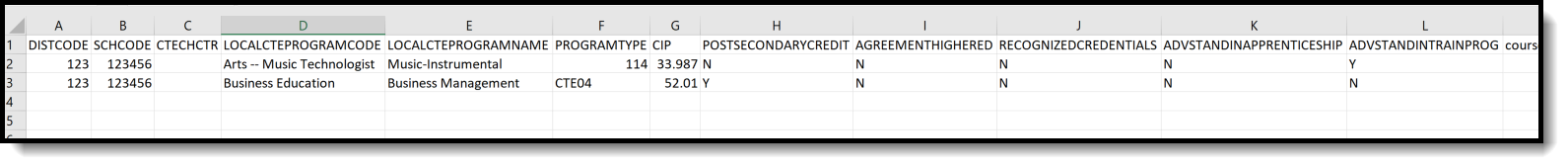 CTE Programs Report - CSV Format
CTE Programs Report - CSV Format
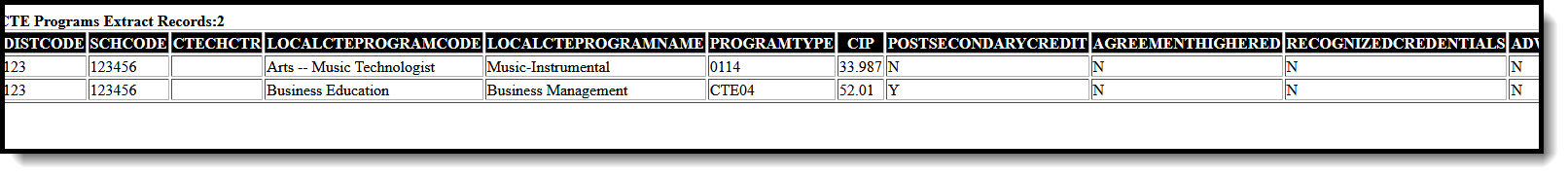 CTE Programs Report - HTML Format
CTE Programs Report - HTML Format
SQL Query
XX = calendarID
EXEC get_RI_CTE_Student_In_Programs @calendarIDs = '<IDs><ID>XX</ID></IDs>',@effectiveDate='02/11/2019', @priorReportDate = '08/01/2018'Report Layout
| Data Element | Description | Location |
|---|---|---|
| District Code | The reporting district code. Numeric, 2 digits |
System Administration > Resources > District Information > State District Number District.number Student Information > General > Enrollments > State Reporting Fields > Resident District Code Enrollment.service District |
| School Code | Identifies the school code. Numeric, 5 digits |
System Administration > Resources > School > School Detail > State School Number School.number |
| CTE Tech Center | Reports the career and tech center code. This field always reports blank. | N/A |
| Local CTE Program Code | Reports only the Program Type Name Description for the CTE Program. This field does NOT report the Program Code. For example, the CTE Program Type of CTE04: Business Education reports as Business Education. Alphanumeric, 100 characters |
Program Admin > Academic Planning > Academic Program Detail > CTE Program Type Program.cteProgramType |
| Local CTE Program Name | Reports the local course name description for the CTE Program. Alphanumeric, 2000 characters |
Program Admin > Academic Planning > Academic Program Detail > Name Program.name |
| Program Type | Reports the code of the Program Type. For example, the CTE Program Type of CTE04: Business Education reports as CTE04. Alphanumeric, 40 characters |
Program Admin > Academic Planning > Academic Program Detail > CTE Program Type Program.cteProgramType |
| CIP Code | Reports the assigned Classification of Instructional Programs code. Numeric, 7 digits |
Program Admin > Academic Planning > Academic Program Detail > State Code (CIP) Course.cipCode |
| Post Secondary Credit | Indicates the program offers the student an opportunity to earn post-secondary credit.
This reports from any course that has a matching CIP code on the first two digits to the State CIP Code on the Academic Program Detail. Alphabetic, 1 character (Y or N) |
Scheduling > Courses > Course > Course Information > Post Secondary Credit Code Course.ctepostSecondaryCreditType Program Admin > Academic Planning > Academic Program Detail > State Code (CIP) Course.cipCode |
| Agreement Higher Education | Indicates the program has a formal agreement with a higher education institution.
This reports from any course that has a matching CIP code on the first two digits to the State CIP Code on the Academic Program Detail. Alphabetic, 1 character (Y or N) |
Scheduling > Courses > Course > Course Information > Name > CTE Data > Agreement Higher Ed Course.cteAgreementHigherEd Program Admin > Academic Planning > Academic Program Detail > State Code (CIP) Course.cipCode |
| Recognized Credentials | Indicates the program offers the student the opportunity to receive recognized credentials.
This reports from any course that has a matching CIP code on the first two digits to the State CIP Code on the Academic Program Detail. Alphabetic, 1 character (Y or N) |
Scheduling > Courses > Course > Course Information > CTE Data > Recognized Credentials Earned Code Course.cteCredentialCode Program Admin > Academic Planning > Academic Program Detail > State Code (CIP) Course.cipCode |
| Advanced Stand-In Apprenticeship | Indicates the program offers the student the opportunity to earn advanced standing in a Rhode Island registered apprenticeship program.
This reports from any course that has a matching CIP code on the first two digits to the State CIP Code on the Academic Program Detail. Alphabetic, 1 character (Y or N) |
Scheduling > Courses > Course > Course Information > CTE Data > Apprenticeship Code Course.cteApprenticeshipCode Program Admin > Academic Planning > Academic Program Detail > State Code (CIP) Course.cipCode |
| Advanced Stand-In Training Program | Indicates the program offers the student the opportunity to earn advanced standing in a training program.
This reports from any course that has a matching CIP code on the first two digits to the State CIP Code on the Academic Program Detail. Alphabetic, 1 character (Y or N) |
Scheduling > Courses > Course > Course Information > CTE Data > Advanced Stand-in Training Course.cteAdvancedTraining Program Admin > Academic Planning > Academic Program Detail > State Code (CIP) Course.cipCode |
| Number of Courses in Progress Sequence | Reports the specific number of courses required for the student to complete the program of student. Programs may require more than three courses for completion or provide multiple courses for students to choose from to meet the program of study requirements. The course with the highest number in sequence will be used to determine whether the student completes a program. Numeric, 1 digit |
Program Admin > Academic Planning > Academic Program Detail > Courses in Program Program.coursesinProgram |
| Concentrator in Sequence | Reports when the student is considered to be a concentrator within the sequence of courses. Students become concentrators after completing at least two courses in a program of study. Typically the program of study requires a sequence of 3 or 4 full-year courses. In some districts, the full year course in the sequence is broken up into multiple semesters. It is up to the program leaders to delineate which courses make up the required 3 or 4 part full sequence. For example, a 3-part program or sequence might be split into 6 half-year courses. A student then would become a concentrator only after completing the 4th half-year course that can be thought of as the second full part of the program. In this example, the value reported here would be 4. In most cases however this will be 2. Numeric, 1 digit |
Program Admin > Academic Planning > Academic Program Detail > Concentrator Sequence Program.concentratorSequence |