Development Issues
Development issues occur when Campus functionality does not match software product requirements. Technical and Authorized Support Contacts should report any suspected issues to the Campus Support Team. We will investigate and report the issue and attach a tracking number to your support case.
Viewing Issue Information
Support cases reporting development issues will be updated to a status of Assigned to Development. This support case will also display issue information that is updated as the issue progresses through the development cycle.
Technical and Authorized Support Contacts can see up-to-date details on each issue in the case's Issue box located on the lower right side of the case screen.
Note that the Issue box will only display on cases attached to an issue tracking number.
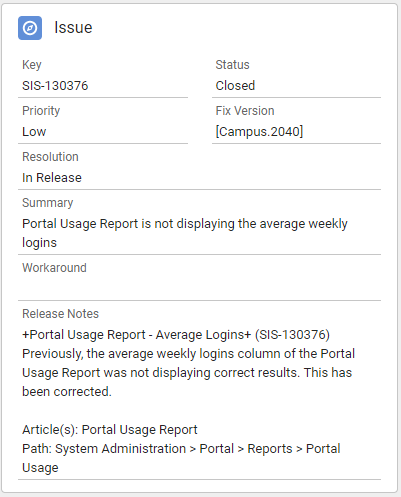
Issue Layout
| Field | Description |
|---|---|
| Key | Issue tracking number. |
| Status | Point in which issue is in the development cycle. |
| Priority | Development-determined issue precedence. |
| Fix Version | Campus version in which the fix will be released. |
| Resolution | Indicates how the issue was resolved. |
| Summary | Description of the issue. |
| Workaround | If known, another way in which to complete the desired task. |
| Release Notes | Information on the resolution including documentation reference and path. |
Issue Resolution
Support cases will be updated when fixes are deployed in a Campus version update. Case status will be set to Available in Release and the Resolution will include the issue number and release version. The case's Issue box will also show a status of Closed and the Campus Version where the fix has been released in the Fix Version field.
