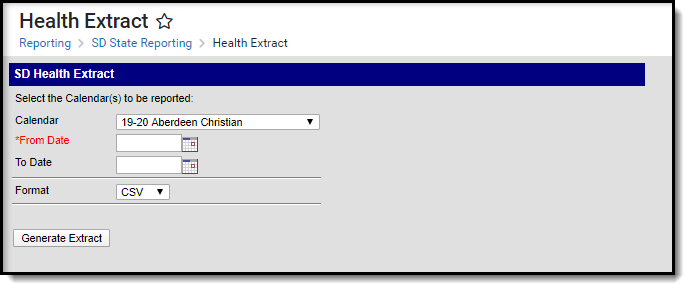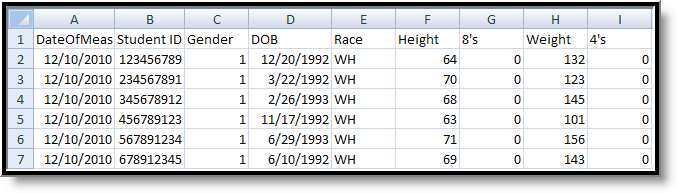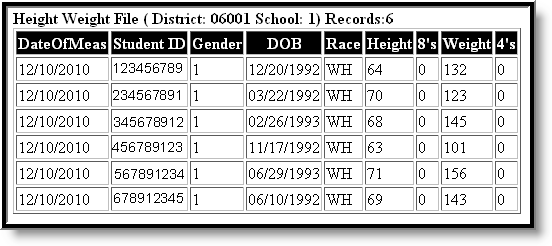This information is specific to South Dakota districts.
Classic View: SD State Reporting > Health Extract
Search Term: Health Extract
This extract reports height and weight information for students who have undergone health screenings.
Image 1: Health Extract Editor
Report Logic
When the student's Health Appraisal screening record date falls within the extract's To and From Dates and the student's enrollment date range, the student's Health Appraisal record(s) in the selected calendar is reported.
When the student's Health Appraisal screening record date does not fall within any enrollment record date range but does fall within the extract's From and To Dates, logic reports the Health Appraisal record for the enrollment within the calendar selected during the extract's To and From Dates.
- Enrollment Service Type = Primary
- Enrollments marked as No Show or have an Enrollment Service Type = N or P are not reported.
- Health Appraisal records are entered in Student Information > Health > General > Screenings > New > Type = Health Appraisal
Report Editor Options
Editor Field |
Description |
|---|---|
Calendar |
The calendar from which data will be pulled. |
From Date |
The opening date of the date range from which data will be pulled. This is a required field. |
To Date |
The closing date of the date range from which data will be pulled. |
Format |
The format in which the report should be generated. Options are CSV and HTML. |
Generating the Extract
To generate the South Dakota Health Extract:
- Select the Calendar to be included in the report.
- Enter a From Date in mmddyyyy format or by clicking the calendar icon.
- Enter a To Date in mmddyyyy format or by clicking the calendar icon.
- Indicate the Format in which the report should be generated, CSV or HTML.
- Click Generate Extract to generate the report in the desired format.
Image 2: Health Extract - CSV Format
Image 3: Health Extract - HTML Format
Health Extract Layout
Element Name |
Description |
Type, Length and Format |
Campus Database |
Campus Application |
|---|---|---|---|---|
Date Of Meas |
The date the measurement record was created. |
Date field, 10 characters |
healthScreeningGrowth. growthDate |
Student Information > Health > Screenings > Height/Weight and Vital Signs > Date |
Student ID |
The unique number assigned to a student. |
Numeric, 9 digits |
person.stateID |
Census > People > Demographics > Person Identifiers > State ID |
Gender |
The gender of the student. Options are:
|
Numeric, 1 digit |
identity.gender |
Census > People > Demographics > Person Information > Gender |
DOB |
The birth date of the student |
Date field, 10 characters |
identity.birthdate |
Census > People > Demographics > Birth Date |
Race |
The student's race/ethnicity. |
Alphanumeric, 2 characters |
identity.raceEthinicity |
Census > People > Demographics > Race Ethnicity |
Height |
The student's height. |
Numeric, 2 digits |
healthScreeningGrowth. growthHeight |
Student Information > Health > Screenings > Height/Weight and Vital Signs > Height |
8's |
Rounds to the nearest eighth of an inch. For heights that include a decimal, this field reports the additional eighths of an inch of the student's height. 1/8 of an inch = .125 inches.
|
Numeric, 1 digit |
Calculated, not dynamically stored |
Student Information > Health > Screenings > Height/Weight and Vital Signs > Height |
Weight |
The student's weight. |
Numeric, 3 digits |
healthScreeningGrowth. growthWeight |
Student Information > Health > Screenings > Height/Weight and Vital Signs > Weight |
4's |
Rounds to the nearest quarter of a pound. For weights that include a decimal, this field report the additional quarters of a pound of the student's weight. 1/4 of a pound = .25 pounds.
|
Numeric, 1 digit |
Calculated, not dynamically stored |
Student Information > Health > Screenings > Height/Weight and Vital Signs > Weight |
Race/Ethnicity Options
Code |
Description |
|---|---|
AS |
Asian |
BL |
Black, not Hispanic |
HI |
Hispanic |
IN |
American Indian or Alaskan Native |
PI |
Native Hawaiian or Pacific Islander |
WH |
White, not Hispanic |
TR |
Two or more races |