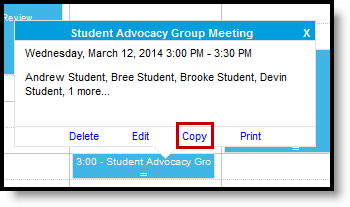Classic Path: Student Information > Counseling > Meetings
Search Terms: Counseling, Meetings
To copy a meeting, select the meeting in your calendar and click Copy. A copy of the meeting opens.
Copying a meeting creates a new instance of the meeting so you can make changes to the new meeting without affecting the old one.
Recurrence parameters and attached files do not copy to the new meeting. All other fields are copied to the new meeting.