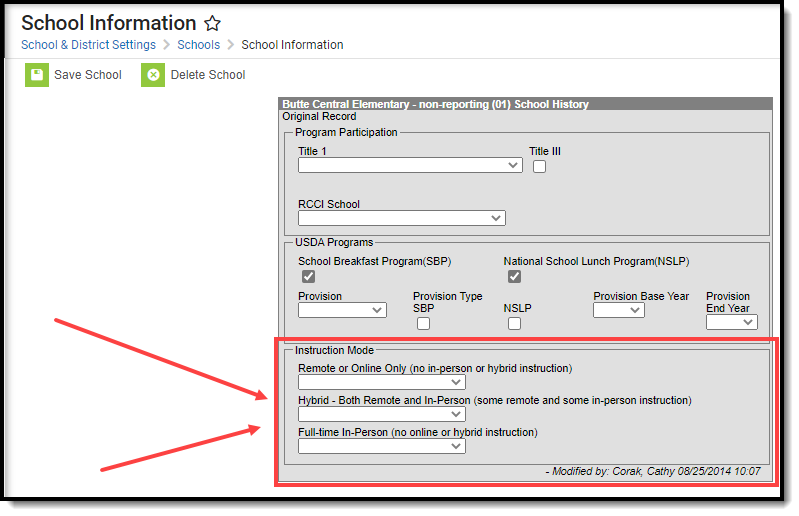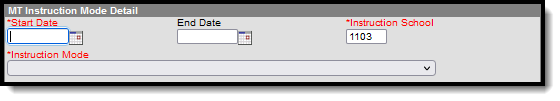Classic View: Student Information > Program Participation > State Programs > MT Instruction Mode
Search Terms: Instruction Mode
The Instruction Mode tool allows districts to record the learning environment in which a student is participating. Fields that are unique to Montana are described below. For information on all other fields, please see the Instruction Mode article.
For State Edition users, please note that Instruction Mode is Read-Only and changes may not be made to records at this level.
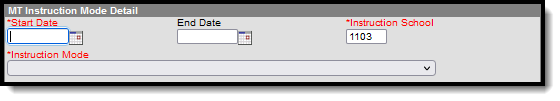 Instruction Mode Detail EditorInstruction School
Instruction Mode Detail EditorInstruction School
The Instruction School number auto-populates based on the school selected in the Campus toolbar. Users may manually enter a different school number if necessary.
Users may NOT create overlapping records within the same Instruction School.
Instruction Mode
Use the Instruction Mode field to select the type of instruction the student is receiving: Full-time In-Person, Hybrid, or Remote/Online Only.
Printing an Instruction Mode Summary
The Print option allows users to print out a summary of all Instruction Mode records for the selected student.
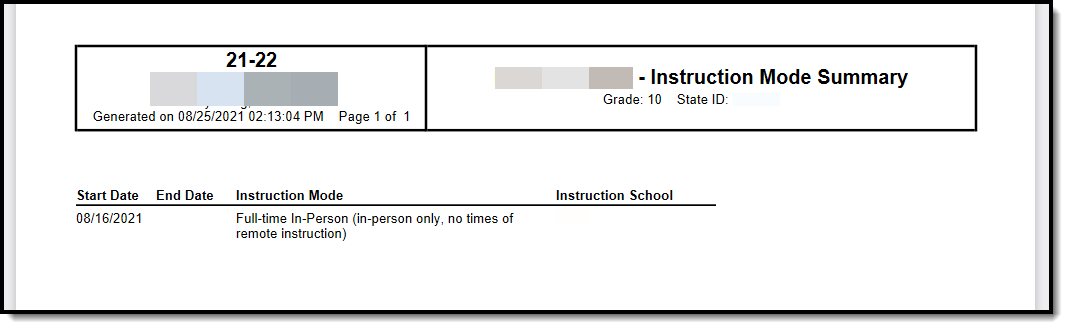 Instruction Mode Student Summary
Instruction Mode Student Summary
Tracking Instruction Modes Offered Per School
The Instruction Modes offered per school are tracked via the Instruction Mode section of the School Information tool.