Classic View: CO State Reporting > TSDL Interchange
Search Terms: TSDL Interchange
The TSDL Interchange captures data to link students in grades 6-12 to courses and instructors for the reported school year.
 TSDL Interchange Editor
TSDL Interchange Editor
This extract was added in the Campus.2036 Release Pack (August 2020) and replaces the TSDL Course Enrollment Extract, the TSDL Course Instruction Extract and the Standard Course Codes Extract.
Report Logic
All students in grades 6 through 12 (grade levels must be mapped to a State Grade Level Code) who have an active enrollment at any point during the year and who are enrolled in a course at any point during the school year report.
- One record per student reports for every course in which the student is enrolled if that course includes a Grading Task marked as State Reported AND the student has been enrolled for at least six weeks OR has received a score for the course.
- If a student moves from one section of a course to another section of the same course, the final section roster record reports.
When the Migrant checkbox is marked on the report editor, all students in grades 6 through 12 (grade levels must be mapped to a State Grade Level Code) who have an active enrollment at any point during the year that has the Migrant checkbox marked on the enrollment record and who are enrolled in a course at any point during the school year report.
- One record per student reports for every course in which the student is enrolled if that course includes a Grading Task marked as State Reported AND the student has been enrolled for at least six weeks OR has received a score for the course.
- If a student moves from one section of a course to another section of the same course, the final section roster record reports.
Students do not report when:
- They are enrolled in a grade level that is marked as State Exclude.
- Their enrollment record is marked as State Exclude or No Show.
- The calendar of enrollment is marked as State Exclude.
Teachers, Courses and Sections do not report when:
- The Course is scheduled into a Non-Instructional Period.
- The Calendar is marked as Status Exclude.
- The Course is marked as Exclude.
- The Course does not have a Grading Task marked as State Reported.
Report Editor
The following fields are available.
| Field | Description |
|---|---|
| Ad hoc Filter | Select a saved ad hoc filter to only include those students in the filter in the report, assuming those students meet the reporting logic and business rules of this report. |
| Effective Date | The entered date is auto-populated to the current date and returns active courses as of the entered date. If the field is left blank, all courses and section, whether active or inactive, report. The date can be changed by entering a new date in mmddyy format or by using the calendar icon to select a date. |
| Report Legal Name | When marked, the student's first and last name (fields 17 and 18) and gender (field 19) reports from the Protected Identity Information section on the Identities record. When marked, the following fields report the staff's name from the Protected Identity Information section on the Identities record:
|
| Migrant Only | When marked, only students marked as Migrant on their enrollment record report. |
| Report All Credits Granted | When marked, the Credits Granted field reports for all students when they meet the reporting population and logic requirements. |
| Format | The TSDL Interchange report can be generated in either CSV (default option) or HTML formats. |
| Calendar Selection | At least one calendar needs to be selected in order to generate the report. Reports can be selected by Active Year, School or Year. |
| Report Generation | Choose the Generate Extract to display the results of the chosen items immediately. Choose the Submit to Batch option to generate the report at a specified time. This option is helpful when generating large amounts of data. |
Generate the Report
- If desired, select students from an existing Ad hoc Filter.
- Enter the desired Effective Date.
- Mark the Report Legal Name checkbox, if desired.
- Mark the Migrant checkbox, if desired.
- Select the Format of the report.
- Select the Calendar(s) from which to report information.
- Click the Generate Report button to display the report immediately. Or choose the Submit to Batch button to select when the report generates.
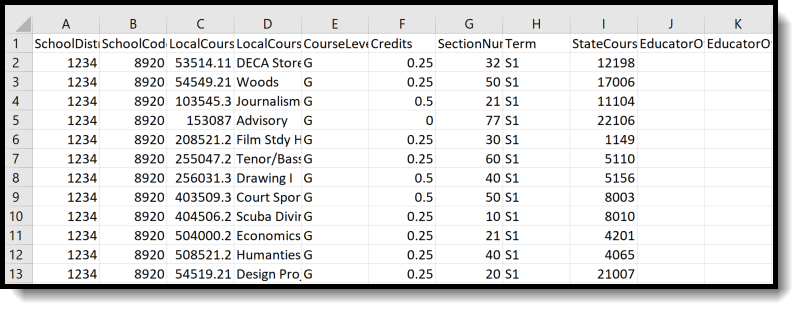 TSDL Extract - CSV Format
TSDL Extract - CSV Format
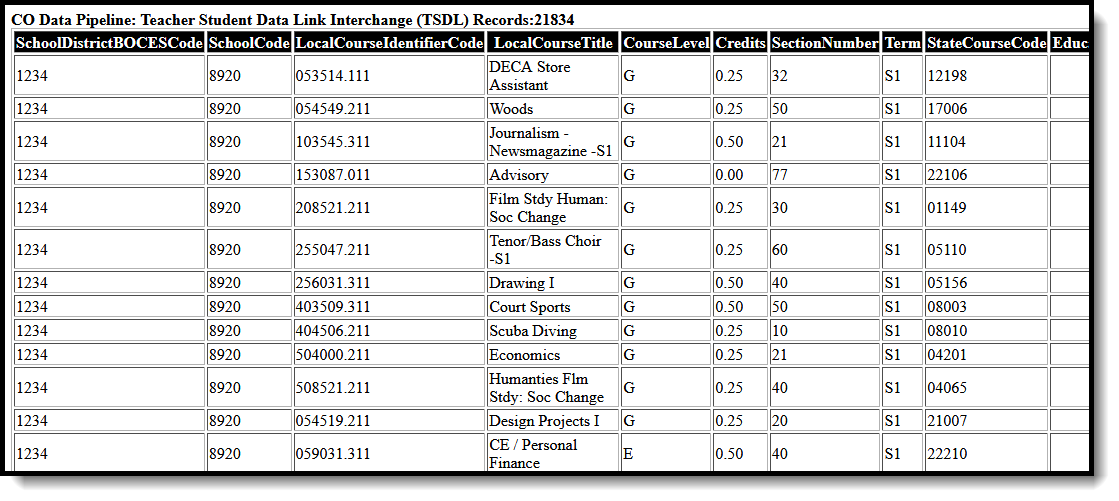 TSDL Extract - HTML Format
TSDL Extract - HTML Format
Report Layout
| Data Element | Description | Location |
|---|---|---|
| School District/BOCES Code | The number assigned to a school district by the state department of education. Numeric, 4 digits | System Administration > Resources > District Information > District Information > State District Number District.number |
| School Code | Number assigned to the school building by the Department of Education. Numeric, 4 digits | System Administration > Resources > School > State School Number School.number |
| Local Course Identifier/Code | Reports the Course Number from courses that have sections in which at least one active student is enrolled. A record for each course with a unique course identifier returns. The course number is used to create all course identifiers. If the course belongs to a Course Catalog, the course number and course catalog ID are concatenated to complete the course identifier. If the course does not belong in the course catalog, the number with the lowest and highest mapped state grade level codes assigned to the calendar to which the course belongs is concatenated to complete the course identifier. Duplicate records are not reported. Alphanumeric, 100 characters | Scheduling > Courses > Course > Number Course.number
CourseCatalog.catalogID System Administration > Calendar > Calendar > Grade Levels > State Grade Level Code GradeLevel. stateGrade |
| Local Course Title | The name of the course as defined by the district. Alphanumeric, 100 characters | Scheduling > Courses > Course > Name Course.name |
| Course Level | Level of rigor associated with the course. Options include:
Alphanumeric, 1 character | Scheduling > Courses > Course > NCES Data > SCED Course Level Course.scedCourseLevel |
| Course Credits | Reports the SCED Available Credits.The number of length of the course in terms of Carnegie Units (CU). A value of .25 in the SCED Available Credit field reports as 0.25. Numeric, 4 characters (X.XX) | Scheduling > Courses > Course > NCES Data > SCED Available Credit Course.scedCredit |
| Section Number | Reports the Section Number of the courses in which at least one active student is enrolled. Alphanumeric, 25 characters | Scheduling > Courses > Sections > Section Editor > Section Number Section.number |
| Term | Reports the time frame when instruction occurred. Alphanumeric, 3 characters | Scheduling > Courses > Course > Section > Term Course.semesterCode CustomCourse.value |
| State Course Code | State course number which corresponds to the local course identifier. Value reports from the NCES Code, if one exists. If no NCES Code exists, the value reports from the Course State Code. All values entered in the State Code field report, separated by commas. Alphanumeric, 30 characters | Scheduling > Courses > Course > NCES Data > NCES Code Course.sced Scheduling > Courses > Course > State Code Course.stateCode |
| Educator of Record EDID | Reports the Staff State ID of the staff person who has a Role Code on the Staff History tool of 01: Educator of Record. Numeric, 8 digits | Census > People > Demographics > Person Identifiers > Staff State ID Person.staffID |
| Educator of Record Staff First Name | Reports the first name of the staff person who has a Role Code on the Staff History tool of 01: Educator of Record. Alphanumeric, 30 characters | Census > People > Identities > First Name Identity.firstName Census > People > Identities > Protected Identity Information > Legal First Name Identity.legalFirstName |
| Educator of Record Staff Last Name | Reports the last name of the staff person who has a Role Code on the Staff History tool of 01: Educator of Record. Alphanumeric, 30 characters | Census > People > Identities > Last Name Identity.lastName Census > People > Identities > Protected Identity Information > Legal Last Name Identity.legalLastName |
| Contributing Professional EDID | Reports the Staff State ID of the staff person who has a Role Code on the Staff History tool of 02: Contributing Professional. Numeric, 8 digits | Census > People > Demographics > Person Identifiers > Staff State ID Person.staffID |
| Contributing Professional Staff's First Name | Reports the first name of the staff person who has a Role Code on the Staff History tool of 02: Contributing Professional. Alphanumeric, 30 characters | Census > People > Identities > First Name Identity.firstName Census > People > Identities > Protected Identity Information > Legal First Name Identity.legalFirstName |
| Contributing Professional Staff's Last Name | Reports the last name of the staff person who has a Role Code on the Staff History tool of 02: Contributing Professional. Alphanumeric, 30 characters | Census > People > Identities > Last Name Identity.lastName Census > People > Identities > Protected Identity Information > Legal Last Name Identity.legalLastName |
| SASID | Reports the student's State ID. Numeric, 10 digits | Census > People > Demographics > Person Identifiers > Student State ID Person.stateID |
| Student's Last Name | Reports the student's last name. When the Report Legal Name checkbox is marked, the student's Last Name reports from the Legal Last Name field. Alphanumeric, 30 characters | Census > People > Demographics > Person Information > Last Name Identity.last Name Census > People > Identities > Protected Identity Information > Legal Last Name Identity.legalLastName |
| Student's First Name | Reports the student's first name. When the Report Legal Name checkbox is marked, the student's First Name reports from the Legal First Name field. Alphanumeric, 30 characters | Census > People > Demographics > Person Information > First Name Identity.first Name Census > People > Identities > Protected Identity Information > Legal First Name Identity.legalFirstName |
| Student's Gender | Reports the student's gender.
When the Report Legal Name checkbox is marked, the student's Gender reports from the Legal Gender field. Numeric, 2 digits | Census > People > Demographics > Person Information > Gender Identity.gender Census > People > Identities > Protected Identity Information > Legal Gender Identity.legalGender |
| Student's Date of Birth | Reports the student's birthday. Date field, 8 characters (MMDDYYYY) | Census > People > Demographics > Person Information > Birth Date Census > People > Identities > Identities Editor > Birth Date Identity.birthDate |
| Student's Grade Level | Reports the student's state grade level. If the student has multiple enrollments, the latest enrollment grade level reports. Grade levels must be mapped to a State Grade Level Code. Numeric, 3 digits | Student Information > General > Enrollments > General Enrollment Information > Grade Enrollment.gradeLevel |
| Roster Start Date | Reports the date the student began enrollment in the course section. If the roster start date is blank, the earliest term date based on the section schedule placement reports. Date field, 8 characters (MMDDYYYY) | Student Information > General > Schedule > Roster Start Date Roster.startDate |
| Roster End Date | Reports the date the student ended enrollment in the course section. If the roster end date is blank, the latest term date based on the section schedule placement reports. Date field, 8 characters (MMDDYYYY) | Student Information > General > Schedule > Roster End Date Roster.endDate |
| Credits Granted | Reports the credit the student earned in the course when the Course Completion value is 2 or 3, and when the student is receiving Migrant services (Migrant checkbox is marked on the enrollment record). When the Credits Granted checkbox is marked on the Report Editor, this value reports for ALL students. When the student is receiving Migrant services AND the SCED Available Credit field is blank, a value of 0.0 reports. Three characters report, including the decimal. When a credit of 0.25 is earned, that value reports as .25. Numeric, 3 characters (.XX) | Scheduling > Courses > Course > SCED Available Credit Course.scedAvailableCredit Student Information > General > Enrollments > State Reporting Fields > Migrant |
| Course Completion Status | Reports Course Completion Status assigned to Roster, if entered. Only Grading Tasks marked as State Reported are considered. If not entered:
Numeric, 1 digit | Scheduling > Courses > Course > Section > Roster Batch Edit > Course Completion Status Scheduling > Courses > Course > Section > Grading by Task/Grading by Student ScoreListItem.score |
Previous Versions
Teacher Student Data Link Interchange (TSDL) (Colorado) [.2124 - .2211]
