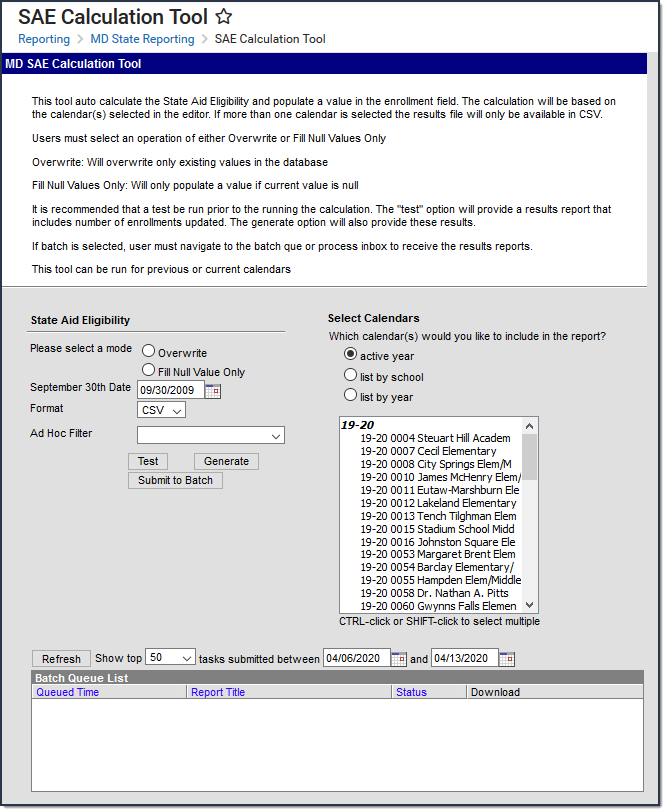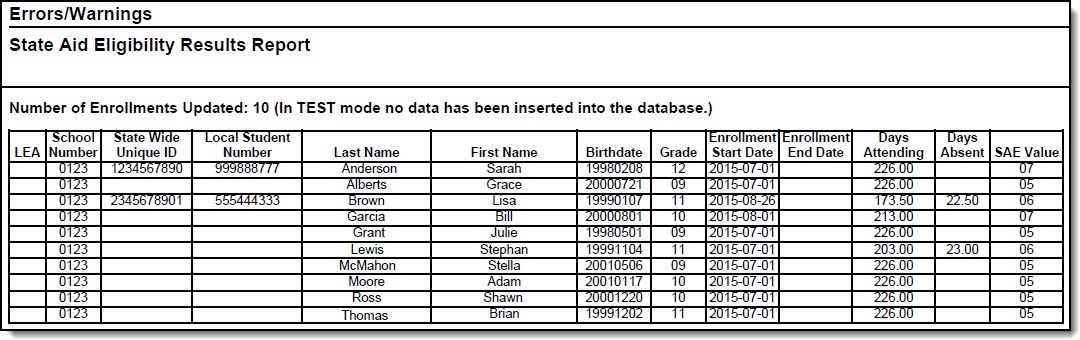Classic View: MD State Reporting > SAE Calculation Tool
Search Terms: SAE Calculation Tool
This tool determines State Aid Eligibility (SAE) and populates the State Aid Eligibility field on the Enrollment tab. SAE is reported in the September 30th Attendance report.
The September 30th Attendance and Enrollment report requires districts to report a State Aid Eligibility type. The calculation used to determine the eligibility is very complex. In order to ensure the extract generates in a reasonable amount of time, the SAE calculation is completed using this tool.
Attendance Calculation Logic
- The attendance calculation is used to determine the following specific eligibilities: 00, 01, 04, and 06.
- The student must have an enrollment in the selected calendar(s). If the student has multiple enrollments in the selected calendar, multiple enrollments may be updated and appear on the Results Report unless the enrollment is marked as state excluded.
- The calculation is based on information from the September 30th date through the system date. No future data is considered.
- If the student has a value in the FTE field on their enrollment, then the tool completes the following steps.
- Finds the number of student day minutes from the calendar.
- Multiplies the number of student day minutes by the FTE.
- Divides the number of minutes the student was absent by the product.
- Absences are defined by any Attendance Code tied to a state code of 1-21
Converts the percent absent to the following values.
Percent Absent Absent Value Attendance Value 0-33
0
1
34-66
.5
.5
67-100
1
0
If the student does NOT have a value in the FTE field on their enrollment, then the tool calculates the total number of absences for the reporting period based on the values found in System Administration > Calendar > Whole Day (absence) and Half Day (absence). Absences are defined by any Attendance Code tied to a state code of 1-21.
- If the student does NOT have an FTE filled out on their enrollment AND is not scheduled into any instructional periods, they are considered absent for the day.
SAE Values
When determining State Aid Eligibility, Campus searches for and determines eligibilities in the following order:
| Values | Name | This value reports when... |
|---|---|---|
| 00 | Withdrawn |
If September 30th field has a different date, that date is used instead. |
| 04 | Ineligible – no attendance in September |
|
| 06 | Ineligible – COMAR 13A.02.06 | ONE of the following scenarios is true.
|
| 03 | Ineligible – age less than 5 |
|
| 02 | Ineligible – age 21 and over |
|
| 05 | Ineligible – Maryland non – resident student |
|
| 09 | Ineligible – Nonpublic Placement |
|
| 07 | Ineligible – documentation of immunization unavailable |
|
| 01 | Eligible for State Aid | the student does NOT meet any of the Ineligibility types (00, 02-07,09) AND meets one of the following conditions:
|
| 08 | Ineligible – documentation of sustained effort or residency unavailable | This value is not used. |
Calculate and Update State Aid Eligibility Values
- Select a calendar in the tool bar at the top of the screen. A calendar must be selected to complete the calculation.
- Select one of the following modes:
- Overwrite: This option overwrites any existing State Aid Eligibility values.
- Fill Null Value Only: If a student does not have a State Aid Eligibility value, this option calculates and adds the value to their Enrollment.
- Click the Test button.
Result
The tool calculates SAE values for students and returns a results report. Click the Generate button or Submit to Batch.
You have the option of submitting a report request to the batch queue by clicking Submit to Batch instead of immediately generating the report by clicking Generate Extract. The batch process allows larger reports to generate in the background without disrupting the use of Campus. For more information about submitting a report to the batch queue, see the Batch Queue article.
Result
The tool updates student's State Aid Eligibility values based on the options you selected on the editor. If a student is not able to meet any of the state aid eligibility values, a record does not report and the student appears on the errors extract. If the student does not have an active household address as of the September 30th date, the student reports with all address fields null. If the student is tied to more than one household, a record for each household reports.