Classic View: Student Information > Program Participation > Migrant
Search Terms: Migrant
The Migrant tool captures information for students whose parents/guardians move frequently in an effort to find work or better living conditions. The Federal Migrant Program provides support for these students to be successful in their education.
See the core Migrant article for information on necessary tool rights, available Ad hoc fields, and guidance on adding and printing Migrant records.
 Montana Migrant Editor
Montana Migrant Editor
Publish State Migrant Records
Migrant records created in the Montana State Edition can be published down to DIS-linked districts. The Owner column on the Migrant editor lists the District that created the record.
Note the following:
- Users must have statewide access to publish student records.
- There must be at least one state-owned record for the student in order for the Publish State Migrant Records icon to display.
- Only state-owned records can be published.
- For State linked customers, the Owner column on both the State and District editions displays the district name when the record is a district-owned record and 'State' when the record is state-owned.
- Users must have publish rights in order to publish records.
- State-owned records are read-only at the district-level. Any changes made to district-owned records in the State Edition are overwritten upon sync.
- Overlapping records are allowed.
- Custom tools and district-defined elements are not synced between state and district.
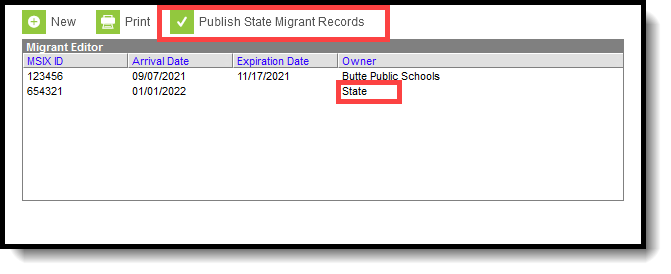 Publish State Migrant Records
Publish State Migrant Records
Migrant Publishing Logic
The following describes the logic used when publishing Migrant records from District to State and from State to District.
State Edition to DIS-linked District Editions
When data is published from the State Edition to DIS-linked District Editions, logic compares migrant data in the State Edition to the migrant data in the District Edition:
- Only State-owned Migrant records are published down to districts.
- When the Migrant record being published does not exist at the district, the Migrant record is created at the district.
- When the Migrant record being published exists at the district, data changes made at the State level are updated on the district record.
- When the Migrant record being published exists at the district but no changes exist between the state and district record(s), no update is made.
- When the Migrant record being published exists at the district but the record was deleted in the State Edition, the record is deleted at the district.
District Edition to State Edition
When data is synced from a DIS-linked District Edition to the State Edition, logic compares migrant data from the District Edition to migrant data in the State Edition:
- Only district-owned Migrant records are synced to the State Edition.
- When the Migrant record being synced does not exist in the State Edition, the record is created at the State Edition.
- When the Migrant record exists in the State Edition and changes exist in the district record, the State Edition record is updated with these changes.
- When the Migrant record exists at the State Edition but no changes exist between the district and State Edition record(s), no update is made.
- When the Migrant record exists at the State Edition but the record was deleted at the district, the record is deleted in the State Edition.
Student Migrant Detail Fields
MSIX ID
Lists the student's unique 12-digit Migrant Student Information Exchange Identifier. This is a required entry.
Priority for Service (PFS)
When marked, indicates the student is at risk of failing, or is currently failing, the state's academic content and achievement standards, and whose education has been interrupted during the regular school year.
Last Qualifying Arrival Date (QAD)
Lists the last time the student and worker (parent/guardian) completed qualifying moves.
- When the student moves WITH the worker, the qualifying arrival date is the day both student and worker move.
- When the student moves TO JOIN OR PRECEDE the worker, the qualifying arrival date is the day the student and worker complete the move to be together.
Eligibility Expiration Date
Lists the date the student's migrant eligibility expires, usually 36 months AFTER the entered QAD.
From State
Indicates the state from which the student moved.
To State
Indicates the state to which the student is moving.
Migrant COE Status Indicator
The Migrant Indicator is the approval status of the Certificate of Eligibility (COE).
Last Qualifying Move Date
Indicates the Move Date as approved on Certificate of Eligibility (COE) or the date the student arrived in the district if the COE is in process.
Services Start Date
Lists the date the student began receiving Migrant services.
Services End Date
Lists the date the student stopped receiving Migrant services.
Regional Code
