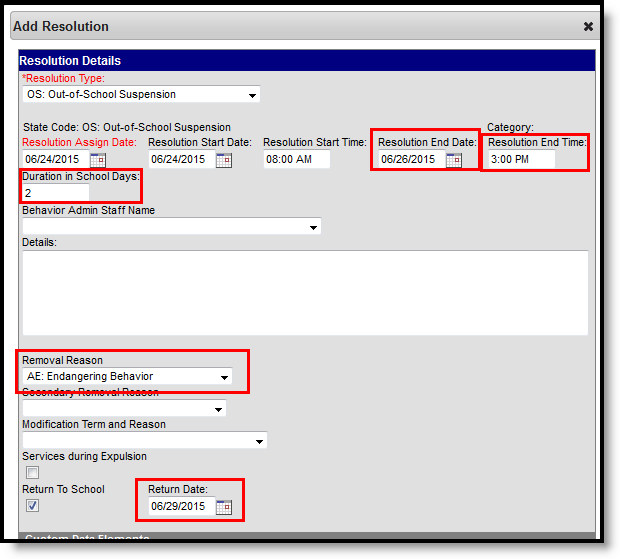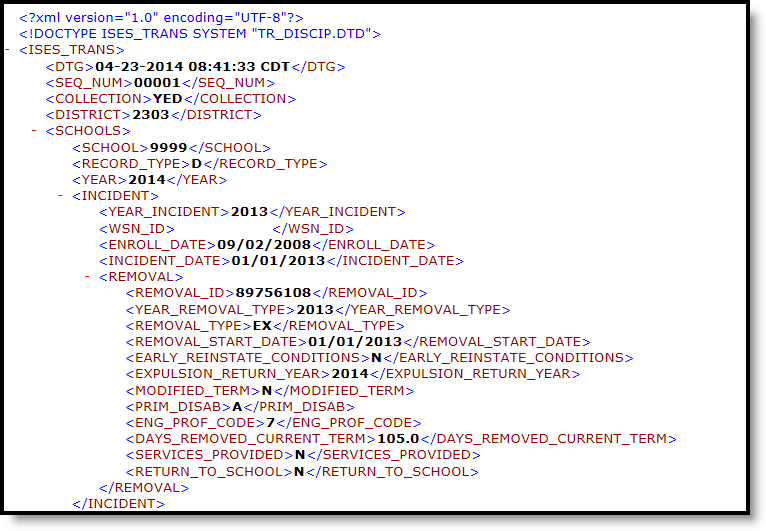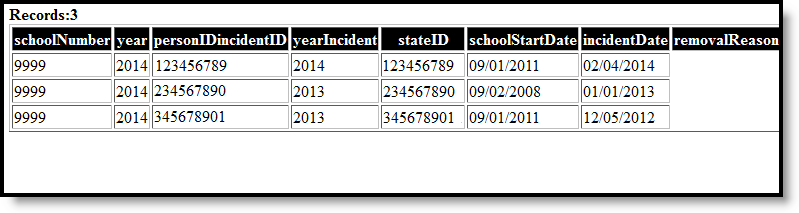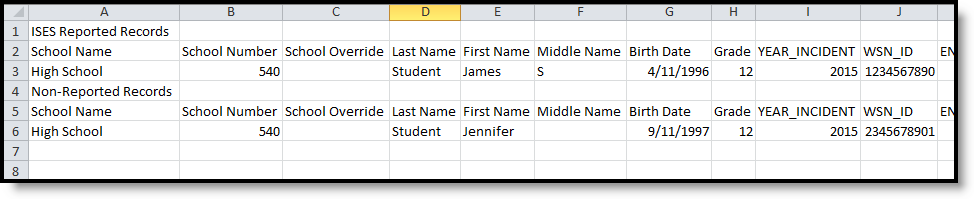This report is no longer collected by the Department of Public Instruction, and remains within Campus for retrieval of historical data which can be sent to the state for auditing purposes.
Users should submit data to the state via Ed-Fi functionality. For more information about Ed-Fi, see the following articles:
Classic View: WI State Reporting > ISES Extracts > ISES Discipline Extract
Search Term: ISES Discipline Extract
The Individual Student Enrollment System (ISES) requires that schools and/or districts submit data on students removed under disciplinary action.
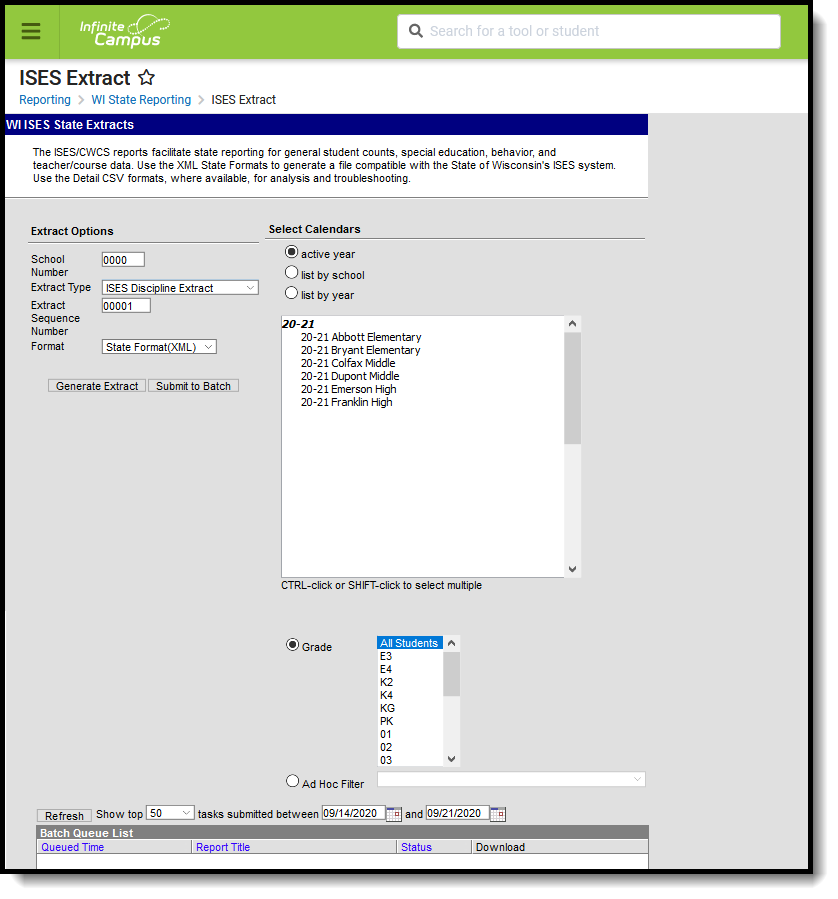 ISES Discipline Extract
ISES Discipline Extract
Report Logic
Events are reported based on the calendar of the student's primary enrollment.
If a Special Education Exit Date falls on or after the Event Date, the Primary Disability value will be reported as N.
Behavior Resolution Fields
The following fields on the Behavior Incident need to be populated in order to save the resolution if a State Removal Type is selected. If one of these fields is NOT populated, an error message displays.
- Resolution End Date
- Resolution End Time
- Duration in School Days
- Removal Reason
- Return Date
Expulsion Scenarios
Scenario 1 - Expelled Year A (Incident Year), Returns Year B (Return Year)
- Student reports as expelled in Year A
- Student reports as returned in Year B
Scenario 2 - Expelled Year A (Incident Year) and is expected to come back in Year C (Return Year). Returns Year C
- Student reports in Year A (Incident Year)
- Student does not report in Year B (Gap Year)
- Student reports in Year C (Return Year).
Scenario 3 - Expelled Year A (Incident Year), Expected to Return Year C, Returns Year B
- Student reports in Year A (Incident Year)
- Student does not report in Year B (Gap Year)
- Student reports in Year C (Return Year)
Scenario 4 - Expelled Year A, Expected to return Year B, Does not return Year B, Returns in Year C
- Student reports as Expelled in Year A (Incident Year)
- Student does not report in Year B because there is no enrollment in Year B (Expected Return year, becomes Gap Year)
- Student does report in Year C, Return to School will report "N" (Resolution End date is still in Year B; Expulsion Return Year displays as Year B; Original expulsion record must be updated to Year C for Return to School to report "Y").
Scenario 5 - Enrollment in prior year not end dated
- Year A the student has no Enrollment End Date
- Student is expelled in Year B (Incident Year)
- Resolution end date is within Year C (Return Year)
- Student reports in Year C. If student has no enrollment in Year C, this does not report
Scenario 6 - Enrollment in Expulsion Year has no End Date
- Student's enrollment in Year A (Incident Year) has no End Date
- Student is expelled in Year A.
- Resolution End Date is in Year B (Return Year)
- When report is run against Year A, report only reflects incidents for that year, not the return year
- Student reports in Year B (Return Year) as a return
Scenario 7 - No Resolution End Date
- Student is expelled in Year A (Incident Year)
- Resolution end date is NULL
- Student has an enrollment in Year B with a null enrollment End Date
- Student does NOT report a returned enrollment in Year A or Year B, because there is no Resolution End Date
Scenario 8 - Expelled and Expected Return are in same year
- Student is Expelled in Year A (Incident Year)
- Resolution End Date is within the same year
- Student reports as an Incident and Return in Year A (only one record reports)
Actual Attendance and Positive Attendance
To meet the state requirement for expelled students who continue in enrollment status but who are not receiving educational services, the following logic is used to submit zero as the actual and possible days of attendance.
- If the student's Behavior Resolution = 'EX', AND Behavior Resolution Services during Expulsion = Blank AND Behavior Resolution Expiration Days = NOT blank AND the Grade Level Standard Days Does NOT = 0.5, Delete Resolution Days (value) from both ACTUAL_ATTENDANCE and POSS_ATTENDANCE.
- If the student's State Reporting Enrollment field Behavior Event = 'EX', AND Behavior Resolution Services during Expulsion = Blank AND Behavior Resolution Resolution Days = NOT blank AND the Grade Level Standard Days = 0.5, the Resolution Days (value) is divided by 2 and the resulting day/s value is rounded down to the nearest whole or half day value from both ACTUAL_ATTENDANCE and POSS_ATTENDANCE.
English Proficiency
The Behavior Incident Date is used as the Effective Date for English Proficiency.
- If the student has an active EL record as of the incident date AND there is an English Proficiency Override value on the EL Record, that value reports.
- If the incident date falls AFTER both the student's EL Identified Date and the EL Exit Date, a value of 6 reports (no active record).
- If there is an active EL record but no English Proficiency Override value:
- If the student has an assessment BEFORE the incident date, where the type is LPF or LID and the result code is greater than or equal to 1, the result reports truncated to the whole number from the most recent assessment record with a type of LPF before that date.
- Values of 1.0 to 6.0 are accepted.
- Otherwise, a value of 7 reports.
- Otherwise, a value of 7 reports.
Report Editor Field Descriptions
Field |
Description |
|---|---|
School Number |
This number is attached to the file name of the generated extract and serves as an identifier. |
Extract Type |
Indicates which ISES extract generates. Select ISES Discipline Extract. |
Extract Sequence Number |
This number is attached to the file name of the extract and is used to identify the number of times the extract has been submitted to the State; i.e., an Extract Sequence Number of 00004 would indicate the extract has been submitted to the State three times prior and this extract is to be considered the fourth and most recent. |
Effective Date |
Student data as of this date is reported. Dates are entered in mmddyy format, or use the calendar icon to select a date. |
Format |
The Discipline Extract can be generated in State Format (XML), HTML, CSV Detail, or CSV Detail - Unreported. Use the State Format (XML) for the final submission. The CSV Detail and CSV Detail - Unreported have different fields than the other formats. See the Layout section below for more information. |
Select Calendars |
At least one calendar needs to be selected in order to generate the ISES Extract. Multiple calendars can be chosen by using the CTRL and SHIFT keys. It is advised that not all calendars be chosen at once due to the amount of data that is returned in the extracts. |
| Student Selection | Select students to include on the report by choosing either a Grade level of enrollment for the students or an Ad hoc Filter.
|
| Report Generation | Use the Generate Extract button to immediately display the results of the selected extract type/period. For a larger data set, use the Submit to Batch button. This allows the selection of a specific time in which the extract generates (after school hours). See the Batch Queue article for more information. |
Generate the ISES Discipline Extract
- Enter the School Number of the selected calendar.
- Select the ISES Discipline Extract from the Extract Type dropdown list.
- Enter the Extract Sequence Number.
- Enter the Effective Date of the extract in mmddyy format or use the calendar icon to select a date.
- Select the Format of the extract.
- Select the Calendars to include in the report.
- Select the students to include in the report by choosing either a Grade level or an Ad hoc Filter.
- Click the Generate Extract button to display the report immediately, or use the Submit to Batch button to determine when the report should generate. The report displays in the selected format.
State Format (XML) Layout
The following tables define the elements and logic included in the ISES Discipline Extracts.
Report Header and footers will be displayed with XML and CSV Formats for the ISES Discipline Extract. There are five record types the report header/footer information:
- 01 - Date Stamp, Sequence Number, Collection Period, District Information
- 02 - School Code, Record Type and Collection Year
- 03 - Incident Data
- 04 - Removal Type Data
- 05 - Indicates the end of the file
Header Elements
These elements are nested inside the <ISES_TRANS> </ISES_TRANS>tag.
State Name (ELEMENT) |
Description |
Format |
|---|---|---|
Date and Time Stamp (DTG) |
Reports the time the extract was generated. |
MM-DD-YYYY |
Sequence Number (SEQ_NUM) |
Sequence number for file being generated as entered on the Extract Editor. |
Numeric, 5 digits |
Collection (COLLECTION) |
Extract name from DPI Table. Will report TFS when Extract Period = Third Friday in September or End of Year. |
Alphanumeric |
District Number (DISTRICT) |
District submitting the extract. |
Numeric, 4 digits |
Header for Schools (SCHOOLS) |
Tag indicating school data. |
N/A |
School Elements
These elements are nested inside the <SCHOOLS></SCHOOLS tag.
State Name |
Description |
Format |
|---|---|---|
| State School Number | Reports the assigned state school number. | Numeric, 4 digits |
| Record Type | Reports as D. | Alphabetic, 1 character |
| Year | Reports the end year of the selected calendar. | Numeric, 4 digits |
| Incident |
N/A | N/A |
Incident Elements
These elements are nested inside the <INCIDENT><INCIDENT> tag.
State Name |
Description |
Type, Format and Length |
Campus Database |
Campus Application |
|---|---|---|---|---|
Incident Year |
Indicates the year the reported behavior event occurred based on the Event Date entered. |
Date field, 4 characters YYYY |
Behavior.timestamp |
Behavior > Behavior Management > Detail Information > Date of Incident |
| WSN ID | A unique number assigned to a student by the Department of Education. | Numeric, 10 digits | Person.stateID | Census > Demographics > Person Identifiers > State ID |
| School Enrollment Date | Reports the enrollment date for the student associated with the incident. For the Discipline Extract, this date bases its logic on the Return Enrollment (the first enrollment on or after the student is expected to return based on the Resolution End Date. If the Resolution End Date field s NULL, and there is no enrollment that ends on or after the Resolution End Date, the Incident Enrollment field is used. |
Date field, 10 characters MM/DD/YYYY |
Enrollment.startDate Enrollment.endDate Enrollment.endStatus |
Student Information > General > Enrollment > General Enrollment Information > Start Date, End Date, End Status |
Incident Date |
Indicates the date the reported Behavior Event occurred. |
Date field, 10 characters MM/DD/YYYY |
Behavior.timestamp |
Behavior > Behavior Management > Detail Information > Date of Incident |
| Incident Type Primary | Reports the Removal Reason from the student's behavior resolution. | Alphanumeric, 2 characters | BehaviorResolution. removalReason
|
Behavior > Behavior Management > Resolution > Removal Reason |
| Incident Type Secondary | Reports the Removal Reason from the student's behavior resolution. | Alphanumeric, 2 characters | BehaviorResolution. removalReason2` | Behavior > Behavior Management > Resolution > Removal Reason |
Removal Elements
These elements are nested inside the <REMOVAL><REMOVAL> tag.
State Name |
Description |
Type, Format and Length |
Campus Database |
Campus Application |
|---|---|---|---|---|
| Removal ID | Reports the person ID and the Resolution ID. | Numeric, | Person.personID BehaviorResolution. resolutionID |
Census > People > Demographics > Person ID Behavior > Behavior Management > Resolution ID |
| Removal Type | Reports the code assigned to the behavior resolution type. Removal types IS, SP and HO only report when the Primary Disability field is not null. |
Alphanumeric, 2 characters | BehaviorResolution.code | Behavior > Resolution > Resolution Type |
| Removal Start Date | Reports the start date of the behavior resolution. | Date field, 10 characters MM/DD/YYYY |
BehaviorResolution. timestamp | Behavior > Behavior Management > Resolution > Start Date |
| Serious Bodily Injury | Reports only when the Remove Type is SP and the Primary Disability is not null. If on the Behavior Event, the Injury field is set to 4: Serious Bodily Injury, this field reports Y. If not set to 4, this field reports N. |
Alphanumeric, 1 character | BehaviorResolution.code | Behavior > Behavior Management > Resolution > Resolution Type Student Information > Special Education > Enrollment Screen > Primary Disability |
| Early Reinstatement Conditions | Reports only if the Removal Type is EX: Expulsion. This value is converted from the Modification Term list on the Behavior Resolution into a value of Y or N.
|
Alphanumeric, 1 character | BehaviorResolution. modificationReason | Behavior > Behavior Management > Resolution > Modification Term and Reason |
| Expulsion Return Year | Reports the end year of the behavior resolution end date. | Numeric, 4 digits YYYY |
BehaviorResolution. timestamp BehaviorResolution.code |
Behavior > Behavior Management > Resolution > End Date |
| Modified Term | Reports only if the Removal Type field is EX: Expulsion. This value is converted from the Modification Term list on the Behavior Resolution into a value of I or M.
|
Alphanumeric, 1 character | BehaviorResolution.code | Behavior > Behavior Management > Resolution > Modification Term and Reason Behavior > Behavior Management > Resolution > Removal Reason |
| Primary Disability | Reports the Primary Disability code from the student's locked IEP which overlaps the Incident Date. Unless:
|
Alphanumeric, 1 character | PlanState.disability1 Enrollment.spedExitDate |
Student Information > Special Education > Plan > Enrollment |
| English Proficiency Code | Reports the student's EL code. Reports from the Incident Year. See the Report Logic section for more information. | Alphanumeric, 2 characters | LEP.identifiedDate CustomStudent. LEPOverride |
Student Information > Program Participation > English Learners (EL) Student Information > Program Participation > EL Assessments > LID or LPF Test Results |
| Days Removed Current Term | Reports the total number of days the student was removed from instructional learning for the term. Reports as either XXX.0 or XXX.5. |
Numeric, 4 digits XXX.X |
BehaviorResolution. code BehaviorResolution. expulsionServiceProvided |
Behavior > Behavior Management > Services Provided During Expulsion Behavior > Behavior Management > Resolution Type |
| Services Provided | When the Behavior Resolution is EX, reports Y when Services During Expulsion checkbox is marked; reports N when Services During Expultion checkbox is not marked. | Alphanumeric, 1 character | BehaviorResolution. code BehaviorResolution. expulsionServiceProvided |
Behavior > Behavior Management > Services Provided During Expulsion Behavior > Behavior Management > Resolution Type |
| Return to School | Indicates whether the student can return to school. The Resolution must have a code of EX (Expulsion). This is pulled from the first enrollment that ends on or after the resolution date. Reports Y if the Return to School checkbox is marked and the Resolution Return Date is between the Calendar Start and End Dates associated with the enrollments. Otherwise, reports N. |
Alphanumeric, 1 character | BehaviorResolution. auxiliaryCode BehaviorResolution. returnDate BehaviorResolution. EndDate |
Behavior > Behavior Management > Resolution > Return to School |
HTML Format Layout
Element Name |
Description |
Type, Format and Length |
Campus Database |
Campus Application |
|---|---|---|---|---|
| School Number | Reports the school name of enrollment. | Alphanumeric, 15 character | School.name | System Administration > Resources > School > Name |
| Year | Reports the selected year of enrollment. | Numeric, 4 digits | Calendar.endYear | System Administration > Calendar > Calendar > End Year |
| Person ID, Incident ID | Reports the person ID and the incident ID of the behavior event. | Numeric, 9 digits | Person.personID Behavior.incidentID |
Census > People > Demographics > Person ID Behavior > Behavior Management > Resolution ID |
| Year Incident | Reports the year in which the incident occurred. | Numeric, 4 digits | BehaviorEvent.Date | Behavior > Behavior Management > Event Date |
| State ID | Reports the student's state ID. | Numeric, 10 digits | Person.stateID | Census > People > Demographics > Person Identifiers > State ID |
| School Start Date | Reports the student's first start date of enrollment. | Date field, 10 characters MM/DD/YYYY |
Enrollment.startDate | Student Information > General > Enrollments > General Enrollment Information > Start Date |
| Incident Date | Reports the date the behavior incident occurred. | Date field, 10 character MM/DD/YYYY |
BehaviorEvent.date | Behavior > Behavior Management > Event Date |
| Removal Reason | Reports the reason the student was removed. | Alphanumeric, 2 characters | BehaviorResolution. removalReason
|
Behavior > Behavior Management > Resolution > Removal Reason |
| Removal Reason 2 | Reports the reason the student was removed. | Alphanumeric, 2 characters | BehaviorResolution. removalReason
|
Behavior > Behavior Management > Resolution > Removal Reason |
| Removal ID | Reports the person ID and the Resolution ID. | Numeric, | Person.personID BehaviorResolution. resolutionID |
Behavior > Resolution |
| Removal Type | Reports the code assigned to the behavior resolution type. Removal types IS, SP and HO only report when the Primary Disability field is not null. |
Alphanumeric, 2 characters | BehaviorResolution.code | Behavior > Resolution > Resolution Type |
| Removal Start Date | Reports the start date of the behavior resolution. | Date field, 10 characters MM/DD/YYYY |
BehaviorResolution. timestamp | Behavior > Behavior Management > Resolution > Start Date |
| Serious Bodily Injury | Reports only when the Remove Type is SP and the Primary Disability is not null. If on the Behavior Event, the Injury field is set to 4: Serious Bodily Injury, this field reports Y. If not set to 4, this field reports N. |
Alphanumeric, 1 character | BehaviorResolution.code | Behavior > Behavior Management > Resolution > Resolution Type Student Information > Special Education > Enrollment Screen > Primary Disability |
| Early Reinstatement Conditions | Reports only if the Removal Type is EX: Expulsion. This value is converted from the Modification Term list on the Behavior Resolution into a value of Y or N.
|
Alphanumeric, 1 character | BehaviorResolution. modificationReason | Behavior > Behavior Management > Resolution > Modification Term and Reason |
| Expulsion Return Year | Reports the end year of the behavior resolution end date. | Numeric, 4 digits YYYY |
BehaviorResolution. timestamp BehaviorResolution.code |
Behavior > Behavior Management > Resolution > End Date |
| Modified Term | Reports only if the Removal Type field is EX: Expulsion. This value is converted from the Modification Term list on the Behavior Resolution into a value of I or M.
|
Alphanumeric, 1 character | BehaviorResolution.code | Behavior > Behavior Management > Resolution > Modification Term and Reason Behavior > Behavior Management > Resolution > Removal Reason |
| Primary Disability | Reports the Primary Disability code from the student's locked IEP which overlaps the Incident Date. Unless:
|
Alphanumeric, 1 character | PlanState.disability1 Enrollment.spedExitDate |
Student Information > Special Education > Plan > Enrollment |
| English Proficiency Code | Reports the student's EL code. Reports from the Incident Year. See the Report Logic section for more information. | Alphanumeric, 2 characters | LEP.identifiedDate CustomStudent. LEPOverride |
Student Information > Program Participation > English Learners (EL) Student Information > Program Participation > EL Assessments > LID or LPF Test Results |
| Days Removed |
Reports the total number of days the student was removed from instructional learning for the term. Reports as either XXX.0 or XXX.5. |
Numeric, 4 digits XXX.X |
BehaviorResolution. code BehaviorResolution. expulsionServiceProvided |
Behavior > Behavior Management > Services Provided During Expulsion Behavior > Behavior Management > Resolution Type |
| Services Provided | When the Behavior Resolution is EX, reports Y when Services During Expulsion checkbox is marked; reports N when Services During Expulsion checkbox is not marked. | Alphanumeric, 1 character | BehaviorResolution. code BehaviorResolution. expulsionServiceProvided |
Behavior > Behavior Management > Services Provided During Expulsion Behavior > Behavior Management > Resolution Type |
| Return to School | Indicates whether the student can return to school. The Resolution must have a code of EX (Expulsion). This is pulled from the first enrollment that ends on or after the resolution date. Reports Y if the Return to School checkbox is marked and the Resolution Return Date is between the Calendar Start and End Dates associated with the enrollments. Otherwise, reports N. |
Alphanumeric, 1 character | BehaviorResolution. auxiliaryCode BehaviorResolution. returnDate BehaviorResolution. EndDate |
Behavior > Behavior Management > Resolution > Return to School |
CSV Detail Format Layout
Element Name |
Description |
Type, Format and Length |
Campus Database |
Campus Application |
|---|---|---|---|---|
| School Name | Reports the name of the school. | Alphanumeric, 20 characters | School.name | System Administration > Resources > School > Name |
| School Number | Reports the school number of enrollment. | Numeric, 4 digits | School.number | System Administration > Resources > School > Number |
| School Override | Reports the school override number, if populated. | Numeric, 4 digits | CustomStudent. schoolOverride | Student Information > General > Enrollments > State Reporting Fields > School Override |
| Last Name | Reports the student's legal last name. | Alphanumeric, 50 characters | Identity.lastName | Census > People > Demographics > Person Information > Last Name |
| First Name | Reports the student's legal first name. | Alphanumeric, 30 characters | Identity.firstName | Census > People > Demographics > Person Information > First Name |
| Middle Name | Reports the student's complete middle name. | Alphanumeric, 15 characters | Identity.middleName | Census > People > Demographics > Person Information > Middle Name |
| Birth Date | Reports the student's date of birth. | Date field, 10 characters MM/DD/YYYY |
Identity.birthDate | Census > People > Demographics > Person Information > Birth Date |
| Grade | Reports the grade level of enrollment. | Numeric, 2 digits | Enrollment.grade | Student Information > General > Enrollments > General Enrollment Information > Grade |
| Year Incident | Reports the year in which the incident occurred. | Numeric, 4 digits | Behavior.incident | Behavior > Behavior Management > Event > Date |
| WSN ID | A unique number assigned to a student by the Department of Education. |
Numeric, 10 digits |
Person.stateID |
Census > People > Demographics > Person Identifiers > State ID |
| Enroll Date | The student’s first (true) enrollment date in a school with no lapse in enrollments.
The following enrollments are excluded: enrollments from calendars marked "SS: Summer School", No Show, WSLS/ISES Exclude, or State Exclude, or which are Calendar or Grade Level excluded. |
Date field, 10 characters |
Enrollment.startDate Enrollment.endDate Enrollment.endStatus |
Student Information > General > Enrollments > enrollment Editor > Start Date, End Date, End Status |
Incident Date |
Indicates the date the reported Behavior Event occurred. |
Date field, 10 characters MM/DD/YYYY |
Behavior.timestamp |
Behavior > Behavior Management > Detail Information > Date of Incident |
| Incident Type Primary | Reports the Removal Reason from the student's behavior resolution. | Alphanumeric, 2 characters | BehaviorResolution. removalReason
|
Behavior > Behavior Management > Resolution > Removal Reason |
| Incident Type Secondary | Reports the Removal Reason from the student's behavior resolution. | Alphanumeric, 2 characters | BehaviorResolution. removalReason2` | Behavior > Behavior Management > Resolution > Removal Reason |
| Removal ID | Reports the person ID and the Resolution ID. | Numeric,10 digits | Person.personID BehaviorResolution. resolutionID |
Behavior > Behavior Management > Resolution > Resolution ID Census > People > Demographics > Person ID |
| Year Removal Type | Reports the year in which the student was removed from school. | Numeric, 4 characters | BehaviorResolution. timestamp | Behavior > Behavior Management > Resolution > Start Date |
| Removal Type | Reports the code assigned to the behavior resolution type. Removal types IS, SP and HO only report when the Primary Disability field is not null. |
Alphanumeric, 2 characters | BehaviorResolution.code | Behavior > Behavior Management > Resolution > Resolution Type |
| Removal Start Date | Reports the start date of the behavior resolution. | Date field, 10 characters MM/DD/YYYY |
BehaviorResolution. timestamp | Behavior > Behavior Management > Resolution > Start Date |
| Serious Bodily Injury | Reports only when the Remove Type is SP and the Primary Disability is not null. If on the Behavior Event, the Injury field is set to 4: Serious Bodily Injury, this field reports Y. If not set to 4, this field reports N. |
Alphanumeric, 1 character | BehaviorResolution.code | Behavior > Behavior Management > Resolution > Resolution Type Student Information > Special Education > Enrollment Screen > Primary Disability |
| Early Reinstatement Conditions | Reports only if the Removal Type is EX: Expulsion. This value is converted from the Modification Term list on the Behavior Resolution into a value of Y or N.
|
Alphanumeric, 1 character | BehaviorResolution. modificationReason | Behavior > Behavior Management > Resolution > Modification Term and Reason |
| Expulsion Return Year | Reports the end year of the behavior resolution end date. | Numeric, 4 digits YYYY |
BehaviorResolution. timestamp BehaviorResolution.code |
Behavior > Behavior Management > Resolution > End Date |
| Modified Term | Reports only if the Removal Type field is EX: Expulsion. This value is converted from the Modification Term list on the Behavior Resolution into a value of I or M.
|
Alphanumeric, 1 character | BehaviorResolution.code | Behavior > Behavior Management > Resolution > Modification Term and Reason Behavior > Behavior Management > Resolution > Removal Reason |
| Primary Disability | Reports the Primary Disability code from the student's locked IEP which overlaps the Incident Date. Unless:
|
Alphanumeric, 1 character | PlanState.disability1 Enrollment.spedExitDate |
Student Information > Special Education > Plan > Enrollment |
| English Proficiency Code | Reports the student's EL code. Reports from the Incident Year. See the Report Logic section for more information. | Alphanumeric, 2 characters | LEP.identifiedDate CustomStudent. LEPOverride |
Student Information > Program Participation > English Learners (EL) Student Information > Program Participation > EL Assessments > LID or LPF Test Results |
| Days Removed Current Term |
Reports the total number of days the student was removed from instructional learning for the term. Reports as either XXX.0 or XXX.5. |
Numeric, 4 digits XXX.X |
BehaviorResolution. code BehaviorResolution. expulsionServiceProvided |
Behavior > Behavior Management > Services Provided During Expulsion Behavior > Behavior Management > Resolution Type |
| Services Provided | When the Behavior Resolution is EX, reports Y when Services During Expulsion checkbox is marked; reports N when Services During Expulsion checkbox is not marked. | Alphanumeric, 1 character | BehaviorResolution. code BehaviorResolution. expulsionServiceProvided |
Behavior > Behavior Management > Services Provided During Expulsion Behavior > Behavior Management > Resolution Type |
| Return to School | Indicates whether the student can return to school. The Resolution must have a code of EX (Expulsion). This is pulled from the first enrollment that ends on or after the resolution date. Reports Y if the Return to School checkbox is marked and the Resolution Return Date is between the Calendar Start and End Dates associated with the enrollments. Otherwise, reports N. |
Alphanumeric, 1 character | BehaviorResolution. auxiliaryCode BehaviorResolution. returnDate BehaviorResolution. endDate |
Behavior > Behavior Management > Resolution > Return to School |
| Incident ID | Reports the number associated with the behavior incident. | Numeric, 5 digits | BehaviorIncident. incidentID | Behavior > Behavior Management > Incident Detail Information > Incident ID |
| Incident Title | Reports the name associated with the incident. | Alphanumeric, 15 characters | BehaviorIncident.title | Behavior > Behavior Management > Incident Detail Information > Title |
| Incident School | Reports the name of the school where the incident was created. | Alphanumeric, 20 characters | School.name | System Administration > Resources > School > Name |
| Incident Calendar | Reports the name of the calendar in which the incident was created. | Alphanumeric, 20 characters | Calendar.name | System Administration > Calendar > Calendar > Calendar > Name |
| Incident Title | Reports the name associated with the incident. | Alphanumeric, 15 characters | BehaviorIncident.title | Behavior > Behavior Management > Incident Detail Information > Title |
| Incident Status | Reports the completion status of the incident. | Alphanumeric, 30 characters | BehaviorIncident. status | Behavior > Behavior Management > Incident > Incident Detail Information > Status |
| Event ID | Reports the number associated with the event. | Numeric, 5 digits | BehaviorEvent.eventID | Behavior > Behavior Management > Events and Participants > Event ID |
| Event Name | Reports the name of the behavior event. | Alphanumeric, 15 characters | BehaviorEvent.name | Behavior > Behavior Management > Events and Participants > Event Name |
| Student Incident School Enrollment Type | Reports the Enrollment Service Type of the student's enrollment in the school/calendar in which the incident was created. If the student is not enrolled at the incident school but was added as a Census Person to the incident report, this reports as Not Enrolled. |
Alphanumeric, 10 characters | Enrollment.serviceType | Student Information > General > Enrollment > General Enrollment Information > Service Type |
CSV Detail - Unreported Format
Element Name |
Description |
Type, Format and Length |
Campus Database |
Campus Application |
|---|---|---|---|---|
| School Name | Reports the name of the school. | Alphanumeric, 20 characters | School.name | System Administration > Resources > School > Name |
| School Number | Reports the school number of enrollment. | Numeric, 4 digits | School.number | System Administration > Resources > School > Number |
| School Override | Reports the school override number, if populated. | Numeric, 4 digits | CustomStudent. schoolOverride | Student Information > General > Enrollments > State Reporting Fields > School Override |
| Last Name | Reports the student's legal last name. | Alphanumeric, 50 characters | Identity.lastName | Census > People > Demographics > Person Information > Last Name |
| First Name | Reports the student's legal first name. | Alphanumeric, 30 characters | Identity.firstName | Census > People > Demographics > Person Information > First Name |
| Middle Name | Reports the student's complete middle name. | Alphanumeric, 15 characters | Identity.middleName | Census > People > Demographics > Person Information > Middle Name |
| Birth Date | Reports the student's date of birth. | Date field, 10 characters MM/DD/YYYY |
Identity.birthDate | Census > People > Demographics > Person Information > Birth Date |
| Grade | Reports the grade level of enrollment. | Numeric, 2 digits | Enrollment.grade | Student Information > General > Enrollments > General Enrollment Information > Grade |
| Year Incident | Reports the year in which the incident occurred. | Numeric, 4 digits | Behavior.incident | Behavior > Behavior Management > Event > Date |
| WSN ID | A unique number assigned to a student by the Department of Education. |
Numeric, 10 digits |
Person.stateID |
Census > People > Demographics > Person Identifiers > State ID |
| Enroll Date | The student’s first (true) enrollment date in a school with no lapse in enrollments.
The following enrollments are excluded: enrollments from calendars marked "SS: Summer School", No Show, WSLS/ISES Exclude, or State Exclude, or which are Calendar or Grade Level excluded. |
Date field, 10 characters |
Enrollment.startDate Enrollment.endDate Enrollment.endStatus |
Student Information > General > Enrollments > enrollment Editor > Start Date, End Date, End Status |
Incident Date |
Indicates the date the reported Behavior Event occurred. |
Date field, 10 characters MM/DD/YYYY |
Behavior.timestamp |
Behavior > Behavior Management > Detail Information > Date of Incident |
| Incident Type Primary | Reports the Removal Reason from the student's behavior resolution. | Alphanumeric, 2 characters | BehaviorResolution. removalReason
|
Behavior > Behavior Management > Resolution > Removal Reason |
| Incident Type Secondary | Reports the Removal Reason from the student's behavior resolution. | Alphanumeric, 2 characters | BehaviorResolution. removalReason2` | Behavior > Behavior Management > Resolution > Removal Reason |
| Removal ID | Reports the person ID and the Resolution ID. | Numeric,10 digits | Person.personID BehaviorResolution. resolutionID |
Behavior > Behavior Management > Resolution > Resolution ID Census > People > Demographics > Person ID |
| Year Removal Type | Reports the year in which the student was removed from school. | Numeric, 4 characters | BehaviorResolution. timestamp | Behavior > Behavior Management > Resolution > Start Date |
| Removal Type | Reports the code assigned to the behavior resolution type. Removal types IS, SP and HO only report when the Primary Disability field is not null. |
Alphanumeric, 2 characters | BehaviorResolution. code | Behavior > Behavior Management > Resolution > Resolution Type |
| Removal Start Date | Reports the start date of the behavior resolution. | Date field, 10 characters MM/DD/YYYY |
BehaviorResolution. timestamp | Behavior > Behavior Management > Resolution > Start Date |
| Serious Bodily Injury | Reports only when the Remove Type is SP and the Primary Disability is not null. If on the Behavior Event, the Injury field is set to 4: Serious Bodily Injury, this field reports Y. If not set to 4, this field reports N. |
Alphanumeric, 1 character | BehaviorResolution. code | Behavior > Behavior Management > Resolution > Resolution Type Student Information > Special Education > Enrollment Screen > Primary Disability |
| Early Reinstatement Conditions | Reports only if the Removal Type is EX: Expulsion. This value is converted from the Modification Term list on the Behavior Resolution into a value of Y or N.
|
Alphanumeric, 1 character | BehaviorResolution. modificationReason | Behavior > Behavior Management > Resolution > Modification Term and Reason |
| Expulsion Return Year | Reports the end year of the behavior resolution end date. | Numeric, 4 digits YYYY |
BehaviorResolution. timestamp BehaviorResolution. code |
Behavior > Behavior Management > Resolution > End Date |
| Modified Term | Reports only if the Removal Type field is EX: Expulsion. This value is converted from the Modification Term list on the Behavior Resolution into a value of I or M.
|
Alphanumeric, 1 character | BehaviorResolution. code | Behavior > Behavior Management > Resolution > Modification Term and Reason Behavior > Behavior Management > Resolution > Removal Reason |
| Primary Disability | Reports the Primary Disability code from the student's locked IEP which overlaps the Incident Date. Unless:
|
Alphanumeric, 1 character | PlanState.disability1 Enrollment.spedExitDate |
Student Information > Special Education > Plan > Enrollment |
| English Proficiency Code | Reports the student's EL code. Reports from the Incident Year. See the Report Logic section for more information. | Alphanumeric, 2 characters | LEP.identifiedDate CustomStudent. LEPOverride |
Student Information > Program Participation > English Learners (EL) Student Information > Program Participation > English Learners (EL) > EL Assessments > LID or LPF Test Results |
| Days Removed Current Term |
Reports the total number of days the student was removed from instructional learning for the term. Reports as either XXX.0 or XXX.5. |
Numeric, 4 digits XXX.X |
BehaviorResolution. code BehaviorResolution. expulsionServiceProvided |
Behavior > Behavior Management > Services Provided During Expulsion Behavior > Behavior Management > Resolution Type |
| Services Provided | When the Behavior Resolution is EX, reports Y when Services During Expulsion checkbox is marked; reports N when Services During Expulsion checkbox is not marked. | Alphanumeric, 1 character | BehaviorResolution. code BehaviorResolution. expulsionServiceProvided |
Behavior > Behavior Management > Services Provided During Expulsion Behavior > Behavior Management > Resolution Type |
| Return to School | Indicates whether the student can return to school. The Resolution must have a code of EX (Expulsion). This is pulled from the first enrollment that ends on or after the resolution date. Reports Y if the Return to School checkbox is marked and the Resolution Return Date is between the Calendar Start and End Dates associated with the enrollments. Otherwise, reports N. |
Alphanumeric, 1 character | BehaviorResolution. auxiliaryCode BehaviorResolution. returnDate BehaviorResolution. EndDate |
Behavior > Behavior Management > Resolution > Return to School |
| Incident ID | Reports the number associated with the behavior incident. | Numeric, 5 digits | BehaviorIncident. incidentID | Behavior > Behavior Management > Incident Detail Information > Incident ID |
| Incident Title | Reports the name associated with the incident. | Alphanumeric, 15 characters | BehaviorIncident. title | Behavior > Behavior Management > Incident Detail Information > Title |
| Incident School | Reports the name of the school where the incident was created. | Alphanumeric, 20 characters | School.name | System Administration > Resources > School > Name |
| Incident Calendar | Reports the name of the calendar in which the incident was created. | Alphanumeric, 20 characters | Calendar.name | System Administration > Calendar > Calendar > Calendar > Name |
| Incident Title | Reports the name associated with the incident. | Alphanumeric, 15 characters | BehaviorIncident. title | Behavior > Behavior Management > Incident Detail Information > Title |
| Incident Status | Reports the completion status of the incident. | Alphanumeric, 30 characters | BehaviorIncident. status | Behavior > Behavior Management > Incident > Incident Detail Information > Status |
| Event ID | Reports the number associated with the event. | Numeric, 5 digits | BehaviorEvent.eventID | Behavior > Behavior Management > Events and Participants > Event ID |
| Event Name | Reports the name of the behavior event. | Alphanumeric, 15 characters | BehaviorEvent.name | Behavior > Behavior Management > Events and Participants > Event Name |
| Student Incident School Enrollment Type | Reports the Enrollment Service Type of the student's enrollment in the school/calendar in which the incident was created. If the student is not enrolled at the incident school but was added as a Census Person to the incident report, this reports as Not Enrolled. |
Alphanumeric, 10 characters | Enrollment.serviceType | Student Information > General > Enrollment > General Enrollment Information > Service Type |